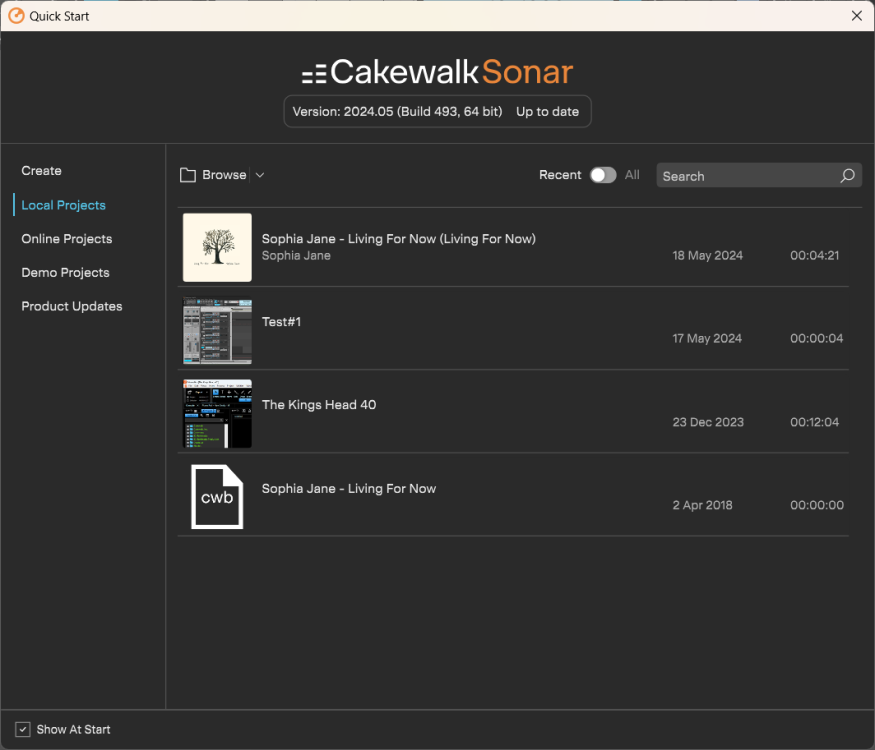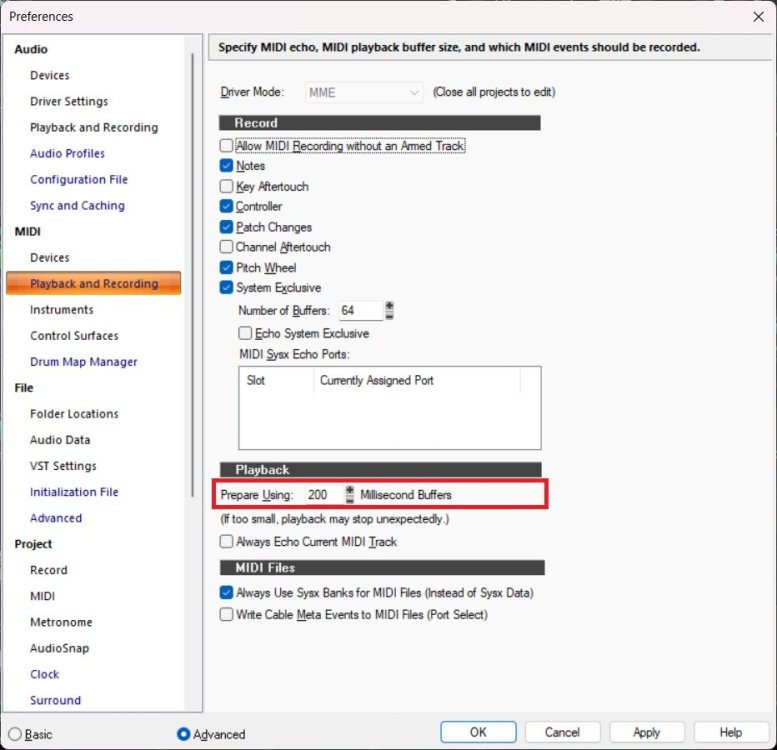-
Posts
1,345 -
Joined
-
Last visited
-
Days Won
2
Everything posted by Bristol_Jonesey
-

What fixes this graphics plugin thing?
Bristol_Jonesey replied to RexRed's topic in Cakewalk by BandLab
You should be able to drag th eheader out to the right to expose the other controls. Under the gear icon, untick Enable Plugin DPI Awareness -
I'm fairly sure CbB didn't include ANY of the old legacy products from Sonar & prior. All I have on my laptop is CbB & thr new Sonar, so no Dim Pro, no Rapture, none of the old bundled Fx, nothing.
-

Decent light headphones that can help prevent room noise
Bristol_Jonesey replied to Sven's topic in Cakewalk by BandLab
I still use HD 280's for tracking and HD25's for listening -

Cannot export audio - sound card goes "offline"
Bristol_Jonesey replied to Cobus Prinsloo's topic in Cakewalk by BandLab
If you don't select all the tracks, how would it know which tracks to include in the export? You can also try selecting NONE before exporting (Ctrl + Shift + a). This has the same effect as selecting ALL -

Dim Pro, Is this locked to Cakewalk products?
Bristol_Jonesey replied to John Vere's topic in Cakewalk by BandLab
Back in the day, it was usually necessary to get Dim Pro activated by running it in standalone mode before using it as a plugin. Might help -

Cakewalk saying I need to reactivate before 12 days
Bristol_Jonesey replied to JeffSouth's topic in Cakewalk by BandLab
From the Help menum sign OUT of Bandlab and sign IN again -
Where did you read it's going to be a paid subscription?
-
Yes, provided the individual plugins are still available.
-
Can't remember if I've ever had any sort of notification form Bandlab or Cakewalk, so I concur with you guys
-
You should also consider whether the timing needs correcting or not. If it's not audible and just looks off, leave it alone.
-

Where to download Next using backstage pass?
Bristol_Jonesey replied to John Knoop's topic in Cakewalk by BandLab
Download and install Product Center. Install Next from there -

Does Steinberg (Cubase) hears the drumbeat?
Bristol_Jonesey replied to Misha's topic in Cakewalk by BandLab
I've run out of popcorn -
This suggests strongly that being online 24/7 negates the need to activate "manually"
-
Ribbon mics often have quite a low volume and usually need a hefty pre-amp to bolster it
-
Which microphone? Is it USB or does it connect via a XLR? If it's a condenser mic, have you switched on phantom power?
-

[Resolved] Audio Engine Dropout and other issues
Bristol_Jonesey replied to Jon L's topic in Cakewalk by BandLab
-
This might help
-
There is far more to the new Sonar than just GUI enhancements.
-

Been a while, so-Is it worth going to Win 11 Pro?
Bristol_Jonesey replied to Pathfinder's topic in Cakewalk by BandLab
My pc won't/can't upgrade to Win 11, so I'm stuck on 10. If ever there comes a time that Sonar works on 11 only, that's the end of the upgrading road for me Being retired, a new pc is out of the question -
Just remember dynamic mics don't need Phantom Power