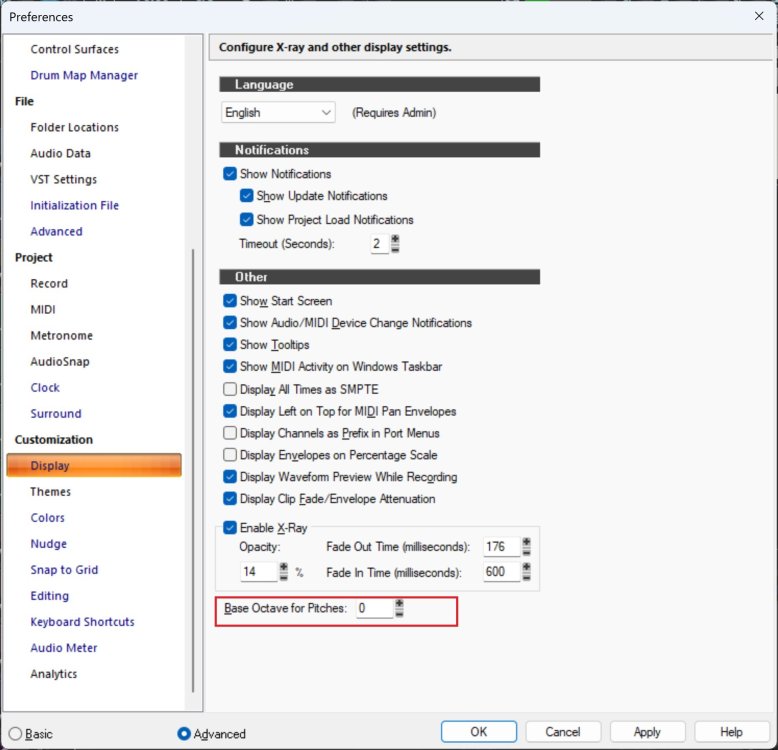-
Posts
1,359 -
Joined
-
Last visited
-
Days Won
2
Everything posted by Bristol_Jonesey
-

SOLVED! Windows 11 Does Not Launch any Cakewalk Products
Bristol_Jonesey replied to g-feel's topic in Cakewalk Sonar
See if this helps https://discuss.cakewalk.com/topic/80961-resolution-startup-crashes-with-latest-sonar-release/ -

Cannot reactivate Cakewalk by Bandlab
Bristol_Jonesey replied to Yves Chaput's topic in Cakewalk by BandLab
No, you don't need to be logged in or even online to use it If it says you're logged in from the Help Menu, try logging out and back in again -
Yes it is. You simply drag the top handle upwards. It's a bit counter intuitive as you'd expect to drag the bottom handle downwards, but you can definitely resize it. I thought the size was adjusted dynamically but it doesn't appear so.
-
One thing I noticed in your Export dialog is that you're exporting at 16 bit with no dithering. If your original project was 24 bit then you'll probably need to apply dithering during the export.
-
There are only 128 addressable "steps" in parameters like velocity. How would you propose to increase this? And what would the benefit be? I would struggle to hear a difference of a velocity of, say, 100 to 101
-
You should be applying Melodyne as a Region Fx, NOT as a plugin in the Fx Bin. Right click the clip that needs correction, then under Region Fx, select Melodyne > Create Region Fx Before moving onto the next clip, render the one you've just finished from the same menu
-

Random scans while playback or recording windows
Bristol_Jonesey replied to Bruce Gombrelli's topic in Cakewalk Sonar
Turn it all off. If your plugins are properly registered this will not cause a problem. The only time my daw goes online is for updates & software downloads -
Hold the control key whilst dragging. This overrides the Hot Spot(s)
-
I use it offline all the time I call that reasonable And Cakewalk by Bandlab is light years ahead of Platinum. And it's free.
-
Do a "save as" to a completely different location, making sure "copy audio with project" is ticked. You can easily move it elsewhere when you've done.
-

Has anyone else noticed issues with the new Addictive Drums?
Bristol_Jonesey replied to a topic in Cakewalk Sonar
I'd be taking this up with XLN Audio, see what they have to say -
Try putting a volume envelope on the bus containing the Sonitus Delay. Drop it to -INF
-
That's right, you cannot split a clip with active Region Fx. Render or bounce down, then split
-
Is this an actual question? I can tell you now if you've never owned a legally registered version of Sonar 8.5 then you will NEVER be able to obtain one now.
-

Ancient Cakewalk Pro user getting back into things
Bristol_Jonesey replied to Herbert Chong's topic in Cakewalk by BandLab
I've downloaded your midi file and can confirm the following: The last note data appears at measure 107:03:000 (Timestamp 4:24:08) On the drum/percussion track (12) the snare on note D3 starts off with a duration of 10 ticks which is about right for a snare track But this changes at measure 43 and becomes over an entire measure in length, which I would shorten to 10 ticks But at measure 107:03 where it's supposed to stop, you have a single event which lasts for 430 measures! This is why your project doesn't stop when it should. Delete it The reason you can't hear it is because at the point, the volume is being attenuated down to -INF in TTS-1 (the synth I used to test it) Hope this helps -
Have you bounced the track down to itself after engaging looping? This is what the "Offline" part of Offline Render refers to.
-
Who's "we"? I've never seen anyone specifically asking for ASIO4ALL support New users have a responsibility to themselves for at least researching the topic - I did and have never had a driver problem Because you're advocating a return to 30 year old technology which never worked properly. And besides, "upset" is a bit of a stretch, more concerned ?????????????????????
-
-

Quality of Audiosnap for vocals
Bristol_Jonesey replied to Simple Verse's topic in Cakewalk by BandLab
It will definitely help. There are several algorithms available for different applications. Under the Help menu, click on Documentation and search for Algorithms for more info -

Quality of Audiosnap for vocals
Bristol_Jonesey replied to Simple Verse's topic in Cakewalk by BandLab
Have you tried rendering the effects of using AS after making adjustments? -
There might be a way to identify it, but it's potentially a long and painstaking method. Start by making a copy of the project and save it under a different name Then open the original up in Safe Mode. When you're prompted to load plugins, enable the first 50% (as close as you can judge it) and disable the rest. Save under yet another different name and see if it glitches. If it does, you've narrowed the culprit down to those plugins you've enabled so you can then repeat the process and enable the first 50% of the enabled ones. Repeat until you've found it If it doesn't glitch, repeat the process on the second 50% of your plugins. The more plugins there are in a project, the longer this will take