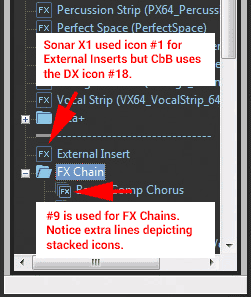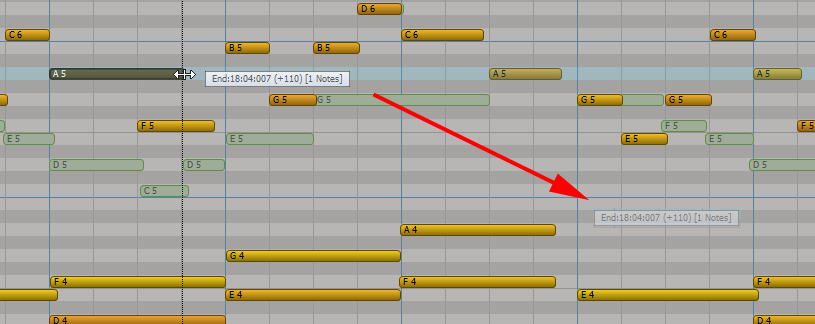-
Posts
3,540 -
Joined
-
Last visited
Everything posted by sjoens
-
Has anyone been successful using older Firewire interfaces with newer Windows 10 & 11 systems? How are you doing it, and is it worth the effort. I've read where some have used Apple adapters to bring Firewire up to Thunderbolt. Does this work on PC's with Thunderbolt 4 ports or only on Macs? I still have an old Windows XP system with firewire If I ever get the urge to go retro.
- 28 replies
-
- firewire
- thunderbolt
-
(and 1 more)
Tagged with:
-
Curious if another adaptor is needed for TB4 or if it would even work with TB4?!?
-

documentation Young Lady's Illustrated Primer to Theming Cakewalk
sjoens replied to Colin Nicholls's topic in UI Themes
Something else for page 55: Even tho Theme color Browser | Plug-in Browser | Plug-in Tree Text does affect Folder Names after reopening..., prior to reopening it's set by Track View | Unfocused Track Text. -
It was only my 0.02¢. I never use onboard compression... or onboard FX. Would rather they not be there to make room for more useful stuff... like another channel strip??!?!
-

documentation Young Lady's Illustrated Primer to Theming Cakewalk
sjoens replied to Colin Nicholls's topic in UI Themes
The strip is 100% right. The book's numbered description isn't. #1 (and #2?) were used in previous versions of Sonar as shown in this Sonar X1 Browser pic: FX Chain icon has always been #8 #9. Why #1 was replaced with #18 for External Inserts is anyone's guess. If #1 & 2 are no longer used, they could be revamped for things like External Inserts. BTW, I changed my Tree and text colors to be less confusing. Currently 3 text colors for 4-5 FX states that don't match the icon colors is confusing. It now matches the plugin dropdown list colors that can't be changed. Are there any 32 bit VST3's? There is an icon. I made it red justincase. -

documentation Young Lady's Illustrated Primer to Theming Cakewalk
sjoens replied to Colin Nicholls's topic in UI Themes
Slight corrections for page 56: "1. FX Chain" "8 9. ?" are reversed. Should be "1. ?" "8. 9. FX Chain" "9. 8." is a white bar of unknown use "18. DirectX effect" is also used for "External Insert" Edited to reverse the reversed corrections. -
1st thing I always try but no affect on this one.
-
Any help for outboard synths? I've got and old one that loves sticky notes. A quick power switch ON/OFF does it but sometimes that scrambles it's brain leading to a total synth reset.
-
There's no Line level Gain on stereo channels - I need Gain on all channels. Gain knobs only affect the stereo channel XLR Mic inputs. PreSonus mixers omit these as well. I find the "no-gain" channel input levels too low to record into CbB without post record gain editing. -
-
True, but I'm not using it to record studio quality commercial grade output.
-
It's good. I also have Ample Sound's P Bass and assorted Dimension Pro patches but I use this one the most.
-
Update: Now the equal sign comes with a friend: " += " and brackets [ ] are MIA. At least you can delete the friend.
- 5 replies
-
- inspector notes
- &
-
(and 1 more)
Tagged with:
-
When duplicating a track, the new track meter defaults to the global setting instead of the current track setting, if different. Request to have new track retain all original track settings.
-
So far Cakewalk is running fine on Win11. Only a few times it still seems to like hanging out in processes when closed forcing me to log off and back in to clear it. CbB will do this even after just opening with no project loaded. Logging off/on can create other issues so I end up shutting it down completely. Win11 USB issues are the same. Sometimes CbB refuses to see my (directly connected) MIDI interface when the system sees it just fine. Takes 1 or more reboots before CbB finds it.
-
On most compact mixers the signal path is Comp, EQ, reverb.
-
Most mixer-interfaces have a 1/8" jack or RCAs for a tape/CD player. I connect them to the default onboard computer audio thru the headphone jack so everything is playable/recordable thru the mixer. This keeps my ASIO strictly for DAW use.
-
When stretching a note in PRV, the tooltip creates a flickering image of itself. This only occurs on my new Win11 laptop's 2nd monitor when CbB is maximized full screen. (NVIDIA GeForce RTX 3050 Ti laptop GPU) Not noticed on previous Win10, Win7, or XP systems using the same 2nd monitor. And does not appear on the laptop's main screen or when floating on 2nd monitor.
-
Age old issue with certain TV and CV meters not working on initial play. Simply dead until I hit Stop and Start 1 or 2 times. Oddly, some work and some don't. Latest CbB (not ER) on new Win11 system.
-

Missing Images in Cakewalk Online Documentation
sjoens replied to Jeremy Murray-Wakefield's question in Q&A
Post typo. Chrome entries are correct tho possibly entered in the wrong place. Fixed and now working: Privacy and Security - www.cakewalk.com - Permissions - Insecure Content - Allow -
Of course, bass plugins don't suffer from this. Old threads never die. they just get better & read more.
-

Missing Images in Cakewalk Online Documentation
sjoens replied to Jeremy Murray-Wakefield's question in Q&A
But the OP never marked it SOLVED and I'm lazy... -

Missing Images in Cakewalk Online Documentation
sjoens replied to Jeremy Murray-Wakefield's question in Q&A
New day. New computer. Same old problem. Above fix did not work here. I even added https:\\www.cakewalk.com to the Allowed list. What else can I do? -

bug report Bugs I wish were fixed for Christmas
sjoens replied to Elena Kolpakova's topic in Cakewalk by BandLab
Finally... the looong awaited (and most likely forgotten) Hovercar -

Pedal Steel / Lap Steel / Resonator synths
sjoens replied to Rattlesnake .45's topic in Instruments & Effects
I always wanted to learn so let me know how it goes...