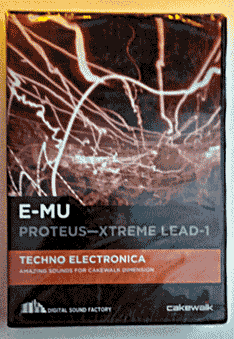-
Posts
3,552 -
Joined
-
Last visited
Everything posted by sjoens
-
... I'm not "touching" that 1.
-
When clicking the Cakewalk by BandLab ▼ tab above in Chrome browser, the dropdown menu frequently disappears before I can select any links. Eventually it does work.
-

odd/irritating snapping when drawing short notes in PRV
sjoens replied to John Bradley's topic in Feedback Loop
then set their duration in the Event Inspector module. I do this all the time. If notes are of differing lengths, tho, the Events Duration value has to be zeroed before entering the desired length. -
Dismayed no shortcut key can be assigned to it like the others. Another FR for this & "L/T" indicator on the button!
-

odd/irritating snapping when drawing short notes in PRV
sjoens replied to John Bradley's topic in Feedback Loop
Since switching tools is a drag, I always use Smart Tool. I dislike Freehand Draw tool because all it does is draw, glue & erase, with one (1) right-click option (holding ctrl or alt) to open note properties - I found this by accident as documentation says nothing about it. Documentation does say you can change velocity with ctrl & shift, but this does nothing in my CbB. EDIT: I do use the Line Tool for Controllers tho. -
Sounds like the PDF. There's a few areas needing updates from even a year ago.
-

Add Revision Level to Reference Guide Download Link
sjoens replied to Jim Fogle's topic in Feedback Loop
For some reason the PDF sometimes takes a full minute to open in browser from the site link. -
In Track View or Piano Roll View go to View > MIDI Microscope and deselect.
-
... which links to another issue The PRV has an issue following the TV/CV graphically. The other issues come up when multiple MIDI tracks drive one synth. So Simple Instrument (combined MIDI/Synth) tracks may behave differently from separate MIDI/Synth tracks. Tho confusing at first, they seem to be operating as designed for discernable reasons. The exception would be Muting a Synth in TV, which doesn't Mute it's Synth Rack equivalent. But it might be a 'mute' point by now.
-
When both MIDI and Synth tracks are displayed in PRV, invoking Mute or Solo acts oddly or completely different that Track View behavior. Actual: Activating a MIDI track M or S button does not activate the corresponding Synth's button until the mouse hovers over it. Then it's activated without actually clicking it. Expected: Activating it should activate the other, as it does in Track View. EDIT: This may only be a graphical issue.
-

FEATURE REQ - Ability to Easily View and Edit Bank/Patch Events
sjoens replied to Michael Ennis's topic in Feedback Loop
Thanks. Didn't think to try the 10-key +/-. The others are set to other functions and instinct was to use arrow keys which don't work. I still like the wheel hover & scroll idea best tho. -
Not sure what's happening here, but in this project when A/B ing the project compared to the recorded mix, Pan is off. 1. CbB MIDI tracks sent to outboard synths 2. Outboard synths sent to L/R Mixer/Interface channels 3. Mixer/Interface mains sent to CbB mixdown track 4. Playing project thru mixer, Pan sounds correct 5. Record mix thru Mixer/Interface to stereo track - R meter exceeds L by 2-4dB - R wave looks fatter than L 6. Playing recorded mix track thru mixer, Pan sounds offset to right - R meter exceeds L by 2-4dB CbB Panning Law set to default 0dB. All Mixer/Interface Pans set to C. I have to adjust the Mixer/Interface's Pan to the Left @10 o'c to match the project's output. The Mixer/Interface has 2 USB stereo output channels. Both produce same results. Bad mixer?
-
-
1) Freezing (not bouncing) creates audio from the vsti virtually disabling it from the cpu. Also preserves audio in the event vsti fails to work. You can then bounce it if desired. Find out more in the User's Guide available at the top of this website. 2) No 3) No
-
Claim: I have all 3. Evidence: http://forum.cakewalk.com/m/tm.aspx?m=2157793&p=1 Warning: link exceeds 5yr limit. SPlat disk was offered without a box.
-
Cake knowledge is timeless! I adhere to a 5 yr limit, tho.
-

Why Did Bandlab Change So Many Default Features From Sonar?
sjoens replied to criticsconfession's question in Q&A
As discussed in another thread, the Quick Group function was changed but the manual wasn't. BTW, I am well known for being stupid but no one knows why. ? -
Both ways were available. Box set was additional $$.
-

FEATURE REQ - Ability to Easily View and Edit Bank/Patch Events
sjoens replied to Michael Ennis's topic in Feedback Loop
Bug??? When closing the Articulation window with OK or Cancel, Cakewalk disappears to the background and I'm immediately sent to another open program forcing me to navigate back to Cakewalk. -

FEATURE REQ - Ability to Easily View and Edit Bank/Patch Events
sjoens replied to Michael Ennis's topic in Feedback Loop
Using the PRV Controller Pane or a 2nd controller pane or another TV Header lane would be cool. Currently the B/P buttons don't change leaving you scratching your head when ICR sets in.... or is that CRI?! Oddly, setting Controller type in Event List seems to have no affect on my synth. It plays correctly no matter which one is selected. FWIW I always wondered why the "Insert" commands were split between the Insert Menu and the Project Menu. -
YAY! Easy fix no doubt.
- 5 replies
-
- inspector notes
- &
-
(and 1 more)
Tagged with:
-

FEATURE REQ - Ability to Easily View and Edit Bank/Patch Events
sjoens replied to Michael Ennis's topic in Feedback Loop
It would be cool to mouse hover and scroll over the Inspector's Bank/Patch buttons to change them instead of as an option to opening a list.... like Inspector's MIDI Key+ works. -
I realize this probably isn't a real bug but in a text box characters should type as typed, like in Note Pad, no?! FWIW, you can see it being typed correctly and then it changes when you hit ENTER.
- 5 replies
-
- inspector notes
- &
-
(and 1 more)
Tagged with: