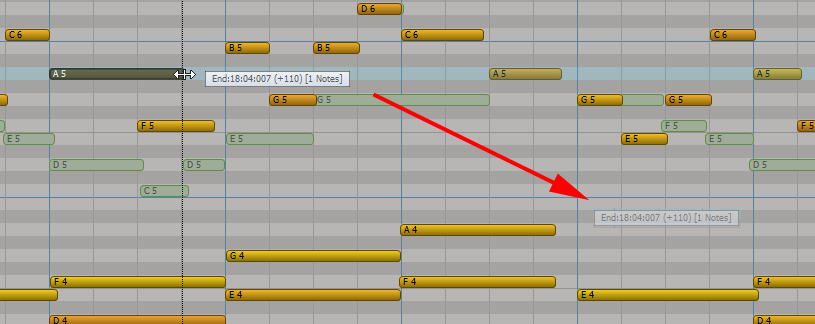-
Posts
3,552 -
Joined
-
Last visited
Everything posted by sjoens
-
So far Cakewalk is running fine on Win11. Only a few times it still seems to like hanging out in processes when closed forcing me to log off and back in to clear it. CbB will do this even after just opening with no project loaded. Logging off/on can create other issues so I end up shutting it down completely. Win11 USB issues are the same. Sometimes CbB refuses to see my (directly connected) MIDI interface when the system sees it just fine. Takes 1 or more reboots before CbB finds it.
-
On most compact mixers the signal path is Comp, EQ, reverb.
-
Most mixer-interfaces have a 1/8" jack or RCAs for a tape/CD player. I connect them to the default onboard computer audio thru the headphone jack so everything is playable/recordable thru the mixer. This keeps my ASIO strictly for DAW use.
-
When stretching a note in PRV, the tooltip creates a flickering image of itself. This only occurs on my new Win11 laptop's 2nd monitor when CbB is maximized full screen. (NVIDIA GeForce RTX 3050 Ti laptop GPU) Not noticed on previous Win10, Win7, or XP systems using the same 2nd monitor. And does not appear on the laptop's main screen or when floating on 2nd monitor.
-
Age old issue with certain TV and CV meters not working on initial play. Simply dead until I hit Stop and Start 1 or 2 times. Oddly, some work and some don't. Latest CbB (not ER) on new Win11 system.
-

Missing Images in Cakewalk Online Documentation
sjoens replied to Jeremy Murray-Wakefield's question in Q&A
Post typo. Chrome entries are correct tho possibly entered in the wrong place. Fixed and now working: Privacy and Security - www.cakewalk.com - Permissions - Insecure Content - Allow -
Of course, bass plugins don't suffer from this. Old threads never die. they just get better & read more.
-

Missing Images in Cakewalk Online Documentation
sjoens replied to Jeremy Murray-Wakefield's question in Q&A
But the OP never marked it SOLVED and I'm lazy... -

Missing Images in Cakewalk Online Documentation
sjoens replied to Jeremy Murray-Wakefield's question in Q&A
New day. New computer. Same old problem. Above fix did not work here. I even added https:\\www.cakewalk.com to the Allowed list. What else can I do? -

bug report Bugs I wish were fixed for Christmas
sjoens replied to Elena Kolpakova's topic in Cakewalk by BandLab
Finally... the looong awaited (and most likely forgotten) Hovercar -

Pedal Steel / Lap Steel / Resonator synths
sjoens replied to Rattlesnake .45's topic in Instruments & Effects
I always wanted to learn so let me know how it goes... -

Pedal Steel / Lap Steel / Resonator synths
sjoens replied to Rattlesnake .45's topic in Instruments & Effects
Talk about a STEEEP learning curve... Takes years to get good at it 2. -
It's here and working great. Store I bought it from said they were back ordered since 2019. 1st impressions are very good. Driver installation and set up very easy right out of the box. Yes there's ASIO drivers. Up & running in 5-10 minutes. It replaces a failing Behringer UFX1204 which had all the right features for me, but is starting to fail. -
-
For some reason, Track View track numbers are tied to Windows system fonts, so in-app text edit won't affect them. They should be moved to in-app 1st.
-
Nice. You did nothing wrong. The previous upload was defective.
-
@Jazzi_1 SI Bass GR v4 just uploaded. Please try it and let me know of any issues.
-
I'll check it out today. Sorry about this and thanks for letting me know. Definitely something wrong here. I'll fix it as soon as I can.
-
New Lenovo Legion laptop w/Windows 11. Mostly like it tho not a fan of all the iOS nods. Any Win11 tweaks to make CbB work better? Currently there's some hesitation with Play and Pause but my interface is obsolete and no Win11 drivers for it. New interface on the way so hoping it performs better.
-
Nice to know this can be done easily. However, improvements can be made. 1. When importing/dragging a stereo file, original levels aren't maintained. The split files come in hotter than the original. - Peak dBs: Stereo file = -0.5 dB Left split file = 1.1 dB Right split file = 2.5 dB Combined split = 3.6 dB Curious why either one of the split files is hotter than the stereo file. 2. Pan must be set manually. 3. Option to split should be added to drag&drop function and selectable in Preferences. Edited for some clarity.
-

[FIXED] Can't Install Anything On Windows 11
sjoens replied to sjoens's topic in Cakewalk by BandLab
Tried that. There was no S mode anywhere to turn off. MS Store "Change app settings" wasn't working. Turns out I had to run a few updates & reboot first. Then I was able to reset the app settings. All working now. -
Just bought a new Windows 11 Home laptop and all I'm allowed to install is from the Microsoft Store. Some kind of security feature blocking everything not signed by them. I need help overriding this mess or I'll have to return it. I'm waiting to hear from the maker as well. Thanks,
-