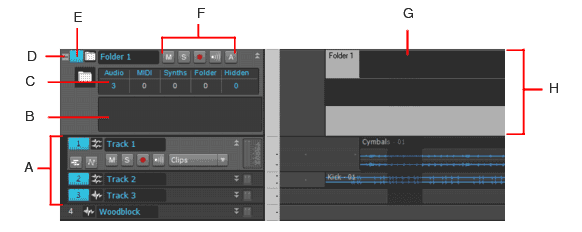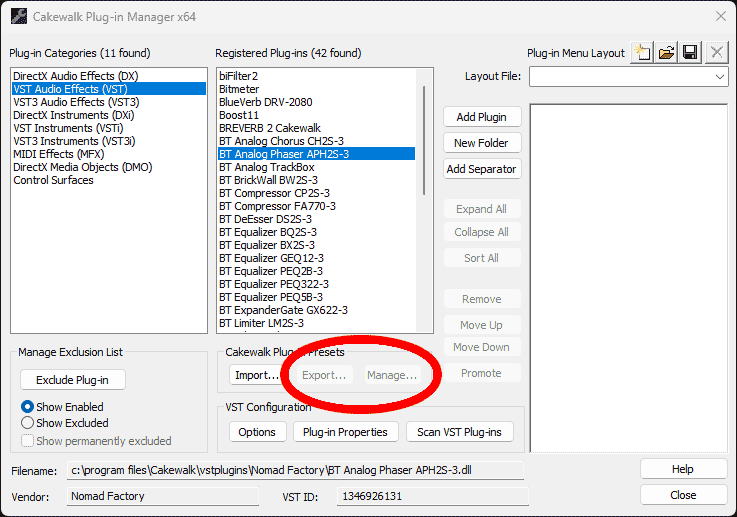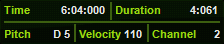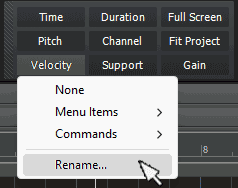-
Posts
3,528 -
Joined
-
Last visited
Everything posted by sjoens
-

Is "Cronus" - V Vocal plugin no longer supported ?
sjoens replied to noynekker's topic in Cakewalk by BandLab
I have VVocal. I only installed X1 & 2 for the plugins, no exe. X3 & SPlat are fully installed tho. -
I sometimes collapse and expand track folders, but I never use the hide tracks function. Until I unknowingly did so by clicking the folder's numerical display under the column headers (C). Click the number under Hidden. All the tracks are now hidden and the number changes. Click the number under Audio and only the audio tracks are hidden. Click again and they're unhidden. And so on. Track Folder documentation only says you can hide tracks but doesn't explain how - while it does for muting, soloing, archiving, etc.
-
Thanks for checking. Cronus is in it's rightful place and Vvocal is now working fine. Not sure why it wasn't before.
-
I oversimplified. Selecting (click track number) or focusing (click anywhere else) another track, will display it's Arm button's normal state in the Inspector. But only clicking the track's number (selecting or deselecting) afterward will disable it. This is only true with Audio/Synth tracks. During playback, MIDI track Arm buttons will retain their normal state. SPlat exhibits similar behavior but X3 does not, so this BUG was introduced in SPlat and inherited by CbB. Edited OP
-
Turns out in CbB on Windows 11, audio is scratchy/glitchy when only the MMCSS box is checked. If both MMCSS and Enable for ASIO are checked, audio works fine. And if neither one is checked, audio works fine.
-
Maybe a better way to say it is: Live sound always sounds better than recorded sound. Pink noise = Tape hiss. ...or is that white noise? It's all gray to me.
-
Turns out this interface is not compatible with WASAPI. However, I noticed Enable MMCSS for ASIO Driver was not checked in Preferences, so I enabled it and it seems to eliminate most if not all the stuttering. WDM/KS seems to work ok too. If this works then there is something different between Sonar and CbB's handling audio. Sonar Plat has MMCSS but not the Enable for ASIO Drivers check box.
-
? As far as "sounding better", I have yet to get any mixdown to sound as good as the mixer's live output regardless of volume settings.
-
Bug Report! During playback the track Arm Record buttons normally fade as they are disabled during playback. However, once playback begins, if you Select or Focus another Audio/Synth track in Track or Console View, the Arm button will display it's "normal" state in the Inspector, no where else. Deselect Click on the track number and the button returns it's "disabled" state. EDITED
-
Always use ASIO but could give that a try.
-
Couldn't you just reset the Main faders for export?
-
Normally.
-
All but one Sonitus do report presets, but I never saved them myself. For most others, the Export AND Manage buttons are grayed out. The only way I can save presets is one-at-a-time from the plugin itself. Not an issue for me as I have no problem using presets from within the plugin.
-
Frequency = All the time! Behringer UFX1204 multichannel interface. 4+ yrs old. Worked fine with CbB until I put it on a new Windows 11 laptop. I found the latest drivers to be buggy so have been using the previous ones forever. The latest ones work slightly better on Win11 than Win10 but still cause audio to stutter in CbB. Sonar Plat x32 & x64 have no issues either way, so unless there's a setting I can tweak in CbB, I won't be able to use it on this system.
-
Interesting. Only a few plugins here actually enable Export from the PIM. Most do not.
-
Lately CbB has been fidgeting with my audio making it unusable. I've gone back to using Sonar Platinum x32 which (currently) has no issues with my interface. I've made all the audio settings I'm aware of identical in each one, so I don't know what's going on.
-
TTSImage.dll was created for Theme Editor which reads from it. It's files used to reside in TTSRES. There are many obsolete images still lurking there (some show up in T.E.) and a few new ones (yet or never?) to be used.
-
I do this with one screenset and the "D" key, which is kind of like having 2 screensets in one. Track View has the Multidock edge to edge over the top with Track View, Inspector and Browser nested under it. Inspector and Browser can be opened/collapsed using the "I" and "B" keys. Currently Synth Rack can be inserted into the Browser or free floating on it's own and recalled using the Alt+9 keys. With the Multidock edge to edge, you can open Console View or any other view in the Multidock by hitting "D" and it will be full width. If Console View opens half screen, double click it's tab to open full screen. Now every time you hit the "D" key, it will reopen full screen. This routine will be saved with the project.
-
Okeedokee. To invoke this button, Controller Pane must be closed with the Show/Hide button. Otherwise the Show Velocity menu item remains selected and grayed out. Looks like a temporary replacement for the lower buttons when the CC Pane is closed. I never noticed it because I always open/close the CC Pane by mouse dragging, which will NOT invoke the button. So it aint what I thought it was. Good catch but the text seems unchangeable.
-
Yeah, not working like that here.
-
-
Looks like the old style Controller's Pane button used in X1 thru X3. If so, buttons were both gray because text couldn't be changed. How Erik has this in CbB is interesting. Edit: NOPE! They removed the (Controller Pane) button in SPlat & CbB in favor of a color. Active button uses Track View | Focused Track Background while non-active button uses unchangeable gray. (TYLIP pg.89) I commented a while back that the gray button can disappear if the background is the same color. Text is now... Focused Track Text. (pls update the TYLIP)
-
Text created in Photoshop is often blurred, smudged, or just plain YUK. CbB generated text looks much better. At least 2 modules let you to enter your own text which you can copy & paste into a theme image. matching the GUI's text face & size exactly. For Normal text use Custom Module (or Console View track name) (Track & Console View Name & Background can also be used) 1. Set text color you want in Theme Editor (Alternative Text #2) 2. Choose a theme that has a light or dark button for the text background or repaint Control Bar | Modules | Custom | Custom Button to desired color 3. In CbB right-click any Custom button and type your new word 4. Use Windows Snipping Tool to copy and paste into your photo editor For Bold text use Markers Module (or Track View track name) 1. Set text color you want in Theme Editor (Alternative Text #2 or track name color) 2. Choose a theme that has a light or dark button for the text background or repaint Control Bar |Menu (wide) button to desired color (or track name background) 2. In CbB click the "+" button and type your new word 3. Use Windows Snipping Tool to copy and paste into your photo editor Shrinking copied text to 75% still looks good. Just remember to re-rename the buttons or delete the new markers when done.
-

Piano Roll is +1 semitone after the first verse
sjoens replied to Sub to Lambfire's topic in Instruments & Effects
1. Make sure you're not putting notes in the wrong key. 2. Check each instruments transpose setting if available. 3. Check the Inspector's Key setting for each track.