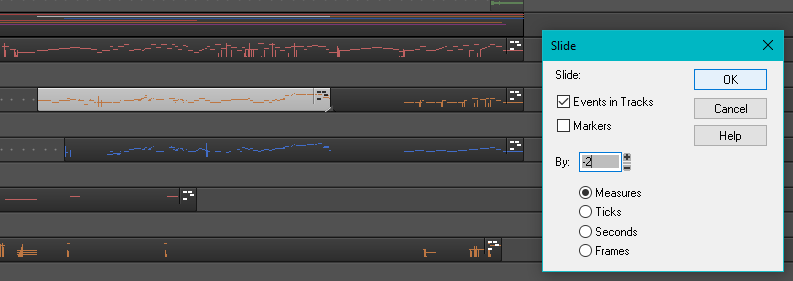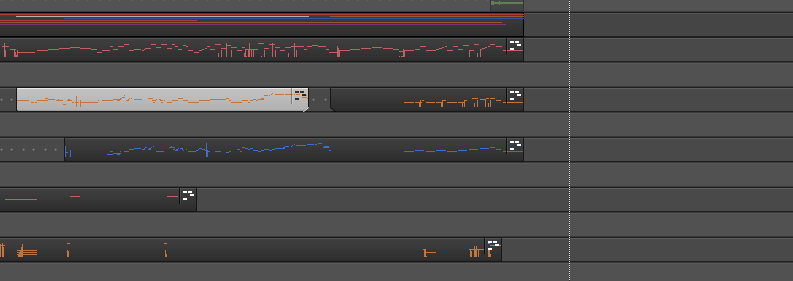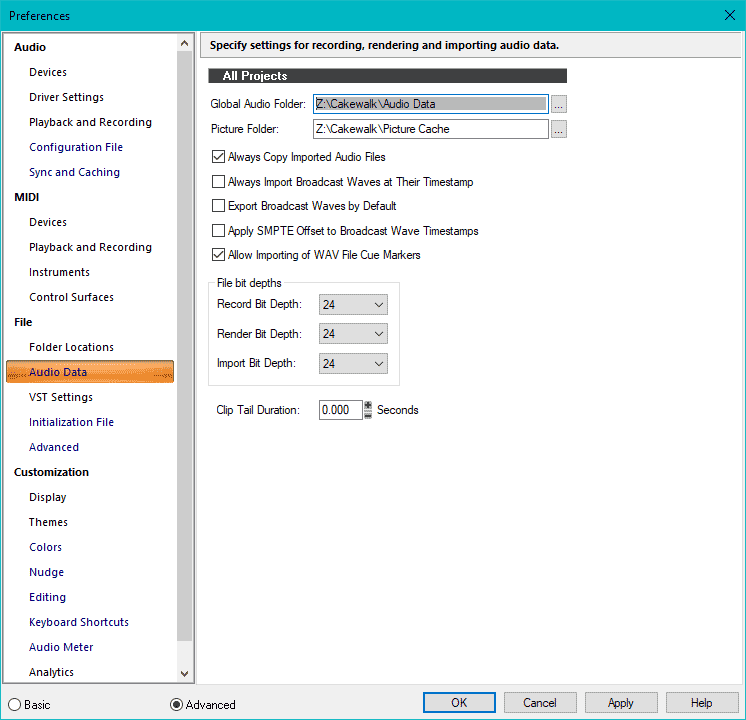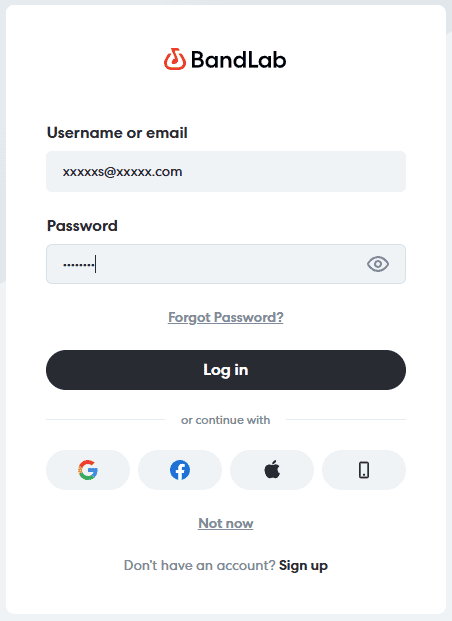-
Posts
3,531 -
Joined
-
Last visited
Everything posted by sjoens
-

Sonar says it sees my um2 audio interface, but not on list -
sjoens replied to Rb2's topic in Cakewalk Sonar
Touché (#7) . But since there's no real forum for legacy products you can see why users who infrequent the forums might get confused. -

Sonar says it sees my um2 audio interface, but not on list -
sjoens replied to Rb2's topic in Cakewalk Sonar
See if these links help: https://www.youtube.com/watch?v=g98J36XmDhQ https://www.reddit.com/r/Behringer/comments/rfv38r/solved_behringer_uphoria_um2_windows_finds_no/ I've been using 32 bit SPlat with Melodyne lately and find it a lot more stable and event free than CbB ATM. Unlike CbB, Melodyne opens in SPlat full page without having to do anything special and just works. In CbB, after Melodyne opens, I have to reclick on the clip for it to show any content. Then I have to double click the Multidock tab for it to open full screen, which it already is but hides behind Track View. With a lot of audio edits, CbB is always crashing. So far in 32 bit SPlat, notAone. -
fixed
-
I love it when voting throws all the posts out of order....
-
Easiest way is in Track View. 1. Isolate the clip section you want moved. 2. Select it and go to Process>Slide... and chose how & where to move it: Click OK:
-
Why not ask google? It knows everything. https://www.google.com/search?q=does+normalizing+audio+raise+head+room&rlz=1C1RXQR_enUS1094US1094&oq=does+normalizing+audio+raise+head+room&gs_lcrp=EgZjaHJvbWUyBggAEEUYOTIHCAEQIRigATIHCAIQIRigATIHCAMQIRigATIHCAQQIRigATIHCAUQIRigAdIBCjE1NTEyajBqMTWoAgiwAgE&sourceid=chrome&ie=UTF-8 For "smoothing levels" it might be more useful for the OP to use a limiter instead. But I really don't know.
-
What I meant was, doing it on several tracks connected to the same synth - like gustabo said - should work without incident. Doing it on several different synths together at the same time may not always work. For me it seldom works. I end up doing them one at a time.
-
This just came in:
-

Cannot unfreeze track - Never had this problem before
sjoens replied to Sven's topic in Cakewalk by BandLab
The associated MIDI track freeze button is disabled which means there's a disconnect between the 2 tracks. Worst case scenario you've encountered a project induced bug and may need to create a new track or a new project. If unfreezing is all you want to do you might be able to just delete the clip which may or may not allow you to reset the freeze button. -

Changing the sampling rate for a project?
sjoens replied to Cobus Prinsloo's topic in Cakewalk Sonar
-
These are what I refer to above. I may go weeks or a month without working in PRV so I forgets which is what. Cakewalk MIDI is how it all started so it's no surprise PRV causes few if any crashes or sudden death scenarios. Audio and plugins were after-thoughts that can't say the same. Good coding may not always be able to prevent them but should at least handle them with more finesse than is offered. Some other DAWs have awesome PRV features I wish Cakewalk had but overall the TwelveTone PRV has always shined.
-
YMMV. Don't know if any of it is possible, just my experience and thoughts, FWIW. Trying to edit a group of tracks in PRV can be convoluted for me. Sometimes I have no idea where the paste went until I discover duped notes later on. There's a key binding/right-click routine that copies selected notes to the current track in PRV but it's tricky and I can never remember what it is. Many issues are alleviated by editing one track in PRV, then drag/copying it to the other tracks in TV... but it means switching back&forth between TV & PRV. Linking clips helps but once they're unlinked (because one track needs a different note arrangement here&there) you can't relink them easily. There's also the rare occasion when I want duped notes for certain effects.
-
I wouldn't need this except for the fact that copy&paste never ends up where it's supposed to. Fix that and note doubling would almost never happen here. It can be fixed by correlating track selection and Now Time position in PRV with TV so they are in sync. OR Disconnect PRV completely with TV so that TV selection isn't overriding what I do in PRV. It's crazy to be going in and out of PRV to accomplish this. Unless I'm doing it all wrong. My workaround is to do any copy&pasting with clips in TV instead of PRV.
-

feature request Panning of Stereo Sources and stereo buses
sjoens replied to norfolkmastering's topic in Feedback Loop
Widens and thins only that channel while changing the stereo center. Try this: Leave the left channel far left and extend the right channel width out end to end slowly. Like water, the wider the area the thinner it gets until... Widening both channels out cancels the whole signal. -

feature request Panning of Stereo Sources and stereo buses
sjoens replied to norfolkmastering's topic in Feedback Loop
How many people listen to pianos at either end, tho? Most piano performances are at right angles to the audience with the lid open so all the sound is projected together... so there is no perceived stereo spread. Surround sound maybe. 🤔 Drum machines & plugins often do the same... But they all do it to the ear of the player, not the listener, which I think is backwards and one more thing you may want to edit in the final mix. Easy to do when they're recorded on separate L&R tracks. -

NOT SOLVED -workspaces -I like it but, tired of resizing the console
sjoens replied to Max Arwood's topic in Cakewalk Sonar
Could be a reason but I would think everything should be there. -

NOT SOLVED -workspaces -I like it but, tired of resizing the console
sjoens replied to Max Arwood's topic in Cakewalk Sonar
Nice thing about screensets is you don't have to save anything. They remain as you last put them when saving a project. Screenset 1 is the initial setup for every session. However, if you save a project when another screenset is open, the project will reopen in that screenset. I put Console View in the Multidock so it's just a D click away and then put the Multidock over everything else so it's full screen when open. Every time I open the project it's set up the same way. I seldom use any other screensets but they can be arranged so one is all Track View, one is all Console View, one is Staff View, one is Multidock with all the plugins, etc. Then you just switch views by hitting the screenset number you want to work in. https://legacy.cakewalk.com/Documentation?product=Cakewalk&language=3&help=WindowManagement.08.html https://legacy.cakewalk.com/Documentation?product=Cakewalk&language=3&help=WindowManagement.09.html CbB still has a bug where it won't always retain Console View narrow strip widths for the Mains. Workspaces use the current screensets and are useful for other things... I guess. I don't really use them. -

NOT SOLVED -workspaces -I like it but, tired of resizing the console
sjoens replied to Max Arwood's topic in Cakewalk Sonar
Does this help? I think originally I did quote you but then I edited my post. -

NOT SOLVED -workspaces -I like it but, tired of resizing the console
sjoens replied to Max Arwood's topic in Cakewalk Sonar
You use one every time you open Sonar/CbB. Screensets are per project - tho they are the same for each project until you change them. Saving a project retains the current screensets in place for that project. - Locking a screenset protects it from temporary changes made during a session so those changes won't remain after closing the project. Workspaces are global - which means the current one will affect any project you open. I think forgetting or not knowing this is why they cause a lot of confusion. -
Easy since there's only one softsynth. Try doing it on several "different" softsynth/MIDI tracks all as once.
-

creating new accounts disabled/not receiving email re: forgotten pw. Can't register BandLab as it responds that: 1. (the site) has disabled creating new accounts. 2. It does not recognize my password. And 3., Upon trying to update my password, I don't receive the email. No problems w/BandLab Acc.
sjoens replied to Lamer Averga's topic in Cakewalk Sonar
Looks like you're trying to log into the legacy account for which no new accounts can be made... for obvious reasons. You should be seeing this instead: Go to Other Links ▼ at the top of this page. Then BandLab | Home > Login. -

feature request Panning of Stereo Sources and stereo buses
sjoens replied to norfolkmastering's topic in Feedback Loop
Some sampled/electronic pianos spread the keyboard over the stereo spectrum so that lower keys are more left and higher keys more right. If you pan these one way or the other you can loose some of the dynamics. If you don't have something like Channel Tools, you can: 1. Record/freeze the synth and bounce the audio to mono or 2. Split the piano to left and right mono tracks where they can be panned separately. -
Check the track output. This is normal when no softsynth is selected for that MIDI track. I'm not seeing a softsynth in your screenshot. If there were it should at least work if you right click on the softsynth's track icon instead. BTW, this option isn't available for outboard synths. Maybe the dialog should read "Replace Softsynth..." instead.
-
I mentioned it's hit & miss for me when freezing multiple instrument tracks so there seems to be an issue with it not being consistent.
-
I took brundlefly's comment to mean the actual PPQ is unchanged, only how it's displayed is changed? Unless files created outside Cakewalk are not affected by it's internal clock rendering when opened?