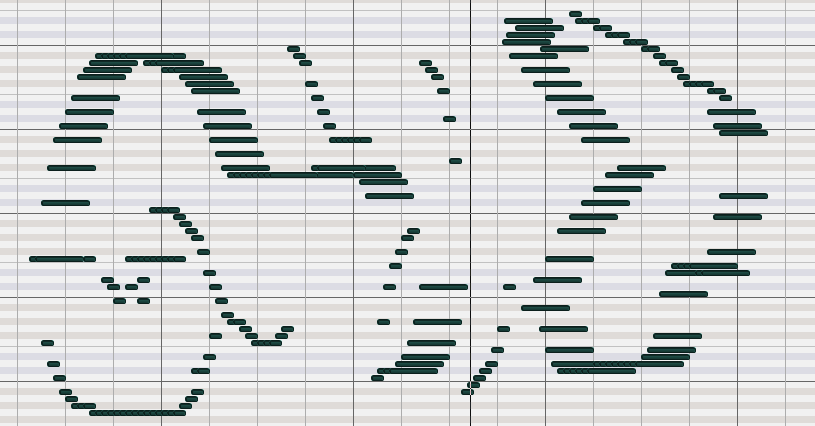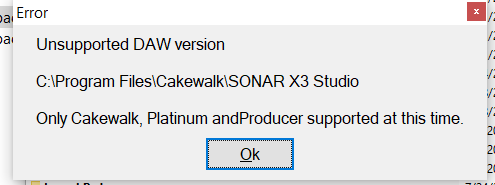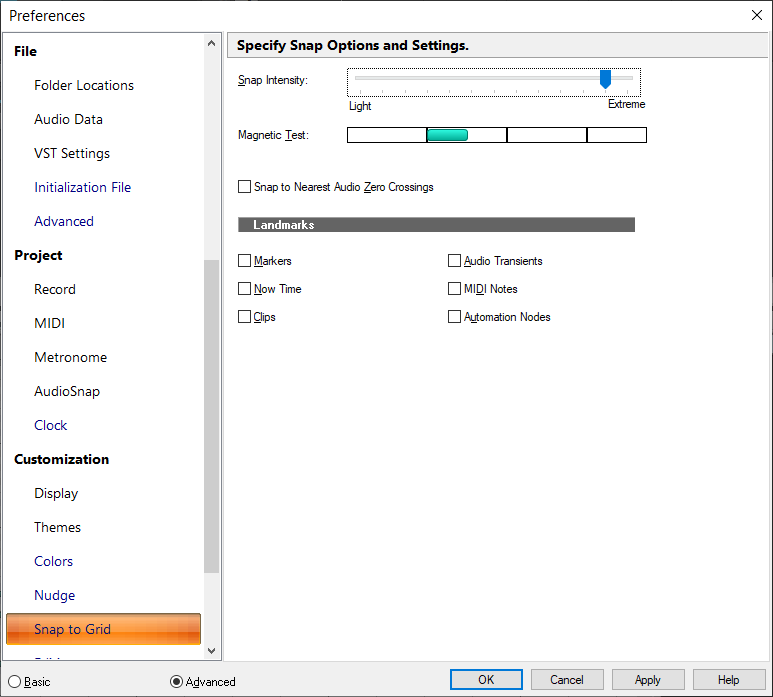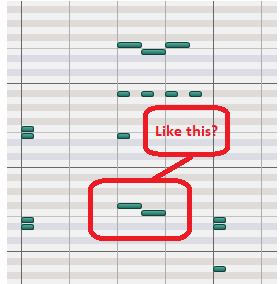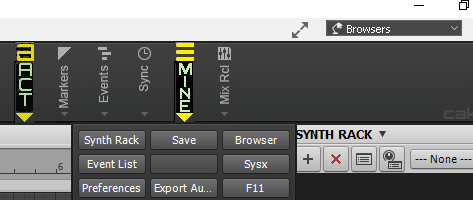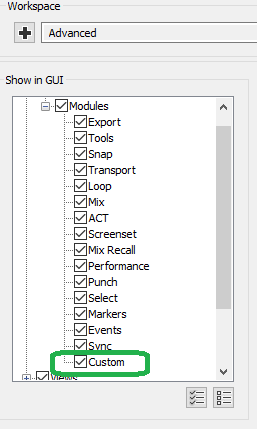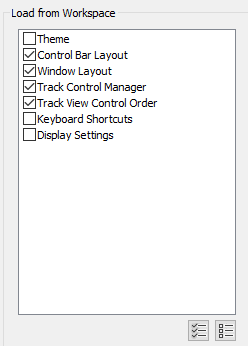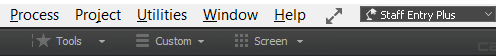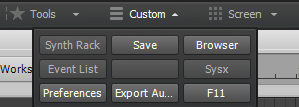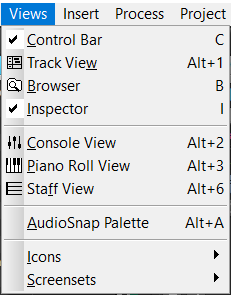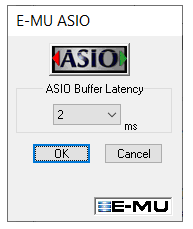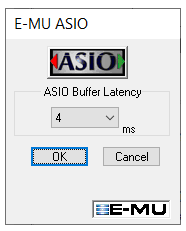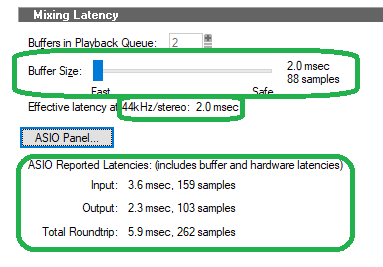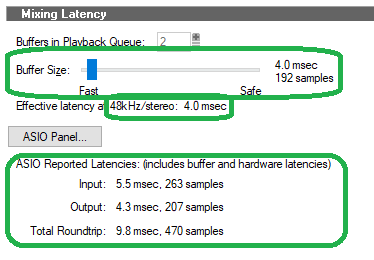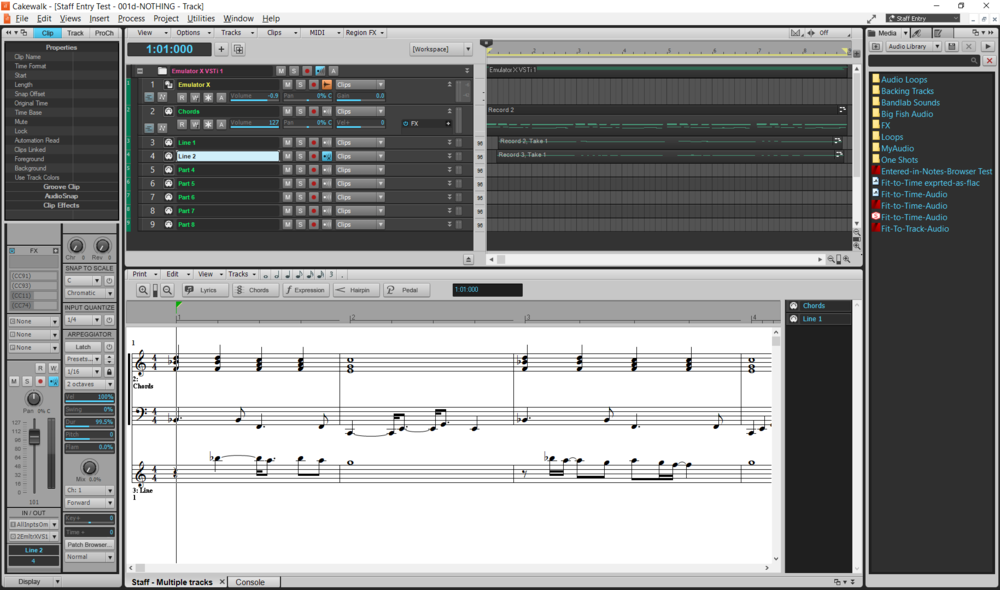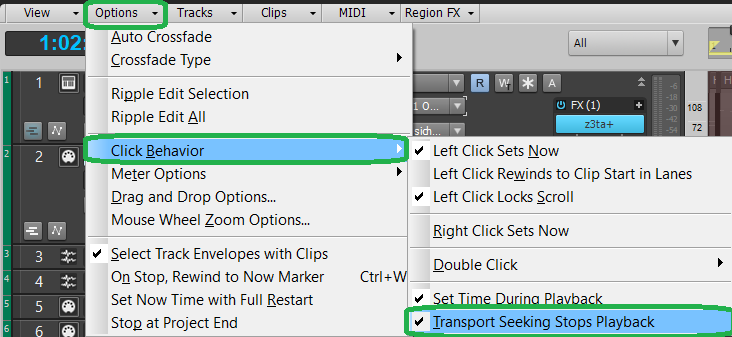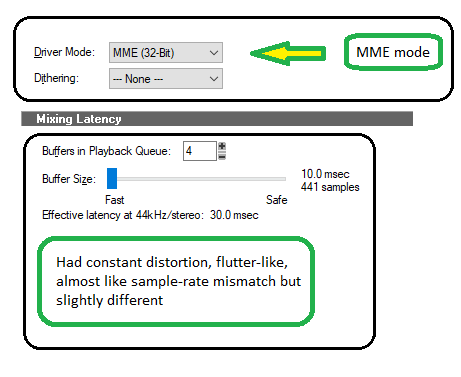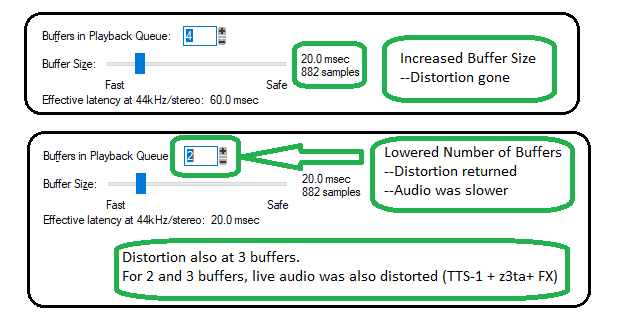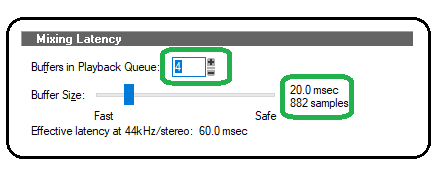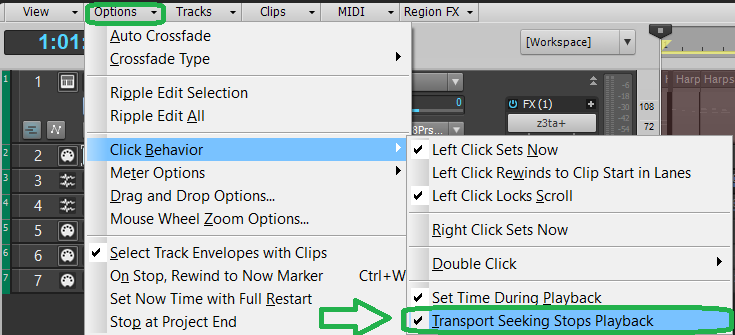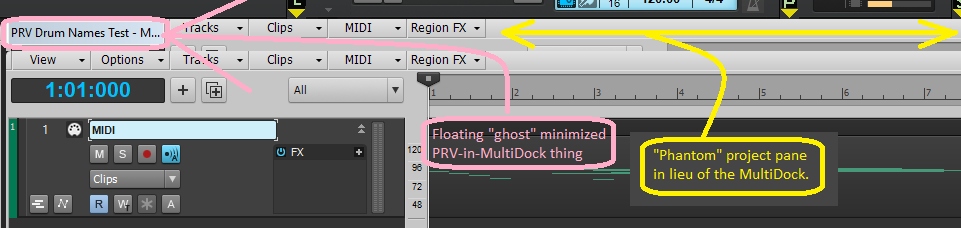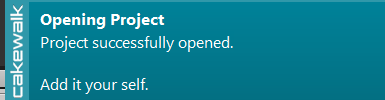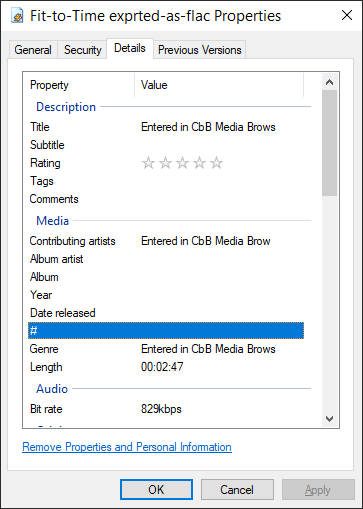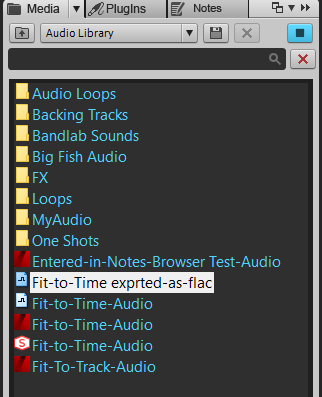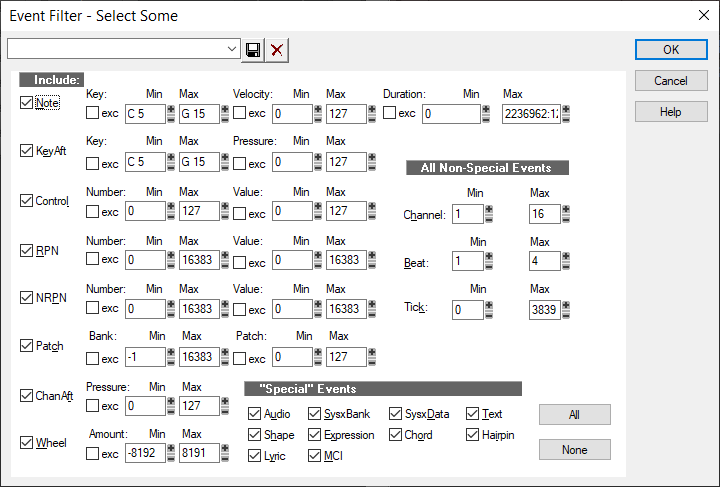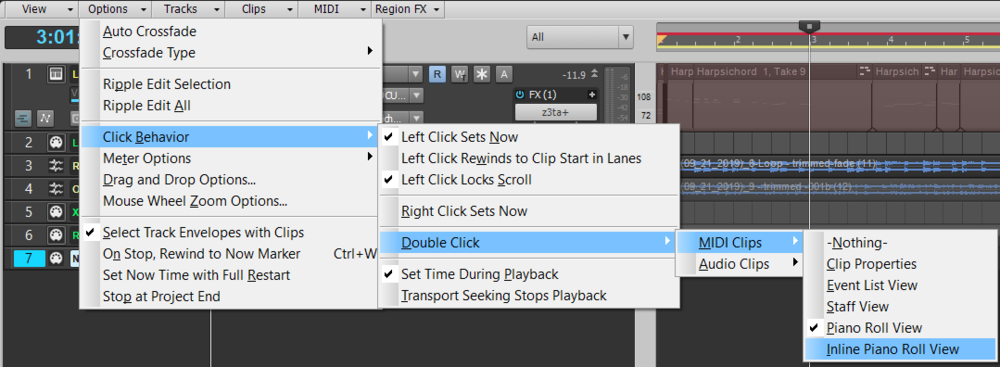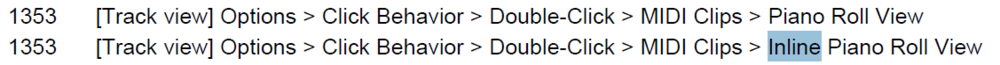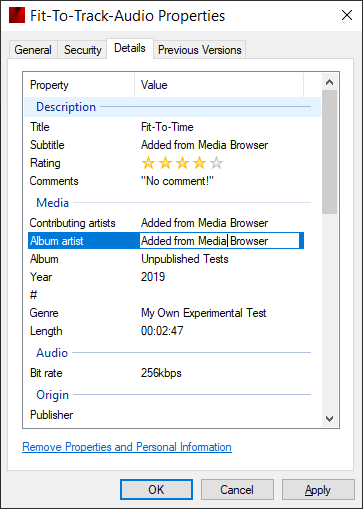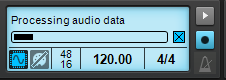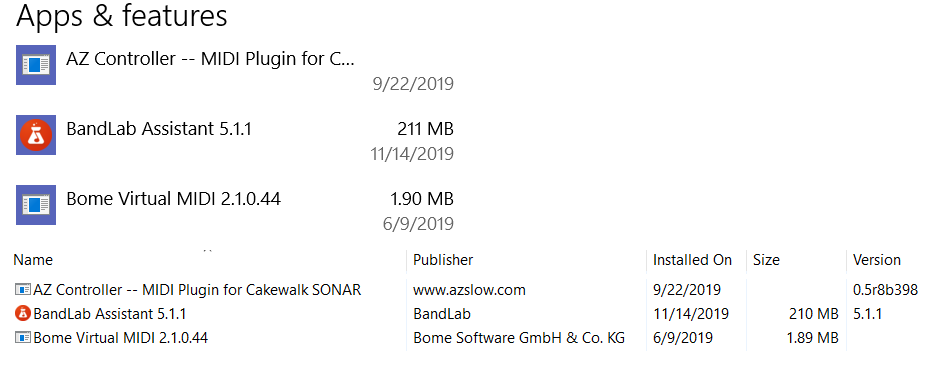-
Posts
5,832 -
Joined
-
Days Won
1
Everything posted by User 905133
-

Updated several utilities for CbB v2.0.10 2023-05-06
User 905133 replied to scook's topic in Cakewalk by BandLab
It now runs! TY!! -
After reading through the thread, I went back to your original question. It seems like there are several explanations for why snap-to-grid does what it does. In addition, it seems like several possible solutions were offered. I think the one you really want is to turn off snap-to-grid (just guessing here). That way you can place notes anywhere within a cell or even overlapping cell boundaries. Plus, it's super fast!!!
-

Updated several utilities for CbB v2.0.10 2023-05-06
User 905133 replied to scook's topic in Cakewalk by BandLab
Re: LaunchPad: Do I need to uninstall unsupported versions, or can I just exclude them from being searched somehow? If so, is there a list of supported and unsupported versions? Thanks. -
First of all, thanks for raising this question and for all the responses. Though I have used Cakewalk for ages, I do not use PRV and so my experience with snap-to-grid is with the Staff View. So, I decided to use the Q&As here to teach myself about PRV--to add to my Cakewalk skills one small step at a time. To me it looks like there is sort of a quantizing effect built into the PRV's implementation of snap-to-grid. That is, if I place a note event in the left hand side of the "cell" [the space between two grid lines for a specific note], it "snaps" to line up with the left grid line. If I place a note event in the right hand side of the cell, it snaps to line up with the right grid line. As I understand the snap-to-grid feature, this is what it is designed to do. And as such the alignment to me seems to be a starting-point quantizing effect with the duration being constant (i.e., the duration I have pre-selected/chose). Is it possible you can get the behavior you want by customizing the snap-to-grid tool? OK. I think I got it. Let me know if you want to know the settings I used to get this: Addendum: With my method, I still get a quantizing effect--approx 25% of the cell before and after "snaps" to the nearest grid (based on my duration and resolution. See the following post for what seems to be a better solution.
-
I have one version saved as part of some custom Workspaces [formerly Lenses]. When I switch to factory Workspaces, the factory default custom buttons get loaded. If you know this, maybe it won't confuse you when you do stuff with Workspaces. I suspect its because the factory Workspaces (at least Basic and Advanced) have either the Custom Module and/or the Control Bar Layout saved (maybe). I haven't explored the specifics--yet. Footnote: Thanks for this discussion. In my Staff Entry Workspace I have an empty, narrow Control Bar band, but this discussion leads me to want to add some small horizontal modules (screensets and custom) if I can. Now I just need to change the images so I can see them! BTW, if a function in a custom module is not in a personalized Workspace, it appears grayed out. (I have a reduced View Set in my Staff Entry Workspace. I might add back Event List, but I really want to stay away from micromanaging ticks--too easy to get side tracked from doing notes in favor of tweaking.)
-
Same here; had to log into BandLab on my PC. (Now I need to find out how to direct BandLab's audio to my current audio device.)
-
I believe this is one of the suggestions made in one of the other threads related to noise, distortion, crackling, etc. If I stumble on the link, I will add it here. It might have been in the feedback thread for the 2019.11 release. I believe there are comments posted in some of the various threads that explain some aspects of the distortion, noise, crackling, etc. problem(s). They might help answer the "why" question (i.e., why switching audio driver modes helps in some cases). I am just a plain old user (i.e., not staff or even a power user) and couldn't explain it, but I remember seeing explanations. Not sure if someone can tag the posts/threads posts with "distortion," "noise," "crackling," etc. so they might be easier to find than just doing a keyword search of all the times those words are used. This might interest you. It includes a link to the feedback thread, too.
-
@David Baay Thanks for opening up the opportunity for me to clarify. I should have emphasized the method, not the specific numbers. The method was to start low with problematic audio and increase each of the two parameters a notch until the problem went away and to confirm the solution by backing the numbers down. I had those graphics handy from looking at MME mode (based on another noise issue, IIRC). @Tim White Sorry if I misled you with those specific numbers. I am sure at some point I used the same process to set the settings for ASIO mode. I recall tweaking numbers to get rid of an audio glitch that occurred when I had audio playing back and switched Workspaces (formerly Lenses). Generally, I have my sound card's ASIO Control Panel set to the lowest value possible--usually 2. For many tasks, that is sufficient. (See screenshots below.) I will change it notch at a time depending of what else my computer is doing--such as when I am designing a Workspace and I don't want the glitch. For that I moved the setting to 3 then 4, again using the ASIO Control Panel for my Sound Card. (See screenshots below.) Today, I discovered something unusual with a Workspace I have been working on and decided to grab real time video using OBS Studio. That upped the distortion quite high since my PC was working much harder running both. I didn't grab any screenshots, but I did bump up my settings so Cakewalk would play smoothly and I could capture the visual oddity I was experiencing. After that I put back the lower settings. Again, apologies for not spelling out the method and appearing to be recommending what is probably a higher latency than you need. <== My usual ASIO panel setting <== Cakewalk's settings based on 2 ms in ASIO panel [44.1KHz] <== Manually upped as needed <== Cakewalk's settings based on 4 ms in ASIO panel [48KHz] Please note: These screenshots are from 2 different projects, one at 44.1 KHz and another at 48 KHz. Not suggesting you use these numbers; just trying to show one method (I am sure there are others!) for reducing noise/distortion while trying to maintain low latency as needed for specific tasks. If this helps meet your specific needs, great. Steve
-
Three things: I find searching the pdf sometimes get me to the info I want more quickly and more accurately than the on-line search. Not sure if you would have a similar experience. I also find sometimes the online ToC and Index are often more helpful than the search box results. The problem that I generally have with the online search is that it usually lists links and descriptions of those links for pre-CbB products. As for asking about Workspaces, since I am making a concerted effort to teach myself the ins and outs, benefits, and disadvantages, etc. of Workspaces [formerly Lenses], as a plain old user [i.e., not staff or even power user], when I see questions/comments about them, it gives me an excuse to explore them more and maybe discover things I hadn't explored yet. Footnote: yesterday and today I have been working on developing/refining a "Staff Entry" Workspace for my personal use.
-
Not sure if the RTZ / Transport issue affects your workflow, but I just noticed this and thought it might.
-
You can choose to have W to function as "Rewind + Stop." While the default is to return to the beginning and continue, I was able to change it back. I tested it before I posted my screen shot (above). I will test it again. ADDENDUM: YUP!!! Track View > Options > Click Behavior > Transport Seeking Stops Behavior
-
Amen!!!!
-
As a user (not staff or even a power user) and on the outside chance that my experience yesterday might help one or two cases of noise/distortion, I add my experiences from yesterday:
-
Try this: Track View > Options > Click Behavior > Transport Seeking Stops Behavior See previous discussion here.
-
Officially, the bug (now fixed in 2019.11 build 54) is named "MultiDock draws unexpectedly after being minimized then closed." Thanks to the development team for reproducing and fixing this rather obscure problem!!
-
I hope that if they do update the rgc/z3ta+/DimPro/RapPro line they include the ability to funnel audio from other sources through the FX (like z3ta+ 1.5) .
-
Why not just create your own file with religious quotations, anarchistic quotations, riddles, anything?
-
Can you use flac files instead of wave files for your purposes? If so, tags can be edited from the CbB Media Browser using MS's Properties > Details. Just a thought.
-

Need the function of cutting MIDI clips into separate notes!
User 905133 replied to Сzeslaw's topic in Cakewalk by BandLab
TY for this recent line of discussion. Since the X Series, I had never before stumbled onto the Event Filter and had been missing it. Also, after searching "inline" in the current reference guide and bouncing between the guide and a recent tune, I found a chain nested of menus/submenus that enabled me to make the inline piano roll view acessible via double clicking behavior. I did not know about this specific personal workflow preference (perhaps because it is somewhat "hidden"), but retrospectively it is the kind of workflow preference I had in mind a month or so ago when I suggested a new category ("workflow preferences," I think I called it for Lenses [soon-to-be Workspaces]). So, thanks for pointing out these features! -
Another option if you save your exported audio so you can find it in Cakewalk's Media Browser: right-click tune, select properties, choose details, edit fields, click OK.
-
I only tested "Fit-to-Time" once. Does that do what you want? Update: For a second round of tests (single 2' 47" audio track rendered from a midi soft synth project), I ran into an upper limit of 400% stretch and lower limit of 25% shrinkage. One test converted a 44 sec slice (Start -> Thru) and made it 30 seconds. Forgot to mention: I didn't see a way to do an instant preview; audio conversion took time to do. Update 2: Took the same 44 second slice and made it 60 seconds. Again, if there's a way to preview it, I didn't see it. Had to wait until the "Processing audio data" gauge finished. Footnote: On my 1st attempt with the 2' 47" track, I accidentally entered 1 hour as the target length. That's how I saw the 400% max. The track did expand to exactly 1 hour; however, the actual audio "only" expanded to 400% of the original. The rest was silence.
-
The subject of musical meaning and the composer's intentions in communicating meaning through music is a passion for me. In terms of historical writings and research from many particular perspectives, there is a lot out there (in many diverse fields of interest). Perhaps you are already familiar with some of what's out there. If not, and if you are interested in these topics for more than a casual discussion, I would encourage you to continue to explore the subject with a passion. As for me, some of "the literature" looks for meaning within music (from (a) microscopic to (b) macroscopic perspectives; for example from (a) the alleged meaning in intervals, frequency ratios, timbre, harmonics, etc. (microscopic) to (b ) meaning as based on or derived from large-scale things, such as culture, medium of communication, broad contexts, etc. (macroscopic) For me (and I recognize everyone is different and has different thoughts on any given subject), meaning is something that humans (as individuals and groups of individuals from like-minded, relatively homogeneous groups--such as interest groups and "sub-cultures" to diverse, heterogeneous groups--such as "society") ascribe to different aspects of experience. For example, people who like certain types/genres of music (traditional electronic music, ambient music, orchestral music, video game music, acid rock, etc.) might have a wider variety of experiences with regard to those favored genres and therefore a wider range of "meanings" (from descriptive/denotative meaning to evaluative/connotative meaning) than people who are unfamiliar with (or who dislike) those genres. Someone who thinks of "electronic music" as dance music might hear "Poème électronique" and find "no meaning" in it (or maybe think its "just a bunch of sounds strung together," but certainly not "electronic music." On the other hand, someone else with a background in "traditional electronic music" might hear different pieces of dance-oriented "electronic music" and think "It's all the same." I think your observations about comparing different versions of musical elements (such as reversing the order of notes, reversing a performance, etc.) and your speculations about the change in meaning based on the alterations are interesting. I am not sure this is a good forum for a "philosophical discussion" of this topic. I chose to share some thoughts here since (1) you seem interested in the broader subject, (2) others might also be interested, (3) you seem to be leaning in the direction of meaning as being ascribed to music as opposed to meaning being inherent in music and the distinction might be of use in sorting through "the literature" if you (or others) are interested, etc. Just some "food for thought" depending on your personal dietary preferences (a la what's music to someone might be "just noise" to someone else).
-

Where are the Cakewalk Studioware panels ????
User 905133 replied to lychee's topic in Feedback Loop
I explored Ctrlr a while ago, but decided I didn't want to invest the time to develop fluency with all the programming needed to build complex two-way panels (both to gear and from gear). It was fairly easy to develop a one-way panel with buttons and sliders to control a few features of my E-Mu ROMplers. I never thought about it before, but it is a bit like a studioware panel. I used it in realtime, not with Cakewalk. From the panels I see posted there, it looks like users have been developing some sophisticated panels, some that even have skins that mimic gear!!! It might be good to know if those panels could be used efficiently to interface with Cakewalk. Just a thought in case anyone is interested.