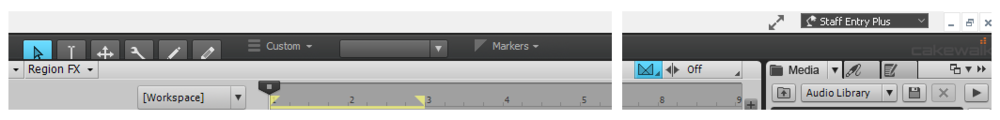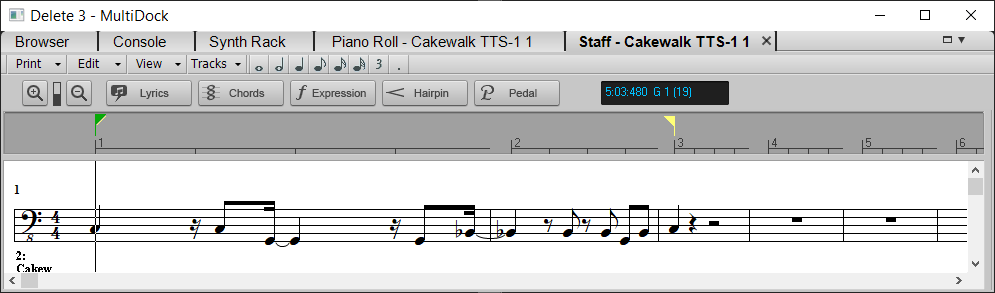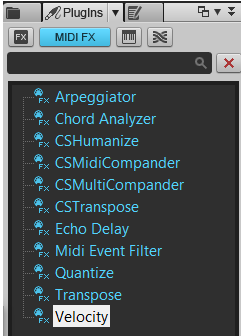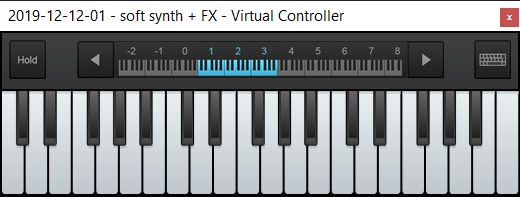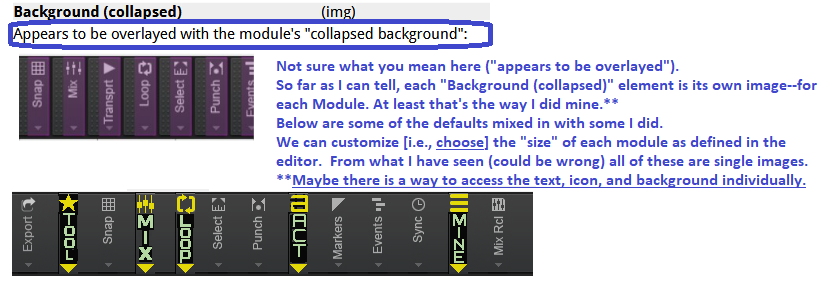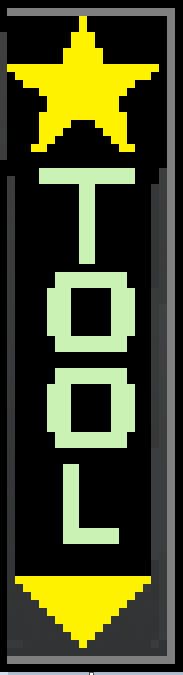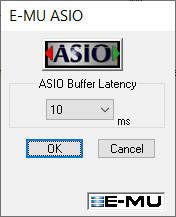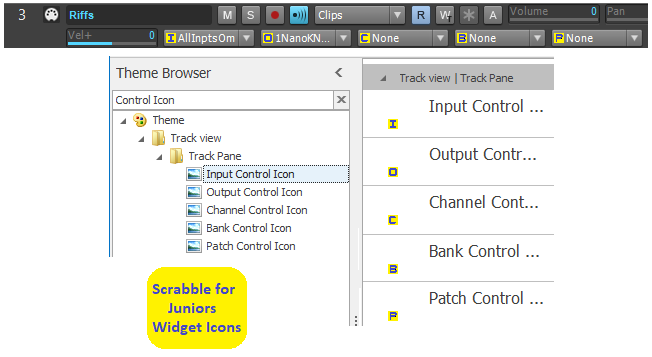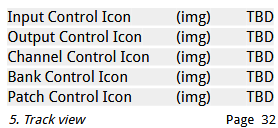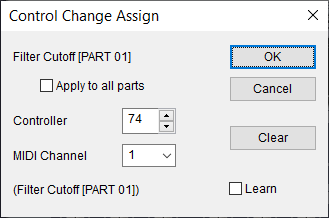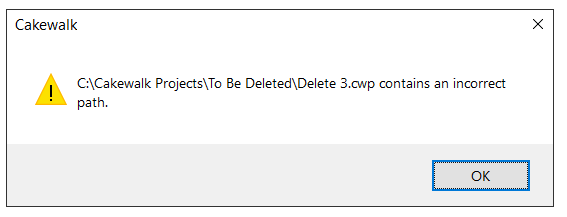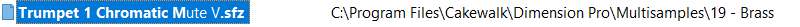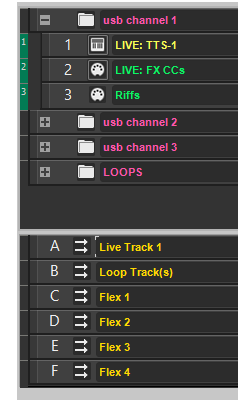-
Posts
6,067 -
Joined
-
Days Won
1
Everything posted by user905133
-

Control strip is now obscured by work area when docked...
user905133 replied to TK Major's topic in Feedback Loop
Have you tried Expanding the Control Bar? [right click on control bar] A month or so ago I had something like what you have. I have not tested it consistently to be able to report it as a possible bug, but I seem to recall the problem happened when I had a collapsed control bar [just vertical modules like you have on the right side] and then switched something. Not sure if it was triggered by switching screensets, opening up a different project, switching to a different workspace, or what. But it looks like what you have. Basically it seemed to me that the state of the Control Bar [collapsed or expanded] was not being stored or loaded properly or something else affected the collapses/expanded state. I had totally forgotten about that issue, but I'd be interested to know if expanding the control bar solves it. If so, maybe we can figure out some consistent steps to reproduce it. Addendum: I think I remembered where I was when trying to sort this out. I will have to find the screen shots I took trying to document the oddity. Also, which version of Cakewalk are you on? I was unable to reproduce the problem and am wondering if no longer happens in 2019.11 build 63. SCREEN SHOTS (from end of November): I believe the top two might be the same problem you have here. The first one is from Cakewalk rebooted [start up; project not yet loaded]. The second one shows the Control Bar after a project was loaded. The third one shows the expanded [uncollapsed] Control Bar. Good news: it might be reproducable--from an open project with a collapsed Control Bar, I switched to my "Staff Entry Plus" Workspace and got this: ADDENDUM (a few hours after the above): More good news: I am getting this oddity repeatedly and have been documenting the steps to report as a possible bug in hopes Staff can reproduce it. If you have a specific Workspace that caused the issue you had, I'd be interested to know the results of (1) expanding the control bar and then (2) recalling the same problematic workspace. Not sure if you get the same results as I do. -
If I understand what you are asking for, this is currently possible (1) by dragging and dropping the Synth Rack and Browser onto the MultiDock and (2) by using the Docking Options and choosing Dock in MultiDock--at least on my PC. Also, the MultiDock can be undocked as a whole so the Synth Rack and Browser are there as tabs. Also, for some of your other points, have you tried (1) Screensets and (2) Workspaces? I have quite a number of workspaces with very different Control Bar Settings and when I load them up, the Control Bars are fairly consistent in returning to the ways they were stored.
- 160 replies
-
- 1
-

-
- feedback
- improvements
-
(and 5 more)
Tagged with:
-

Time ruler format options are buggy now?
user905133 replied to Jono J Grant's topic in Cakewalk by BandLab
Before a few months ago, I almost never explored using the different time ruler formats and never had more than one displayed at a time. So, thanks for asking the questions and for the various comments. It now seems to make sense to me. As best as I can tell: (1) The + and - let you change the number of time-lines (1, 2, 3, or 4) and select specific formats you want to add or remove. (2) Right-clicking on the time line let's you choose which format(s) you want displayed. However, this method does not let you change the number of time-lines. If there are two time-lines selected, the different formats of those two time-lines can be checked and unchecked, but there will always be 2, unless one is removed with the - button (or 1 or 2 added with the + button). That being said, Workspaces might also be involved in what seemed to be random, but if the idea was to uncheck one of the formats using method (2), I was only able to reduce or increase the number of scales using method (1). Again, this is totally new to me, but I just tripled tested the above and it seems to be consistent (at least on my PC). I have no idea if the above has changed over the years. I defer to others on that. Addendum: The on line Time Ruler description seems to match my trial-and-error testing. -
I get that error message, too. It's basically saying Cakewalk cannot access the device because another program [such as MIDI-OX] is using it.
-
If it were me, I'd check with Novation to see if you can get the full midi specs. I have seen discussions of MIDI 2.0 online, but I thought that was supposed to be 100% compatible with MIDI 1.0. On my usb keyboard (Evolution MK-249C) a light test chord had a velocity of 5 and a hard test chord had a velocity of 71 hex [113 dec].
-
If 17 under data2 represents playing hard/heavy, that seems way too low.
-
Well, any of the units you want to confirm are working properly with Cakewalk. It sounds like the Novation is your first controller. Also, check the manual for velocity curves. It might have several. Testing several different velocity curves by recording notes played into Cakewalk should help diagnose what is going on with velocity. So I went to Novation, looked up product info, tech specs, and user guide for the LaunchKey line. Unless there is more complete information someplace else, the available documentation will not help. The MIDI Implementation page just has Yes for sending velocity and No for receiving it. Unless I missed it, there is nothing that tells what the range should be. Also, I saw nothing about being able to select velocity curves. A tool like MIDI-OX (or the one at TenCrazy) should tell you what what velocities any of the keyboards are sending into your computer/and into Cakewalk. 90 is hexidecimal (base 16) for a note-on on channel 1. Data 1 (also hex) is the note number. Data 2 (also hex) is the velocity. The maximum velocity (in hex) is 7F [127 Dec]. The minimum velocity is zero (although a note-on with a velocity of zero is generally understood as a note-off switch). If every note has the same velocity, that's a problem. Try to find the smallest and largest velocity you can get. There is a place to change the display to decimal. Let me look. Options > Data Display [uncheck Hex if you prefer Decimal numbers].
-
Perhaps check a manual first to see what velocity ranges they are supposed to send (as a basis for comparison)?
-

Time ruler format options are buggy now?
user905133 replied to Jono J Grant's topic in Cakewalk by BandLab
I never tested this, but maybe one of you knows--when no workspace is loaded, does that mean "default.lns" is in effect? If not, do you know where the settings come from and when they get loaded? I started to explore this a few months ago, but since it was brought up here, I thought I'd ask. Thanks. -
I stand corrected. I had already dragged the Velocity FX to the midi track's FX Bin. Evidently, that's why it wasn't greyed out.
-
I use the Browser. If you choose a MIDI Track, "Process tab / Apply effect/ Midi Effects" will not be greyed out. Personal preference--I like seeing the list and dragging from the Browser. Addendum: Since I don't use the Process tab method, I didn't know that was destructive. Thanks scook.
-
There might be a number of solutions. The MIDI FX Velocity Compander might work for your needs. Could be worth a try. (I know I tested one of Variorum's recent plug-ins for real time control. Not sure if this one works the same way.)
-
I was testing different display settings when your posts came in. The max I can do it 175%, which shows some distortions, though not as bad as yours. I looked in the theme editor quickly and did not see any images to tweak that might help. Maybe there is a third-party virtual keyboard plug-in that can be resized? Hope you can find a solution that works for you; I can relate to needing workarounds for vision issues.
-
Yours looks very different from mine. Is your display at 100%? I ask because the "Hold" lettering and the computer keyboard seem magnified while the lower keyboard seems distorted. Not sure if there are ways to change display settings within Cakewalk
-

documentation Young Lady's Illustrated Primer to Theming Cakewalk
user905133 replied to Colin Nicholls's topic in UI Themes
I'd be interested to know if there is an easier/better way to tweak these than having to re-design and overwrite the default images. -

documentation Young Lady's Illustrated Primer to Theming Cakewalk
user905133 replied to Colin Nicholls's topic in UI Themes
re: unsure where logos are: I get an ASIO logo here: Preferences > Audio > Driver Settings > ASIO Panel . Not sure if that's the only place, if others get it in their ASIO Panels, or what. I know I have seen some of the other logos; not sure where. -

documentation Young Lady's Illustrated Primer to Theming Cakewalk
user905133 replied to Colin Nicholls's topic in UI Themes
Much progress in this version--nice!!!! I was working on some of the ones now in your newest pdf. I should probably wait until you are done; would save me some time! THANKS! Not sure if the TBDs here (see images below) are ones you looked at or will be looking at, but this is something I explored last week as part of my aging eyesight tweaks. Disclaimer: I am not an artist, graphics designer, theme designer, etc. Just doin' tweaks for my eyes! -

Layering and/or splitting multi Vst's in Cakewalk
user905133 replied to bertus weyers's topic in Instruments & Effects
Thanks. Actually, I have been trying to access some of the patches (non-orchestral instruments) included in the Edirol VSC that was packaged with Cakewalk (prior to TTS-1 IIRC). -
I was curious about this. I am used to deleting files in software that continues to show up in a "Recent Files" list, but since I don't use the start screen in Cakewalk, I was curious. In some software, selecting a file no longer available [moved or deleted] ends up removing it from the "Recent Files" list. To test, I duplicated a folder, renamed it, renamed 3 of the files, deleted the folder and tried accessing two of the files from the drop-down "File" list on the menu bar. (See pop-up box below.) Both were removed from the drop-down list, evidently from them not being found. Then I checked Start Screen > Recent Projects. All 3 files ["Delete 1," "Delete 2," and "Delete 3"] were no longer there!!! However, "Delete 1" is still in the drop-down list. THIS IS NOT A PROBLEM FOR ME!!!!! I know that I can just try to open it and Cakewalk will tell me it cannot be found. ADDENDUM: I just tried to open the third deleted file. Immediately after I clicked "OK" I checked the drop-down list and it was no longer listed as a "Recent File." Out of curiosity, what happens if you try to open a deleted project from the "Recent Projects" section of the "Start Screen" page? From your questions, it doesn't seem to be clear (at least to me) (1) if the project was removed, (2) if it was removed but shows up under Start Screen > Recent Projects, (3) other. Hope this helps. UPDATE: I restored the folder from the recycle bin, opened up the three deleted files, closed Cakewalk, and then deleted (again) two of the files. I then reopened Cakewalk* and went to the Start Screen page (Recent Projects). The two deleted projects were not there! ? And I didn't try to access them after I deleted them. *not sure it matters, but I tested using Cakewalk 2019.11 build 63
-

documentation Young Lady's Illustrated Primer to Theming Cakewalk
user905133 replied to Colin Nicholls's topic in UI Themes
Super nice layout and wonderful ToC! Very handy!!! -

Layering and/or splitting multi Vst's in Cakewalk
user905133 replied to bertus weyers's topic in Instruments & Effects
Do you have the old Edirol VSC working in Cakewalk under Windows 10? If so, I'd love to be able to have that. I have tried several methods and cannot get it installed. How did you do it? (Or are you talking about a different Edirol?) Thanks. -

Help missing SFZ file needed - Trumpet1 Chromatic Mute V
user905133 replied to George Cowan's question in Q&A
I searched for this use a third party tool called "Everything" and found: Do you have it there? I also have some backups in other locations. I do not manipulate *.sfz files or definitions. I recall there is a way to refresh the list. Maybe someone else remembers. (F5, maybe?) Maybe this old thread will help? -
I am just a Cakewalk users (i.e., not staff or anything), but thought I'd share my solution--vibrant colors (or whatever colors work for you).
-
Thanks for the link to the details in your post from January about your modified keyboard (including the enlarged keyboard picture in the pdf). Your original post in the current thread now makes more sense. As I now understand it, you already had your own setup (including keyboard mappings/bindings using your modified keyboard) that worked very well for you and the changes Cakewalk did really messed that up. I now understand why you would rather see Cakewalk focus on other features/optimizations (that you need more than "Workspaces/Lenses"). I will have to look more closely at your post from January to see if there is anything I can borrow to use in designing my own customized "Workspaces." For what it's worth, in a box, I have a prototype [breadboard] of the start of an arduino-based midi controller. It has been collecting dust for a few years. If I get back to it (one of these years), I might want to borrow some ideas from your modified-keyboard-as-Cakewalk-controller project.