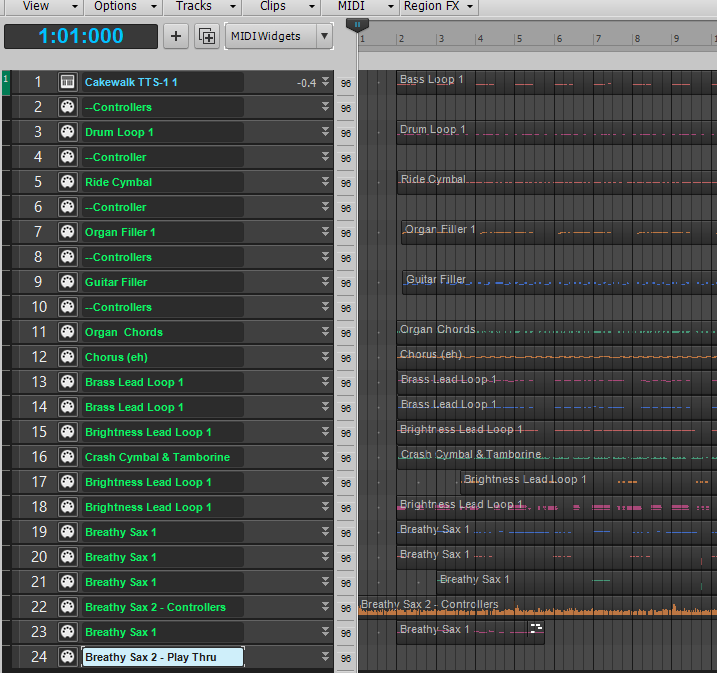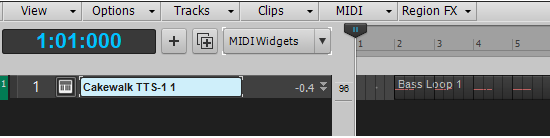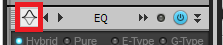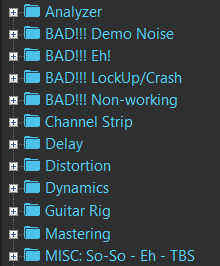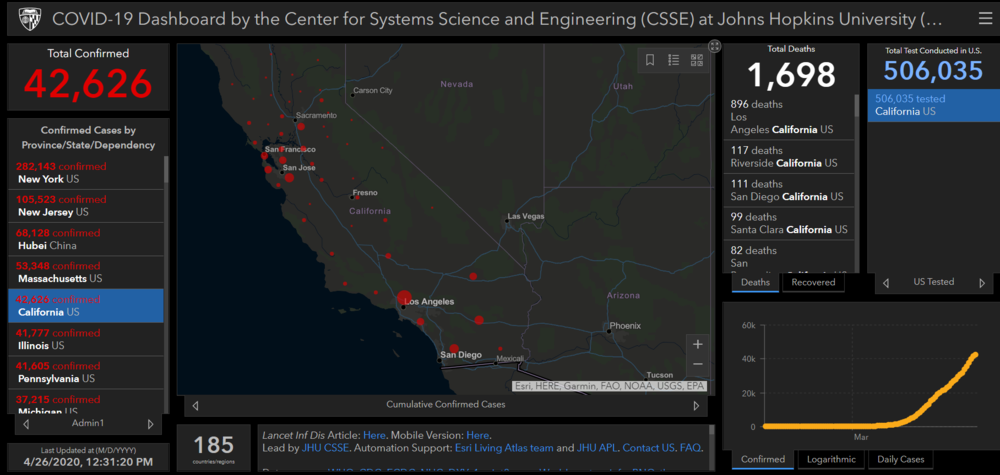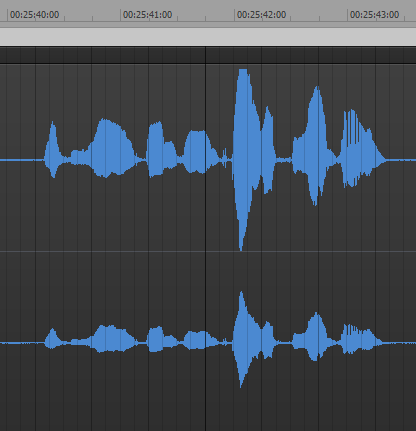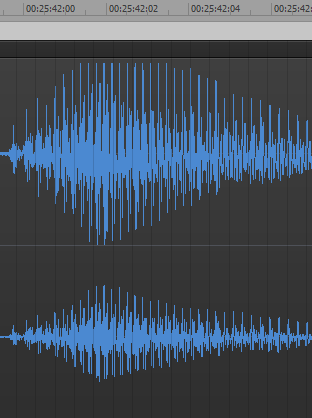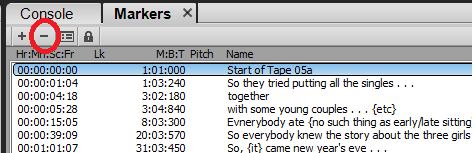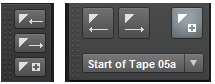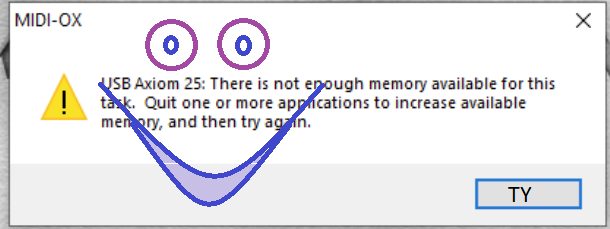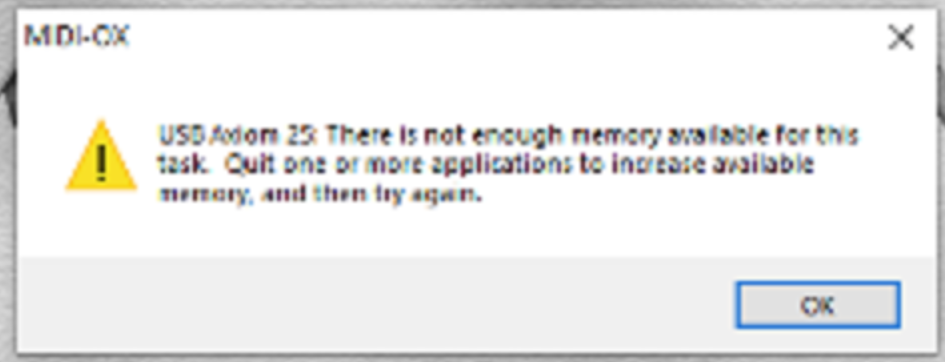-
Posts
6,054 -
Joined
-
Days Won
1
Everything posted by user905133
-

How to turn existing midi tracks to virtual instruments?
user905133 replied to Don Schneider's topic in Cakewalk by BandLab
EDIT: Originally I thought this was related to the original problem, but in retrospect, it is more of a distraction. Withdrawn, but left in as there are posts that reference this. I am trying to understand how this workflow is supposed to work. Here's what I did: Open Cakewalk. Open New / Empty Project. Insert Soft Synth as an Instrument Track. [I used TTS-1 to test.] Drop *.mid file onto Instrument Track. [I used an old project from 1999 which had been saved as a multi-track *.mid file.] Delete all MIDI Tracks. When I did step 5, all of the midi data from all of the tracks other than the first one disappeared and did not play. I tried using the "Make Instrument Track" command in several different ways without success. -
Wait a sec? Can't it be undocked? I don't know; I almost never use the PRV. If it can be floated, maybe it can be saved at a preferred size and location in a workspace? I set up a full-sized Console that opens on my second monitor. Seems to me maybe something similar could be done with an undocked PRV. Not sure, though. I will give it a try this evening because it will teach me more about workspaces. If you want it on a per-project basis, have you tried saving the UI as a screenset? Again, I haven't tested this because I rarely use screensets any more. Withdrawn; see below.
-
No, but I did take a very brief look at some of the code to see how open it was.
-

New Pro-Channel Presets - where are they?
user905133 replied to Skyline_UK's topic in Cakewalk by BandLab
-
Thanks for mentioning this. I went to 5 or 6 sections and tried them in my web browser, but didn't see a Task app. I will be sure to look for it, though.
-
Since Citizen DJ has been made available for review & feedback, why not make positive suggestions so maybe when it is launched it will be better? (As of right now, I would agree with anyone who claims it is seriously underdeveloped in content and form.)
-
I seem to remember trying to do this (without success) a few months ago when I was teaching myself workspaces. IIRC the most I was able to do was create a customized floating Control Bar, have it sized to just show a few modules, and then have it in recalled via a workspace. Not ideal to have to switch workspaces, but if it cannot be done any other way, it might be worth trying. EDIT:
-
Are you talking about the old plug-in layouts? If so, I think they still work; however with CbB there is an option to create categories for plug-ins. I stumbled onto this last week when I was going through my plug-ins. I ended up with several categories for bad plug-ins. Very helpful feature, IMO. Not sure this is what you are describing, but maybe it overlaps with what you have in mind.
-
For me, I envisioned this as being an option, not mandatory and not a default behavior--kind of like: select, right-click, choose color. I thought it was obvious, but maybe it wasn't; so, thanks for calling attention to this omission. In fact, even Mr. Torture referred to it as an "added feature"--which I infer meant optional, not mandatory nor default. There are plenty of people who post in this forum that think their methods are the best and everyone else should be doing it their way; so, it makes sense that you would want it left alone. As for editing verbal/vocal artifacts, I had in mind using different colors/shades for different classes of things--for example, "ums," "ers," "whe--whens", "he-errr-we," false starts, unneeded details, etc. If it doesn't work for hissing esses, plosive pops, etc., that's fine with me.
-
Thanks for confirming this. Just to let you know, the first two pictures were done with different zoom amounts while in the third one the left track was hand-colored using MS-Paint. They are from a project which involves marking and editing oral history tapes. Having a color picker for fills so different waveform sections could be colorized would be great for marking up tracks--easy to see and would augment the use of text-based markers.
-
I like to try tips from other users to learn possible techniques so I tried this (Ctrl+Tab). On my specific PC here's what I learned so far: Ctrl+Tab seems to do nothing when I have things docked in a single window (main view). When I undock [float] the Console, Ctrl+Tab switches my PC's focus between the main view [all-in-one view] and the console. When I undock [float] something else (I used the browser). Ctrl+Tab seems to toggle between the most recent two floating views. When I switch to my Web Browser, Ctrl+Tab rotates through browser tabs. When I bind Ctrl+Tab to "Next Tab," Cakewalk allows me to rotate through tabs in the multidock. That's as far as I got, but I have found the key combo (which I almost never used before) to be quite handy--so thanks to DocBob for raising the issue and for others who chimed in, esp. noynekker whose explanation got me exploring in greater detail than a simple test. As for me, for my workspaces that have an undocked console on my second monitor, I will probably use the default key binding (unassigned) so I can toggle between the main view and the console view. For my workspaces where I tend to have multiple tabs in the multidock, I will probably bind it to "Next Tab." Like many others, for keyboarding I tend to use a right-hand mouse + left-hand keyboard shortcut technique and overloading the Ctrl+Tab combo depending on workflow context/workspace fits in with this. So, thanks to all for helping me to discover this!
-
-
Unless I am mistaken, Mr. Torture is asking for the space between the amplitude and zero to be filled in--maybe.
-
From teaching myself workspaces, I have made use of both. However, I have made some workspaces that intentionally have no screensets. In other workspaces, I have screensets enabled. When enabled, the screensets come from the project. That is, screensets that have been saved in a project can be used (or not used) depending on the workspace. I probably understand how to use them more than some users, but much less than others. So, I will let others explain it further. Just wanted to say they are not mutually exclusive from what I have seen. PS: I recently discovered a problem on my PC that seems to be related to some plug-ins which use OpenGL routines that I don't have. As a result, it interferes with screensets under certain conditions. I am pretty sure this is related to my specific PC, but wanted to mention it because your description is vaguely similar.
-
WOW!! I just tested this! I assigned the Delete key on my Qwerty keyboard to "Close Current Tab" and sure enough, it closed something I was working on!!! ?
- 19 replies
-
- 1
-

-
- delete marker
- delete
-
(and 1 more)
Tagged with:
-

All MeldaProduction plugins updated to 14.05 and MSuperLooper released
user905133 replied to cclarry's topic in Deals
Actually, a few days ago I started to think about getting a graphics card that can support a higher level of OpenGL as well as additional monitors. I have started to look on line! I would like to get more out of the Melda plug-ins, esp. if I can do things like map my foot controller to the SuperLooper (great suggestion) and other plug-ins. -
No "option" appears for me either. The marker I am over just get deleted immediately when I hold the left mouse button down and then press delete. Is it possible that your computer itself is set up so that the left mouse button does something different?
- 19 replies
-
- 1
-

-
- delete marker
- delete
-
(and 1 more)
Tagged with:
-
JMO: If there were a delete marker button in the Markers Module, it would be too easy to accidentally delete a marker. Right context menu for modules seems to relate to the modules, not the functions within the modules. JMO: If there were a delete marker button, it might be helpful to have an optional "Are you sure?" pop-up that is on by default, but could be turned off with a preferences settings. This would benefit both people who make mistakes and those who don't. Just tried this. It worked instantly when I held the left mouse button and hit delete while the <||> M designation was showing. Thanks for mentioning this method; for part of my workflow, this option would be preferable to the methods I usually loose.
- 19 replies
-
- 1
-

-
- delete marker
- delete
-
(and 1 more)
Tagged with:
-
Footnote: As a learning opportunity (I almost never play midi files), I downloaded this and clicked on it from my web browser. This opened the file in Cakewalk. After pointing all the tracks to TTS-1 and starting the transport, I saw that the tempo changes worked (confirmed by following along in the tempo view). I have liked Corelli since High School; so, thanks for the question, the answer, and for the Concerto.
-
I am not sure if your comment was a response to my post, but I agree--I hold politicians and media personalities (among others) who "bash" others for the sake of sensational ratings, self-promotion, political "points," ego aggrandizement, personal profit, etc. in very low esteem.
-

SOLVED (sort of) Midi Controller TTSSEQ Issues
user905133 replied to Rob Bolling's topic in Instruments & Effects
-

SOLVED (sort of) Midi Controller TTSSEQ Issues
user905133 replied to Rob Bolling's topic in Instruments & Effects
OK. Thanks. When I expand it 400% in MS Paint I can see that the answer to my question is yes. Since you have nothing else running but MIDI-OX, my experience with this error message cannot help you. Sorry. Maybe some one else has another suggestion that will help. Best wishes. -
OK. I removed my "Ha Ha." For the record, I also vote for individuals, not really based on the person, because I really don't know any politicians personally; I just know the persona of the characters they play based on how they present themselves to their various publics. Uh oh. I already removed the "Ha Ha" but then this came in when I was about to post my reply. The song is a parody--in essence social commentary on a caricature . . . Quadruple UH OH!!!! After the last post, I'd better just post this before the thread either gets really nasty or closed.