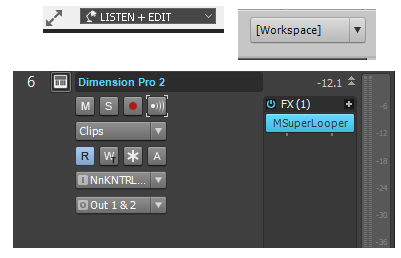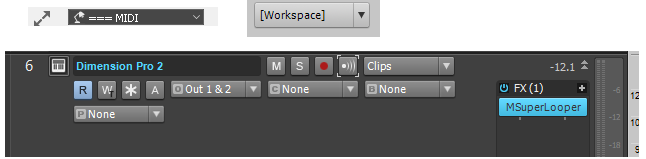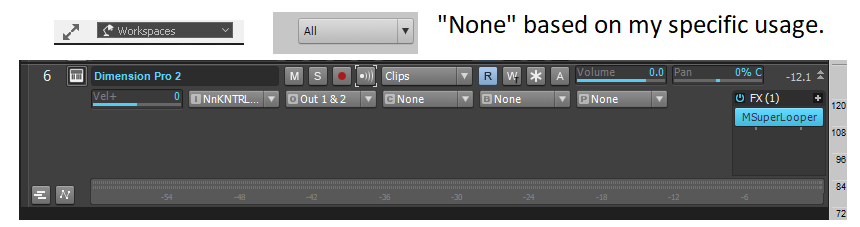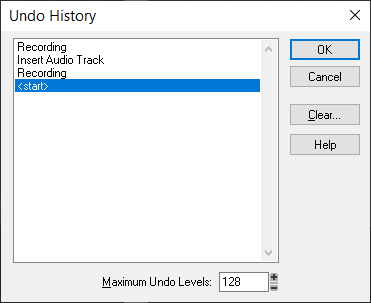-
Posts
6,052 -
Joined
-
Days Won
1
Everything posted by user905133
-

All MeldaProduction plugins updated to 14.05 and MSuperLooper released
user905133 replied to cclarry's topic in Deals
Thanks for this!! Previously I had discovered that SampleTank 4 uses OpenGL 2 [a minimum requirement] and therefore doesn't work at all on my Audio PC. It does indeed work on my OpenGL 2-capable laptop. So, today I tested some Melda plug-ins on my laptop. They don't have the issues I have on my Audio PC. For doing music, I have a few easy work-arounds so I can use the Melda plug-ins ? . -

All MeldaProduction plugins updated to 14.05 and MSuperLooper released
user905133 replied to cclarry's topic in Deals
Thanks for the reassurances about Melda VTS3 plug-ins working in Cakewalk. I asked because I have been exploring some possible issues I have had recently. In another forum (KVR) it was noted that the plug-ins use some OpenGL routines. Since my PC is an older model, it doesn't have the ability to use many newer OpenGL routines. I like the Melda plugins I have used so far and will be looking into updating my graphics abilities. Thanks also for the SuperLooper video!!! -

SOLVED: MIDI track channel button missing
user905133 replied to Dave G's topic in Cakewalk by BandLab
Since the OP's issue was solved, I erred with my reply to the second question. I need to revisit my prior understanding of the relationship between specific workspaces, the "None" workspace, the track control manager, and visible widgets. I am not sure I said anything wrong, but maybe I failed to consider some things. I will correct the post as needed. One of my assumptions (which I will explore further) was that in essence, when the Track Controller manager said "[Workspaces]" that meant my widgets were in effect customized per my specific custom workspace. Thus, I thought my second and third workspace screen shots ("=== MIDI" and "LISTEN+EDIT") were showing how specific custom workspaces could be used to get in effect customized widget configurations. I could be wrong and/or I could have over look other things because I did not test a full set of possibilities. Another assumption (which I will also explore further) was that the "None" workspace pulled up prior settings based on a number of things [possibly like a "last state" set of UI settings]. This and my previous post really belongs to a different thread. EDIT: After additional exploration, my observations seem accurate; however, (1) they are incomplete and more importantly (2) they do not directly address either the first question or the second implied question [Why does the track control change to Custom?] . -

SOLVED: MIDI track channel button missing
user905133 replied to Dave G's topic in Cakewalk by BandLab
EDIT: Temporarily withdrawn pending further exploration. See the post below for details. Could be related to workspaces. I have tested using "None" as a workspace and "All" as my track/widget control preset/filter. "None" [workspace] seems to return "All" [track widget control] fairly consistently. If I switch to a different workspace, it [the track widget control/filter] will usually change based on the workspace being restored since I have chosen to make my custom workspaces behave that way. I am not sure how the factory workspaces are set up with regard to the "widget filter," but from what others have advised, if you tend to use a certain factory workspace [e.g., Basic, Advanced], you should be able to change things and then resave the workspace. I don't know if the widget filter gets stored and reloaded with workspaces. Did you test that? Screenshots forthcoming to show sample widgets based on personal workspaces (maybe they will help). -
WARNING: Absurd lyrics that some might consider "graphic." Please don't listen if you wish to avoid this vocal/sonic theatre of the absurd.
-
My old programmer's brain maxes out at 32768-1! ? Thanks for doing the higher-order math here!
-
In addition, check out Edit > History--where you can undo multiple tasks at one time. I used Ctrl+Z to Undo a midi recording and an audio recording. That put the history at <start>. I then used the dialog to put all of the following back. Based on my quickie test, (1) saving a project retains the history, (2) closing/reloading resets the history. Esoteric PS: I just put the max undo levels to 999999999999 and upon re-opening the dialog, it was 2147483647. I have never used that many steps in one sitting; not sure it really goes that high; I do not have the patience to test that many edits-in-one-sitting. Maybe someone who leaves Cakewalk open for days without shutting down their PC knows. Not sure if that's a hard coded max or a function of memory. But, more to the point, you can undo sequential tasks in reverse chronological order--including midi and audio recording.
-

All MeldaProduction plugins updated to 14.05 and MSuperLooper released
user905133 replied to cclarry's topic in Deals
Are Melda plug-ins safe to use as VTS3s or have others been finding problems as VST3s in Cakewalk? Thanks. -
LOLOLOLOL! I'd recommend fresh fruits and vegetables for your problem, but they might be hard to find if you have a COVID-19 inspired lock-down in place. I have fresh veggies, but I am not leaving my home and therefore cannot send you any. Good luck with that!!! ?
-
Footnote: Some reading matter: https://digitalcommons.lsu.edu/cgi/viewcontent.cgi?article=4643&context=gradschool_dissertations
-

Confused about pitch bend values vs. RPN (Pitch Bend Sens)
user905133 replied to Dave G's topic in Cakewalk by BandLab
In any synths I have used there is a pitch bend setting for range which can be set to different values--0 for no pitch bend, or any number of semitones, intervals, or octaves. The full range of the wheel's movement is then mapped to the pitch bend range. For example, I can set the PB range to a perfect fifth. In that case, moving the wheel up full bends a note (or notes) up a Perfect Fifth and moving the wheel completely down lowers the note(s) by a Perfect Fifth. Likewise if I set the PB range to 2 octaves or 3 octaves, etc. the wheel changes the pitch based on the range set in the PB range parameter. EDIT: To see what midi data TTS-1 responds to (such as PB range) see the document available through TTS-1's HELP button. Never mind; I don't use PRV and evidently the PRV has its own set of rules for handling MIDI data. -
I opened this in both SONAR 8.5 and Cakewalk by Bandlab. Neither opened up the project with any soft synths, just midi tracks. Are you using hardware synths? If not, did you assign the tracks to any soft synths? UPDATE: I opened it again in Cakewalk and the tracks are now assigned to and playing Microsoft GS Wavetable Synth. I inserted Cakewalk TTS-1 and pointed each track to that soft synth instead of the basic MS GS soft synth and it plays. As you might know, MIDI files don't have sound, they just have instructions which midi hardware synths and software synths use to do things like play notes, change patches, etc.
-

How to make text larger in Event list and Markers view
user905133 replied to Angelo DiBraccio's topic in Cakewalk by BandLab
Thanks for mentioning this. I was getting nauseous (like motion sick) in the default mode. I found in the settings I can set the zoom increment (5% works for me) and can set up the X and Y dimensions of the lens. I like that I can do Ctrl+Alt+ Scroll Wheel to zoom in and out. -

Is It Impossible To Make Good Midi Renditions Of Classical Music?
user905133 replied to mdiemer's topic in The Coffee House
Thanks for taking the time to share your sample library choices and your recording/production insights and for the links to your wonderful music. -

Audible click track on acoustic guitar fade out
user905133 replied to chamlin's topic in Cakewalk by BandLab
Do you know what method(s)/tool(s) were used? Thanks. -

Confused about pitch bend values vs. RPN (Pitch Bend Sens)
user905133 replied to Dave G's topic in Cakewalk by BandLab
withdrawn -
(1) Are you disagreeing with my agreement with slartabartfast? (2) Are you disagreeing that the solution I found to translate the linguistic conflation works for me?
-

How can I get the MPC to trigger the Cakewalk sequencer?
user905133 replied to kday's topic in Cakewalk by BandLab
-
Ooops. You want to set it up as a default, not on a folder-by-folder basis.
-
-
-

Newest version doesn't work on Windows 7?
user905133 replied to Resonant Serpent's topic in Cakewalk by BandLab
I didn't say you were stupid. -

Newest version doesn't work on Windows 7?
user905133 replied to Resonant Serpent's topic in Cakewalk by BandLab
Withdrawn -
I don't know if its the quickest or best way, but if you have the console in the Multidock, you can have the Synth Rack in another tab in the Multidock and just switch tabs. I tend to have the synth rack or the track view available, rarely just the Console. Others might know better/easier ways.
-

how to permanantly delete CC controllers?
user905133 replied to sadicus's topic in Cakewalk by BandLab
Are you changing the initial presets in the track header--the B [Bank] and the P [Preset] widgets? If you are just changing them in the TTS-1 UI, when you hit play, the track settings might be changing them.