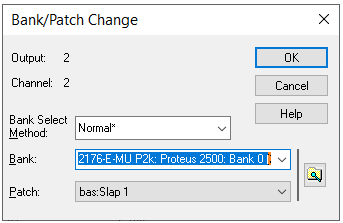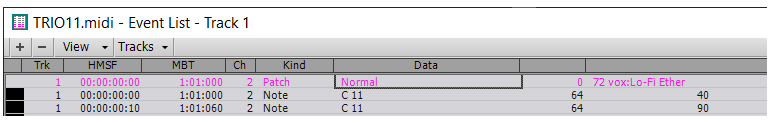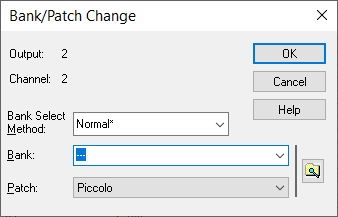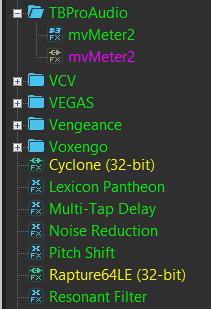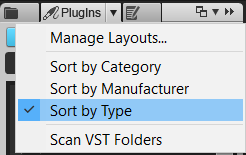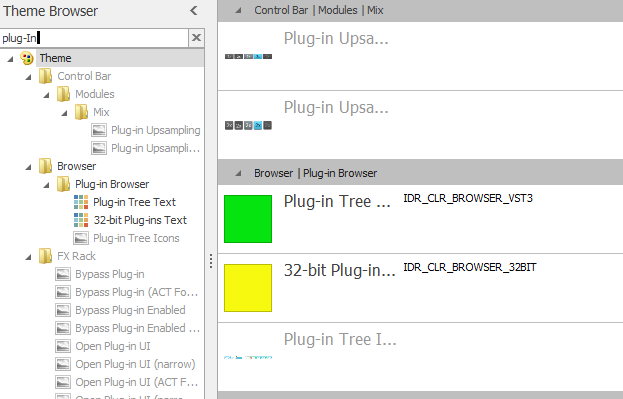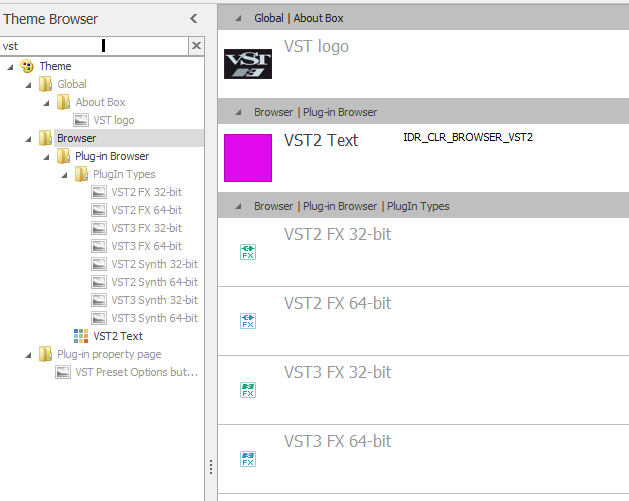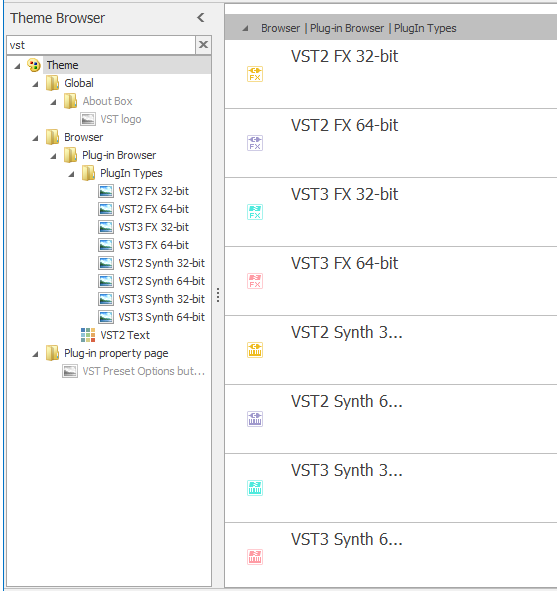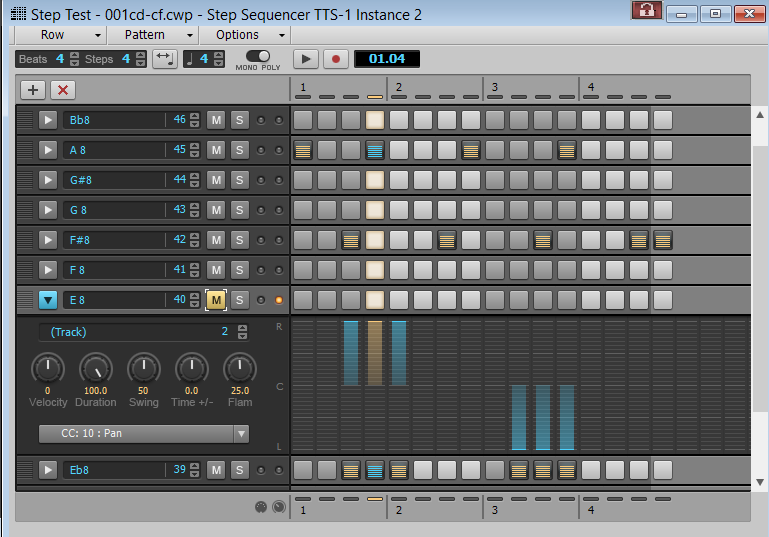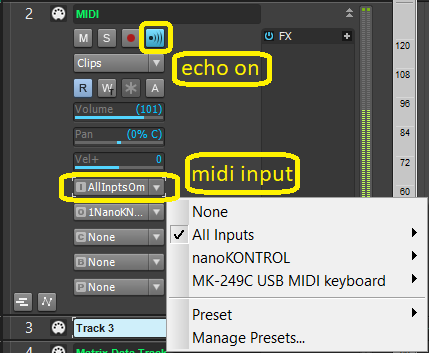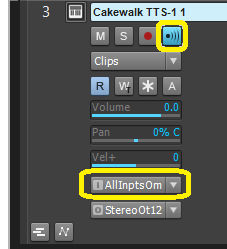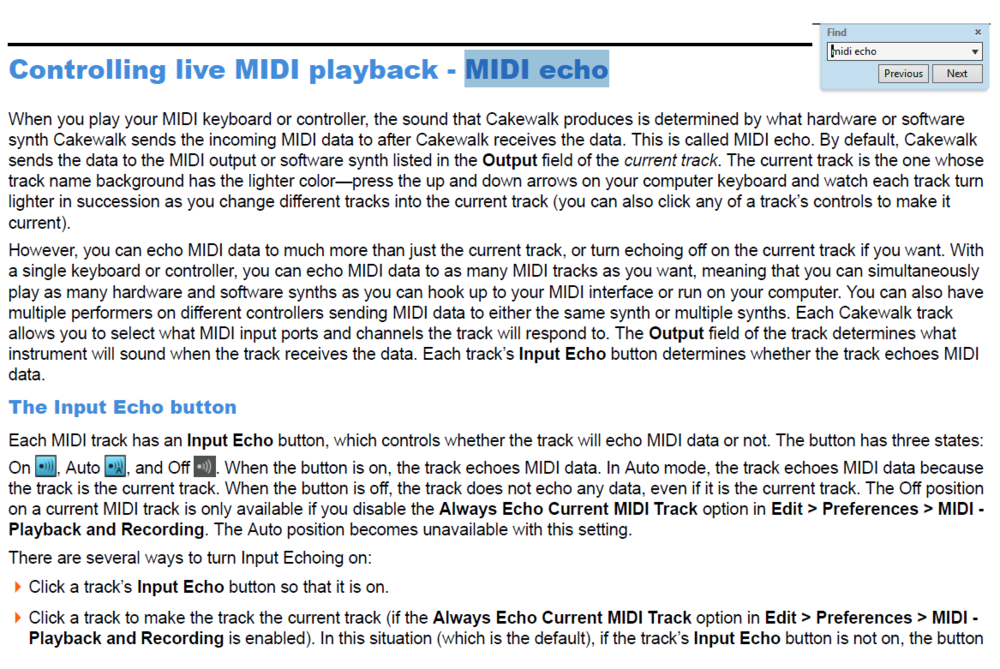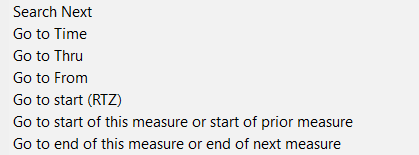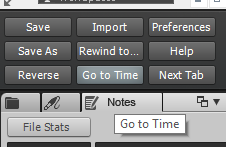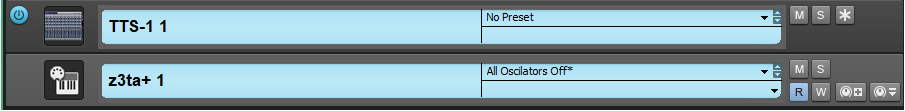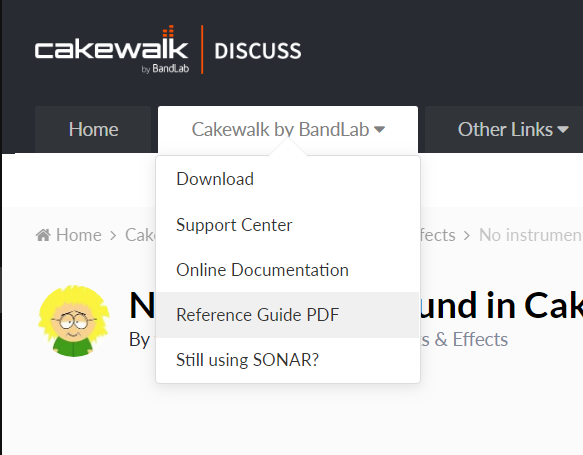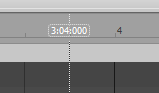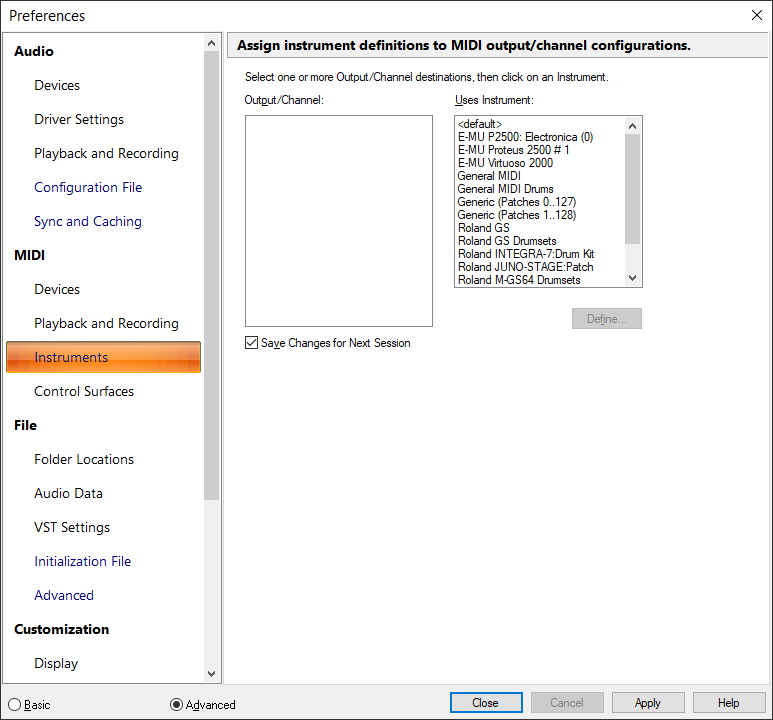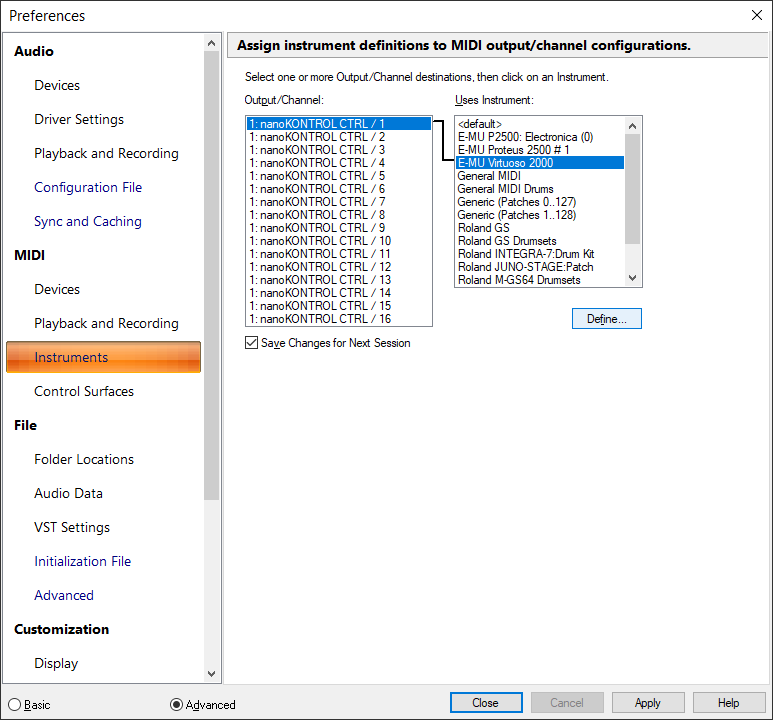-
Posts
6,060 -
Joined
-
Days Won
1
Everything posted by user905133
-

Event List Insert Patch Changes Do Not Work
user905133 replied to Craig Reeves's topic in Cakewalk by BandLab
Bank Switching CCs: CC0 and CC32 + Program change, IIRC. -

Event List Insert Patch Changes Do Not Work
user905133 replied to Craig Reeves's topic in Cakewalk by BandLab
I am not sure what Cakewalk assumes regarding *.ins files. I thought the original ones were created by users of the gear, but I really don't know that; it was an assumption based on the "Contributed by . . . " comments in the original Master.ins files. From those, I made my own. Also, I have seen patch editors that will create *.ins files, but that is only because the software developer put that in there. This threw me off. It seemed like you were saying there was a problem using external/hardware gear. I see now that your issue is that evidently no one has spent the time to create an *.ins file for your piece of gear. Now I am really curious about this "bug." I think the earliest Windows Version I currently have installed on a PC is either SONAR 3 or SONAR 5. -

How do You Drag Windows to Any Spot of Your Workspace?
user905133 replied to ceakay's question in Q&A
Did you save the new Workspace (or re-save it with the same name) with the proper save and restore options (such as "Window Layout" in the "Load from Workspace" section with the Workspace Manager? http://www.cakewalk.com/Documentation?product=Cakewalk&language=3&help=0x23EFB -

Event List Insert Patch Changes Do Not Work
user905133 replied to Craig Reeves's topic in Cakewalk by BandLab
I used the event list in Cakewalk with external gear before soft synths. It worked then and I just assumed it still worked. I have *.ins files for my gear. It seems to work with them. If I can figure out how, I will try doing this without an *.ins file. I will try to understand your list of steps. Interesting: I used a *.midi file and the synth wasn't even selected as an output. Yet, the *.ins file was there!!! I didn't expect that. I will have to enable the synth so I can unlink the *.ins. OK: I enabled a device for Output 2 and changed it to "Default." Evidently, since there are no banks defined, we are unable to choose banks. As you did, I also tried 1024 and Cakewalk didn't accept that. I tried the dragging method--but only went to 131--too crazy to try for 1024 that way! Sure enough the 131 replaced the --. Personally, I like having *.ins files with banks and patches defined. You have my curiosity, now. I will try this under SONAR X1 on my XPSP3 PC. After XP SP3 SONAR X1 test: It seems to work the same for me. If the instrument assigned to the port & channel doesn't have banks, -- does the same thing as above. However, when I assign an instrument that banks, I can select them. I don't current have my E-Mu *.ins files installed in my SONAR X1 path, so I used a generic Roland bank to test. Hope this helps. -

How to True Stereo Pan NOT just balancing
user905133 replied to Roland-Music's topic in Cakewalk by BandLab
"True Stereo Panning" caught my eye because I had no idea what that could possibly mean. But rather than ask, I looked it up. As best as I can tell, it refers to the ability to put an audio source any place between 100%Left/0%Right and 0%Left/100%RIght. Evidently if the source is stereo, balance becomes something like % of the left-side signal being routed to the left output [or bus] v. % of the right-side signal being routed to the right output [or bus]. Just trying to understand here. Do I have it right? -

Why are VST2 instruments grey in browser?
user905133 replied to GreenLight's topic in Cakewalk by BandLab
So far as I have seen they might also be affected by color settings, but the colors of the plug-in names can be changed using the Theme Editor. The colors of the icon images can also be changed, but need to be re-painted. Or, if a Theme Maker has already colorized them in a theme, you can grab those images and assign them to your own theme. If you just want to display the VST2 and the VST3 plug-ins separately you can select Sort by Type. (Note: I was almost done with this when Canopus replied, but we are saying similar things. Maybe the pix help?) Here you can see how MarianoGF colorized icons in Boston Flowers. -
Hi. I don't use the step sequencer, but I sometimes use forum posts to expand my knowledge of Cakewalk's features. I learned a lot about the step sequencer and am wondering if this is the same issue you are describing. I duplicated a 4-beat pattern so I had two instances of TTS-1. I put pan on some non-playing notes that go to TTS-1 Instance 2 and muted that row. The pan setting affects all of the other notes in both instances. It is as if the pan gets applied to both tracks /both instances of TTS-1.
-
-
Glad to hear it was temporary!
-
Sorry if it wasn't clear I was asking about Cakewalk version 2020.05 v Cakewalk version 2020.04, not the version of Windows. As for the new-to-me machine, I will see what the MS Authorized Refurbisher Updated Windows to and run my tests with that--while it is still within the 30-day return period. Thanks for input about Fawudd's departure.
-
Thanks for taking the time to detail your experiences. Out of curiosity, did your final tests use 2020.05 or did you stay with the previous version? I ask because on my PC (an older duo core CPU + PCI audio card system) I noticed major improvements on my system starting with 2020.05 EA2 in Cakewalk's success coping with Windows' siphoning of limited resources. In other words, I experienced far less audio glitchiness at sub-par audio card settings under 2020.05 than 2020.04 (and earlier). Under Cakewalk 2020.05 I was able to nudge my audio card's settings up less than before to reduce the impact the Windows v. Cakewalk competition-for-limited-resources. Thanks. PS: I have a new-to-me PC on order and am asking in part as a prelude to setting up the "new" one when it arrives.
-
I just put in some random "words" (Large 4) and tested a scroll automation lane. Not sure how I would use it, but it works!!!
-
I confess--I used "midi echo." See below (emphasis added) ; You will see immediately below (2) there is a virtual button I labeled "echo on." I got started before DAWs. We had sequencers that only did midi, not audio. So I called it "midi echo." For me turning on that virtual button echoes the input from my midi controller to either external gear or software synths via midi. ADDENDUM: If you search the Reference Guide for "midi echo" you will find many references, including this:
-
If you don't like key-bound shortcuts, but clicking on buttons fits your personal workflow, you might want to consider the Custom Module as a substitute. Under Commands, we have* For example: * among many other commands in addition to many choices under Menu Items
-
oooops. duplicate post.
-
From a discussion I remember several months ago, the list of FX chains that use plug-ins that long-time users of SONAR have that are not available to CbB-only users is sizeable. There was a post (later removed) that listed FX chains that "didn't work," but IIRC the original version of the list made it seem like the FC chains themselves were broken for everyone, as opposed to the FX chains distributed with CbB not working for users who didn't have the underlying plug-ins. If you have access to deleted posts, I can point you to the thread that had the original list. (I am not sure if I saved a copy of it). I stumbled onto the distinction because one of the posts in the thread listed chains with z3ta+ fx as not working which I have used for years and still worked under CbB.
-
Are you using a hardware synth? If so, did it get changed to a mode where the gear only responds to one channel and/or only responds with one patch (i.e., non-multitimbral mode)? Are you using a software synth? If so, what MIDI channel are you sending data on? Is it a multi-timbral soft synth? How are you directing the data to different MIDI channels? What MIDI routing method are you using? For example, sometimes (with a usb keyboard and either a soft synth or hard synth) I will have different presets on different MIDI channels and just change the global (transmitting) channel on the keyboard. This gives me a single track with multi-channel data that plays different sounds on each different midi channel. Other times, I have tracks dedicated to specific MIDI channels and use the the MIDI output widget to force the data from they keyboard onto a onto a single, specific midi channel. With this type of track routing setup, it doesn't matter what channel my keyboard sends (and Cakewalk records) because I am forcing the data to a specific MIDI channel. Also, how are specifying the channel, bank, and patch? If you are using the track widgets, does it make a difference if you insert a patch change command in the Event List?
-

No instrument sound in Cakewalk with MIDI controller connected
user905133 replied to tdehan's topic in Instruments & Effects
Track 5 is a MIDI track showing you the midi input is being received as evidenced by the green leds. I can't tell from the section above, but is the midi output [O] track control widget pointed to the softsynth? I see [O] = 1U40419 . . . which seems like an audio device, not TTS-1 (or another softsynth). -
Thanks for the insights. After trying a few non-logical elements, including many that >>might<< have a side effect, I'd say your gut feeling is correct. I also tried some optical illusion like effects to make the distinction more noticeable. The best I could do (and it is not really helpful) was making the name frame the same shade of gray as the selected synth rack strip in the hope that the unselected one would "seem wrong."
-
I was curious about this and since I enjoy learning about custom tweaks, I looked last night. Unfortunately, I didn't see any color elements or images taht would work for this; however, I was only looking at element names that seemed logical to try. Not sure if there are elements for other things that also affect the selected / unselected Synth Rack list. I will probably try again, though.
-
I was confused by this, too. According to the default Key-bindings, ALT+X toggles Aim Assist on/off. When I tested it (with ALT+X), the state of Aim Assist did not seem to get saved and restored via specific Workspaces. (I don't think the reference is to Key-bindings, because those can be saved with Workspaces.) I never use it (except when I see it referenced in the forum so I can teach myself about it), but just now it [the on/off status] did seem to persist regardless of Workspace or project. I think if I were to use Aim Assist, I'd like it on all the time unless I explicitly toggled it off via Alt-X, but I can understand how others might want a whole bunch of settings (including Aim Assist on/off) set up by personal Workspaces. If this is not what the comment refers to, I'll go with any forthcoming clarification. See
-
I think what you call "preferred Workspace in Track View (e.g. mix, i/o, fx)" is what I call "Track Control/Widget Preset" -- the set of track control widgets in effect when the Workspaced is saved, if that is chosen to be saved/restored. As far as I have seen when it says [Workspace], the widgets are the ones saved with the Workspace. I'm guessing you want it to say the specific name of the preset and not "[Workspace]." Intuitively, I seem to like knowing that the widgets are already set in the Workspace so I don't have to re-save it. Also, the way it currently is, if I temporarily change the widget preset, I know that the correct one is still stored with the Workspace because it doesn't say "[Workspace]." Also, based on what I just tested, it seems that when my Workspace is set to "None," opening up an existing project does display the widgets [i.e., track control preset] the project was saved with. Not 100% sure on all this as I am still learning the nuances of Workspaces, so I am open to corrections from those who have more experience with Workspaces and track controls.
-

Bug: Cannot define midi instrument definitions in 2020.05
user905133 replied to Josh Wolfer's topic in Feedback Loop
-
Do you use customized Workspaces? I ask because with my personal dual monitor based Workspaces, I haven't noticed inconsistencies such as you describe. I know that "None" is often used as an option to preserve UI arrangements from session to session and often I use that. However, at times I just want to use a specific Workspace--including the one where I have a full-screen, undocked console on Monitor 2. UPDATE: I just went through my Workspaces and they seem consistent, though I did read that with 2020.05 there were some changes. That being said, the ones I have set up to put up a full-screen undocked Console View on Monitor seem to work as they did before. Also, I created a new "Undocked Test" that has three undocked panes on Monitor 2 and tested by opening up different projects. That also seems consistent from project to project.