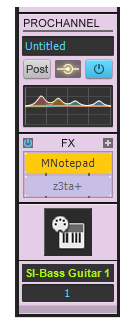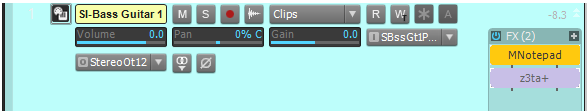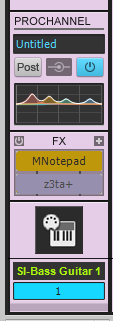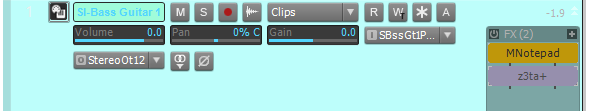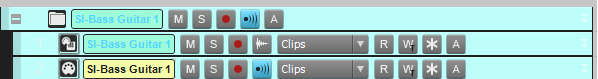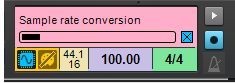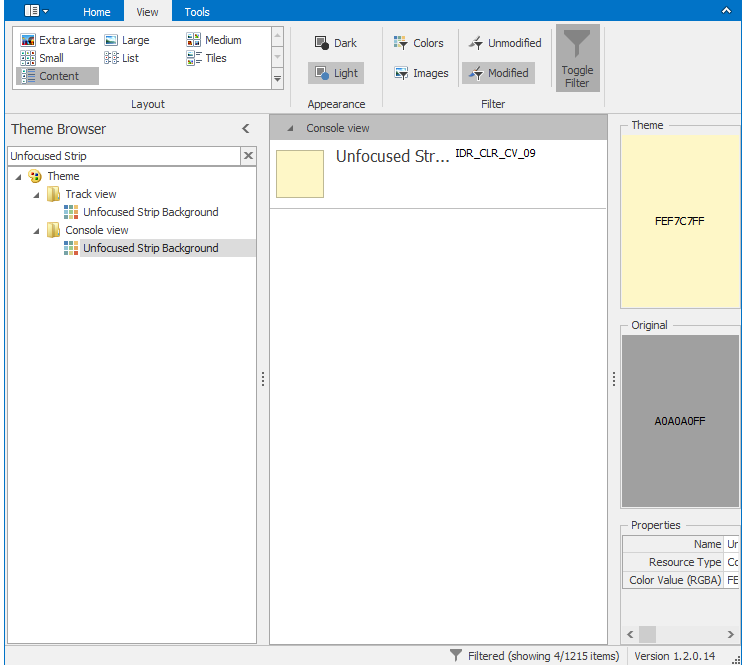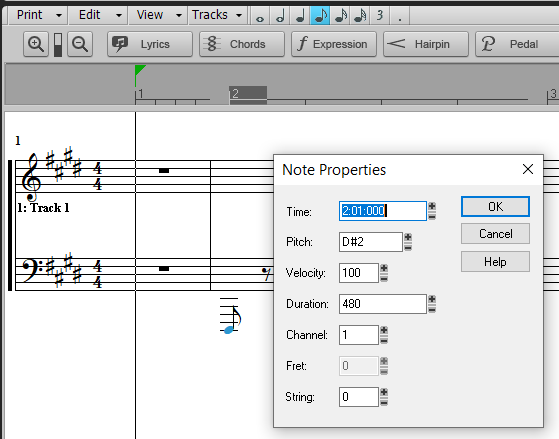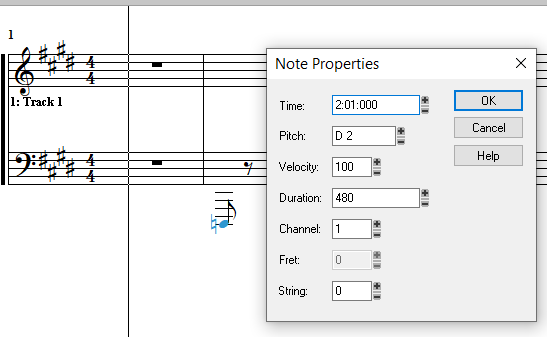-
Posts
6,067 -
Joined
-
Days Won
1
Everything posted by user905133
-
You might be right--is it live or is it a pre-planned project? Or maybe it was done via video editing?
-
I have AD2 on account (waiting to get some kits, etc.) so I haven't faced the re-authorization issue. Maybe someone know, does that need to be done just with Windows upgrades? I have had issues with Pace iLok and uninstalled it along with software that uses it. However, please correct me if I am wrong, it seemed like Pace/iLok and/or the software that uses that protection scheme needs to log in every time the software is boot. In fact, one software package tried to sync to the corporate servers frequently (i.e., while using the software). I opted out of that "feature." but the software still tried and failed. If XLN requires re-authorization once in a while, to me that seems far less intrusive. I suppose I will have to download a kit to find out.
-
Apologies if I steered you in the wrong direction. I did not retest this method before suggesting it to make sure it still works. I will do that shortly. UPDATE: I just tested with (1) with both a midi track and an instrument track [TTS-1] and (2) with a CC [knob] and a note [C12]. It worked. I did not yet test with external gear. I will do that shortly. UPDATE 2: I just tested with a midi track pointing to a port on a 2x2 MIDI interface usb device which is connected via 5-pin din to a sound module. It work with both a CC and a note. Note sure what settings might make mine work and yours not. Maybe the MIDI In track widget? In all my tests, I used "All" /Omni. I see a flaw in my original logic--Remote Control works on single channels. So, it worked only if my keyboard/controller was sending on the same channel as all the learned MIDI Remote Control.
-
You might be onto something here. Per the 2020.05 Feature Overview: I did notice with the 2020.05 Early Access releases I generally experienced quicker opening of the UI and smoother switching from one Workspace to another. Also, on my PC (an older model) I had very specific UI issues when I used certain FX plug-ins. These disappeared for me starting with 2020.05 Early Access 2. So, perhaps in making improvements to the UI setup routines, something that happened before that worked to your liking got fixed.
-
I have a couple of Workspaces that place a full screen Console View on my 2nd monitor. IIRC I double checked a week or two ago when someone else said the second monitor setup wasn't returning. I just checked again and they both still work properly. Are you using custom Workspaces in this way? Factory Workspaces? "None?" Is it possible you use Screensets?
-
I can relate. Personally, I would like to have the old tools back in the Staff View itself. OK to have the Control Bar Tools work for purposes of compatibility, but the old behavior as well in the Staff View pane.
-
Not sure if this is the kind of thing you are looking for, but last summer I set up a personal template for a bunch of sound modules, each with up to two ports of 16 midi channels each. I ended up not using it because it was too massive to deal with and my workflow was better when I just setup gear, ports, and channels as needed. My plan was to have a basic template so I could enter parts from a single usb/midi keyboard--a digital orchestration template with one instrument [patch/preset] on each channel much like orchestral staff paper. Each track [arranged in folders by module] was forced to a single midi channel [midi Output widget]. I will have to double check, but I think in one version of the template-in-progress I had each track set to Omni [midi Input widget]. I think I also had a version where each track accepted input only from one channel. IIRC that way, I had echo on all tracks feeding a single module and just changed the output channel on my usb controller. If this is the kind of thing you care trying to set up, I can find my templates and double check my memory, compare with your scenario, etc. Also, I remember testing midi learn with echo on/off as a test of concept. I didn't try this, but if you have a controller with buttons, perhaps they could be used to toggle echo input (as opposed to using a mouse). Another thought (which I haven't tried yet) is to make use of Workspaces for selecting sets of echoed tracks. Not sure if its possible, but perhaps there could be identical looking Workspaces just with the different sets of input echos on. Now that I am thinking of my old templates in connection with your post, I might try that at some point. Not sure if Track Groups can be used. The manual says, "Note: If you set up remote control for a grouped control, the remote control works all controls in the group." I have not used this yet, but assume it works. If any of this this sounds like it might be useful to you, I can dig out my orchestration templates and do some testing as I might get back into that workflow modality.
-
Are you talking about the ability to trigger audio loops along a time line and just sliding around the starting point of the loops totally ignoring tempo, beats, etc.? I never tried this in a DAW, but it sounds like something I might want to use. EDIT: In another thread, someone posted a link to a video on using Melda Productions' SuperLooper plug-in. Maybe that's the kind of thing you had in mind?
-
Based on more more recent tests, I am moving the "100% pure speculation" out of the realm of possibility and into the realm of extreme probability. It seems to me that the automation apparatus intercepts remote control midi [aka midi learn] with regard to the Inspector-based Arpeggiator in such a way that the "learned midi" controls in the Arpeggiator (a) affect the virtual buttons and selectors but (b) the automation apparatus intercepts them. Thanks to @Astra-Ios for reminding me of this issue as it prompted me to begin re-exploring the problem (and pursuing possible work-arounds that might lead to a fix)!!!! Thanks also to @Base 57 for comments that led me to explore automation lanes--which I never use (except for testing things)--in connection with remote control midi. Maybe now I will be able to do what I had been wanting to do!!! ?
-
Love the Kinks; this is a favorite; well done--even down to the emulated 1960s thin-tone production.
-
I do realtime FX manipulation with the z3ta+ FX plug-in. I am pretty sure I did it in X1 on my XP. On my Win 10 PC with Cakewalk I have been using a nanoKontrol to control an FX parameter or two by using MIDI learn. Its a personal thing (the use of z3ta+ and the nanoKontrol); for me sliders is much easier to use than knobs, a mouse, etc. You can probably use the midi controller of your choice and the plug-in of your choice, if it supports midi learn. Just offering it as an idea to look into if it appeals to you, fits your work flow, works with your plug-in of choice, etc. ADDENDUM: FYI, my current project has a pro-channel EQ (see below). My nanoKontrol is not hooked up at the moment, buy just tested one of the knobs being controlled by a usb controller knob. It works, too. If the use of remote control midi appeals to you, I can try it with X1 on my XPSP3 PC.
-
Not sure about bypassing the entire bin; now that you mention it, I am curious. Here are some background colors I had on file for individual FX and the FX bin bypassed. Thanks for pointing that out, Colin! (1) MNotepad - active; z3ta+ - bypassed; bin: active (2) Same as above but bin is bypassed ABOVE: Track View (1) (2) ABOVE: Inspector Strip/Console View
-
FOOTNOTES (probably Notes to self, unless someone else has been down this road before and/or is interested): Based on some personal explorations and several forum discussions over the past 6 months (esp. the last few days), I have begun exploring the midi data flow surrounding this issue, particularly as concerns the flow from external controllers via (1) track settings and controls (a) to the Inspector-based arpeggiator and (b) to a software synth (just because it is more handy than having to boot external sound modules) and (2) remote control midi [aka midi learn] (a) to the Inspector-based arpeggiator's virtual buttons and selectors but not (b) to the arpeggiator's functions themselves. (See also note 3.) So far I have ruled out some possibilities to explain the behavioral differences of the arpeggiator's handling of midi data. As of this morning, I have a new lead. Based on one test so far (more to follow) it seems that because the arpeggiator exposes its parameters to automation lanes, remote control of the arpeggiator's functionality must use automation lanes. So, for the moment this question is still open (unsolved) but I am actively engaged in answering it (See original question.) Based on more tests, (3) seems to be confirmed when (a) a specific Inspector-based Arpreggiator's parameter has been recorded [W = Write/Record external midi data/CCs.] and (b) it is played back [R = Read/play back recorded external midi data/CCs from the automation lane to the Inspector-based Arpreggiator]. Real-time monitoring of the affect of remote control midi might not be possible for all parameters. That is, it might require recording [automation lane = W] and playback [automation lane = R].
-
As someone who has good reason to dislike Cakewalk's shades of grey on other shades of grey motif (aging eyesight issues), I know what you mean. And somewhere I have some test Themes where I specifically played with the FX on/off button colors. I would also appreciate a guide to the multiple states images. I am pretty sure someone explained some of them in a post. Matthew's explanations here are excellent--very helpful! Thanks!! And thanks for raising this discussion!!!!! BTW: I am a big fan of using assorted colors to find where UI elements are, though so far almost all of my explorations have been with colors elements: One of my favorite uses of bright green [good to go] v. pink [wait!]:
-

step sequencer and loop construction grayed out and can't use
user905133 replied to Cannimagine's question in Q&A
Updates to my previous post: I was able to select loop construction after I highlighted a section of audio in an audio track. I was able to select step sequencer after I added a blank midi track or a soft synth / instrument track. -

step sequencer and loop construction grayed out and can't use
user905133 replied to Cannimagine's question in Q&A
Since they are grayed out as opposed to missing, Step 1 might not be relevant. Maybe Step 2? What kind of track are you working on? -
As I understand (as a user since the MS-DOS versions), when the Staff View was introduced, it was never intended to compete with $500+ full-featured staff editing software. It still doesn't compete because as some have noted (implicitly and/or explicitly), the markets that use music/staff notation have not been vigorously pursued. (Some people have phrased this idea as: the staff view has been neglected over the decades while other aspects of Cakewalk have been pursued.) JMO: This does not mean that Cakewalk's Staff View and Staff Printing capabilities couldn't pursue markets that use staff notation. Of course, being free software might be an issue--I am not sure. Pre-COVID, schools in the US still used staff notation. Not sure if the educational use of music notation has dried up. That being said, except for tweaks that seem to favor digital audio manipulation that messed up the use of the staff view, it still does (almost) as much as was originally intended (as I understand it).
-
I looked through some of the Theme Editor parameter tests I did several months ago. I didn't see any ones where I tweaked the text color for the section names, but evidently I did one test where I tweaked the background. (See below.) If something like this would help, I can look up the parameter I edited using the Theme Editor.** Or, you could look here. As for the Mute, Solo, and Record buttons, IIRC they are images. Full Themes done by others might have colors you like and you can "borrow" images from them and put them into your own custom Theme. **EDIT: Found it.
-
I knew this, but thank you for reminding me/[us]; I have been trying (again) to try to figure out why I cannot get remote control midi to work with the inspector-based arpeggiator. Yesterday I figured out that while note data goes to the arpeggiator based on the track's echo status, CCs change the status of the virtual buttons and selectors (but not the underlying functionality) whether track's midi echo is on or off. Upon making the observation, I immediately thought of this thread re: the Step Sequencer channel issue and wondered "How does the arpeggiator route midi control data--even if they are being routed into a blackhole?" I have been using CCs to try to change arpeggiator functions. Your comment suggests to me I should test to see if there is a difference between CCs and notes; although it could be that note data is routed to the arpeggiator and CCs are just thrown away. NOTE: Not trying to hijack this thread; was going to do more testing and either add to an existing thread on this problem or add yet another one. Just wanted to TY for the note v. CC insight and to flag the issue here as possibly related. Also TY to @msmcleod for his limitation v. bug comments as those observations might (or might not?) be related to the remote control/arp issue as well. UPDATE: The note v. CC distinction appears to be a dead end in terms of the disconnect between the arpeggiator's virtual buttons / selectors and the underlying functionality. It was worth looking into and ruling out. However, @msmcleod's comments re: bug v. limitation might be relevant (see both above and below) because the arpeggiator's channel(s) setting (1) seems to be for both input and output and (2) allows for multiple outputs. There is a major difference, though. In the case of the arpeggiator notes might be routed (or not) to the arpeggiator based on the (a) the echo status of the track [on/off], (b) the track's input setting, (c) the controller's sending channel, (d) the arpeggiator's I+O channel(s) setting and maybe (e) other settings. However, in terms of remote control midi, both CCs and notes seem to be routed only to the virtual buttons and selectors but not the underlying functionality. This bug/limitation is only tangentially related to the drum map bug/limitation at best but was worth looking into.
-
I can relate--not that it is counter-intuitive, but more that it is not what I have been used to; so, for me the learning curve is steeper than things I am familiar with. However, having started with a few personal favorites from the free collection and "graduated" to the licensed version of the free collection and then to several of the weekly 50% off plug-ins, I have found the transition to plug-ins that used the same UI features was easier. With plug-in features that vary from what I have taught myself, the learning curve remains on the steep side. For example, after using the free convolution plug-in, I opted for the Multi-Band version on one of the sales. So, having learned how the basic convolution plug-in UI worked, it was pretty much one step to learn the MB feature--which I can apply to some of the other MB plug-ins. I remember the struggles I had a few decades ago trying to teach my mother how to used a cassette tape recorder. It's not that the technology was counter-intuitive, but she had a super steep learning curve because so many aspects of the technology were not part of her prior experience. Similarly, I had the benefit of learning synths on a Moog at my college. So for me hardware and software synths that use features, methods, etc. that I learned ages ago come far more naturally to me than newer ones. Also, like the PRV and the Step Sequencer, the learning curves are rather steep for me, though I know many to many other Cakewalk users, the learning curves are either very minimal or nonexistant. I have seen others be frustrated, angry, dismissive, insulting, etc. but I think your are right on with making the time to tackle the learning curve . +1,000,000 [me, too] Thanks for contacting them on this and for sharing the news!!!
-

The staff view has stopped showing accidentals.
user905133 replied to pmj_rit's topic in Cakewalk by BandLab
-
Sorry; my post was about using close then Alt+ [number] and getting full screen panes; not about "folds"; ergo non-responsive to the double-clicking and folds issue.
-
Thanks for the confirmation. I understand about personal workflows--for me setting CCs on my controllers and mapping them to my preferred parameters doesn't require any retraining, though I confess, I tend to use the same CCs for parameters and also have 3 x 5 index cards handy!! Also thanks for mentioning the use of automation and midi tracks. As a test, I split the instrument track and tried remote midi on the midi track. Unfortunately, it didn't make a difference, but I can rule that out as a possible reason why remote midi doesn't work.
-
Is it safe to assume "they seem to be working as expected" only refers to your use of automation lanes, not to the use of remote control /midi learn from an external midi controller? If you have had success with remote control midi from a controller to change the arpeggiator parameters, I would be very interested in that. Thanks.