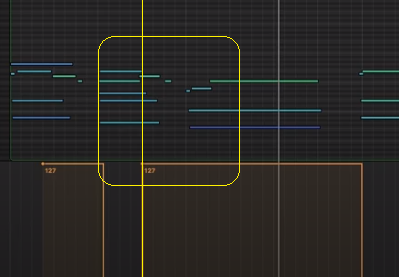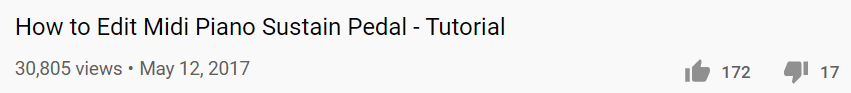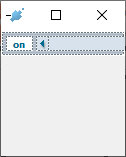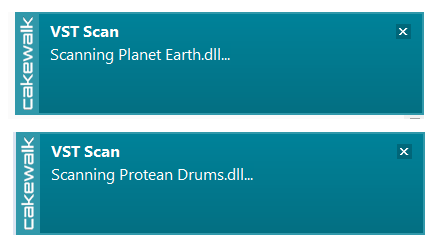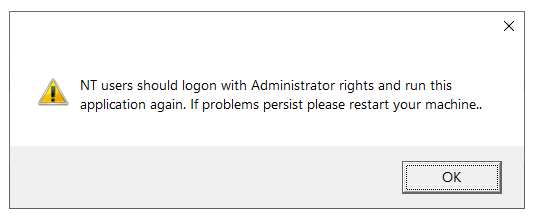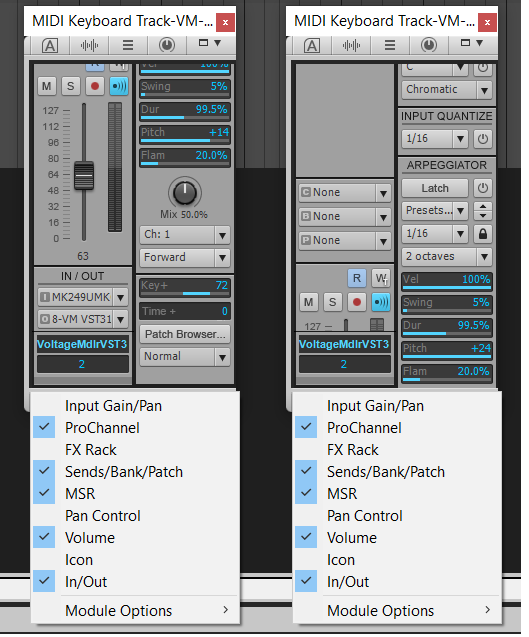-
Posts
6,054 -
Joined
-
Days Won
1
Everything posted by user905133
-

Feature Request: Custom Instrument Maps for VSTi's
user905133 replied to JohnK's topic in Feedback Loop
How about capturing patch changes when recording midi data during the compositional process: press a button on a keyboard and the patch number gets recorded onto the track. I guess I misunderstood your Feature Request a couple of weeks ago. It really seemed to me like you wanted something akin to Instrument Definitions for Soft Synths. Oh, well. Thanks for the correction. -
I did not test as many permutations/combinations as I did for previous versions of the Insert [Instrument] Track/Soft Synth process. However, (1) I think there are variations in results based on the specifics of each VSTis/DXis, and (2) the current version seems to be inconsistent with previous versions.. (1) [Based on specific SoftSynth]: For example, in one softsynth, I can set the number of outputs up to 19. I have it set to 16, so when I use the VST2 version (one stereo audio instrument track per output), Cakewalk will create 16 instrument tracks linked to one instance of the VST. With "Max. Available" checked, Cakewalk now channelizes the 16 tracks (so the outputs go to the one instance, MIDI channels 1 -> 16 respectively). [New feature seems to work in my tests--sort of**] If I set "Limit to" to 8, I only get 8 channelized tracks for the one instance. Note: I used the Menu Bar > Insert Menu > Soft Synth method (2020.08). With TTS-1 when I put 8 in the "Limit to" box, Cakewalk inserted 8 Instrument Tracks with one Instance in the Synth Rack with two sets of tracks pointed to MIDI Channel 1 -> 4--because TTS-1 has four outputs. ** (2) [Haven't tested many possible combinations] Previously I could set the soft synth to use 19 outputs and Cakewalk would create 19 outputs (or 19 outputs x no. of tracks I chose). Today, Max. Available seems to be 16 max; I did not get 2 instances; I did not get 19 tracks. I understand 16 might be a limitation in Cakewalk; if so, it it should say Max. Avail. [up to 16]. Again, not fully tested with different insertion methods and combinations of insertion options--yet. Also, I got some crashes/shut downs. As well, once when I accidentally typed in a number > 19, I had a crash/shut down. Note: I don't need workarounds; I always work within what the limits of software. Just adding info./details that I hope is helpful. PS: I was pleased to see that with this method, the 16 tracks were channelized. I don't remember that happening with tests of some previous versions. Not a problem to split the instrument track either as needed or in a personal template.
-

Feature Request: Custom Instrument Maps for VSTi's
user905133 replied to JohnK's topic in Feedback Loop
How about capturing patch changes when recording midi data during the compositional process: press a button on a keyboard and the patch number gets recorded onto the track. -

How do I get those fancy Start Screen pictures for my own templates?
user905133 replied to Starship Krupa's question in Q&A
FWIW, I have had no troubles assigning images to recent tracks via the Notes > Artwork method, but also have had no success affecting *.cwt files in the templates folder so far. I even tried tweaking a factory template that had an image and saving it as a *.cwt file, and that process lost the factory-supplied image from the original. -
I could be mistaken, but it looks like the pedal was depressed while the notes in cluster two were still depressed. But I admit, I don't use the PRV. If I saw the midi data, it might be clearer. I will defer to others who use the PRV.
-
If the video shows the specific problem you are having (sustain pedal pressed too early**) and you like the idea of using the Piano Roll View [PRV] to tweak midi data, I hope someone who uses Cakewalk's PRV can explain/show how to do it in Cakewalk. I don't use the PRV so my suggestions would be of no use to you. **Based on what I see in the video, the performer pressed the sustain pedal on while the second cluster of notes was playing. As a result, the notes from that point sustain when the third cluster of notes comes in--what he calls "dissonance." Please ignore my comments about editing MIDI events using the Events List. To make it easier, I have deleted both the comments and the quotes. Didn't mean to confuse you. Good luck with that.
-

Creating multiple MIDI tracks when inserting soft synth
user905133 replied to acm's topic in Cakewalk by BandLab
There is a wizard for Inserting an Instrument that has some advanced options upon insertion. I seem to recall asking for the same option you would like and the reply was to create a template (which I had done previously). The current version (2020.08) has some improvements, but I think the advice still holds--create a template and use that. I would be happy to find out it has now been implemented. -
[quotes and comments withdrawn]
-
I have been a fan of convolution reverb for certain musical tasks and am curious to see the comments in the video in context. If you don't feel comfortable posting a link to the video, could you send it to me via Cakewalk's private mail? Thanks. Background: I started with Voxengo's Perfect Space when it was included in SONAR. More recently, I played around with the one that's included in MeldaProduction's free plug-in set and then their paid multiband version (during one of their 1/2 price sales). To me, the various settings, parameters, and controls can be very expressive in certain types of music and certain performance modalities. Specifically, the complex interactions for me work much better than set-it-and-forget-it monolithic reverbs. Not saying one type is better than another for all forms of music; just want to see the full context. To me, any reverb (and many other effects) "can sound sterile." Depending on the type of music the tutorial addressed, convolution reverb might indeed be inappropriate. Again, thanks.
-
Diagnostic question: Does it happen with different patches? different soft synths? external synths? Are you saying literally you checked your sustain pedal to see if it was working or you checked all midi events to see if there were Sustain CCs that were not being turned off?
-

How do I get those fancy Start Screen pictures for my own templates?
user905133 replied to Starship Krupa's question in Q&A
Thanks for the question and for the answer, I never use the start screen and I never use the image option in notes, but I will probably find a use for this! Footnote: Just tested this: If there is existing image pulled up by Cakewalk itself and then the image is overridden via Notes, deleting the changed image reverted to the former image. -
Just a thought: maybe you could offer the theme to others in a modular fashion--for example, the base theme with variant overrides.
-
Thanks for the clarification!!! I have never used "ReWire" and the Reference Guide was no help--so far as I can tell, standalone Soft Synths do not show up via "ReWire." However, I can rewire [in the generic sense] Proteus VX with ASIO by (for example) sending the output of Proteus VX to an ASIO stereo pair output and then routing it via a send from PatchMix DSP into a Cakewalk ASIO stereo pair input. I never thought of routing ASIO channels as rewiring, but I guess you can call routing wiring and changing ASIO Ins, Outs, and Sends rewiring. I see what happened--by "a rewire device" I took that to refer to the "ReWire" apparatus, as opposed to just routing the standalone soft synth via ASIO. Thanks for helping me to understand the difference.
-
I haven't taken Proteus VX back out of my scan path and would be willing to try it if someone can provide steps on how to convert it to a rewire application. Reading the Reference Guide provided no clues that I could see for converting plug-ins to rewire applications. UPDATE: For what its worth, I just found an old thread about the Proteus VX (and other E-Mus) in a previous forum. There are other threads there, too.
-
I have the highest respect for the work Tim Swartz has done and continues to do with the E-Mu Library. Another option is to use an XP PC to run Proteus VX and send the audio into a Win 10 PC. One benefit to the out-dated E-Mu software is that you can convert hardware sampler banks (*.e4b) to the software format (*.exb). For ages there have been price gougers selling disks (both copies and original disks), but you can sometimes find musicians selling legitimate E-Mu disks for a fair price. (Just to be clear, I am in no way suggesting being taken in (1) by sellers offering bona fide disks at inflated prices or (2) by unauthorized sellers offering downloads and copies of disks.)
-
OK. Rescanning Proteus VX jogged my memory: As TracingArcs noted: As for Dimension Pro, I will have to check, but IIRC it uses more CPU than Emulator X. Plus with Emulator X I find that I can have up to 19 buses per instance (though I set mine up to do 16).
-
Over the past few weeks I have pruned some of my soft synths from my scan paths including Proteus VX. Not sure if I removed it because it didn't work under Windows 10 or if it was redundant. If it would help, I could add it back and rescan and check.** If you can find a working copy of the last version of the sampler, I'd recommend that over Proteus VX any day (assuming it can still be authorized). Some of the E-Mu CDs for the X series no longer scan properly in Cakewalk, possibly due to changes to changes in Windows' protected locations changes.*** **Update: Yup--I pruned Proteus VX because it doesn't work under Win 10 (as others have confirmed). ***
-

What view is this and how do I get out of it?
user905133 replied to John Gessner's topic in Cakewalk by BandLab
It looks to me like you have an older version of SONAR/Cakewalk as evidenced by "Lenses" listed in the space where newer versions have Workspaces. Perhaps if you switch one of the Lenses in your version, it might reset the main screen views. I barely started exploring Lenses when they were changed to Workspaces, and since then there have been several improvements to Workspaces. Just a suggestion. There are other ways to change the User Interface (visual layout), but I thought since your version has Lenses, I'd mention the new and improved Workspaces. You might also try switching screen sets. -
I was curious about this, so I tested a little bit (Windows 10). On my PC when I reduce the size of my main Cakewalk window so I need to scroll, I find something similar. The mouse-wheel scroll range of the Inspector panel changes based on what display items I have enabled [checked].** As a result, the right-hand strip doesn't get fully displayed. Basically, it looks like the upper scroll limit is compromised. It almost seems like the scroll range is not computed correctly. **Its not just the presence of the volume slider in the left strip; its just more noticeable because of the height of the volume slider. ADDENDUM: Just floated the Inspector and had the same problem (lack of a full scroll range). IMAGE: Left shows floating Inspector scrolled down (low end of scroll range); right shows floating Inspector scrolled up (high end of scroll range). Notes: Its not just the volume slider, but possibly the computed scroll range from a combination of display options. It happens on Win 10. It happens with floating windows as well. Display/scroll range is independent of monitor/monitor range. display looks the same on two different monitors with different display resolutions 1600 x 900 1920 x 1080 display scaling = 100%; no accessibility magnification
- 1 reply
-
- 1
-

-
Just wondering, are you saying here that if you save "MySong.cwp" as "MySong-rev1.cwp" in the new location, when you open "MySong-rev1.cwp" from the new location after rebooting and only opening CbB, you get the same error?
-
OK--I see it: I had MSuperLooper before MPC Beats; when I get around to trying a live loop creation workflow, I will also give MPC Beats a try. Of course by then, some new ones might come along!
- 16 replies
-
- meldaproduction
- looper
-
(and 1 more)
Tagged with:
-
I haven't used MSuperLooper, but my understanding is (correct me if I am wrong) that you can create and manipulate loops in real time. Your demo of the Matrix is nice, but my understanding is (correct me if I am wrong) you are using pre-made loops. I am aware of Ambiloop and Mobius and seem to recall I tried to integrate them into a workflow with Sonar/Cakewalk a few years back, but it was cumbersome (and I am not sure I was able to make the integration I was striving for). Again, I haven't used MSuperLooper or tried to integrate it into a workflow with Cakewalk, but based on the videos posted in the forum when it was announced as new lead me to believe (1) it can be used to real time creation and manipulation of loops and (2) it can be integrated into various Cakewalk workflows. I am probably months away from trying it myself, but if I do and find out it doesn't work as shown in the videos, I will report my efforts and lack of success.
- 16 replies
-
- meldaproduction
- looper
-
(and 1 more)
Tagged with:
-
. . . Just another crack on the wall.
-

Arm Single Track to Record by Default
user905133 replied to insickness's topic in Cakewalk by BandLab
Exactly! -
Obviously you put a lot of time into developing and writing up the details. Maybe I missed it before, but for the first time in this thread I see that you want the knob to be non-linear (I think). Also, the explanation helps get at a question I wondered about--what does your proposed knob do to handle bumping up against the upper and lower limits (127 and 0).