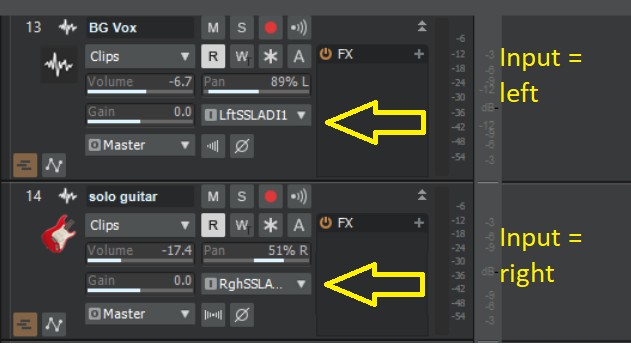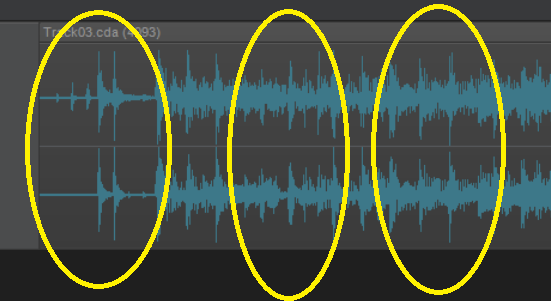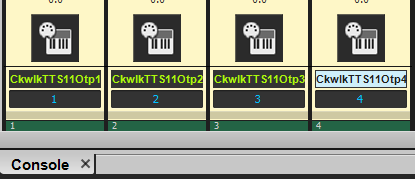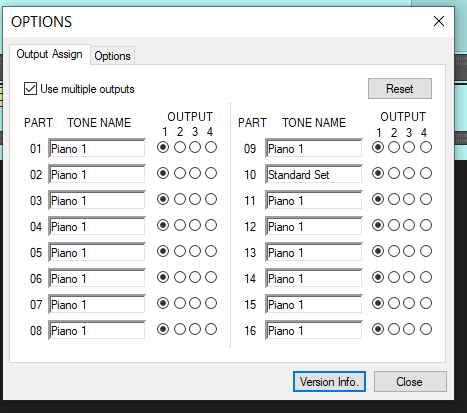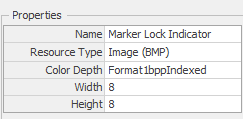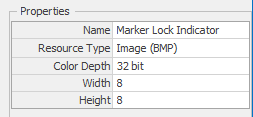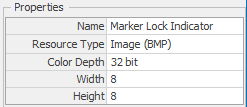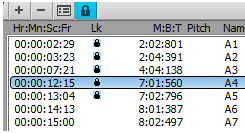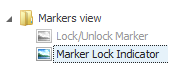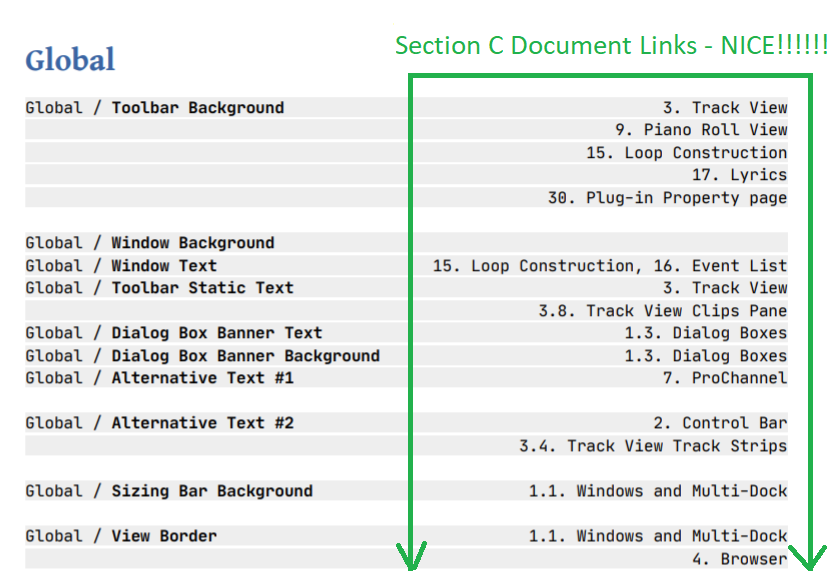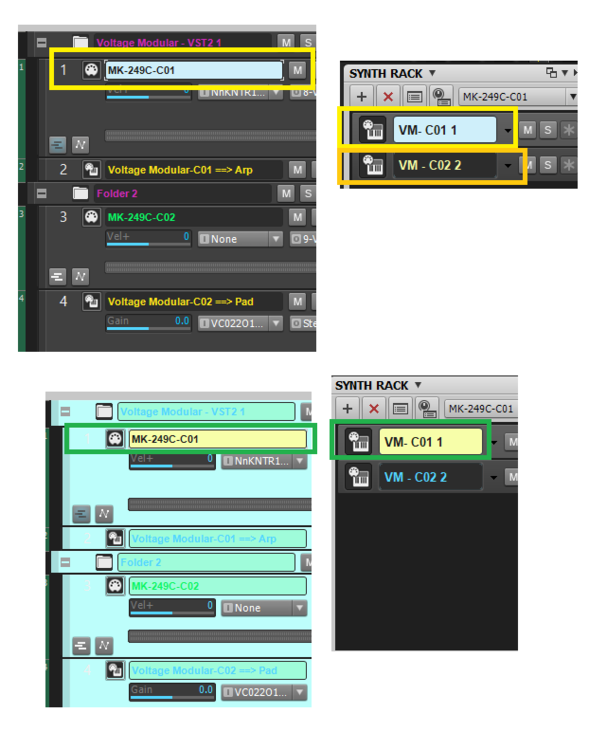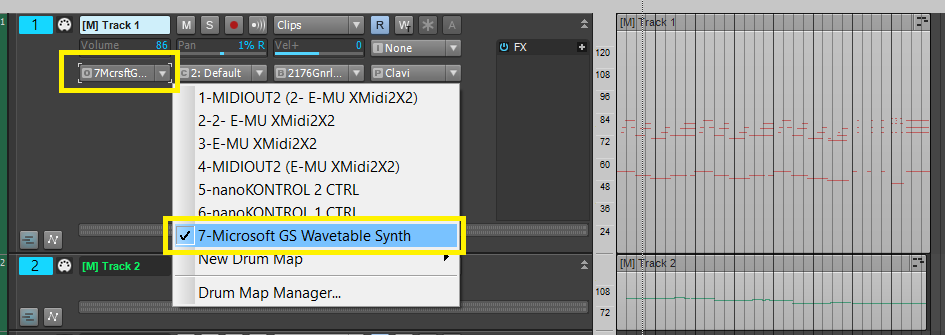-
Posts
6,060 -
Joined
-
Days Won
1
Everything posted by user905133
-
This picture shows audio going from Track 3 [Genesis Pro I] to a hardware output via the Master bus. If you don't hear it, that could mean that Windows' audio is not set up properly. I have gotten that when either the MS settings or an audio card utility/management program's settings do not match the audio output settings coming from Cakewalk. As abacab points out, one possible mismatch is the sample rate.
-
Thanks for clarifying this. Does it make a difference that Track 13 - BG Vox is being recorded from Lft . . . and Track 14 - solo guitar is being recorded from Rgh . . . ? When I used to record analog audio from synths, I used a stereo pair for input to my sound card. Just wondering here if the use of a mono input makes a difference. I defer to others who still record analog.
-
Are you talking about the track that has the waveform showing? If so, (1) it appears to be a stereo track (that is, it shows two waveforms) and (2) the two channels are different (that is, the audio on the two channels is different) as martin said .
-

What's the recommended TTS-1 setup for MIDI-only musics?
user905133 replied to Wattana Gaming's topic in Cakewalk by BandLab
If you haven't see this 2019 SOS article on the TTS-1, you might find it helpful--not sure if the stuff discussed under "Save the Day" makes a difference in either of the two scenarios you are considering or if you make use of saving performances. -

Allow Midi FX in the FX Bin of a simple instrument track
user905133 replied to Matthew Carr's topic in Feedback Loop
or different colors? -
New band to me; enjoying the confluence of influences in the album. Brings back fond memories of many favorite styles of music from over the decades; performed well; a tribute to their influences, musicianship, and originality. Thanks for the link.
-

~ Jesse Jost Sept. 17, 2020 YouTube Interview ~
user905133 replied to Jim Fogle's topic in The Coffee House
I inferred that "Articulation Maps" will not be added to the Staff View. -
possible option withdrawn; duplicates info in a prior post.
-
Sorry that you decided to write these blatant insults instead of commenting on the topic under discussion: I was not the one that went off topic. I lobbed no insults. I never said anything about burning Overture to the ground. Nor did I say what I read on the internet was 100% accurate. This is what I said: That was 100% related to the topic as it had turned to Overture. You insult me further by patronizingly advising me to, "Please stay on topic."
-
Baloney. These were intended as insults. There is no other way to interpret those comments given the context of my post. Nothing I said was an insult. Yet, you decided to insult me for what I wrote. You tried to put words into my mouth--things I did not say. Then you attacked me for what you said I said, which I didn't say.
-
You failed to provide any facts other than hearsay. Mob mentality rules! So burn Overture to the ground! "Online research", as in "I saw many comments" on the internet... so it must be true! Brilliant critical thinking and absolutely dazzling logic! I just lost any respect I had for you. JMO: You should have done a Google search instead of attacking me. ANYONE can find the same research I found. If you don't find it credible, that can be the basis for a rational discussion, not a verbal assault. Let me be blunt: You attacked me because I thanked another Cakewalk user who also used Overture for confirming what I had read based on what seems to be experience with Overture. As a matter of fact (not opinion or insults) after I posted what you attacked me for posting, I did another search and found other accounts of first hand experiences from users in a prior Cakewalk forum.
-
@ptheisen Thanks for sharing your experiences and thoughts. Yesterday I looked up Overture and saw many comments like the ones you referenced. I generally (almost always) take a skeptical stance--it might be true; it might not; I have no way of knowing. In this case, I had done some online research and found what seemed to be credible discussions from actual users (as oppose to both positive and negative BS so prevalent on the internet). As for hypothesizing what might be going on, I believe those speculations (which are clearly identified as such) are warranted given some of the earlier posts in this thread and the old forum.
-
What output options do you have checked in the "Insert Soft Synth Options" box? TTS-1 can have up to 4 audio outputs. So if you tell Cakewalk to install "All Synth Outputs," you should end up with 4 audio outputs for each instance of TTS-1 you insert. If you want to insert a TTS-1 soft synth with two tracks (one audio track and one midi track [aka a "split instrument track"]), you can select the [ ] MIDI Source and [ ] First Synth Audio Output options. There are other ways to get this set up. ----------------------------------------------------- Purely Optional (in case you want to explore the use of multiple outputs later on): If you want to make use of more than one audio output, you can assign the 16 channels to any of up to 4 outputs (per instance of TTS-1). To get to this dialog box, click on "System" [right hand column in TTS-1] and then click on "Option" in TTS-1's System Setting panel.
-
I see what you mean. I tweaked Alternate # 1 with both, saved each with a new name, With Tungsten as the base, the Marker Locked Indicator shows up; with Mercury as the base, it doesn't--until the image is refreshed. This proves that you are the best possible person to have undertaken the development of the Theme Editing Guide! BTW, I am guessing it might be that the wrong Mercury file was included in the installation. (1) (2) (1) shows the properties when Mercury is used as the based and then saved. (2) shows the properties when the element was saved unchanged [i.e., refreshed] and then Mercury was saved. On the other hand, the version of Tungsten included in the installation seems to have the correct element:
-
(1) I haven't looked at this in several months. I am not sure if it has been updated since then. Some of you might be interested in reading through what's there (if you haven't done so already). (2) In light of some of the comments above, I find irony in the new feature mentioned/discussed here (and elsewhere).
-
Unfortunately, many of the comments in this thread are OT from the original theme of the thread IMO and to amount to "baiting" users into debates about competition-for-limited resources, the benefits of one feature over another or the weakness of one feature as compared to another, etc. I believe this is a truthful statement insofar as you cannot see the potential of using multiple modalities, tools, etc. That doesn't mean that others can't see the potential.
-
Almost all of my music is humorous, lighthearted, frivolous, or experimental. So, I suppose I can use Cakewalk's Staff View without running afoul of those who like to argue from the competition-for-limited-resources stance. ?
-

Stochas to drive cakewalk CC controllers
user905133 replied to Mage_et_lent's topic in Cakewalk by BandLab
Interesting. I will have to check it out. Thanks. No time to diagnose why Windows Defender doesn't like this; will have to try another day. -
Long shot, but is your MIDI Driver mode MME or UWP? I have had a MIDI Controller work under MME mode and not UWP mode. P[references] > MIDI | Playback and Recording
-

documentation Young Lady's Illustrated Primer to Theming Cakewalk
user905133 replied to Colin Nicholls's topic in UI Themes
For the previous revision (the one before this one), I thought of suggesting a "New!!" icon so people could just go through the guide and see what was new quickly. Not sure if that fits in with what you do; so, its just a thought if you want to use it or not. Not sure if it would save time from a revision list, though. -

documentation Young Lady's Illustrated Primer to Theming Cakewalk
user905133 replied to Colin Nicholls's topic in UI Themes
Thanks for calling this to our attention!! I will have to check my personal themes to see if they work properly with the change. z -

documentation Young Lady's Illustrated Primer to Theming Cakewalk
user905133 replied to Colin Nicholls's topic in UI Themes
Looks nice!!!!!!! I wondered about this, too. **I noticed this, too, and wondered if it was because different things [UI elements] get set up, stored, and restored at different points--software start up, project load, etc. I meant to ask if there was a list of what gets set up when. Maybe over time that could be added to the Theme Guide. I know I commented on this with regard to the Notes Browser colors; not sure if that has changed since then. But as you point out--if you don't see changes from switching to a newly edited theme, best practice says to restart Cakewalk (at least once). Not sure if recent changes to Workspaces had an impact on any of this. Thanks for the amazing work you have done with the Theme Guide, to all the theme developers (and updaters of older themes, and tweakers who share their finds), and to Cakewalk for including and continuing to update the customizability. -
Just addressing this last piece of the puzzle (i.e., not the original issue), there could be many reasons why you aren't getting sound from the MS GS Wavetable Synth [MIDI Output "device"]. This is just one of many possible issues: Are the tracks pointed to the MS Synth [as your output device]? For example: