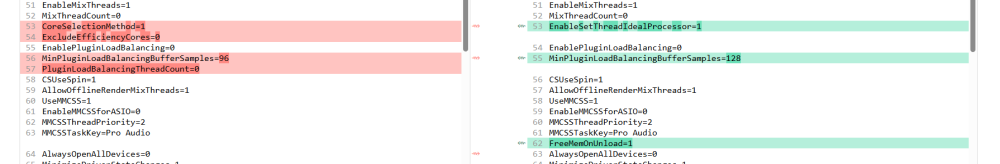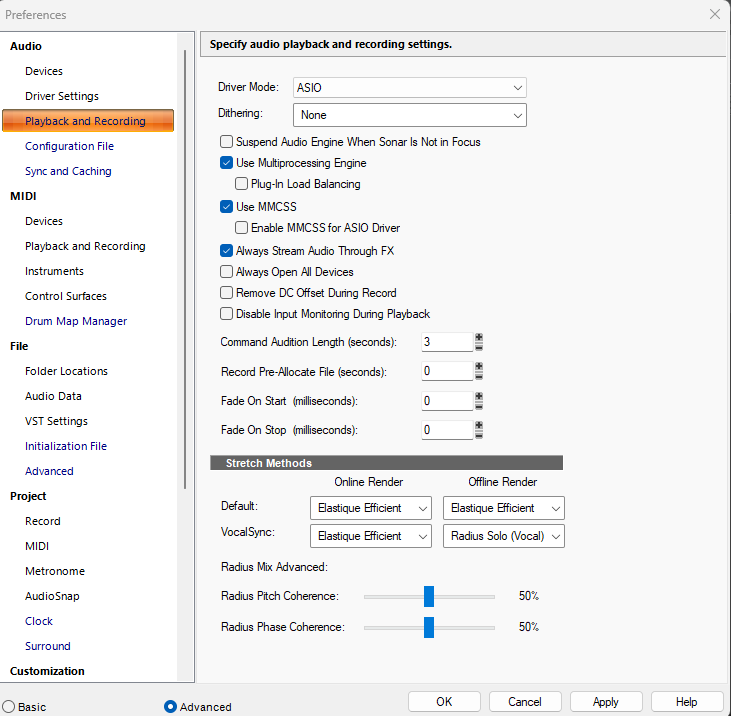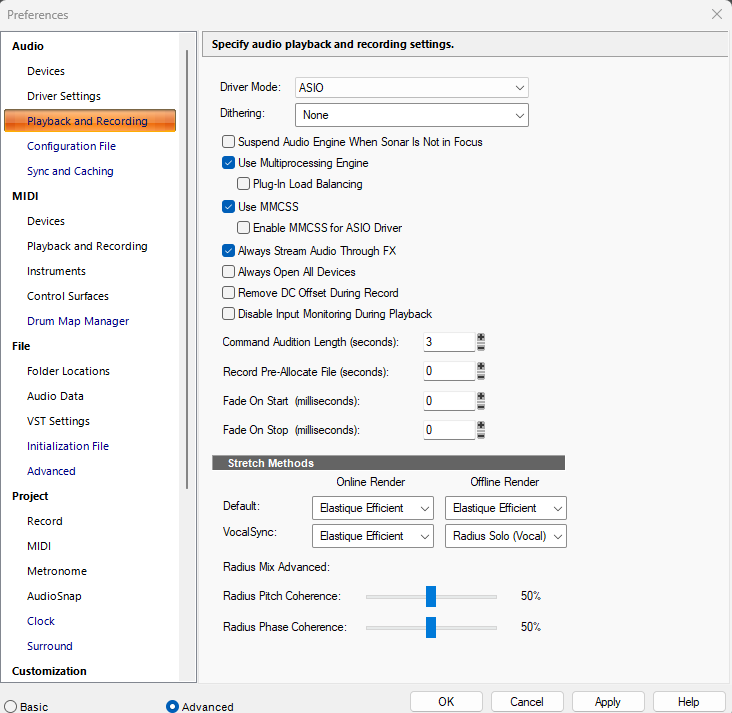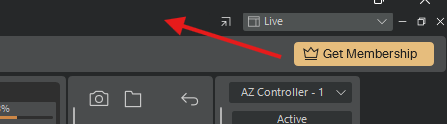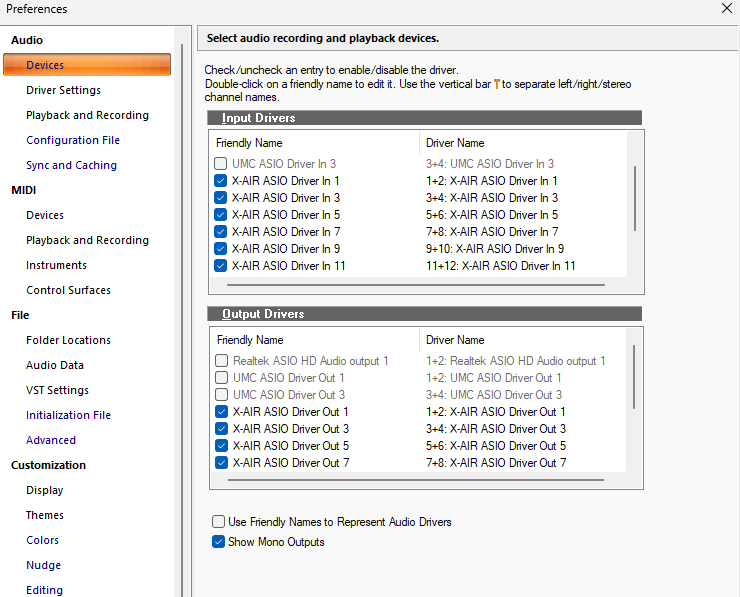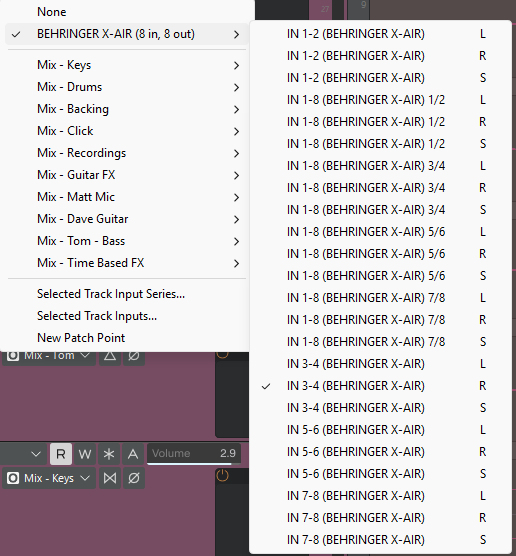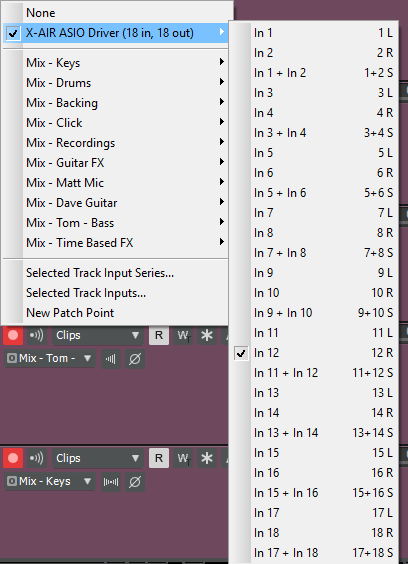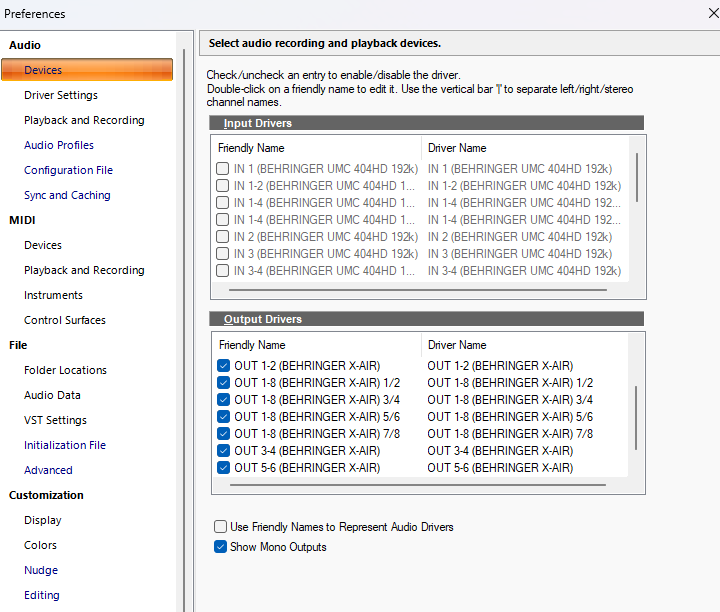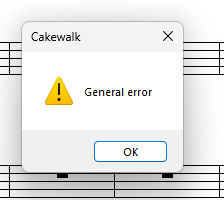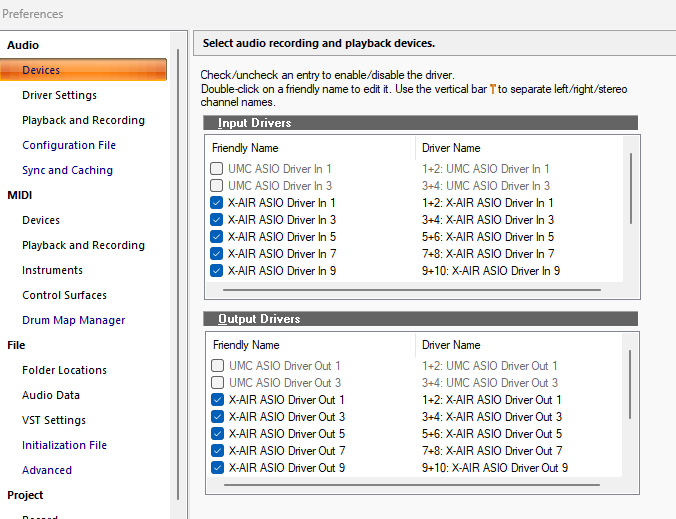-
Posts
114 -
Joined
-
Last visited
Reputation
71 ExcellentRecent Profile Visitors
The recent visitors block is disabled and is not being shown to other users.
-
Tried with a Behringer UMC 404 HD and a BOSS GT001 - easiest things I had lying around that had ASIO The delay persists with both of the other ASIO interfaces. Changing to WASAPI Exclusive, and the delay remains on both these interfaces. This must be something specific to my install, as no one else seems to have this issue. Think the best test I could do now would be to install Sonar on different PC from scratch, and see if this problem persists - that's a tomorrow task though.
-
Yes. I use AZController and Cakewalk Generic Surface As a test, I removed the control surfaces from the Preferences Dialog, restarted Sonar, and the delay persists Short vid to try and show the issue 20250716-1959-49.7176132.mp4
-
Thanks for taking the time to respond to this Noel I'm using an Behringer XR18 as my audio interface, ASIO Driver The same settings/hardware are used for CbB and I don't get the delay. I've compared screen by screen between Sonar and CbB and they have the same settings, with the exception of Offline Render using Elastique Efficient in Sonar vs Elastique Pro in CbB. I deleted the Aud.Ini file (%USERPROFILE%\AppData\Roaming\Cakewalk\Sonar) and restarted Sonar to recreate it, but the delay remains - the new aud.ini is attached Comparing the Aud.ini files between Sonar (%USERPROFILE%\AppData\Roaming\Cakewalk\Sonar) , and CbB (%USERPROFILE%\AppData\Roaming\Cakewalk\Cakewalk Core) the only differences are for the offline rendering and some settings which look like they have been added/deprecated between the two versions I'm a bit stuck now, so any advice gratefully received! AUD.INI
-
Sorry, brain fade....😒 The delay is around half a second, so 500ms The Fade on stop is set to 0 - perhaps there is another setting that could cause this behaviour? Seems plausible given behaviour is not present in my instance of CbB on same PC Disabling FX has no effect - this behaviour occurs even in an empty project (e.g. start Sonar, select create Basic project)
-
Sorry, brain fade 😒... around 500ms
-
Does anyone else find that the Stop button on the transport (or by pressing spacebar) is now really quite laggy? Playback starts instantly, but after pressing stop icon (or spacebar) a) Playback stops instantly b) The green play icon remains green, the stop icon remains grey c) There is a delay of around 50ms. During this time it's possible to click on the start button again, but playback doesn't start until the delay reaches an end. d) After the delay finishes, it's possible to press play again and playback starts immediately. This means if I'm using spacebar to review a hit or short section of playback pressing spacebar works the first time with immediate playback. But after pressing spacebar to stop playback, I can't immediately press the spacebar to listen again - the delay kicks in. No-one else is reporting this, so maybe it's specific to me - if anyone sees the same, pls chime in and will raise as bug. Behaviour is the same for the pause button. Using latest version of Sonar (build 84) with an XR18 interface in ASIO mode with a buffer of 128 samples (changing buffer size has no effect on this transport delay) EDIT 1: Tested this on same project / hardware in CbB , and there is no delay when stopping playback. EDIT 2: Tested this on same project / hardware in Sonar (31.06.0.048) , and there is a delay
-
Updated to latest version, and the scrolling select now works as expected. Great job Bakers! 😁
-
A difference in behaviour from CbB, which seems like a bug - apologies if this is not new to 2025.06, this is the first time I've really used new Sonar 1. Click and hold on the timeline to begin a selection 2. Hold and drag mouse pointer off the far right of screen In Cbb, this would advance the selection end, and the waveforms displayed in the track view would scroll in sync with the end of the selection In Sonar, the selection end is advanced, but the waveforms only refresh their display once either a) the mouse is released or b) the mouse pointer is moved back to the left to be on screen. This makes it very difficult to fluently select ranges longer than what is currently displayed on screen as you can't see the waveforms for the current end selection point.
-
That sounds like the reason - I didn't migrate, and probably had CbB open, which although the driver is multi client, may have meant Sonar then defaulted to WASAPI.
-
Could the membership icon be moved up a line, so it doesn't take a whole line of screen real estate? e.g.
-
RESOLVED: Default Driver mode was set to WASAPI on new install, instead of ASIO ~~~~~~~~~~~~~~~~~~~~~~~~~~~~ Just looking to move over to the new Sonar, ahead of losing activation of CbB Audio outputs look completely different in Sonar compared to CbB, and I'm totally lost! I'm using a Behringer XR18 as my audio interface in CbB: In Sonar 2025.06 Have I missed something here? When I go to select an output for a track, I should have 18 tracks to select from In CbB - makes sense, 18 Mono tracks, 9 Stereo tracks In Sonar, how would I know how to select channel 17 as the input (or any input >8)
-

Behringer XR18 and multichannel recording
Matthew Carr replied to Smitty's topic in Cakewalk by BandLab
Yes, can record (and playback) on all 18 channels - with pretty good latency as well. Not sure what problems you're having with ASIO, but i'd suggest getting rid of ASIO4All as it's just adding something you don't need and may well be causing problems. Once gone, install the latest XR18 ASIO driver from the Behringer site and you should be good to go. -
Anyone seen this before? Seems like an edge case bug Occurred when trying to save changes to an existing project No problems when saving the same project file usually.. just when trying to save changes after this session of edits, I started getting the error when saving: One change from normal was that I disconnected / reconnected an audio interface not being used in the project whilst it was open. (UMC ASIO Driver in the list below) Resolved the error by de-selecting all the audio input / output devices being used in the project (X-AIR ASIO Driver [X] in list below) After doing that, the save worked ok without the error dialog. Cheers, Matt Windows 11, latest CbB
-

Most important laptop specs for Cakewalk
Matthew Carr replied to jkoseattle's topic in Cakewalk by BandLab
Using a modern laptop can be a minefield - there is a tendency from manufacturers to add BIOS level code that hampers performance in order to manage the thermals. No 1 check would be that the laptop you are interested in passes a latencyMon test. Generally that means finding someone on a music forum who has the same laptop and has run the test successfully, or sourcing the laptop from somewhere where it can be sent back without any quibbles - so you can test it yourself when it arrives. No idea about cakewalk running on an ARM laptop, but that would involve a lot of emulation, which given how finely tuned Cakewalk is for x86 I can't think that would be a good idea. This guide is good for optimising a PC for music production: https://gigperformer.com/docs/ultimate-guide-to-optimize-windows-for-stage/index.html -

New Sonar thoughts - spoiler alert - I’m digging it !
Matthew Carr replied to Greg Wynn's topic in Cakewalk by BandLab
Absolutely! As a software dev myself I would really not want this task - tons and tons of effort to produce something that will undoubtedly come in for criticism along the lines of either 'it's not exactly the same as before!' or 'it's basically the same, why have you not spent all that time on adding features!' ? Haven't had a play yet myself, but from what I see it's looking good and the inevitable snags are being picked up and being resolved quickly - let's not forget this is still an 'early access' build to get feedback, so there will be improvements to come. Bitmaps can add eye candy, but for many reasons are not how modern UIs are composed . This update is essential to support Sonar going forward. Nice work Bakers!