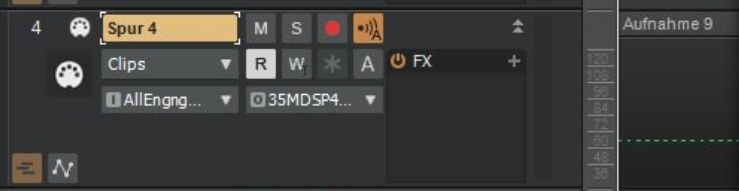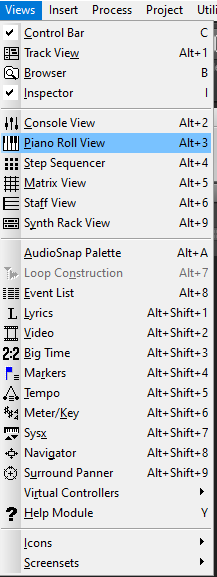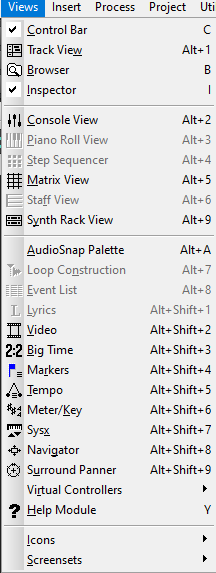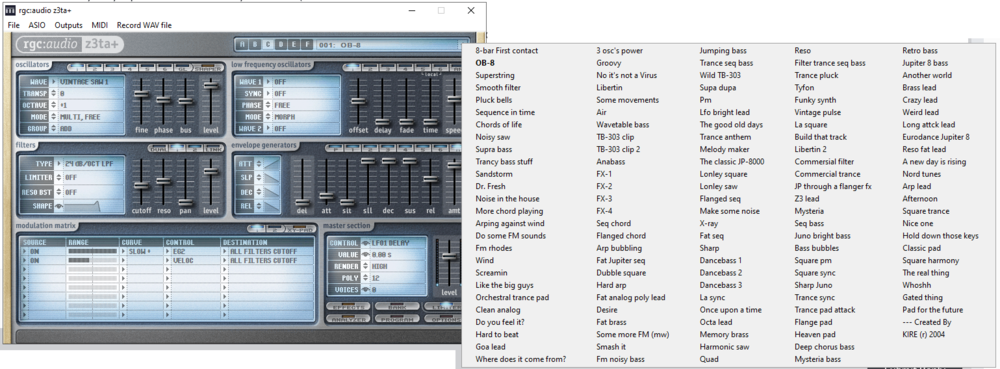-
Posts
6,052 -
Joined
-
Days Won
1
Everything posted by user905133
-
This brings back long-forgotten memories. I had both the HESWare Forth cartridge and the C-64 Macro Assembler and you are 100% right! For me MIDI data processing in C-64 asm was straight forward and very doable; trying to do anything in Forth required greater skills than I wanted to develop at the time. Yup!!
-
Definitely! Last night I successfully tested (1) a soft synth instrument (2) within VIP (3) within a modular soft synth (4) inserted as an soft synth (instrument track) (5) within Cakewalk being played/recorded (and then playedback) using a legacy usb keyboard. The virtual midi led on the soft synth instrument (1) flashed on and off much like hardware connected via midi din cables and midi routing circuits/devices but I have to assume each software package in the chain had its own midi data in / out / thru virtual "devices" [software code]. BTW, the throughput was much faster and less problematic than daisy chaining mid hardware. I have no idea how they make the virtual data chain so efficient, but I was impressed by VIP. Interesting. I didn't explore whether the plug-ins VIP was controlling were VST2s or VST3s. The ability to successfully switch presets for plug-ins that don't respond to MIDI bank/program changes has to be sorcery (to use your term)!! I only have VIP preset maps that VIP magically came up with after scanning the two plug-in folders I listed, but I need to figure out how to create the maps for tons of other virtual instruments. Thanks also to @cclarry for posting this and to @Grem for asking the question about VIP's abilities. I got it in November as part of an Akai/AIR bundle (est. $8.00 USD for each item in the bundle) and only got as far as doing some test-of-concept presets using VIP as a sound source manager plug-in within a modular soft synth (January). So, the discussion here has inspired me to get out my modular presets and to go beyond what I had been doing.
-
On several occasions I have learned that what I could do on my PC others couldn't and vice versa. This might be one of those situations. Without going into the details of various mini-tests conducted before and after my reply to @Starship Krupa earlier, on my PC VIP3.1 receives and passes on midi program changes to the current plug-in. However, since different plug-ins handle program changes differently, the results vary. I tend to use legacy gear and legacy settings, so it is entirely possible that others might get different results.
-
OK. It makes sense that Spur 4 (this: ) is going to the Korg Radius via the midi output port listed. It also makes sense that the audio output of the guitar and the audio output of the Korg Radius are being recorded together. Thanks.
-
(1) Are you recording a real guitar or a software synth? (2a) Can you record only the audio track (Spur 5) and not the midi track (Spur 4)? (2b) Can you delete the midi data on the midi track and keep the audio on the audio track?
-
I generally prefer VST2 to VST3 because I was under the impression from discussions I have seen online that VST3 plug-ins don't support midi program change commands. Not sure if that's true, if the VST3 standard has changed, etc., but for a number soft synths I tried in a couple of hosts, only the VST2 versions responded by switching patches. So I am wondering if a VST3 version of VIP3.1 would have the ability to change patches of the plug-ins it manages on the fly via midi?
-
BRIAN JONES! Nice!
-
-

Turn off Velocity Sensivity - MIDI Controller
user905133 replied to lucas98cp's topic in Cakewalk by BandLab
Does the hardware manual give you any clues? In older gear, the velocity curve setting was a function of the hardware. Not sure if this changed. If the gear has a command (such as a sysex string) to change the controller's velocity curve remotely, you could enter that in Cakewalk's event editor. Another option might be to use an MFX [Midi FX] plug-in, such as a velocity compander or a multi-parameter compander. So, if you want to squish all velocities to 88, you can set a very limited range. -
Again, my legacy Creative driver for my legacy PCI E-Mu DAS was tops and worked fabulously well with Windows 10 for years until about 6-8 months ago when a Windows 10 update made the otherwise excellent ASIO drivers useless. Clearly you had a bad experience with your first sound card (Creative SB Audigy) but you seem to use every opportunity to indict all Creative drivers.
- 9 replies
-
- soft synth
- vst
-
(and 3 more)
Tagged with:
-
(1) My comments in this thread relate to the difficulties I faced moving to the Skylight UI and seem to fit your difficulties as well. (2) You seem to be using the Staff View. If that meets your needs, no need to pressure yourself to give up using the old version. (3) Regarding the simpler UI in older versions, you can greatly simplify Cakewalk by Bandlab (CbB) using the Workspaces feature. For example, I've made some personal/custom "Staff Entry" Workspaces that enable me to focus on recording notes from my usb keyboard and editing in the Staff View. As for CbB's "congested" UI, you might want to spend some time tweaking/designing a Workspace (including Control Bar Moules) that better fits your workflow.
-
The ad (whatever its for) always reminds me of troubled water: "Sail on, silver girl"
-
Maybe its not the last day. If not, sorry. I just followed the links in the "last day" e-mail. The specific page for the VA-3 just says "Exclusive Limited Time Offer." If it still works tomorrow, I will revise my posts. Thanks for calling this to my attention.
-
For anyone interested in upgrading from Ultra Analog Session to Ultra Analog VA-3, according to an e-mail I received, today is last day (April 7th, 2021) for the current sale on a number of items at AudioDeluxe, but as Mark B pointed out, the VA-3 sale (see original post) continues. 2021-04-09: It's still there. ?
-
Is the PRV listed under Views? If so, select it. If it is greyed out, does your project have either a midi track or an instrument track?
-
https://help.cakewalk.com/hc/en-us/articles/360021858313-How-do-I-access-my-older-Cakewalk-programs-
-
IIRC they used to do a cover of "Get A Job" Get a job / Sha-na-nahh-nah / Sha-na-na-na-nahh-nah etc.
-
@Old Joad deserves an honorable mention for anticipating the recent "Devil" motif in this thread for the song posted above where Terry Bozzio dons a Devil mask, plays the Devil in musical comedy sketch, and says (among other things), "I am the devil. Do you understand?
-
Thank you for the marked up image. It is pretty much as I thought, and now I know exactly what you mean by a Flatbed/Wide Window and how you see it as a companion to a category list.
-
I see categories in column 1 with "Dynamics >" highlighted and three columns listing items which I presume are all the plug-ins that aren't cut off at the bottom which fit the Dynamics category. To me "Let me see if I understand. A flatbed list is a "wide window" that shows a list of categories as well as all the items in a selected category." is 100% accurate and 100% complete based on yet another look at the picture. Is there something else in the picture you want to call to my attention? Maybe you can put yellow boxes around what you are trying to direct my attention to along with some words (labels), maybe some arrows? If there is something else, this illustrates precisely why your "flatbed list" UI format should not be forced upon all users but instead should be optional.
-
TY for clarifying that its a single page that has both categories and lists. Let me see if I understand. A flatbed list is a "wide window" that shows a list of categories as well as all the items in a selected category.** Apologies that I did not notice that before. As I said, some of us get overwhelmed when there are way too many items on a page (or within a box on a page). That's one of the reasons for having flexibility--a point that seems to keep getting lost by some people in this thread. I stand by all my other comments here. BTW, I looked up "flatbed effect list," "flatbed list" and "UI flatbed list" (and a few other variations) thinking maybe my personal knowledge base had a gap and I am missing what you and everyone else knows. (It does happen.) However, for the first 5 pages of several Google searches, the only source I found was this thread. Apologies if "flatbed list" is indeed a common phrase; Google didn't help me to know what you meant. **Not sure I have 100% of what you mean.
-
I think the only way a position of flexibility in the UI (such as the one I have advocated on my own behalf) can be remotely considered evil is if people believe there is only one path to truth. ? Honestly, I don't know why users are so stuck on saying that "THEIR WAY" of doing things is better than the ways others might choose to do them. But maybe that's because I am a pluralist and try to be understanding and tolerant of differences. In fact, I have long appreciated SONAR/Cakewalk's flexibility / customizability. As for (1) the allegation that a "flatbed list" is a new and/or improved UI design feature and (2) the implication that the failure of users to jump onto the bandwagon presented here (a) to abandon other structures and (b) to support a universal flatbed list design everywhere in Cakewalk is a sin as it flies in the face of progress, development, etc., please consider this (as an example): (1a) Clearly the "flatbed list" is not a new UI design feature. (1b) This particular list seems capable of accommodating 125+ items. (1c) It is activated by a simple button (1d) If all 6 banks (in this case) were in one flatbed list, some of us would find a flatbed list of 900-1,000 items overwhelming. (2a) Personally, I like sliders (hardware and software), but I think it would be arrogant of me to suggest that sliders are superior for all people in all circumstances and ought to be implemented everywhere in Cakewalk. (2b) And if I did request that Cakewalk implement mandatory sliders in places where there currently aren't sliders, I think it would be arrogant of me to suggest that people who have personal preferences for the status quo should have no voice in the discussion if they suggest that multiple options is a good thing. Again, that's probably just me being a pluralist appreciating differences, flexibility, customized workflows, etc. I understand that many people believe that there is only one path to truth--the "right" way to do something, etc. BTW, insofar as your advocacy is supportive, thanks Lord. ?