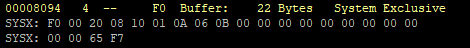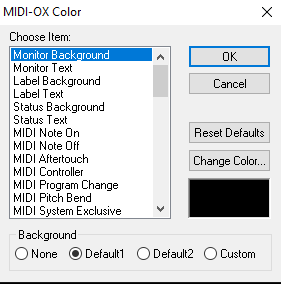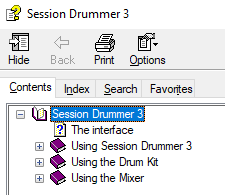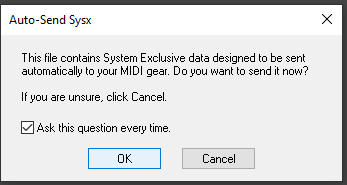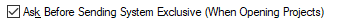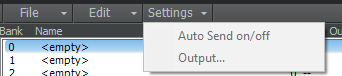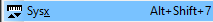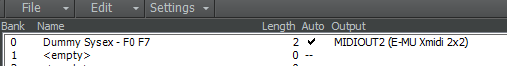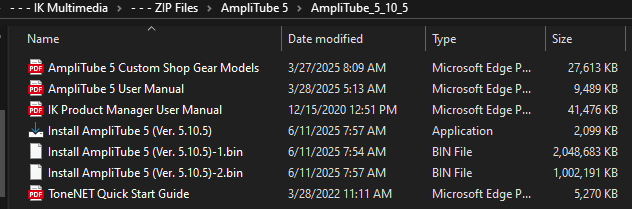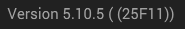-
Posts
6,067 -
Joined
-
Days Won
1
Everything posted by user905133
-

Adding FX VST3 Plugin to another synth plugin.
user905133 replied to skidolo's topic in Cakewalk by BandLab
UPDATE: For some reason, I cannot get Decent Sampler to work on my PC. However, with other synths Surge XT Effects.vst3 still works on my PC. -

Adding FX VST3 Plugin to another synth plugin.
user905133 replied to skidolo's topic in Cakewalk by BandLab
I haven't done this in a while, but I definitely had it working. On my PC I have Surge XT.vst3 and Surge XT Effects.vst3. Give me a sec and I'll try it to make sure it still works. -

Advice needed for using a 4 port MIDI interface with CbB
user905133 replied to Philip Jones's topic in Cakewalk by BandLab
Yup!!! For example, here's yellow: TIP: Try MIDI-OX's Menu Bar > Options > Colors. You can see the default color assignments and you can change them to what you want. -

Changing between views in Cakewalk with one monitor?
user905133 replied to Waldemar Pawlik's topic in Cakewalk Sonar
This method has served me well for some of my workflows that primarily use a single monitor with a second monitor as a spillover space for various UI Windows as needed. In addition, I have created some Workspaces I sometimes use when I want a full-sized Console on Mon. 2. For my needs, I like the flexibility to have multiple workflows I can switch among, though I understand the stability of having a single visual layout which works for the bulk of what they do. BTW, I understand issues with aging eyesight. A few years ago, I moved a general purpose 40" TV to my PC (Mon. 1) with a smaller/older computer monitor to the right side with Windows' Display Scaling at 125-175% mostly as a spillover space for UI windows but occasionally for a full-size view (Mon. 2). Not sure something like this would meet your needs, but thought I'd mention it as a possibility. -
-

Changing between views in Cakewalk with one monitor?
user905133 replied to Waldemar Pawlik's topic in Cakewalk Sonar
Thanks for the additional details. Not an issue for me because it isn't critical for me; it was more like, "Hey, maybe I can use this for something." So, even if it doesn't pan out, it was worth considering. -

Changing between views in Cakewalk with one monitor?
user905133 replied to Waldemar Pawlik's topic in Cakewalk Sonar
Thanks for this "Tip-you-can-use!" As you may recall, I don't intentionally use screensets, though a few weeks ago I enabled the Screensets Module in the Control Bar in case I wanted to try to integrate them into my workflows. This tip (above) is giving me an idea--to see if I can use screensets saved in a Workspace per your tip to overcome a couple of very specific issues I have been having with Workspaces. -
I could be wrong, but so far as I have read (including new info from over the past few days), your being a "legacy user" makes no difference when it comes to buying into the currently available products from Bandlab. IMPORTANT: Where it will make a difference so far as I have seen is that you would want your current / most up-to-date products from the previous owners (1990s -> 2017) on your computer if you decide to get the new products. In short--don't uninstall/delete them. Why? When Bandlab came out with Cakewalk by Bandlab (sometimes abbreviated CbB by users), Bandlab thankfully made the decision to migrate products that came bundled with the older products (such as most of the old plug-ins). Others here might have more recent details, if so, I defer to them.
-

Does free version of Sonar disables itself like CWBL?
user905133 replied to Misha's topic in Cakewalk Sonar
-

Does free version of Sonar disables itself like CWBL?
user905133 replied to Misha's topic in Cakewalk Sonar
Not sure. The closest thing I found that might be related is this: Does that help answer your question? -

Opening BUN changes Multi in hardware Sampler
user905133 replied to gmp's topic in Cakewalk by BandLab
Getting back to diagnosing the original issue, I don't have an Akai sampler, but I do have E-Mu gear which uses Multis to set channel information, including presets. I know that's not much help, but perhaps the Akais do something similar. I became sort of an intermediate expert on a few aspects of using the E-Mu. Fortunately, there was an abundance of documentation, including sysex data communication. That being said I am wondering what the message is when you say "it sends a midi message." ADDENDUM: I found a document online, "S2000/S3000XL/S3200XL MIDI System Exclusive Extensions" which includes the following: Not sure this is related to your issue, but if the channel preset changes are not being sent by CbB itself (either sysex or direct program changes), maybe there is something that tells the Akai to invoke something which sets the presets on those channels. OR, since you observed, "I have to reload the Multi preset again to fix it," perhaps CbB is not sending something to load the Multi. Or maybe it's getting lost in the data flow. Again, I have no experience with Akais, but maybe this will help. -

Opening BUN changes Multi in hardware Sampler
user905133 replied to gmp's topic in Cakewalk by BandLab
It is greyed out because it is a setting for each individual bank. To test create a Test Bank with F0 F7 inside. Hmmm. Testing now with my F0 F7 test command set to auto. UPDATE: Thanks for mentioning that checkbox. I had it turned off because over the past few years I have gone into old hardware based projects and tried turning them into soft synth version and I forgot about it! So, I re-saved the project with that box checked and re-loaded the project: So, at least on my PC that preference does do what we expect it to. -

Opening BUN changes Multi in hardware Sampler
user905133 replied to gmp's topic in Cakewalk by BandLab
Assuming you have not excluded the Sysex View intentionally or unintentionally from your current Workspace (which could be "None" if you use that) try Menu Bar > Views > Sysx View** then look at the Auto Send option. **If you don't see this under Views, you might be using a Workspace that excludes the Sysx View. As for the Event List, try Menu Bar > Views > Event List to find possible sysex commands in tracks. By contrast the Sysex View shows Sysex Banks, some of which might be set to Auto Send. -
Plugin Boutique was indeed one of the vendors I had in mind. Glad you found it. Even though the company that made Endless closed down, maybe someone knows of something similar that is still available. ADDENDUM: There is an Endlesss that says: Is that it?
-
Thanks for the clarifications. I am not familiar with free loop/beat making software, but maybe the additional details will help others to identify it. Another thought if you haven't tried them yet: some third-party vendors have lists of free software that's available (searchable by categories).
-

Can I save meter option horizonal in workspace or something else?
user905133 replied to AB99's topic in Cakewalk Sonar
TIP: Don't save the Workspace using the same name as a Factory Workspace. Not sure if it has changed in Cakewalk Sonar, but in CbB updates re-installed the Factory Workspaces. -
This might sound link a stupid question, but did you try looking it up on the internet? I have found many things there. And if you did, what key terms did you use in your search, what year was it available, did you try the way back machine, do you have any screen shots you can post, etc.?
-

Applied Acoustics Strum GS-2 turn off legato hammer-on
user905133 replied to gmp's topic in Instruments & Effects
[post withdrawn (not relevant) after clarification from OP] -
This this I add, "add patience for those who insist on bringing the subscription issue up again."
-
Warning: Song borders on an adult theme (e.g., everyday groupies) and contains a line some might choose to not want to hear ("If his ****** is a monster [3x], they will give him their hearts."). It's mild social commentary in a pop sort of a song done in the early 1970s as part of the movie "200 Motels" about "Life on the Road." (JMO: By 21st century standards, I think it's rather tame.) Just a heads up in case you would prefer not to hear that line.
-

Cannot refresh activation or update - error 1401
user905133 replied to Skelm's topic in Cakewalk by BandLab
Windows XP might still work if you have SONAR X1 Producer. I can't check because my XP SP3 PCs all died, but as of 5-10 years ago when they last worked, X1 Producer still worked. I am sure it still worked when I upgraded to a Windows 10 Pro PC. -

AmpliTube 5 MAX v2 Update from 5.10.4 to 5.10.5 available
user905133 replied to cclarry's topic in Deals
Unzipped to Drive E: Installer (Application above) can install plug-ins and standalone to C : Not sure what else got installed, though clearly lots of stuff is in those bin files. I ran the Amplitube 5 VST3 within Voltage Modular. MSoundFactory [Xcitenator --> Amplitube 5] Seems to work so far. using Amplitube 5 MAX [not V.2]