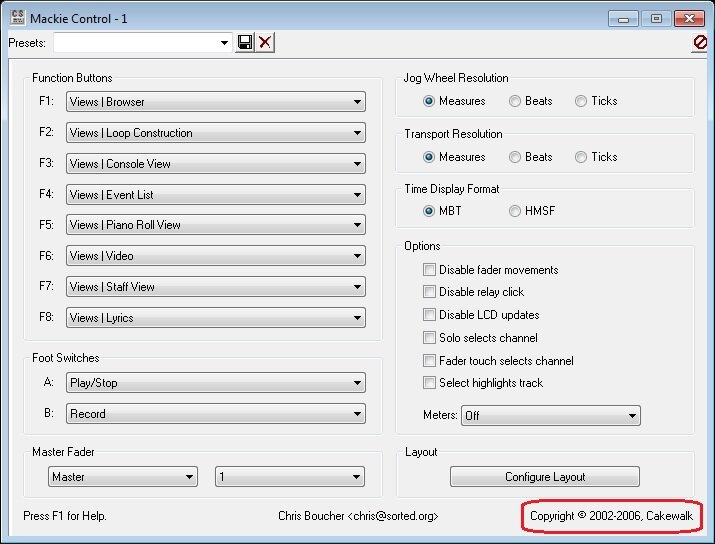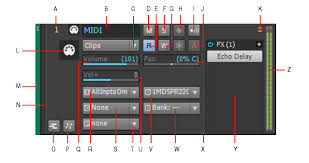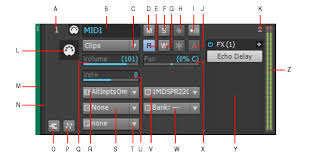-
Posts
2,098 -
Joined
-
Last visited
-
Days Won
3
Everything posted by jesse g
-
Hello Folks, I saw a great Tutorial from Rudy who presents well on how to set up the Behringer X Touch One in Cakewalk by BandLab. See all 3 videos below Thank you Much Rudy. You can get a great price on a Behringer X Touch from Here or Here Video 1. Downloading and installing the necessary firmware for the Behringer X Touch (behringer website) Video 2. Setting up the Behringer X Touch for Cakewalk by BandLab Video 3. Using the Behringer X Touch within Cakewalk By BandLab
- 1 reply
-
- 1
-

-
- behringer x touch one
- controller
-
(and 2 more)
Tagged with:
-

Focusrite 18i20 S/PDIF not appearing in Cakewalk
jesse g replied to jesse g's topic in The Coffee House
Thanks Grem, I will try that and let you know. This Focusrite 18i20 hates me, ? -
Hey Folks The latest version of the Soundtoys 5 bundle brings together an expanded range of 22 audio effects, including the new SuperPlate plug-in. In Soundtoys 5.4, SuperPlate is also integrated into Effect Rack with a stunning new suite of presets. Super Plate is an optional add-on for those who own the Effect Rack plug-in but not the full Soundtoys 5.4 bundle. PRICING SuperPlate will be sold individually for $149 MSRP or as a trade-up from Little Plate to SuperPlate for $59. Soundtoys 5.4 will be available for $499 MSRP or as an upgrade from Soundtoys 5.3 to 5.4 for $59. SuperPlate can be added to the Effect Rack plug-in for $59. If you own the Soundtoys 5.3 bundle, it will be included in the downloadable update from the Soundtoys website for $59. USD Namm Video
- 1 reply
-
- 3
-

-

Focusrite 18i20 S/PDIF not appearing in Cakewalk
jesse g replied to jesse g's topic in The Coffee House
I was going to use S/PDIF to switch over my Lexicon MX200 hardware reverb unit from Analog to digital so I could free up a set of channels when I use the reverb with Cakewalk's External Insert. Oh Well, I guess I will keep patching it in the patch bay when I need it. Thanks. -

Focusrite 18i20 S/PDIF not appearing in Cakewalk
jesse g replied to jesse g's topic in The Coffee House
Thanks for the assistance everyone. So I have the S/PDIF selected in Focusrite Control as shown here. (This is just a picture from the Internet) I have everything on the left hand side of the window from Monitor Outputs all the way down to SPDIF to "Custom Mix". This is how I set it up when I first purchased the device and it has worked fine until I reset it yesterday. I then went back in and set everything on the left hand side of the window from Monitor Outputs all the way down to SPDIF to "Playback DAW" and again that didn't work. (Banging my head against the wall) Here is the kicker, when I change the Driver Mode to WASSAPI, S/PIDIF then appears under devices. I then go back and change it back to ASIO and it is no longer there. -
Hey all, I reset my Focusrite 18i20 because I am stupid. Now after setting it back up, I am unable to have S/PDIF appear within the Cakewalk input drives section. Besides resetting the Focusrite, what am I doing wrong? All of the inputs and outputs are showing in the input and output drivers section except for the S/PDIF. Any help is welcome.
-
Frank, Thanks, I just performed the update ?
-
Just updated Amplitube to 5.5.6 and Tonex to 1.1.6, thanks ??
-
Hey all, I have seen this plugin many of times before, but I never really gave it any attention until I received a message from a friend asking me if I ever used it. Well, I recently used it and I must say, it turns my two hardware EQ's into multiple EQ plugins I can use on tracks in Cakewalk. Test it out by downloading a demo of Q-clone from waves. Check it out.
-
I love using my hybrid studio, but the only downfall is that I can't quickly recall the hardware settings like a plugin recalls itself when the project is open. I found a plugin called Snapshot that allows me to save the hardware settings as a photo in a plugin within the Cakewalk session. What is Snapshot? Snapshot is a simple idea, take a picture of anything you are using in your recording session and store it in the tracks of your DAW. Got a sound on your vintage 1176 compressor you've set for the vocal? Snapshot it. Got a guitar amp setting you just love? Snapshot it. Want to recall the mic set-up on your cabs or drum kit? Snapshot it. Snap it on your phone, send it to your computer and save it in your session using the free Snapshot plug-in. You can also add notes to each instance of Snapshot. It's like a chinagraph for the 21st century. Snapshot works with all major DAWs, uses minimal resources and is simple to use ... and did we say it's free? Download Snapshot for Pro Tools, Logic Pro X, Cubase, Studio One, Cakewalk, in fact, any DAW that supports AAX, AU or VST plug-in formats.
- 1 reply
-
- 3
-

-
I purchased Harrison Mix Bus once, but I didn't use it much. Then my HD crashed and I just let the PC go to PC heaven. I may just get it again to play around with it, but only if, as dubuisciple puts it, I get one of those rediculous sales. ?
-
Bapu, Don't you have enough plugins by now? You've install every plugin known to mankind. ?
-
Keep in mind that there are several types of Deoxit. Make sure you use the correct Deoxit for what you are working on,
-
Very nice Niky, Thanks.
-
Ralfrobert, Thanks, I update my expansions each year with this sale. I use a Mikro MK3 and I love it. I don't use if very often, but just enough to keep my chops wet.
- 5 replies
-
- native instruments
- samples
-
(and 1 more)
Tagged with:
-
TOOOOOOO FUNNYYYYYYYYYYYY!!! Great one BAPU
-
Excellent list Scott ?
-
Larry, What kind of deal can you get for me on this plugin. I need for you to work your magic and have then give me the Larry Special. ?
-
The waves website is not opening this morning. RIght now it's 11:10 am and the website is hanging.
-
Alright, I must admit that I was suckered by Mike's YouTube buzz about the Icon QCon Pro G2 and his use of it with CbB, but then I looked back at the video again and he never actually went into detail what he did with the controller besides use the faders, the pan pots and the transport section for the normal functionally. Now, I have to admit that I have been a Mackie Control Universal person for a long time and loved using it's functionality to control all of Cakewalk Sonar and CbB. I got so spoiled using it because everything in it worked. What's worse, even the BCF2000 works as the Mackie Control Universal when the correct Button combination was hit, which was exactly as described after hitting F1 when opening the Mackie Control.dll file. Open and hit F1 to reveal full instructions for setting up a controller with the MCU Protocol. The problem with the Icon QCon Pro G2 is that it doesn’t work the same as the Mackie Control Protocol. It's missing several controls and parameters to perform necessary functions. The labeling doesn't match that of the MCU as did the previous MCU replacement like the BCF2000. Now, I can move around generally and have learned to do the following with the Icon QCon Pro G2, but there is much more uder the hood of using Mackie Mode that this unit does not show how to use. Where is the full manual? 1. Loop 2. Set loop markers 3. Set Markers 4. Tab between Markers 5. Open some dialogue boxes 6. Swap Faders and Pan pots 7. Add Tracks 8. Delete Tracks 9. Add Midi 10. Delete Midi 11. Enable/ Disable Automation Write 12. Lock All Faders (Nice Feature) 13. Bank up / down 8 tracks at a time 14. Bank up / down 1 track at a time 15. Change hardware outs on tracks and buses 16. Move between functions of a channel strip. (Like turn on mono or stereo. enable phase engaging all of these parts.) I still can't change plugins and edit any plugins other that the build in EQ for Channel Strip. I can't Punch in anything I can't close any windows that are opened, but I can open another window on top of it. I am still working on figuring this thing out, but I must recommend that if you want to totally control Cakewalk by Band Lab with this like you did with your MCU, don't bother getting it. I really want to thank lossmentality for his serious contribution and taking the time to figure most of the functionality out for this device and get it working with CbB. Excellent, Excellent Job figuring this out. If I hadn't seen his post, I would have sent it back to where I purchased it from. ?? You can find his spreadsheet here in his post about the Icon QCon Pro G2, and using it with CbB
-
it is
-
MrFigg, You just gotta be cool like Larry.
-
This is a great price, I haven't seen it anywhere else today for that price. ? I got it last year for $19.00
-

Icon QCon Pro G2 review and button mapping spreadsheet
jesse g replied to lossmentality's topic in Cakewalk by BandLab
Thanks lossmentality, I just purchased one of these and was trying to use the old MCU directions within Cakewalk to figure out how to make this work. I got some of the functions working from my days of using the older MCU and from way back when I had a Behringer BFC200. I really appreciate your efforts in getting a log of information written down so the rest of us can enjoy using it. We appreciate you. ? Michael V., As much as I like Creative Sauce Videos, Mike Enjo on YouTube did not go into detail about the ICon QCon Pro G2. He just talked about using the pan pots, the Faders, and the jog wheel. He was supposed to perform a video on setting up the G2 for use with Cakewalk by BandLab, but he never did. Also, I suspect he is not using it for more than just what he showed us in his video.- 18 replies