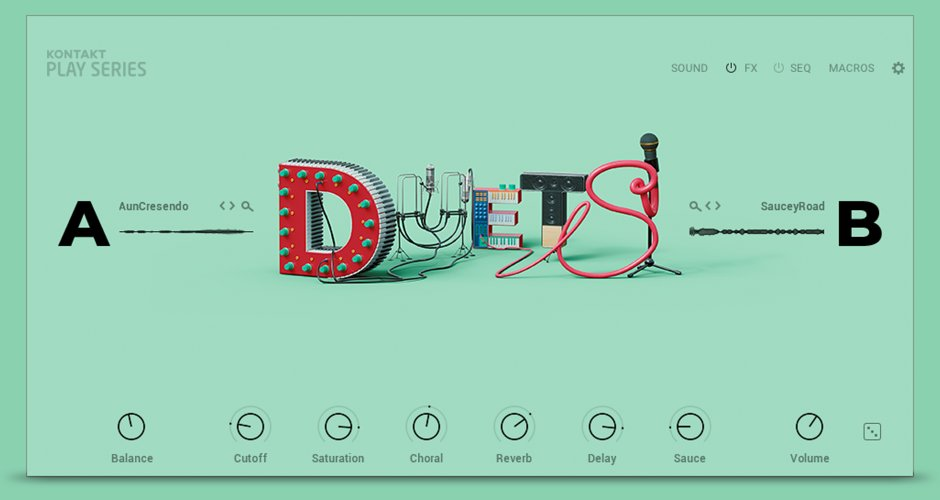-
Posts
2,098 -
Joined
-
Last visited
-
Days Won
3
Everything posted by jesse g
-
+1 I too would recommend that you download the Cakewalk by Bandlab version for you Computer and remove the Platinum version. If you had a Cakewalk account, you can log into http://www.cakewalk.com/Command-Center to use the Command Center and retrieve your purchased instruments and plugins.
- 9 replies
-
- keyboards
- native instruments
-
(and 1 more)
Tagged with:
-
For everyone who fell asleep during sale, I know they must be kicking themselves in the butt right now. The selling price is between $89.00 and $99.00 new. Used it sell for $39.00-$89.00.
-
I got the Kiives Extressor, that plugin is Sssswwweeeeeet!!! I think that the best 29.99 dollars I've ever spent. Sorry, I have to take that Back, The TC Electronic TC8210-DT Desktop-controlled Reverb Plug-in is the best 29.99 EVER spent.
-
I think your Dominator desk will be dominating my pockets. LOL
-
Same with me Kitekrazy, I didn't remember signing up for Metapop, but I sure popped that code into the voucher space to redeem Duets. LOL ?
-
Hey Folks, Take a look at this controller for all of your plugins, it's called the MPMIDI Controller. First, the price tag is hefty at €780.00 euros, which is worth $859.60 (USD) today. But it is great for using plugins in your DAW. Check out the video below. Company information: https://mpmidi.com/shop (Check out the gallery section to see which plugins are compatible)
-
Thanks, I just saw another way to make a Studio Desk with using a crank desk frame and butcher block wood top. You just have to decide if the crank will be electric or hand wound and what size to have your butcher block top. https://www.youtube.com/watch?v=bmFjqI5Ldgk&t=330s
-
uhhhmmmmm, let me get back to you on that.
-
This is the sentiment of Colt Capperrune out of Nashville, TN. Watch the video to find out more. I just missed a sale on this EQ, dangnabbit!!
-
Darn that Larry again!! ?
-
I am also interested in buidling myself a new studio desk. I watched this video about two years ago and build my own Studio Rack. I did become fascinated with having a router and created some fancy edges on the rack which makes it look wonderful. Now I am going for a matching desk. Rack now shown in my studio. https://drive.google.com/file/d/1WfMybo-J8fJB1L1TxD5roCog1oWqSBTG/view?usp=share_link
-
Darn that Larry ?
- 2 replies
-
- 2
-

-
- native instruments
- komplete
-
(and 1 more)
Tagged with:
-
Hello Folks, I received this email from Metapop this morning as being a subscriber to Metapop Community, which is a part of Native Instruments. "To show our appreciation for you being part of metapop, we are giving you a $49 voucher to spend on Play Series instruments across the NI webshop." Check your email to see if you have received this offier as a Native Instruments user and may have signed up to the Metapop community.
-
Go to the Native Instruments website for a sale on the S series Keyboards Save up to $80.00 on S49 & S61 Keyboards and receive $50.00 Save $200.00 on S88 and get KOMPLETE 14 STANDARD for free Only until June 29: Get more with S-Series keyboards: S49 and S61 come with a $50.00 voucher to spend in our online shop, and S88 comes with KOMPLETE 14 STANDARD. S49 and S61 still include KOMPLETE 14 SELECT, while all S-Series keyboards include the KOMPLETE KONTROL software and MASCHINE Essentials. Go to this WEBPAGE on the Native Instruments site and pick up your deal.
- 2 replies
-
- 1
-

-
- native instruments
- komplete
-
(and 1 more)
Tagged with:
-
From the title - Free HARD plugin, I was about to call the police and have you arrested for offensive, vulgar acts in public places
-
Have a great time there Larry. Come back bearing DEALS for ALL!!
-
Don't you just hate when your mouse slips off of the GUI knobs... ?
-
I logged into my Groove 3 account and added the coupon code and it worked for me. ? Another thirty days free !!
-
Does anyone know how long this upgrade offer will last? I think I will just upgrade to Artist 6.1 from my Artist 1. I love Cakewalk, however, it's time to learn something new. When I purchased Presonus Studio One Artist 1, eleven years ago that was my intention. However, my HD creashed and I just put the HD away will all of the software on it still in place and I never looked back. Now, it's time to learn something new and become somewhat proficient in using it because it looks as if Studio One will be around for quite a long time.
-
So I found out that I purchased Studio One Artist back on January 16, 2011. I found the documents and the files on an old hard drive that is sitting in a drawer. it will cost me $49.95 to upgrade to Presonus Studio One 6 Artist. For that amount, I am willing to add Studio One Artist 6 to my Laptop and play around with it. I will not add it to my main Desktop PC with Cakewalk on it.