-
Posts
2,086 -
Joined
-
Last visited
-
Days Won
1
mettelus last won the day on January 28 2024
mettelus had the most liked content!
Reputation
1,731 ExcellentRecent Profile Visitors
The recent visitors block is disabled and is not being shown to other users.
-
Below is a pretty good, quick overview video that is embedded at the top of this page. One thing that is not mentioned is that oversampling is by plugin (not the overall DAW), so it allows higher detail processing internally. In many cases this is not overly noticeable, but in situations with older, lower-quality samples going in this can have a very audible result. This also depends on what that plugin is actually processing/doing. As mentioned, bear in mind that oversampling adds stress to the CPU. Since he showed Melda plugs in that video, I think that most of their plugins now support 1024x oversampling (which is crazy high). I don't think I have ever used anything over 8x, with 4x being the most common choice if used. Many plugin vendors have oversampling embedded into them, so it is certainly not required to put it on the DAW to achieve this.
-
I think this is the real differentiator. Even before AI, I would typically bucket folks into "live" or "studio" (aka, post production) bins. DAWs just made post-production simpler and more accessible, and AI will streamline that process, but (good) live performance will always be at the top of the pecking order IMO. Shifting gears a bit... back in the day, a student that turned in a paper that seemed out of character could be checked for plagiarism (Google helped with that). AI tools just make that checking harder, and is not "creativity" but sheer indolence. Even lawyers have been caught doing this; turning in court documents that reference non-existent case files. Paying someone to be lazy goes well beyond my level of tolerance, but some instances even cross the line into legal ramifications.
-

After download of Sonar 2025 hours of work lost after vst crash
mettelus replied to Bobby Doyle's topic in Cakewalk Sonar
+1 to this, also check your Master Outputs are correct. There was a similar post recently where that was the issue. I am curious now if you run IKM TR5 in stand alone mode to different outputs (i.e., why would inserting a VST(i) cause the Master Outs to change)? -

Old projects created in SONAR professional using TH3 from overloud
mettelus replied to warrickhale's topic in Cakewalk Sonar
This was sort of mentioned above, but any registration associated with the TH line should be done through Overloud (support link here), not Cakewalk. Have you tried reaching out to them directly? Overloud was one of the few vendors who bent over backwards to support the SONAR refugees during the great Gibson debacle (even unlocking the Cakewalk-specific plugins for us). Their support team is top notch... I recommend reaching out to them directly and explaining your situation. You most likely have an account with them already if you registered TH3, but your situation is one I am sure they are aware of (the Cakewalk-specific versions "vanished"). Of the few times I have touched base with them, issues were resolved in less than a day with a single email. -
Boy, I admit "white pine" stuck out to me initially, but then I thought, "Alder is one of the softer hardwoods, so is white pine really that far of a stretch??" I have played with enough unseasoned white pine over the years, that I tend to think of that rather than the times when I have pulled seasoned white pine out and realized how hard it had become. Thanks for posting that video (very nice)! If you hadn't posted that I might have blown off "white pine" without even thinking about it @Rain I am glad things averted disaster! When I saw the SG comment that just made me cringe!
-
^^^^ Being new this step probably tripped you up (it does for many). Like a few other drum instruments, Session Drummer comes up with no default kit loaded... sure the GUI is there, but the kit is actually empty (no sounds). Just to reiterate the obvious, MIDI itself is simply note data (cannot hear anything without a virtual instrument to play those notes). Most virtual instruments let you click on the GUI (either virtual keyboard, kit pieces, or even a play/preview button), so you can test the instrument before you get into composing.
-

Using Melodyne on vocals with some piano bleed over
mettelus replied to T Boog's topic in Production Techniques
It does Because of the fuller sound a piano produces (multiple strings per note), this "trick" can be used to fill out otherwise thin VSTis. Same notes on a piano (essentially layered), but at a significantly lower volume (and maybe tweak the attack to match the instrument you are embellishing, or just use a "soft" piano). Pianos are very versatile to add frequency content without being obvious when desired. -

Using Melodyne on vocals with some piano bleed over
mettelus replied to T Boog's topic in Production Techniques
+1 to the end product is what matters. Frequency masking is your friend in that case, as the louder (original) piano track will get more focus by the listener. Another thing you can try in a track bleed scenario is make a copy of that piano track, phase invert it, and knock the gain down to match the bleed part on the vocal track. That should cancel out most of the bleed (may need to adjust timing on it a smidge), then you can bounce both those 2 tracks to a new one and use Melodyne as previously. -
Can you explain this a little more, please? At first read this came across as "audio ducking" to me, where one audio source is compressed to allow the other to be heard. If this is the case, that is not controlling the MIDI on the other track but rather the audio via a side-chained compressor on the audio output (the input to that side-chain is the controlling track, which is your case is the guitar).
-
The main difference is that the Aux Track gives you the ability to record (and other track functionality). The Aux Tracks (and Patch Points) came into being for a few reasons, but the most noteworthy for me was that a synth with multiple oscillators that are not synchronized internally to each other can create a vastly different performance each pass from the same MIDI input. The Aux Tracks gave the ability to capture that performance as a wav file so you have a permanent copy of that specific run. There is also functionality embedded into Aux Tracks to prevent feedback loops, so unless you specifically need track functionality with something, busses are often preferred for FX processing.
-
This may be simpler, and you don't need to separate the track (slightly different approach here), but would need multiple copies (one for each piece you want to break out). Since you will be feeding transients into the drum machine, they don't need to sound good, but be accurately timed (for the trigger). Example... if you run a narrow/high Q EQ on a copy of the audio drums to isolate the snare hits, you can bounce that and do the audio-to-MIDI conversion to get only the snare. Repeat for the other pieces you want to use. You can even save that as a track template to do this and then would only need to copy the audio and tweak each piece's EQ frequency once you get the EQ initially set up.
-
The quickest way to split apart an assembled MIDI drum track is to select each piece by clicking the MIDI note on the left edge of the PRV. Once selected, you can shift-drag those to the appropriate drum machine track. If you can feed the drum machine the assembled track, the same selection technique helps with moving MIDI notes to the proper row; select them all on the left, then drag them to where they need to be.
-

Carol Kaye Declines Rock and Roll Hall of Fame Induction:
mettelus replied to Old Joad's topic in The Coffee House
Or... do a performance with studio musicians (e.g., Toto) then decline the award in person when presented, similar to what Marlon Brando did in 1973. Nothing puts the "powers that be" on the spot more than a highly publicized face-to-face put down. They cannot hide that with social media white wash, and it would last forever.


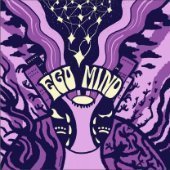

.thumb.jpg.eaad641f73d276ceb5533b13026779ae.jpg)

