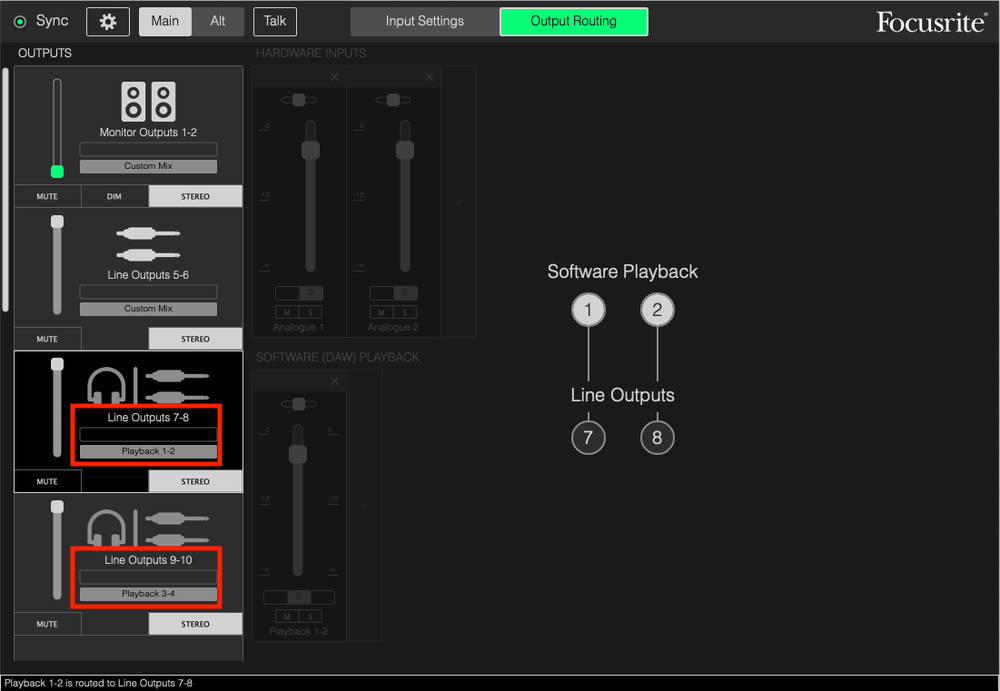-
Posts
2,102 -
Joined
-
Last visited
-
Days Won
3
Everything posted by jesse g
-
I buy Plugin Alliance, but I also am not getting the Dirk love, hate relationship here today??? Oh well, just give me the 4 plugins... ? After looking at what I thought I needed to buy, I decide that I have all of the BX plugins I need. I'll pass on this offer.
-
Husker, place the new NVMe drive into the 2nd slot for and use Acronis True image to clone from the current drive to the seconded empty drive. If you only have a single NVMe slot, the you will have to use a NVMe enclosure to hold and write to the 2nd NVMe drive so it will receive the image. Plenty of tutorial on YouTube on Cloning NVMe drives
-
+1 for Acronis True Image.
-
I was just in Micro Center and saw a geat deal for the Intel Core i9-12900K, ASUS Z690-P Prime DDR5, CPU / Motherboard Combo for only $458.98 This is a really goo deal for someone looking to build a new PC for music production for the new 2023 year. This deal is for an in store purchase only at ~~~> Microcenter
- 1 reply
-
- 1
-

-
I was just in Micro Center and saw a geat deal for the Intel Core i9-12900K, ASUS Z690-P Prime DDR5, CPU / Motherboard Combo for only $ 458.98 This is a really good deal for someone looking to build a new PC for music production for the new 2023 year. This is an in store purchase deal only at ~~~>Microcenter
-
- 2
-

-

The Entire History of Cakewalk in 13 minutes
jesse g replied to Starship Krupa's topic in The Coffee House
Cakewalk Sonar 2.0 was my first use of a DAW and a Sound Blaster Audigy was my first Audio card. Next was the M-Audio Audiophile 24/96 with the breakout cable for MIDI and audio. Then I got a M-Audio Fast Track. Next, a Presonus FirePod, Then a Roland Octa-Capture. And now, I am currently using a Focusrite Scarlett 18i20 3rd gen with Cakewalk By Bandlab. -
I resolve to buy a new midi controller this year better than the MCU I had of old. I loved that thing, but now it's time to pack it up with it's two broken faders and get an Icon QCon Pro G2 Control Surface. I still have other things on my wish list for 2023 I want to get, but I resolve to get the Icon QCon Pro G2.
-

It's the 27th already so... Happy Birthday Larry!
jesse g replied to Eusebio Rufian-Zilbermann's topic in Deals
Happy Birthday Larry, Have many, many, many more. ? -
Thanks for the notice. ?
-
How may of us alreay have these plugins, I know I do. Rais your hands high !! ?
-
Soundtoys 5 Bundle The Ultimate Effect Rack All 21 Soundtoys plug-ins, including Decapitator, PrimalTap, Little AlterBoy, EchoBoy, Little Plate, and the Effect Rack. No dongle required. On Sale $249, this was previously was $499 https://www.soundtoys.com/product/soundtoys-5/
-
Michael, What did you finally end up buying??
-
I decide to get it when I got home. Yupper, Yes I did. ?
-
I am with you on that one Mibby, I love the Wave plugins, but I HATE the WUP Passionately!!
-
C'mon Fleer, Say it!!!
-
Bapu, Flexverb last went on sale 2021-11-26 . I jumped on that one, but not the others if they did go on sale. This one, Native X-Delay reminds me of the CLA Epic Reverb. but without the Delay. Since it is another 29.99 purchase, I could purchase it and never worry about WUPing the CLA one again. I'll decide when I get home from work in another 4 hours. ?
-
What they heck, a subscription for somthing I should be able to buy. NEVER!!
-
-
Thanks, I was already logged in when I initially tried it. This time I logged out and tried it again and it worked. All-Access Pass 30 Day All-Access Web Pass Order Total: $0.00
-
Have you pulled your hair out yet using Focus Control>> ?
-
This is what i received when I tried to apply the code This promotion is available to first-time subscribers only. You have previously had a subscription and are not eligible for this All-Access Pass promotion. Please contact support to find what other promotions are available to you. ?
-
Dar it Larry, I really don't feel like creating another Goove3 account!! I have 45 already... ?
-
Oh, this video reminds me of good times with my Windows 98 OS. Good times !!!
-
In Focus Control, are the levels for the guitar channel turned up ? I found this video helpful - Are the Headphone settings for Focus Control correct? What device do you have ? I hope you get it to work.