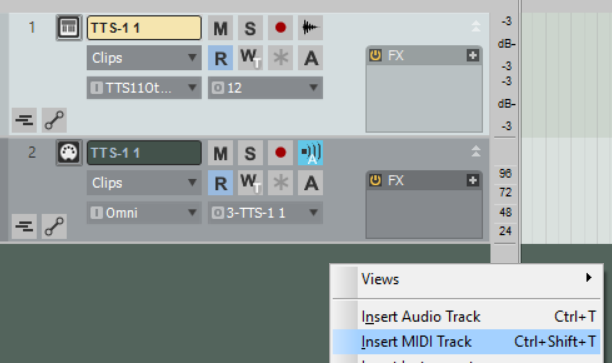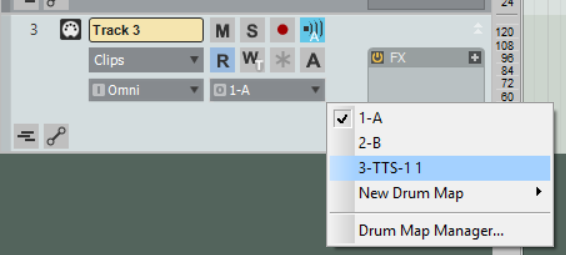-
Posts
1,926 -
Joined
-
Last visited
-
Days Won
2
Everything posted by Colin Nicholls
-
Welcome to the insanity, @Adam Compeau!
-
If you notice anything interesting that isn't documented or is incorrect in the Illustrated Guide to theming, I'd appreciate any contributions you have to making it better and more accurate.
-
When I Shift-K or right-click on a clip and select "Associated Audio Files...", it would be very handy to: be able to open a File Explorer at that location from within the dialog; and/or copy the full file name/path into the Windows text clipboard
-
- 1
-

-

Help needed/clarification on TTS-1 usage
Colin Nicholls replied to Dave G's topic in Cakewalk by BandLab
-
"Transuranic heavy elements may not be used. " That Control Bar looks crisp. I like it.
-

Help needed/clarification on TTS-1 usage
Colin Nicholls replied to Dave G's topic in Cakewalk by BandLab
@ana, you can create a second (additional) MIDI track and assign it to point to the TTS-1 instance on a different MIDI channel (I'm guessing channel 2?) You can definitely create additional MIDI tracks and then switch them around between instruments - they don't have to be created as part of the initial "insert instrument" step. -
Don't you hate it when theme authors keep uploading revisions to their themes? In quick succession? If so, you won't be happy to hear that I've refreshed the ZIP with the latest version of the theme. Changes: Green Zone +/- 3db on the console view fader scale "Limbo" state Control Bar buttons are now pale grey for a nice peaceful "I haven't opened a project yet" view. Hi @puddy, I'm glad you're enjoying the theme. I understood about reducing the theme brightness by universally pulling down the gamma on all theme elements... I just wanted to let you know that, although I have no intention of doing that (because I like the theme the way it is in terms of grey balance), you have my permission to take the theme elements and modify them however you wish.
-
Release version is available. Changes since beta: Clip Pane background colors are now "graph paper" Control Bar Mix Module - slightly lighter borders on buttons (subtle but less distracting) Step Sequencer and Matrix View
-
I just uploaded a refreshed ZIP with some last minutes changes (meter colors and something else minor I can't recall exactly). Hi @Caleb Kim, If you mean the black background behind the folder tree and help text, I don't actually think that color can be adjusted. The Notes browser will let you change the background but it is a coarse adjustment and it can throw other things out of harmony. Also, it would then not match the Media/Plugin browser. So that does make it tough to adjust.
-
OK, I've opened this theme up for beta testers new recruits.
-

documentation Young Lady's Illustrated Primer to Theming Cakewalk
Colin Nicholls replied to Colin Nicholls's topic in UI Themes
Just uploaded 0.9.8, which includes: correcting minor errors some additional images additional cross-references, explanatory text, and helpful tips -
Join Up! Dial in on the frequency with MIL-SPEC-ALPHA: a Flat, light theme with boot polish and color coding. Tasting notes: Manila folders; military grey; khaki green; graph paper; a touch of brass. Preview (click to expand): Download MIL-SPEC-ALPHA.zip Update History: Jan 25 2021 : Select Module updated with new buttons for 2021.01 Mar 6 2021: Console view Send Pre/Post button now matches ProChannel and Track View Send Pre/Post button. Mar 7 2021: Console view un-used/un-assigned grey'd Send Tile Background adjusted to match previous change Mar 10 2021: Select Module: color tinted buttons; Transport Module: Click/Metronome options button Mar 11 2021: Release 2. I need to stop tweaking this. Revised Transport (large and small), dark backgrounds for text in Control Bar. ZIP file now contains previous version plus MIL-SPEC-ALPHA_R2 Mar 18 2021: Release 2.b. The Transport buttons are brighter and the STOP button is "Lit" during playback. Play Arrangement(small) now shows the "A" during playback. Mar 21 2021: Release 2.c. Mix Module "Envelope Offset Mode" icon changed to match Track Pane Automation Lane button. Refined "Read Automation State" buttons in Track Pane and Console View to inform on Global and Local Read Automation disable status. Mar 22 2021: Release 2.d. Refined icon for Mix Module "Envelope Offset Mode". Mar 25 2021: Release 2.f. Slight border on Console and Track pane State buttons; green shaded strip on Console Knobs (pan, gain, send). ProChannel preset background dark. Apr 15 2021: Release 2.g. Release 1 of this theme is honorably discharged. Release 2 is the current maintained version. Updated with Inspector tab buttons for 2021.04 July 13 2021: Release 2.10. Console view module headings tweaked for consistency. Ruler background and tick marks adjusted for clarity. Updated 2021.12: refreshed Folder Archive button
- 38 replies
-
- 10
-

-

-
Some people are just never happy.
-
Is this the only project with which you experience the popping?
-
Hey, @User 905133, actually you are correct. As you surmise, I had the Inspector "docked at left" and didn't notice the problem. So, yeah, it does suffer from lack of support for the 2020.04 interface change. I'll update my post to reduce confusion. Sorry about that. Good catch!
-
Can't go wrong with this: Creative Sauce - Drum Beats with Cakewalk by BandLab
-
I don't know if this falls into the cateogry of "Pro Tip" or not, but I realized something today that I'd like to share: OK, so I use the Audio Metronome, and assign it to its own bus, called "CLICK", and directed to the Hardware Out. All other tracks are usually directed to a common MASTER buss which in turn is directed to the Hardware Out. (This means that if I bounce down the MASTER, I hear everything EXCEPT the CLICK, which is handy, if that's what you want.) Anyway, I realized today that I could automate the Buss Output Volume on the CLICK buss. This allows me to have a "Count In" click, wherever I need it (at the beginning or other strategic locations), and I just leave the metronome enabled for Playback and Recording. If I want to go back to "always on" metronome, temporarily, I disable READ AUTOMATION on the CLICK buss. I swear, this is the first time I've ever used Read Automation = OFF in actual practice. Anyway, I hope someone out there finds this useful. Alternatively, if you think this is bleeding obvious and I'm an idiot for not figuring it out before now, feel free to let me know below. Regards and happy recording!
-
In a word, No. Personally I think that it's all about creativity and experimentation, not tradition or standardization. However: understanding what each FX does to the signal can suggest sensible cascades. For example, a compressor evens out the sound and usually goes first in the chain... except you might want to EQ the signal first, at which point the compressor may behave differently (and vice-versa). But neither sequence (EQ>Comp vs Comp>EQ) is necessarily more correct. In the case of reverberations, typically you might put the reverb last in the chain, to simulate an acoustic space. But then, you might need to EQ that so that it "sits in the mix" even though technically you are messing with the acoustic space simulation. But the classic exception would be the Gated Reverb: Hugh Padgham discovered that putting a gate after the reverb can be very musical in some situations (DRUMSSHHHH. ) TLDR: It depends
-
Yeah, "Pro Sonar 12.5" is a good starting point, and seems to be compatible with 2020.05. Update: Well, it is "compatible" but as User905133 points out, it does not support the 2020.04 UI change. This should be an easy fix for anyone who cares enough.
-

[SOLVED] Drawing a Blank on Early Reflections
Colin Nicholls replied to razor7music's topic in Cakewalk by BandLab
Heh. To be clear, I was just pointing out that The Edge was an early adopter of Korg's SDD-3000 digital delay and although the earlier albums can definitely be replicated (heh) with a tape-delay or analog pedal, the tones from Unforgettable Fire and Joshua Tree are pure digital delay. -

[SOLVED] Drawing a Blank on Early Reflections
Colin Nicholls replied to razor7music's topic in Cakewalk by BandLab
Digital Delay has more Edge -

theme M-Titanium Theme (Updated for 2021.12)
Colin Nicholls replied to Matthew White's topic in UI Themes
Typically C:\Cakewalk Content\Cakewalk Themes -
Oh, well, um, glad to help ?
-
Are you referring to the Bypass All Effects button in the Control Bar's Mix module? It's trivial to test this out. By default it will bypass: Clip FX, Track FX Rack, Track ProChannel FX, Buss FX Rack, and Buss ProChannel FX. You can also independently bypass All Track FX Racks; All Buss FX Racks, All Clip FX racks via a right-click context menu option on each rack. I don't think there is a way to bypass ProChannel FX independently in the same way but I'm sure scook will show up to let us know if there is.