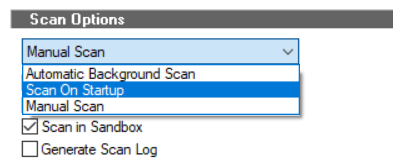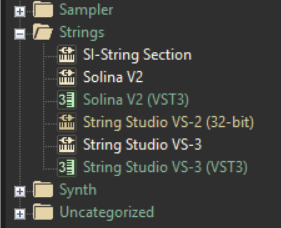-
Posts
1,927 -
Joined
-
Last visited
-
Days Won
2
Everything posted by Colin Nicholls
-

documentation Young Lady's Illustrated Primer to Theming Cakewalk
Colin Nicholls replied to Colin Nicholls's topic in UI Themes
Now, if I only had an idea for a new theme, I could create it in half the time ? -

documentation Young Lady's Illustrated Primer to Theming Cakewalk
Colin Nicholls replied to Colin Nicholls's topic in UI Themes
Technical note: I am using LibreOffice Writer to create the document. I had the cross-reference (section C) working great with internal hyperlinks on all the section references to allow the user to look at a Theme element and then zip to a corresponding feature where it was used - and the generated PDF didn't recognize them as hyperlinks! They were blue text with an underline, but not active. I had to re-do all the section titles as "cross-reference" elements, instead, which work great in the rendered PDF except that they don't look like hyperlinks at all. They do work, though. Bottom line: In case it isn't obvious, Section C Cross-reference elements to features are click-able. If you open the PDF URL in a modern browser, BACKSPACE or ALT-LEFT will work to return you to your original location. -

documentation Young Lady's Illustrated Primer to Theming Cakewalk
Colin Nicholls replied to Colin Nicholls's topic in UI Themes
I was going to add a revision list to the YLIP document, but then it turned into a full-on refactoring and the revision list idea fell by the wayside. -

documentation Young Lady's Illustrated Primer to Theming Cakewalk
Colin Nicholls replied to Colin Nicholls's topic in UI Themes
Yes. Um, it's documented in the YLIP ? Basically in 2020.08, the Synth Rack was updated so that the names of the Synth (selected/un-selected) took their background and foreground colors from the Track View Selected/Un-selected track name. The change was a little bit under-the-radar. Previously, there was a dedicated Theme Element for the synth name background and the selected synth wasn't so obvious. The current state is good for out-of-the-box visibility, but does make it a little trickier to customize, if you want to get into the Synth Rack docked/undocked states. Hopefully it is clear in the document. Feel free to suggest improvements. -

documentation Young Lady's Illustrated Primer to Theming Cakewalk
Colin Nicholls replied to Colin Nicholls's topic in UI Themes
Okay I just uploaded v.2020.09.18 of the massively refactored Y.L.I.P. This one is in three sections: Section A - Documented Elements by Feature (basically follows the View menu and Manual order) Section B - Case Studies (the one you know and love) Section C - Full List of Elements by Theme Editor Hierarchy (with cross-reference to documentation in Section A) Also many additional items have been added, including the recent changes to the Synth Rack. I think we might have covered all the hard-to-reach fruit at this point, leaving only the obvious stuff. Let me know if you feel there is something important remaining to be documented. The (revised) URL is in the first post on this thread. Oh, I forgot to add - my primary goal with this re-factoring was to make it very clear which Theme elements affected multiple parts of the application UI. The cross-reference includes a links against each element that is covered in different parts of Section A. -
-
Different Strokes, Helos. I hope you have a glitch-free experience with Reaper.
-

documentation Young Lady's Illustrated Primer to Theming Cakewalk
Colin Nicholls replied to Colin Nicholls's topic in UI Themes
That was it. I think I've never been that deep in the menu tree before. Thanks, @sjoens, for your perseverance. I'll update the document. Awesome! -

documentation Young Lady's Illustrated Primer to Theming Cakewalk
Colin Nicholls replied to Colin Nicholls's topic in UI Themes
I am not able to reproduce this, @sjoens. Select Track View > Options > Meter Options > Record/Playback/Bus meters are visible [x]; Select Track View > Options > Meter Options > [x] Horizontal Meters; Select Preferences > Customization > Audio meter > Segmented Meters [x] Track View [x] Console View (I also tried the non-segmented option) I have colored the Horizontal Audio Meters Scale background item as bright pink, and saved the theme changes. I am not seeing any changes in the UI. Same for Vertical Audio Meter Scale background. Interestingly, I don't see a numbered scale in these areas. Is there another option somewhere to make the scale visible, and that's why I'm not seeing it? -

this program is NOT User Friendly.
Colin Nicholls replied to thatoneXman's topic in Cakewalk by BandLab
You mean this one ? It's easy to bookmark links from the online manual. See my Signature below for examples -
I've updated the theme to v.1.2 Changes: Plug-in Browser item colors and icons, to match Theme and for clarity Unfocused Track Text slightly more intense, for clarity
-

documentation Young Lady's Illustrated Primer to Theming Cakewalk
Colin Nicholls replied to Colin Nicholls's topic in UI Themes
Just uploaded 0.9.9, which includes: Plug-in Browser colors and icons Additional information on states of Control Bar module buttons Cross-references added (e.g. when a specific color item affects something in another unrelated part of the UI) -
Read my footer
- 1 reply
-
- 1
-

-
More importantly, @Helos Bonos, do you you still hear the audio glitch in the project with no plugins?
-
The VST3 specification supports more features than VST. (I think, um, re-sizeable UI, and side-chaining, and possibly more) Therefore, if your plugin vendor offers both types, you are usually better off using the VST3 version, especially if this is a new plugin that you haven't used before. However, any existing project that uses the VST version of the plugin won't automatically use the VST3 version, if you have both. At least, I personally have encountered problems deciding to switch from VST to VST3 versions of plugins (MeldaProduction, for what its worth) and found that my projects could not find the previously used plugins. I reinstalled the non-VST3 flavor and returned to work. Just my 5c.
-

How much SSDs to use on computer for Cakewalk?
Colin Nicholls replied to Konskoo's topic in Cakewalk by BandLab
Multiple I/O subsystems, less stress on each, better multithreading. The difference may be minimal, but I'm pretty sure it is better.- 12 replies
-
- 1
-

-

How much SSDs to use on computer for Cakewalk?
Colin Nicholls replied to Konskoo's topic in Cakewalk by BandLab
Variant 2. Two physical discs > 1 physical disc and 2 logical discs.- 12 replies
-
- 2
-

-

-

Audio devices - where's the sound card output
Colin Nicholls replied to George DaNova's topic in Cakewalk by BandLab
What do you see in your Device Manager under "Audio Inputs and outputs" and "Sound, video and game controllers"? Could the internal card be disabled in Device Manager? If it is enabled, it should show up under Cakewalk > Preferences > Audio > Devices. Do you see anything other than the "audio interface" you've connected? What is the brand/model of the audio interfacce? What driver type are you using? ASIO ? -

Sound Cutting Out Randomly at different places each time during playback
Colin Nicholls replied to Kiara Lee's question in Q&A
If ALL audio is dropping out, this might be an expired/trial VST on your master bus. I'd start there. I don't think a track FX VST could cut ALL audio, just its own audio downstream. Voxengo SPAN is free and shouldn't have a trial mode but I supposed there might be a setting that does this. Could something else have been installed alongside, and used by the project? How often does the sound cut out? Is it following a pattern? Is it TRULY cutting out to nothing, or is it just dropping in volume by a large amount? -
Sound On Sound is a print magazine and has to strive to stay in print somehow. I get that they have to drop the Techniques column for Cakewalk when it frees up space for advertisers like Studio One and Cubase etc etc. And my rant wasn't directed at MVP @Craig Anderton either. Ads disguised as articles or not, you'd think that whenever DAWs are brought up for comparison, Cakewalk would get mentioned maybe every now and then amongst the other great offerings such as (look, I'm going to do it) Logic, Studio One, Cubase, Digital Performer, Reaper, What-am-I-missing, Tracktion/Waveform, etc etc. Yes even Reaper gets mentioned and as far as I know, the it kicks the llama but doesn't advertise either. I feel that the feature set of Cakewalk - a FREE offering - like the addition of the Arranger - does not even make a paragraph in the NEWS section... oh it looks like they dropped the NEWS section in June 2020. *sigh* ...so apparently my mini-rant wasn't over. Oh well. I still enjoy the magazine.
-
Feel better? Posting a series of reproducible steps to the Problem Reporter will be more likely to yield a fix in a future release.
-
I'm just .... offended... on behalf of Cakewalk, is all. I guess without an advertising budget, they don't get mentioned, ever. Rant over.
-

Did "ESC" during mixdown/export functionality change ?
Colin Nicholls replied to Greg Wynn's topic in Cakewalk by BandLab
I don't understand why it would work differently. I also do not use the Export module (I like a clean, reduced UI and leverage the Custom module) but I have to say, I never noticed the behavior. -
I suggest re-installing 64-bit SONAR X2, then re-installing CbB. All the 64-bit DX plugins installed with X2 should be available to CbB.
-
I've updated the theme to 1.1. Changes: Add Track and Duplicate Track buttons show color change on mouse click Ripple Edit is now fluorescent green when active (not PINK) See link in top post.