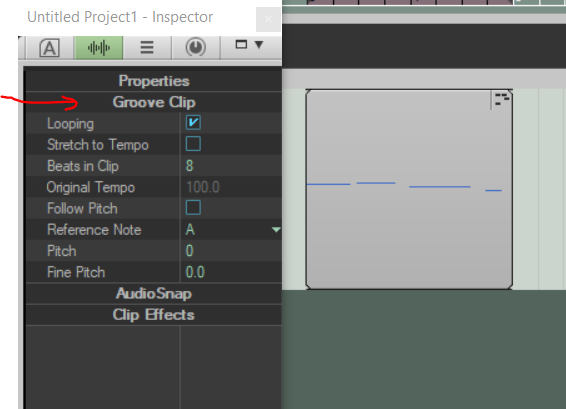-
Posts
1,926 -
Joined
-
Last visited
-
Days Won
2
Everything posted by Colin Nicholls
-
Yes, I noticed that some of the button sets, while coloured in the standard off/hover/click/active/disabled sequence by default, are not in fact used that way. I paid particular attention to the Control Bar buttons, and tailored the colour tinting to suit their actual use. Mostly this was a case of changing the "click/depressed" to be the bright "active" colour, rather than the subtle hinting used by default. I acknowledge that this strategy was not applied across the board, but on more of a "surgical strike" basis. It is possible you've spotted another candidate in the Add Track/Duplicate track buttons. I remember looking at them but may have decided to leave as-is. I'm happy to revisit. The theme is definitely use-able in its current state. And, yes, I think a note to this effect in the I.T.G. makes sense.
-
Yay! Someone noticed! This has bothered me for a while, and I first did it in Polar Blue (from which MIL-SPEC evolved). Re: Control Bar: I hear what you're saying about the olive colour being used more, but it was a design decision to try to use colour to highlight function - and to retain some bright-light blue for specific purposes. For example, the loop control is yellow because the loop point ruler indicator is yellow. I can't recall off the top of my head about other colour choices but I tried to be mindful in my selection. Are they perfect? Probably not. I haven't felt the urge to change them, though. To make them all Olive would be to discard this design goal to make the controls distictive. You don't want the recruit to accidently hit the missile launch button, but to have as many guides as possible preventing mis-activation. Hence the PINK! ripple edit. I know it doesn't match the theme, but I personally have a problem leaving this activated and the pink sure lets me know as strongly as it can that we are in an abnormal state. I'll try your suggestion for Alt Text #2 and see how I feel. (Not at my DAW right now).
-

Hardware/software question
Colin Nicholls replied to willard cottrell's topic in Cakewalk by BandLab
This thread might be helpful:- 3 replies
-
- 1
-

-
- sata and ssd
- east/west software
-
(and 1 more)
Tagged with:
-
Officially, Windows 7 is not supported, but I recall seeing a statement from the developers some time back, indicating that nothing has been done to the code base that specifically prevents Cakewalk from running on Windows 7 (except that it is 64-bit only but that isn't an issue for you). It's a relatively easy test for you to install it and find out. Caveat: I haven't tried installing the latest CbB on Windows 7, and it might not work, but I haven't seen any reports on this forum about it no longer being possible. As for Kontact, although I haven't used the full retail version myself, only the Player that comes with some of my libraries. I'm sure many folks here do run the full Kontact, and I do not know of any reason why it would be a problem.
-
I'm super-willing to include 3rd-party appendices from anyone who offers them ?
-
Possibly this: Accommodating effect tails during clip export Effect tails are the reverberations or signal delay that continue after the source has stopped. If your project uses track or clip plug-in effects (reverb, delay, etc.) that result in effect tails, you will need to extend the duration of the exported clips in order to properly accommodate the effect tails. Otherwise, the exported clips will end prematurely, before the effect tail is finished. You can tell Cakewalk to automatically add a specific amount of time to each exported clip. To specify how much time to add to all exported clips to accommodate effect tails, go to Edit > Preferences > File - Audio Data and specify the global Clip Tail Duration N Seconds value. Set the value high enough to allow for any delay or reverb or other effect that you may have patched into a track.
-
I chose to distinguish between "Song/Score position" (Measure/Beat/Tick) and "Time" (h:m:s) for clarity, but we're both right ?
-
Or Ctrl-Home This puts the Now time at Bar 1, Beat 1, which is Time = 00:00:00:00
-
@Noel Borthwick, speaking as one who reported this as a bug way back in the past, and then (with @scook's help) grew to accommodate the behavior, I thank you for taking another look at this one.
-
-
I can't speak for others, but when I read @scook's previous explanation of the relationship between [ ] Copy all audio and the automatic audio subdirectory creation, something "clicked" and I'm now comfortable with how Cakewalk handles the Save As process. For what it's worth.
-
Rules of using V-Vocal (or any pitch-processor): Process single clips at a time Keep your clips as short as feasible, minimum length Avoid substantial or sudden changes in pitch (curves or ramps are good) Render will mute the original clip and create a new one, but still, be wary of accidentally deleting the original. Always keep the original clip archived, just in case you change your mind Don't leave multiple instances of V-Vocal active on a track as you continue working. Render as you go If the rendered clip contains defects: try repeating the operation in an otherwise empty project, to reduce possible CPU or memory problems (worth a try) try increasing audio buffers (i.e. increased latency, but you're not recording in real-time so it's fine to do this temporarily)
- 1 reply
-
- 1
-

-

Muted Clips Still Processed ?
Colin Nicholls replied to SonicExplorer's topic in Cakewalk by BandLab
I think the only way to free up the processing from the engine is to ARCHIVE the track. You can unmute clips during playback, seemlessly. If you want. But you can't change the status of an ARCHIVED track while playback is active. So, yes, muted clips are still processed.- 1 reply
-
- 1
-

-
I recommend picking the option you personally like, and sticking with that.
-
I might have to steal this idea for my own themes. I've avoided diving too deeply into knob stacks.
-
One of the most successful themes targeting this aesthetic I've seen. Kudos.
-
Possibly. Interestingly, I recently created an Enhancement Request related to your question which, if implemented, would make it trivial to right-click on the vocal take and find the underlying WAV file in the File Explorer... so we'll have to wait and see. I think it is a viable Use Case.
-
"Export Audio" is how you get a .WAV file out of SONAR. Mute the backing track and click on the Export button in the control bar. Select Audio > WAV. Specify a destination file to create. If that is too complex then you are using the wrong software.
-
Is Nuendo $980-worth of better? Just curious.
-

Map CC64 to VST plugin control? SOLVED
Colin Nicholls replied to Colin Nicholls's topic in Cakewalk by BandLab
Thanks @scook, I'll follow your advice and give this a shot. YOU FREAKIN' GENIUS IT WORKS BRILLIANTLY -
Okay, I give up. I would have loved to have figured this out and then written it up here for all to admire; but alas I can't. So the next step is to see if anyone else has done it: Is it possible to take the CC64 (i.e. the Sustain pedal) or any other expression controller, and direct it to control something in a VST effect? I would dearly love to use a sustain pedal to enable the freeze function on my Reverb VST (which it turn is sitting in the FX bin of my e-piano VSTi.) It probably needs some kind of real-time MIDI mapping or controller conversion... or even MIDI patch points which we don't have in Cakewalk (yet). Or maybe it just isn't possible. Any advice? More information: The use-case here is that I have NI RAUM sitting after my Pianoteq instance, and I'm playing chords and pressing the sustain pedal. I get a really nice effect if I then (post performance) add an automation lane for Raum1:Freeze and manually duplicate the Pedal Down/Up control changes. I figure it would be brilliant to capture this real-time and not need this manual duplication...
-
It is possible I was wrong on this point - so I'll defer to others on this.
-
At the risk of beating a dead horse... to my knowledge, SFZ (the VSTi) does not support .sf2/.sf3 soundfont files , which might explain why it stops working when you try to load one. SFZ (the VSTi) definitely plays .SFZ files. I believe the 64-bit VSTi installed on my system came with an earlier version of SONAR that I installed (either 8 or X2 or maybe Platinum). I can refer you to @Craig Anderton or Simon Cann, either of which can genuinely be described as having written the book on the subject. (Highly recommend Simon's book, BTW)
-
Argh, sorry I can't help you with SFZ crashing in your environment. That sucks. I've had, and continue to get, a lot of use out of it, under Windows 10 and CbB. SFZ is not a soundfont player. It reads and implements the SFZ format. It is very easy to construct your own sample sets using a text editor and a collection of .WAV files.
-
Sorry to butt in, but my experience with the original (freeware?) SFZ has been pretty good in Win 10, at least the build I run on my DAW. I have a lot of home-grown libraries used with it. On the other hand, SFZ+, the commercial version with the more complicated UI, yeah I've not had much experience with it. I understood it to be a soundfont player, not the same beast as the original SFZ player. Bottom line, I think it is important to distinguish which you are talking about. And, yeah, the OP has a problem with SFZ+.