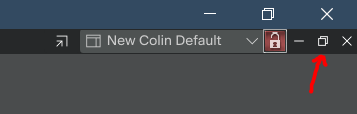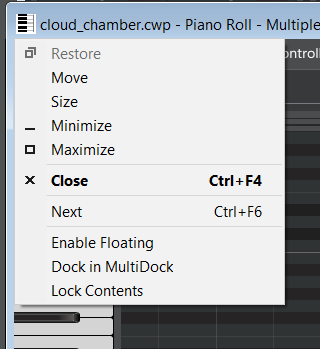-
Posts
1,878 -
Joined
-
Last visited
-
Days Won
2
Everything posted by Colin Nicholls
-

Square Highlighted Box Around Take Lanes in Track View
Colin Nicholls replied to Jerry Gerber's topic in Cakewalk Sonar
Sorry! I missed your post earlier. Either way, we know it is working as designed and, although confusing, isn't an easy "fix". I, too, am looking forward to the colorization update to see if there is a way to mitigate this. -

Square Highlighted Box Around Take Lanes in Track View
Colin Nicholls replied to Jerry Gerber's topic in Cakewalk Sonar
The original bitmap-based themes in CbB and original SONAR made this issue a lot less of a problem. Most people never even noticed it. Now that the vector-based theming uses a more visually distinct technique to signify "lit" and "dimly-lit", it is more annoying. -

Move existing tempo track events 4 measures right.
Colin Nicholls replied to Ray Yates's topic in Cakewalk Sonar
It don't work It works for me if i use the right computer! -

Using Sonar for recording and playback
Colin Nicholls replied to Forlænget Spilletid's topic in Cakewalk Sonar
Huh. I just tried this with one channel on my Presonus Quantum 2626 and I think I'm seeing the same thing. If I record a constant tone pegged at -27 db on the input meter; on playback via Output 1 I am seeing -21 db on the output meter. That's 6 db louder. Is this a case of mono tracks getting autopanned center and panning laws applying? Or something? ...yeah could be. If I pan track 1 to be 100% left (instead of the default center) then playback is now -27db, matching input. My panning laws are set to "0db center, sin/cos taper constant power" Ok, not sure what is going on. How have you panned your tracks? -

Using Sonar for recording and playback
Colin Nicholls replied to Forlænget Spilletid's topic in Cakewalk Sonar
It's clear to me you've routed each track to the corresponding hardware output of the interface- I am not sure why folks are getting hung up on that. Your levels should not be doubled up - there is some kind of loopback taking effect here, perhaps? almost certainly specific to your Audio IO hardware/driver. I agree that you should disable the record arm during playback just to restore things to a more normal, expected state. This is an example of a valid use-case - essentially treating Sonar as a tape recorder, N tracks in and N tracks out via the hardware. We'll get to the bottom of this! -
Closure! Thank goodness
-
I don't see this in Cakewalk Sonar. The behavior appears to be unchanged from Sonar Platinum, or Cakewalk by Bandlab. I'm not sure that I've selected any unusual settings here - I'm using the Tungsten theme for what it is worth. You might need to post a short video or something to demonstrate the issue.
-
Click the "ByPass all FX" button in the Mix Module and see if the problem goes away If it does, great! At this point, with FX disabled, I would start varying the ASIO buffer size from absurdly small to wastefully large, so that you build intuition for what a variations in ASIO buffer size should feel like: delays in start/stop, latency on virtual instrument (key press -> sound); clicks, pops, all the way to complete dropout. Okay, now you can re-enable FX and tune the ASIO buffer - if you're not seeing ANY changes (good or bad) as you vary the buffer size, then the problem might not be related to the buffer at all.
-
That window is the un-maximized ("restored") Piano Roll View window. The top-left corner (icon) should be the regular Windows standard "window control menu", that Microsoft have made such a hash of in recent Windows OS releases. If the Window is active, then Alt-"minus" should display the window control menu , or clicking on the window icon in the top left corner should also display the menu. Looks like Alt-Space and Alt-Minus are not available. One of my pet peeves is windows application developers using MDI windows, but breaking keyboard shortcut conventions. That ship has sailed, to our detriment, as you are discovering.
-
Hi Kurt. I believe your Piano Roll view is in the following state: It is undocked, disabled floating, and maximized. Click on this window control button to restore:. Then decide whether to "enable floating" or "dock in Multidoc" using the window control menu: Then you can follow the instructions suggested by others in this thread.
-
How the heck did I miss that!
-
https://www.modartt.com/pianoteq_overview
-
The elephant in the room here is Geddy's voice. I'm all in favor of Augmented-Rush touring (or more accurately, a short chain of residences), but Geddy barely got through the last tour, and it is 10 years later now. So if Augmented-RUSH includes a new singer, I could believe it was a celebration of the music and not a borderline ego-trip. The suggestion that there will be a possible keyboard player is a good start. Maybe they are testing the waters?
-
I hate it when this happens. Here's my recommendation: Drag that Latency slider to the right to increase buffers. Exit Sonar Re-open Sonar Open your project and play back. Does this help? I have seen other programs change the latency so that even if you selected it in Sonar, it didn't 'stick' between sessions.
-
Eye-roll accepted, with shame. Sorry about that.
-
We have been told that color customization options are "coming soon".
-
Try changing color themes. Perhaps Mercury Classic is more to your taste. okay, I'm an idiot. Braino, sorry! Yeah NEXT doesn't have themes.
-

New reverb from Eventide. Free for the rest of the year :)
Colin Nicholls replied to MusicMan's topic in Deals
"Eventide's plug-ins do not require an iLok USB dongle. However, they do use the iLok Licensing system, which is installed during plug-in installation." -

fx Is there a "turn off all FX on all tracks" function in Sonar?
Colin Nicholls replied to Edward Allen's topic in Cakewalk Sonar
The cryptic iconography doesn't help -
I've admired Ken Parker's designs for years; more recently enjoyed his Archtoppery series on Youtube - fantastic stuff even if you are not an engineer or luthier, to see a genius craftsman at work, willingly sharing his insights and techniques. Now he needs help paying for cancer treatment. If you are able to, please consider dropping a few $ on his GoFundMe: https://www.gofundme.com/f/help-ken-...le-with-cancer Archtoppery on Youtube: https://www.youtube.com/@kenparkerarchtoppery9440
-
I think this was removed a long time ago - the default (and only) behavior is per-project audio folders. It used to be under Preferences > File > Audio Data > [x] Use per-project audio folders, and I've confirmed it is there in SONAR X2.