-
Posts
7,019 -
Joined
-
Last visited
-
Days Won
38
Posts posted by msmcleod
-
-
49 minutes ago, Roberto Navarro Camacho said:
My Cakewalk is doing exactly this and I want to get rid of it. I don´t remember when it started, but I did not had this "problem" but after one of the updates of octuber, I started getting this issue that all midi instruments would play the same notes, even if there is no midi information on a midi track.
For example, I have one song with 4 midi instruments, 3 Synths Pads and one with drums. For some reason Cakewalk started playing all the midi patterns on all instruments. I was able to change that by selecting a specific channel on the MIDI section of each instrument, but when I export the cakewalk session, it exports the same midi pattern on all midi instruments. Even though when doing playback in the cakewalk session it did not do this.
I attach an image with the setup on cakewalk and sound samples of the result I get.
Any ideas what is happening?
test ok.mp3 362.88 kB · 0 downloads test 1.mp3 665.36 kB · 0 downloads
You've probably got MIDI output enabled on your synths.
You can change the default by going to the insert synth options page and uncheck "Enable MIDI Output". For existing synths, go to the VST menu at the top of the synth properties page, and disable MIDI output.
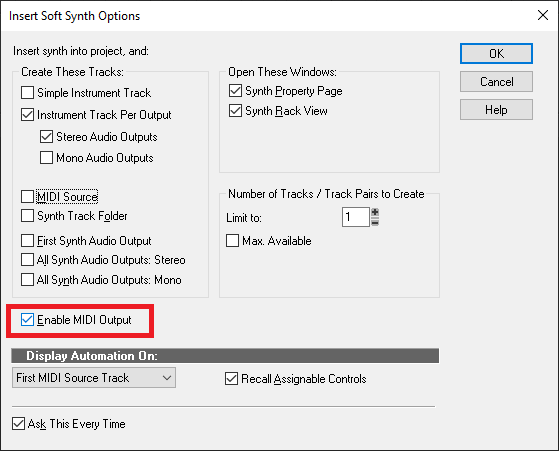

However, if you really do need MIDI output on a synth, you'll need to use a specific MIDI input on your other tracks, rather than Omni, None, or All Inputs, e.g.:

-
 1
1
-
 1
1
-
-
On 12/22/2018 at 5:09 PM, scook said:
Yes, CA-2A was never bundled with the regular X-Series or Platinum distributions. It was given away (maybe more than once) but I do not believe it was ever automatically added to user accounts. The later versions of CA-2A had a Command Center installer and used the newer activation routines. The original CA-2A used the old serial/registration number activation. CA-2A free or paid came with all available formats.
IIRC, you had to "claim" your free version of CA-2A at the time. Once you did, it appeared in the Cakewalk Command Center as a licensed product.
Any time I've had to re-install mine, I've done it via the CCC. -
It depends on the software. There's three things iLok enabled software can offer:
1. License to iLok dongle
2. License to PC
3. License to iLok Cloud Session
All iLok plugins do 1., some allow 2 and/or 3.
The other thing about iLok plugins is the number of activations they offer. I'd prefer 3 activations per plugin... most offer 2, but some only offer 1 activation.
I've got an iLok in the studio, one in my office, and a laptop with no iLok.
I want to be able to buy the software ONCE then activate it to my 2 iLoks and also my laptop. Software that only offers 1 activation requires me to buy several copies of the same plugin. So if you've more than one machine, keep this in mind.
I was pretty much anti-iLok before I got one. Now I wish everything was on there. If you've ever had to do a system rebuild, going through installing 500 plugins and authorising them is a prize PITA if you have to enter license codes for each one. With iLok you just plug it in.
One thing to note tho - if you DO rebuild your system, make sure you deactivate your licenses first... else you'll lose them and end up having to scrounge them back from each plugin developer afterwards.
-
 2
2
-
-
One of the things that has been bugging me about Chord Track discussions, is the existing chord events that have been there for decades in Cakewalk/SONAR (used in the staff / fred board view), Meter/Keys, and the Marker pitch (with respect to Groove clips).
So if you take an existing audio (or MIDI) clip and make it a groove clip, you can already use Pitch markers to transpose the clips in real-time at various points in the time-line. For a lot of people, this might be all they want from chord track (but obviously looking more like arranger sections rather than markers!)
Obviously this is very simplistic compared to a full-blown chord track, but what I am interested in is everybody's expectations as to how integrated a new chord track should be with the existing features.
Do you think they should be completely separate to the chord track, or should they be aware of each other somehow? -
1 minute ago, chris.r said:
Mark, the next update will be an update to the 2020.11 release or you mean the whole next release? Thx
That I don't know yet I'm afraid.
-
 1
1
-
-
Articulations are treated in the same way as any other MIDI event - unlike Tempo's, Arranger sections, Markers etc, which are separate entities altogether. So the trick is not to have the articulations selected in the first place.
There are a couple of options to prevent articulations getting selected:
1. In the Clips View: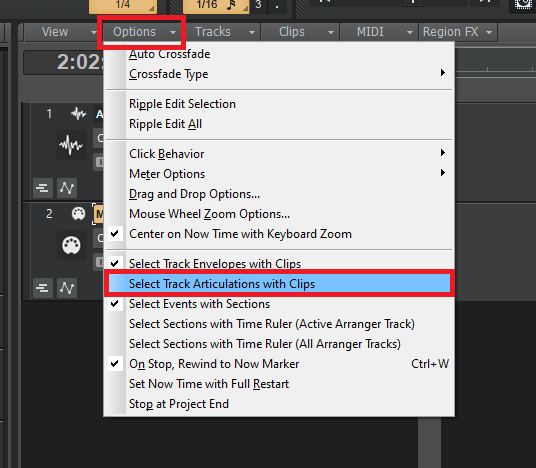
2. In the PRV: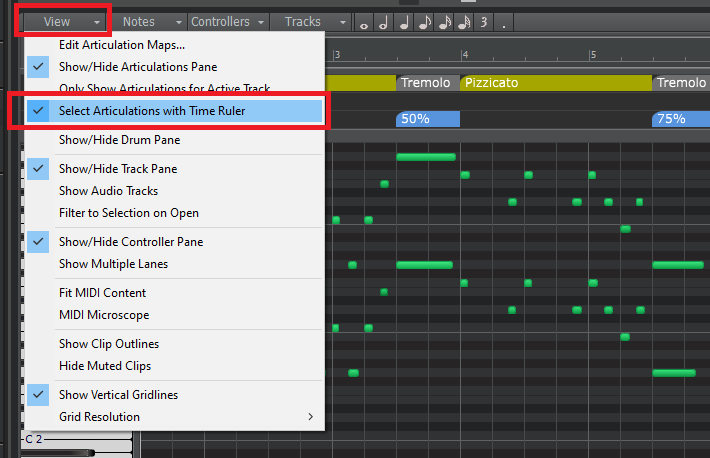
Unchecking these should stop articulations getting selected.
Note - there's a known issue with lasso select in the clips view always selecting articulations. This has been fixed and will be available in the next update.-
 1
1
-
-
2 hours ago, lapasoa said:
Closing projects is not that fast.
If you're using plugins that have a huge amount of parameters (e.g. TH3 or Scheps Omni Channel), this can cause this.
We're aware of the issue, and are looking at solutions.-
 3
3
-
-
Virtual CZ
in Deals
11 minutes ago, abacab said:I have the Virtual CZ, as well as a real one that I bought back in the 80's. The virtual sound kicks the same butt... ?
Just out of interest... does your real CZ get any use since getting Virtual CZ? My CZ-1 and CZ-3000 are in the attic gathering dust...well, their cases are!
-
 1
1
-
 1
1
-
-
The only time I've seen this behaviour is when using a Realtek audio device, and using Realtek's ASIO driver.
There seems to be issues with the Realtek ASIO driver - switching to WASAPI solved it for me. -
The whole point of groups is to combine mutually exclusive articulations (i.e. articulations that can't be played at the same time) on a single lane.
Examples of this would be:- Strings - pizzicato, spiccato, legato
- Guitar - palm muted, not palm muted
If the articulations are not mutually exclusive (i.e. you can play them at the same time, e.g. palm mute and slide), they should go in separate groups.
You'll need to check with each VSTi as to which are mutually exclusive are not. If pressing one keyswitch cancels out another, then those keyswitches should be in the same group. If pressing a keyswitch leaves the other keyswitch active, then they should go into separate groups.
For the most part, the VSTi's are modelled on what you can do in real life with that instrument. In other words, articulations that are based on what your right hand is doing (palm mute, pizzicato etc) will normally be separate from what your left hand is doing (sliding, vibrato etc). So right hand articulations should be in one group, and left hand articulations in another.... this isn't always the case though, so check what your VSTi supports.
New lanes are automatically added for each articulation map/articulation group combination. So if the map is different, it'll be on another lane; if the group is different it'll be on another lane... if the map and the group are the same, it'll be on the same lane.-
 1
1
-
-
1 minute ago, InstrEd said:
and here I thought it was by which hand you hold your beer ?
...ah but you're assuming I've not got a 2nd beer in my other hand...
-
 1
1
-
 3
3
-
-
SI Bass's octave is different from GM synths like TTS-1... it also only responds to a limited range of notes.
Try transposing it up an octave.
-
5 hours ago, razor7music said:
I've watched multiple tutorials from @Creative Sauce and they're all awesome. This one is no exception. I like and subscribe and ring the bell.
I do have one problem with the video, and that is how to correctly pronounce capo. I thought I was correct in pronouncing it "capo" but after the video, now I'm not sure if I should be pronouncing it "capo".
If anyone can articulate the correct pronunciation, I can regain my will to live!
From what I can tell... if your steering wheel is on the right-hand side of your car it's "kap-oh"... if its on the left side, it's "kay-p-oh"
-
 2
2
-
 2
2
-
-
@Mark Morgon-Shaw - can you PM @Jonathan Sasor with the cwp file?
I've tried exporting some of my projects using an arranger section to select the region, and it's all working fine for me.
There must be something else causing this. -
You can't do this with articulations.
The easiest way to do this is using Automation. Alternatively, you can use the CC editor on the PRV to draw in the CC values. -
If the drivers were messed with by the Windows 10 update, then the latency settings could be invalid.
You could try resetting your audio config: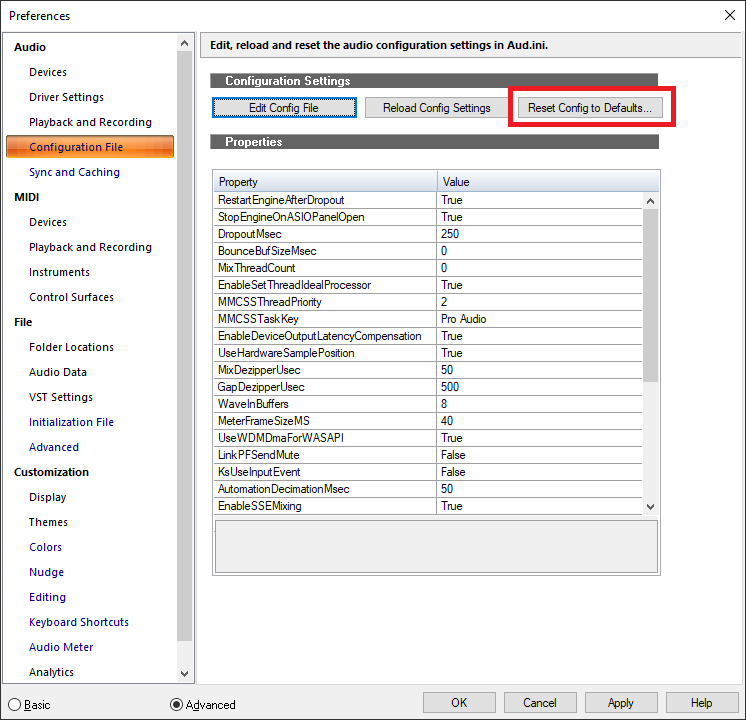
Failing that, exit Cakewalk, rename AUD.INI to AUD.INI.bak within %APPDATA%\Cakewalk\Cakewalk Core\ , and restart Cakewalk.
-
 2
2
-
-
I've just given the 2020.11 release a quick run through on Windows 7 - seems to be working fine for me.
It was a very quick test though... just loaded up a project with some articulations and checked it played ok, and the articulation dialogs were working properly. -
15 minutes ago, dhstudio said:
Hello! I am using a Nanokontrol2 in Mackie mode as well as TouchDAW on Android which also has a set of Mackie controls. It appears that when I installed them TouchDAW was registered as Mackie device 1 and the Nanokontrol as device 2. Is there a simple way to reassign them so that the Nanokontrol will control the first set of sliders rather than TouchDAW doing so or do I need to reinstall them in the proper order: Install Nanokontrol2 first, then TouchDAW?
Unless you've used the "Configure Layout" button, you should be able to just swap the MIDI ports around in Preferences->Control Surfaces.
Otherwise, just delete the two Mackie Control entries in Preferences->Control Surfaces and add them again starting with the nanoKONTROL.
-
 1
1
-
-
23 minutes ago, craigr68 said:
The Patch Browser doesn't seem to be showing me the patch names as I would have expected. If I got this right, some VSTs offer their patch list while others don't. I've tried with a couple VSTs that I thought that do. In this case, I happen to be using Dexed. Release notes say this:
If < default for instrument > is selected, then the patches are retrieved from the VSTi as normal, otherwise the patch list is taken from the selected instrument definition.
So why am I seeing this instead of the patch names which are like CLAV1, CLAV2, etc?
@craigr68 - are you saying it used to show the patch names (CLAV1, CLAV2 etc) in 2020.09 ?
-
7 hours ago, RMB Jayy said:
I saw that Pezi had said to fix the problem, uninstall Microsoft Visual C++ 2017 14.16.27027.1,
and install Microsoft Visual C++ 2015-2019 Redistributable (x86) 14.24.28127 and Microsoft Visual C++ 2015-2019 Redistributable (x64) 14.24.28127. I already have both of those installed and and I never had the 2017 version installed, so I'm still stuck...
What DLL are you trying to register?
Are you sure you're not trying to register a 32-bit DLL on a 64 bit OS ? Try registering the 64 bit version of the DLL instead.
If it lives in C:\Program Files (x86)\ then it's likely to be the 32 bit version.
64 bit versions normally live in C:\Program Files\
There's a few other reasons that could also give a code 3 error:- DLL is still in use by another program
- Your virus scanner may be "looking" at it while you're trying to register it.
This might give some hints:
https://devblogs.microsoft.com/oldnewthing/20180921-00/?p=99795 -
I record both the stereo out and the mono (dry signal) guitar out from my VG-88. Most of the time, I'm happy with just using the effected stereo signal, but the mono dry signal does give me the option of creating a completely new guitar sound from scratch using VST's if need be.
-
25 minutes ago, Kurre said:
I wonder if it is any idea to do that to my 12-stringed?
I always wondered why there was so few 12-stringed for sale in shops until i bought one.
It is a messy business to tune it. And it takes like ten tries before it suddenly sounds perfect in tune.
---- To answer myself - probably not. It was one of the cheapest on Gear4Music. Not much chance to improvement i think. And yes, i can't really afford it.
/// Thanks, it's always good to get it off ones chest. ?
I got slightly burned getting a cheap 12 string... it has a built in tuner, which makes things 100 times easier, but the action was so low it was buzzing all over the place.
I removed the bridge saddle and sent it to a guy who builds new ones, asking him to make me one 0.25cm higher. Only cost me around £20 IIRRC. It didn't completely cure it (F on the 1st fret of the high E string buzzes if I press too hard), but it's completely playable now.
-
TTS-1 has 4 stereo outputs.
By default, all the parts are routed to the first stereo pair. You need to go into the SYSTEM area of TTS-1 to re-assign which parts go to which stereo pair.
However even then, they're still stereo pairs.
In order for you to use it in mono, you'll have to pan part1 within TTS-1 hard left, and pan part 2 within TTS-1 hard right.
Once you've done that, your first track will appear on the first mono track, and the second on the second mono track.
You can then use the audio pan on each track to pan those instruments. -
On 5/14/2020 at 3:17 AM, Percy Ferry said:
I've been trying to break the arranger to see where it was failing and it worked pretty much flawlessly until I added the Groove BPB rompler.
I'll have to use something else for my rompler needs. But the arranger itself is working well.
Thanks.If you're using any VSTi which has its own "sequencer" type behaviour, or anything that generates its own content based on the timeline, you should freeze the tracks using those VSTi's (or bounce them to an audio track) before committing your arrangement.



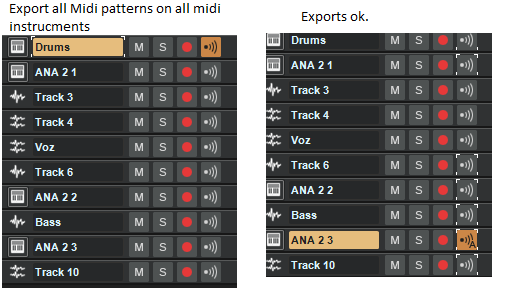
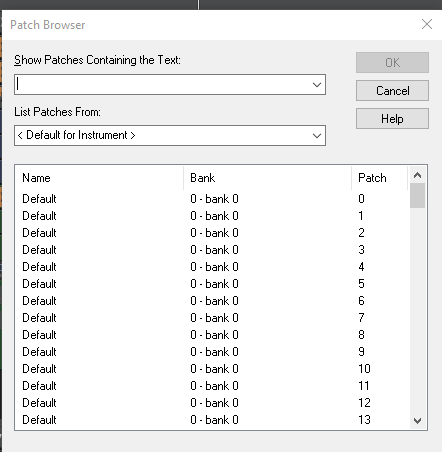
Unable to register TTS-1.dll and other dll's (RegSvr32 failed)
in Cakewalk by BandLab
Posted
Are these 32 bit DLL's or the 64 bit versions?