-
Posts
7,019 -
Joined
-
Last visited
-
Days Won
38
Posts posted by msmcleod
-
-
After months of about 10-15 attempts (to be honest, I've lost count) of trying to update my main Studio PC to Windows 2004, I finally managed to get it upgraded to Windows 20H2.
For months I've been getting a consistent BSOD on the second boot with a KERNEL SECURITY CHECK FAILURE, followed by a failed recovery and then it reverting back to 1909.
The weird thing, is that I've got a Win 10 install (which I use for development) on another boot partition on the same machine that upgraded with no problems a few months ago. The two partitions are pretty similar: apart from the dev tools, both have more or less the same software on there.
Anyhow, I downloaded NirSoft's DriverView, ran it on both installs, and did a comparison between the two.
Turns out the culprit was KORGUM64.SYS - Korg's USB MIDI driver (which is used by the nano series). Given that I use this on both boot partitions, it would seem this driver isn't actually needed in normal use - just the Korg editors need it.
Just uninstalling this didn't work, but manually renaming it to KORGUM64.sys.bak and rebooting did.
The other suspect driver was NIWinCDEmu.sys which is used by NativeAccess, or at least it was at one point (it's not present on my dev boot, even though NativeAccess is). I renamed this to NIWinCDEmu.sys.bak, although the Windows upgrade promptly put it back after the upgrade.
So the moral of the story: If you can't upgrade to Windows 2004... check your drivers!-
 4
4
-
-
3 hours ago, twelvetone said:
Really? What do you use it for, if I may ask?
When I was a new to - then Sonar - the fact that it is the default on install made me think for a long time snap to grid was broken. Even today I wonder what situations it could find a use.
Personally, I don't use it a lot... but here's the scenario I do use it in.
Say I've got an un-quantised MIDI recording, or an audio recording that is in no way snapped to anything. For arguments sake, lets say the start of the clip is 1:04:527.
If I want to move it by 1 bar, I'll set snap to be Whole and set it to snap by. Moving it to the next bar gives a start time of 2:04:527.
If I'd used snap to, the start time would be 3:01:000.-
 1
1
-
-
As to why... I really can't add much more to what @Creative Sauce says about it. The whole first half of his video is on why you might need them.
Obviously if the VST's you use don't support any sort of key-switching, then you probably don't have a need for them.
Both videos cover how to create your own maps.-
 1
1
-
-
@Creative Sauce's and @Xel Ohh video's pretty much cover 90% of it.
Is there anything specific you're unsure about?
https://youtu.be/8miZoWXxz3Q-
 2
2
-
-
@Herve Maratrey - what you might want to try, is forcing Cakewalk to use your integrated graphics rather than your NVIDIA and see if this improves things.
I've had to do this with my laptop, due to incompatibilities with some plugins.
You should be able to do this from your NVIDIA control panel: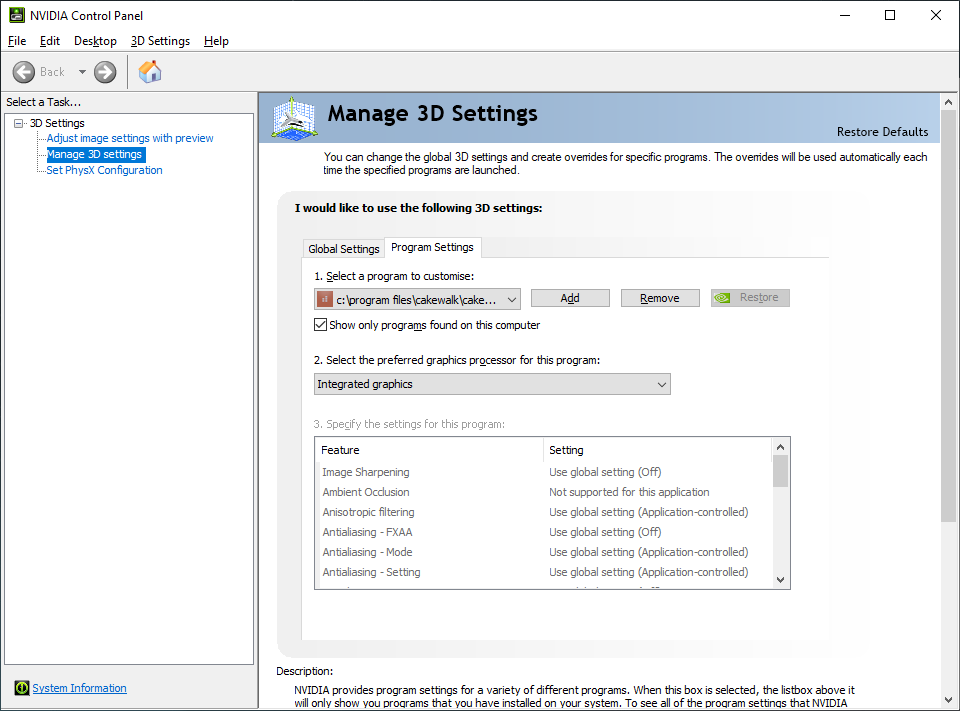
-
%APPDATA%\Cakewalk\Cakewalk Core
-
 1
1
-
-
Just now, Mannymac said:
Thanks so much for being here Mark, appreciate that! SInce you are here can I please ask you this from my post above:
I wrote:
"As an aside for the Cakewalk staff reading this: Can you please look into optimising potentally the performance of Acustica plugins. Even though my engine performance imrpoved with this, I'm still getting 13% engine load at a CPU/System load of 1%!!!!! I'd be super grateful! "
Do you have any idea why Cakewalk and Acustica have these load issues? meaning the discrepancy between engine load and CPU load in case i dont use jbridge was massive: 20% engine load at 1% CPU/system load.
For full disclosure I only have SSD's, have a new 3XS system by Scan and Peter Kaine from Scan and I looked into everything with latency mon and bios and drivers. Its all up to date
Unfortunately I don't know the cause. I did chat to @Noel Borthwick about it at one point, but we never got around to investigating it further.
As this only affects a handful of plugins, it's highly likely its something in the plugin itself - maybe it's doing something in its main processing loop it shouldn't be, or making a bad assumption about what threads are doing what.
This is the kind of thing that normally requires an in-depth debugging session with the plugin developer. -
36 minutes ago, Mannymac said:
Amazing! Will try that now!
Do you happen to know the extra latency introduced by Jbridge?
I'm not sure tbh - the reason I used it with JBridge was because I was getting clips & pops on even the highest buffer settings.
Switching to JBridge allowed me to run at a buffer of 64 (and on small projects, 32). So latency was negligible.
If JBridge introduced any further latency, it would be in the scale of microseconds rather than milliseconds. -
2 minutes ago, Mannymac said:
Hi guys, thanks for the answers.
That is what I thought @msmcleod. Obviously with BitBridge there is an increase in altency as well but it does allow me to run more plugin intensive sessions.
Isnt this a thing Cakewalk could implement?
The option to run heavy plugins outside of the engine in a 64bit environment?
You can do this already using JBridge by clicking the "Use JBridge Wrapper" in the plugin options (assuming you have JBridge of course)
I do this for the UJAM Virtual Guitarist series. -
11 hours ago, hanswurst said:
....Unfortunately, my instrument "Kawai MP7SE" does not change into "setup mode" if it does not receive the MSB event, that's why I can change patches but I cannot change to setups via the "track settings panel".
I hope that you now understand my problem and why I think it could be a bug in the software.
I understand the problem, but if I perform exactly the same steps as you have, MIDIOX always shows both MSB & LSB being sent when the Bank Select method is set to "Normal".
You could try forcing the method to always use normal by adding the following to your .ins file:
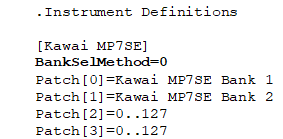
-
 1
1
-
-
1 hour ago, Aarool Bhaalerao said:
Alright, I figured it out!
So basically you don't move the whole install file into the Cakewalk VST 64 location, but you only kopy paste kontakt (see what I did lol) .dll into the Cakewalk folder.
It now loads up fine... but, what I now want to know is what are the Guitar Rig 6, Traktor DJ 1 + 2 and Reaktor 6, and how to use them in Cakwalk. What do they do and how to use them, basically?
If I understand correctly, that unless I have the paid version, I cannot add third party libraries. But the video I was seeing had "Spitfire" in Kontakt, meaning it is a licensed library in NI, so how do I put my Spitfire LABS plugin into Kontakt, or there is no point?
Thanks
Manually copying/pasting DLL's around is likely to cause issues with upgrades. I suggest you change the locations within Native Access itself so that things are installed to the required location:
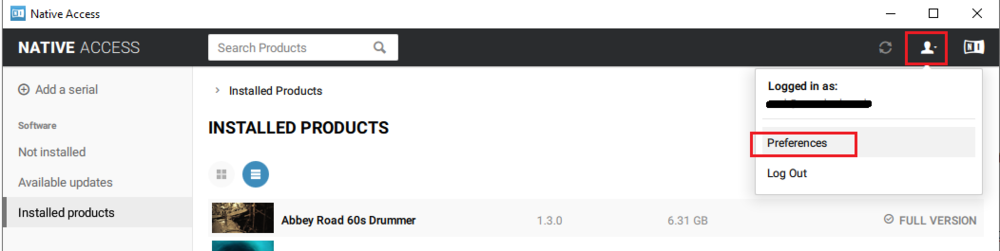
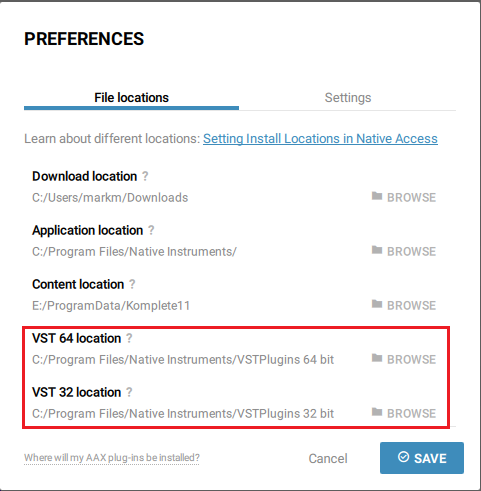
Alternatively, just add the default Native Instrument path to your VST path within CbB's VST Settings:
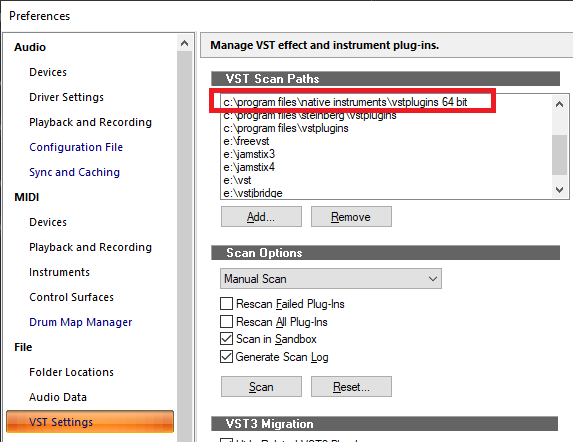
-
 1
1
-
-
When using either BitBridge or JBridge, the 32 bit plugin is run in a completely separate process.
As this is outside of CbB's internal engine, it won't be included in its performance measurements for the engine, or indeed "Overall App Performance".
It will however be included in "System Performance" -
29 minutes ago, hanswurst said:
Sure, I attached the ins file.
As you can see, the patches of banks 1 and 2 are named. Bank 3 and 4 (these are the setups) are not named yet, but that doesn't matter in this case.If the ins file would be wrong, it should not work with the inserted "Bank/Patch Change event", but it does.
The ins file works fine with MIDI-OX because MIDI-OX always sends the MSB 0 correctly.I'm not seeing this issue, either with setting the bank/program in the inspector, or by using the patch browser.
In both cases, both MSB & LSB, plus the program change are being sent: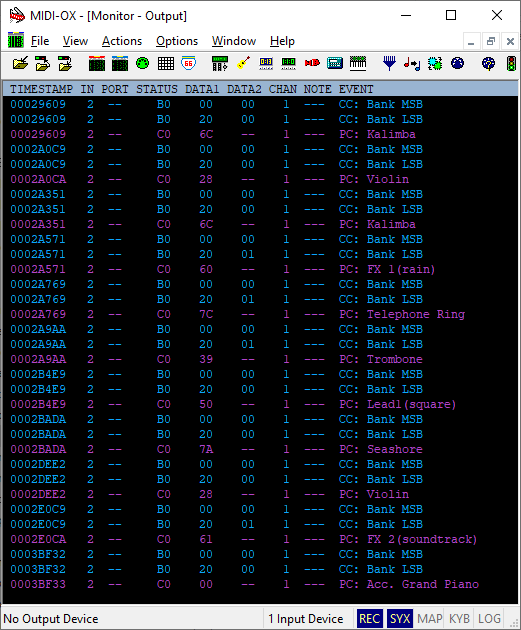
I take it you have definitely set the MIDI Output channel in the inspector?
As the instrument file mapping is per output device/channel, you need to set the channel output - leaving it as none will mean nothing gets sent out:
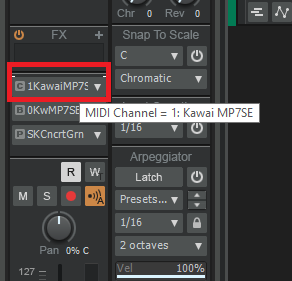
-
FWIW... The MIDI standard specifies that any Note On message with a velocity of 0 should be treated as a Note Off.
The main reason for this is a thing called "running status".
Normally, a note MIDI message consists of three bytes:- Byte 1: Note On Command/MIDI Channel
- Byte 2: Key number
- Byte 3: Velocity
All command messages have a value > 127, so any receiving equipment can tell the difference between a command and a parameter ( because parameter values are always less than 128 ).
Once you've sent the first note on message, as long as all subsequent notes are on the same channel you can skip sending the command and just send the key & velocity. Having velocity 0 being the same as Note Off means you can effectively send both Note On and Note Off messages in this way.
So if you're just playing notes on the same channel, this reduces the data being sent by 1/3rd. This is particularly useful for controller keyboards sending notes out on a single channel over a standard MIDI cable at 31.25Kbits, or older equipment with small buffers receiving the data.
-
54 minutes ago, hanswurst said:
No, the ins file is correct.
As I wrote - it works when I insert a "Bank/Patch Change" into the track using the same instrument definition.I did the test with MIDI-OX and can see the difference between the inserted event and the event of the "bank/patch change in track settings".
can you post a copy of your ins file?
I had a similar issue with the Yamaha XG ins file, and a small edit to the ins file sorted it. -
Don't uninstall SONAR X1 though... you'll want to keep all the freebies that came with it.
Just install Cakewalk alongside it.-
 1
1
-
-
9 minutes ago, John Vere said:
I spoke to soon, Weirdness is happening half way through the song. There were a few punch ins on the vocals and now they are drifting. Also the lead guitar for some weird reason is missing an entire solo??? This seems related to "take Lanes comping" where stuff is in layers as opposed to tracks. But otherwise I just about have it all.
Are you sure it's not related to musical vs absolute time?
For example, say my project is at 120bpm and my clip is at measure 5, but set to absolute time ( 8 seconds in )
Changing the tempo to 240bpm, means my clip STILL plays at 8 seconds in, but on the time rule it's now at measure 9.-
 1
1
-
-
Cubase actually has this functionality - they call it "Remotes". It basically allows you to map any MIDI key to any articulation note (regardless of what the real articulation is).
We deliberately left this out for the time being as:1. Part of the point of having articulations is that you don't have to play them in real time; and
2. There were other complexities involved, and we didn't want the scope to creep.
There is another complexity in that you don't have an articulation lane until you've added an articulation from a map... So in addition to supporting re-mapping real-time MIDI input to articulations, we'd also need to provide a way of choosing an articulation group up-front before you start recording.
Of course all this is possible... it's just a matter of time, resource & priorities.
However, in the next update you will be able to extract articulations from an existing MIDI data. So if you've recorded your articulations in real-time (or you've got an older project with your key-switches in the main MIDI clip), you'll be able to convert them to articulations.
-
-
3 minutes ago, Matthew Sorrels said:
The way they setup Kontakt for this, the instruments have fixed MIDI channels. This is because the instrument only lets you setup a certain number of switchable articulations. So they load it 3 times, each with different articulations. So when you pick an articulation it has a specific destination instrument. You'd have to know which channel/instrument each articulation was on in order to hand set it. Which kind of ruins the usefulness of the articulations. The map needs to direct the keyswitch MIDI event and the notes and the CC events to the correct instrument. Follow doesn't do that, I don't think. This is also true when setting up any multi-instrument articulation map, the map needs to know the MIDI channel destination.
Follow will use the MIDI Channel of the articulation itself, rather than being fixed to a specific MIDI channel, so you just set it on the articulation itself:
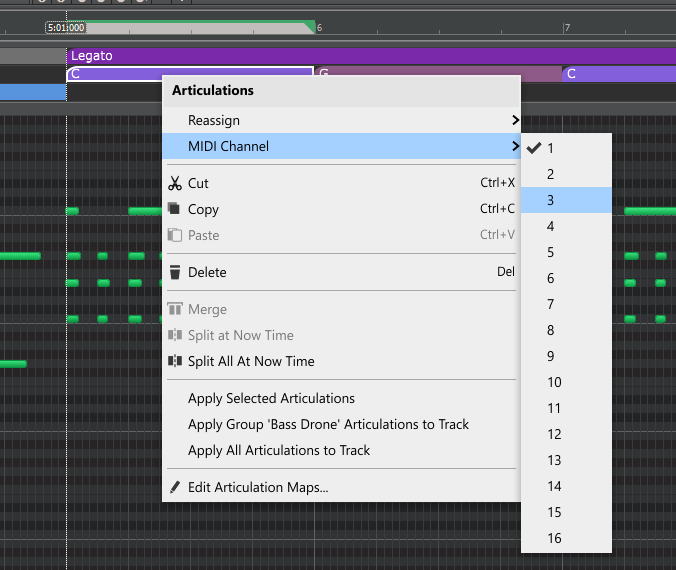
-
2 hours ago, Bassfaceus said:
thanks Colin but your suggestion is not practical.
say ive got vrs 1 going into chrs 3 which is different to chrs 1&2 (and further up the in the timeline )how would i set up markers or loop points to audition this.
to me its a drawback that i cant control playback in the way im suggesting when using the Arranger feature.
its tedious to wait for a 16 bar section to conclude in order to hear how it works with the next section.
but thanks for your reply
Set up a temporary new arranger track with a 1 or 2 bar section at the end of verse 1, then create a new arrangement with the new section leading into chrs 3.
You can have as many arrangements as you want, and it's easy enough to switch between them.
You can then either delete the new arranger track afterwards, or hide it if you need to go back to it.-
 1
1
-
-
12 hours ago, Matthew Sorrels said:
Looks like the snapshot based presets aren't quite right. In a nutshell they have you setup a specific kind of Kontakt multi for say, Ark 3's High String Artics. So you load in three instances with the snapshots they provide and then you use a combined (they call them CB) articulation map that lets you pick from all the articulations (which is more than you can map in a single Kontakt instrument instance). But when they setup the Cakewalk articulation map they didn't include the parts to direct the MIDI to channels 1, 2, 3 depending on which of the three instruments the articulation you are using is located. So everything goes to the first instrument and only the articulations on it work.
Here's how it looks when you load the Repetition 1/16 articulation:
But that doesn't direct the keyswitches to MIDI 3 and it doesn't redirect the notes to MIDI 3 either. Like this:
The articulation map most likely should redirect the CC stuff as well. I think the Multi Script they include for Kontakt is supposed to do, though I'm not really sure, the documentation is kind of weak on what it does and the script is locked so I can't actually look at it. It looks like all it does is echo the CC on every (maybe only 3) MIDI channel. Rather than send it to the "right" instrument. I think Cakewalk can direct the CCs to the right MIDI channel to start with and thus doesn't need the multi-script. Maybe like this:
I've sent them an email. The day I'm having I'm sure they will tell me I'm wrong or something.
Maybe I'm misunderstanding your issue here, but if the MIDI Channel is set to "Follow", you can just right click on the articulation section and set it's MIDI Channel.
-
Are some of your audio clips set to musical time, when they should be absolute (or the other way around) ?
-
 1
1
-
-
4 hours ago, Vivian Yu said:
So does that mean when you drag the tracks, the automations aren't moved?
If they're not selected they won't be moved.
Make sure you've got the correct selection options you require checked in the Track View options menu: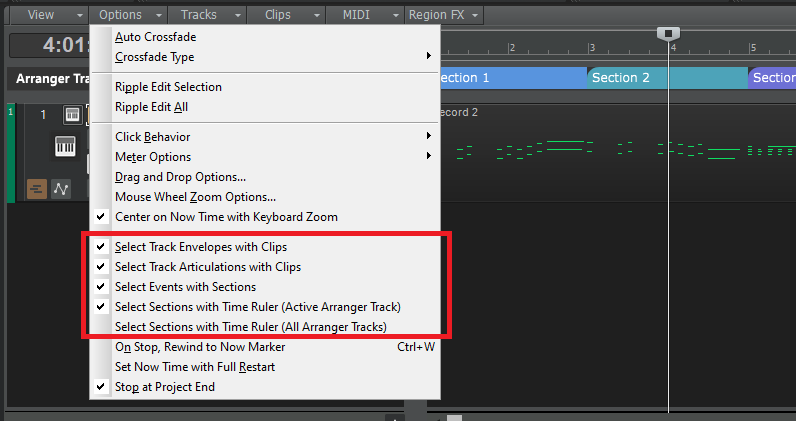



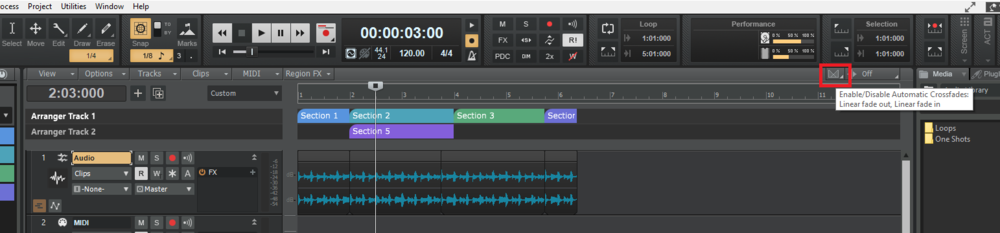



Freeware Instruments Thread
in Instruments & Effects
Posted
Apologies if this is already here... I did a quick scan through and couldn't find it.
This is a surprisingly good sounding free ( donationware - but optional ) drum VSTi:
https://www.powerdrumkit.com/
There's only one kit of drum sounds, but the sounds that are there are VERY useable, and there's some other sounds not shown in the UI (e.g. cymbals / levels of hi-hat openness) - just work your way up the keyboard to find them.
It's got a built in mixer with control over volume/pan/compression, and can route to up to 8 separate outs. It also comes with a bunch of MIDI grooves too.