-
Posts
7,019 -
Joined
-
Last visited
-
Days Won
38
Posts posted by msmcleod
-
-
I'd need to look into the practicalities of this. I'm on vacation at the moment in any case, so it'll have to wait until the new year.
-
I've gotta go for D minor:
-
It's worth mentioning however, that CbB can also send out multiple CC's and/or note events for a single articulation, so the problem they're describing in the article isn't actually an issue for CbB.
For example, for sustain & legato you have two choices:
1. Create a Sus & Legato articulation that sends out both F0 & A#0; or
2. Create separate Sustain and Legato articulations, but put them in different groups.
For Cinematic Studio Strings you can actually do this all in one CC message ( CC#56 by default). However if you do use this method, make sure Chase mode is set to "Full" (this mode was actually created specifically for CSS's CC#56 behaviour).-
 2
2
-
-
Yes - I did this for a project using TTS-1.
I put the legato strings on Ch 1, pizzicato on Ch 2, and tremolo on Ch 3.
I then set up my articulation map as follows: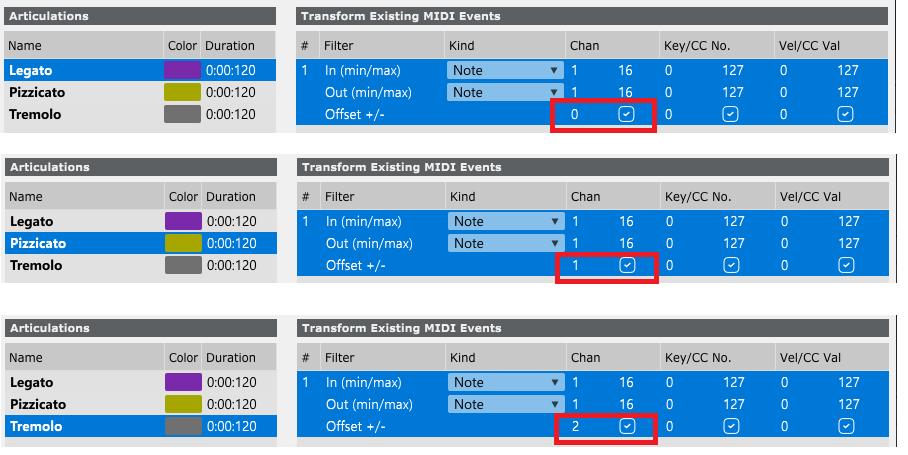
This is only transforming notes however - you'll need to add an additional transform for CC events if you need that too (basically exactly the same, but with "CC" in both "Kind" dropdowns).
-
 1
1
-
-
The "Out of Memory" error is what Windows reports when a MIDI device is open by another application.
-
Right click on the track - you'll find it in the context menu:
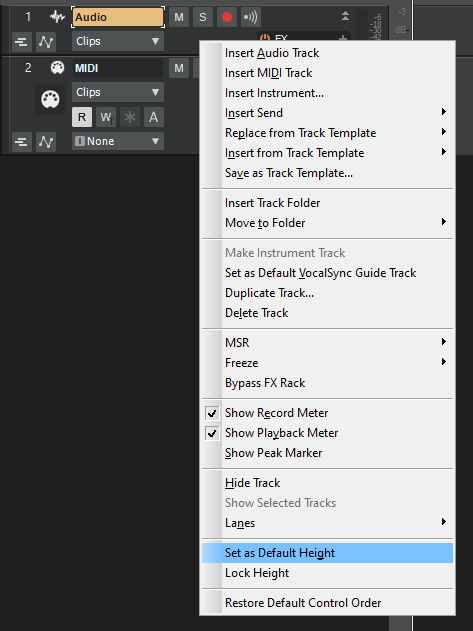
If you're using a workspace, you'll probably have to re-saving your workspace after changing the default height, else it'll revert back to what is stored in the workspace. -
8 hours ago, John Vere said:
... The 6i6 is up to date with a driver issued in 2019?
The latest public version is 4.65.5.68 which AFAIK was released a month or two ago. I had to update to this after upgrading to Windows 20H2, as the older 4.63 / 4.64 drivers were giving me a BSOD on boot.
There is actually a 4.87.4.709 beta release as well, which is VERY new. -
@Mark Nicholson - if you're just starting out, to be honest any decent mic will do.
@bitflipper mentioned the BBC... a lot of the presenters are doing their interviews etc from home nowadays. I saw one a couple of days ago (forget which show it was, but I think it was the news) and the BBC interviewer was using an Rode NT-1. This is a great general use LDC mic, and will work well with your Model 12.
Assuming you've got a half decent mic, you can get about 95% of the way there with a noise gate plugin, a compressor, and some EQ.
If you just want to use what's already "in the box", try the following:
1. Put the "Gate" style dial at the top of the ProChannel chain, and adjust it so it removes any background noise while you're not speaking. If the "attack" portion of your voice is being altered, you've turned it up too much.
2. Have the PC-76 compressor next, and start with one of the vocal presets to try to even out your voice. You don't want anything too harsh here. If you've got the PC-2A, or the CA-2A you could try using that instead. Try altering the input until you get the sound you want, remembering to adjust the output to compensate for any drastic drop in volume due to the compression. If you can't quite get what you want here, or you're finding it a bit too harsh, try going back to the preset and adjust the dry/wet control.
3. Have the ProChannel EQ next, and pick the "Vocals - Broadcasting Podcasting Dialog" preset. For this preset, adjust the low frequency gain to taste.
In the past I've had great results with the voice-over preset in Nectar Elements - this was an early version though, so I'm not sure if Nectar 3 Elements has the same preset ( I think it has a wizard instead, which is probably better tbh).-
 1
1
-
-
Windows gives an "Out of Memory" error message when a MIDI device is already in use by another application.
-
 1
1
-
-
34 minutes ago, Bill Phillips said:
Thanks, the filter toggles work for me but the right-click drag moves don't work with the smart tool. Did you mean to say left-click drag to select and left-click drag up/down to adjust volume?
Yes - left click! sorry !
-
 1
1
-
-
This is how I do it:
1. I use the keyboard shortcut to toggle to the envelope mode ( e.g. + [or also \ on a UK keyboard] for track volume, or with SHIFT as well for clip-gain automation)2. I right click/drag at the bottom half to make a selection.
3. I then right click from the top of the clip to drag the selection down.
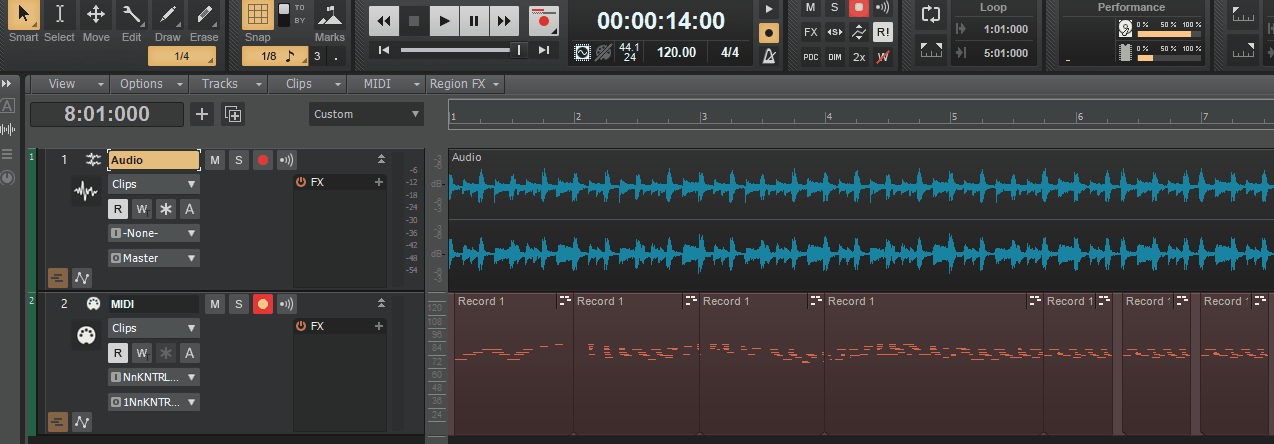
-
43 minutes ago, Billy86 said:
I think you need pro to use Remote Desktop to wirelessly project to something like an iPad so you can have it across the room to work with your DAW? I have Home and trying to access Remote Desktop in settings says it’s a Pro feature.
8 minutes ago, razor7music said:If that's accurate, that's the first meaningful reason I've heard where a DAW needs Pro.
There's nothing stopping you using something like VNC though.
I've got a small nettop I use in the house for various small server tasks (e.g. email, source control etc). It runs VNC server on it. I've found it's actually far easier to connect to a VNC enabled device with an apple device than remote desktop, and for Windows it makes pretty much no difference. A lot of VNC solutions are free, but if you're accessing it remotely (i.e. from a public network, rather than your LAN) you might want to get a paid version for the added encryption.
The other thing that you get with Pro is the ability to run VM's using VirtualPC. IIRC VirtualPC won't run on Home edition.
Again, Home edition will run Oracle's VirtualBox without issue... and in fact, I prefer VirtualBox because its USB support is far better than VirtualPC.-
 3
3
-
 1
1
-
-
When using the PC4K S-Type Bus compressor on a track, and enabling the side chain, it appears for me as the following:
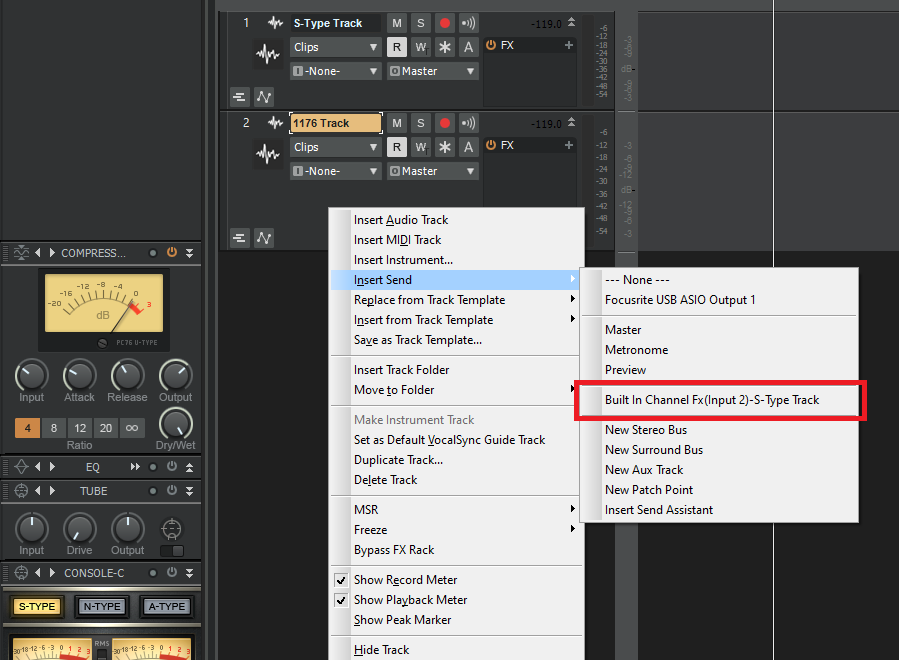
-
 1
1
-
-
13 minutes ago, scook said:
As far as the DAW is concerned...no.
Some prefer the extra control Pro offers over Win10 features and policies.
I have used Win10 Home since 2014 without any problems.
My new machine has Win10 Pro. I expect it will be equally drama free.
Same here - I notice no difference at all between Pro & Home in CbB, performance or otherwise.
-
 1
1
-
-
Both - Win 10 Pro on my desktops & Win 10 Home on my laptops.
-
 1
1
-
-
I had this problem recently - turned out to be the 3.5mm to 1/4" headphone adapter I was using. I replaced it with a short cable instead:

-
2 minutes ago, Teegarden said:
This give me the impression that there's still something that can be significantly improved in CbB regarding latency...
This is not the case.
VST's / VSTi's are in-process DLL's, so they run in the same process space as the host (i.e. your DAW). As such, they have the ability to adversely affect any of the threads the DAW is using if they're not written properly.
Running it in JBridge effectively hides the issue - in other words, it's messing with JBridge's threads instead.-
 2
2
-
-
There's these two as well (DirectX, and VST 32 bit):
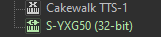
-
9 hours ago, Syphus said:
I can't tell you where it is at, but in the settings there use to be a setting that would allow cakewalk to send data back to "cakewalk servers" for development purposes.
You need to be sure that that is not checked to be active - the result would be that the closing process will try to report back to the "old Gibson server" which of course does not exist! This will hang due to no IP resolution and cause Cakewalk to hang in the "task manager" (unless you kill the process).
I found this to be quite the pain if you don't know that it is selected (report back to server) since it takes quite a long time to release (disappear in Task Manager ).
I would check that - of course this could have been fixed and no longer a problem, but I believe I have had this happen with in the last year.
Syphus
This is no longer an issue.
-
This can happen if you've got a large amount of plugins, or several plugins with a large amount of parameters (e.g. TH3 / THU / Scheps Omni Channel ).
This has been addressed for the next release.-
 1
1
-
-
Try this setting - it'll keep the audio engine running even when the transport is stopped:
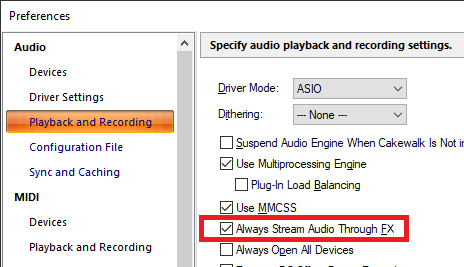
-
7 hours ago, Bruno de Souza Lino said:
Only extreme downside of the way CbB installs is the fact that there's no other way to download it other than using the Bandlab client and it's is not the most stable of things. Plus you don't even need the thing once CbB is installed, except for updates... Which the client will refuse to do unless it's updated as well.
From 2020.11 onwards, BandLab assistant isn't required for updates. It's only required for uploading/downloading BandLab projects (and of course the loop content)... which will likely change too in the future.
-
-
8 hours ago, Starise said:
Good questions above as well. Especially if one has a powerful computer. I'm running a 6 core i7 O.C. and I'm not loading it up. It handles everything else ok. I realize at least some of this has to do with the interface and driver efficiency. I'm using a Focusrite Scarlett for my midi input.
msmcleod are you running heavy mixes and getting these results? So you are running 32 bit versions under JBridge? I would need to reinstall as I don't believe I installed those versions. Thanks.
My mixes aren't particularly heavy, but I was getting clicks/pops even using a single instance of any of the UJAM Virtual Guitarist range without JBridge.
I'm not using 32 bit versions - JBridge also supports 64 bit to 64 bit. Using JBridge just forces it to run in its own separate 64 bit process outside of CbB, which seems to cure it. The UJAM products are the only ones that I have to do this with.
I'm also using a Scarlett, so this could be a common factor.
The only other products I have similar issues with in CbB is any of the Antares VST3 plugins. For those, I just run the VST2 versions.
Many of the iZotope plugins (esp Ozone) also give me grief, but I just avoid them completely unless I'm running them standalone. In saying that, Nectar seems to be fine.-
 1
1
-



Feature Request - Shortcut to change the Now Time
in Feedback Loop
Posted
Click on the clip to select it, then press SHIFT + G - the now time will go to the start of the clip.