-
Posts
7,019 -
Joined
-
Last visited
-
Days Won
38
Posts posted by msmcleod
-
-
Apart from it's COM UUID, since the beginning of this year, there's no difference between Cakewalk's MackieControl and the MMcL MackieControl.
The only reason to use the MMcL MackieControl DLL is if you want an additional Mackie compatible surface to work alongside (but independently) to existing surface using the Cakewalk MackieControl.
-
 1
1
-
-
I think it's already there.
Setting MIX_PARAM_FX to a value less than 0.5f should bypass the fx bin...
Although within ControlSurface.idl, it claims to be a read-only parameter, there's definitely a handler for setting it within Cakewalk.
-
 1
1
-
-
15 minutes ago, Bassfaceus said:
hello following this thread with interest..
hey msmcleod are you saying i can control/manipulate vst plugins with my behringer x touch?
I've not got an x-touch to try it out on, but it should work as long as the x-touch isn't sending lots of extra messages as part of its emulation.
I'm not sure whether the Cycle button or the Scrub button is best for the SHIFT key - you'll need to give it a try.
How well it will work is down to the x-touch's emulation implementation. The PreSonus FaderPort 16 works pretty well, but it does get confused at times as to which mode it's in.
[Edit] - Documentation can be found here:
https://www.cakewalk.com/Documentation?product=Cakewalk&language=3&help=NewFeatures.31.html
-
 2
2
-
-
I was going to suggest using a track template, but for some reason the pre/post setting isn't saved with the template. I'll raise this as a bug with the team.
In the meantime, the quickest way to get around this is to use quick grouping to change all your tracks: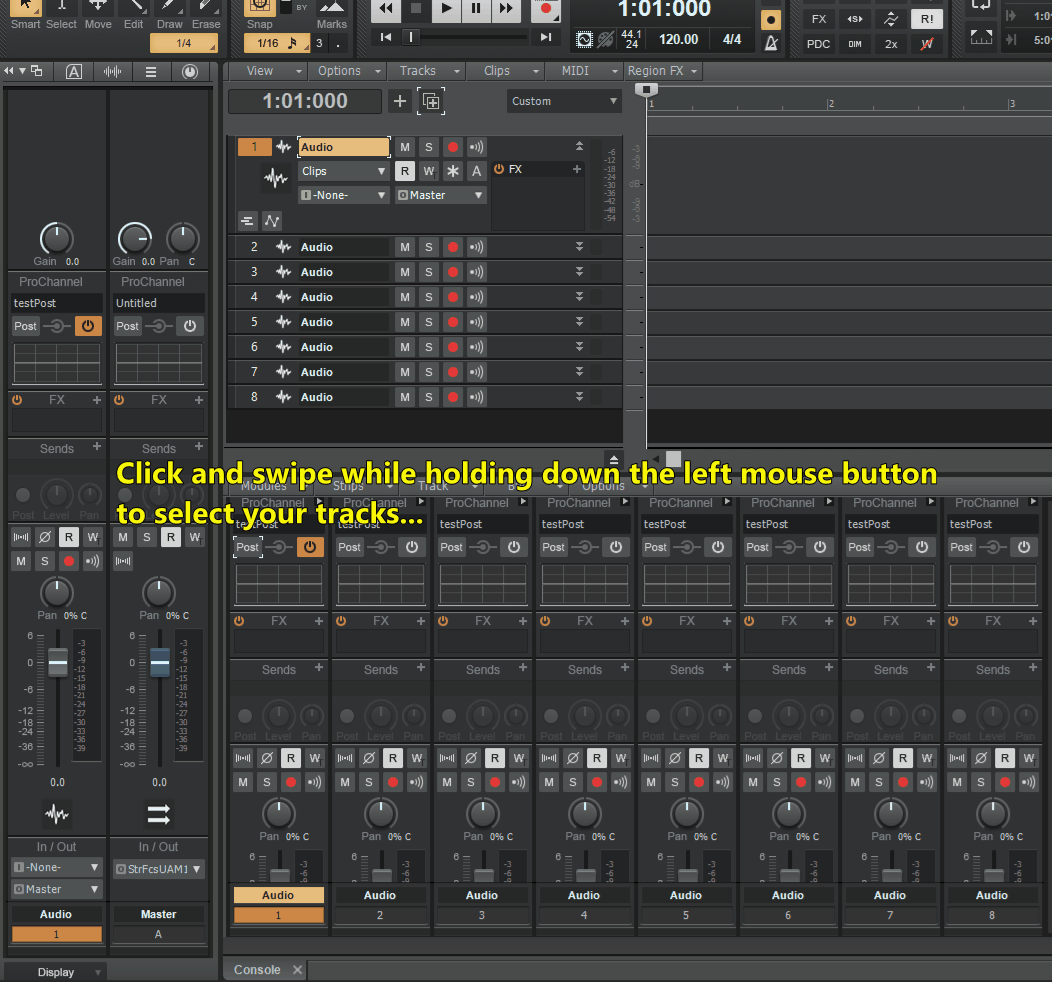
-
6 hours ago, Starship Krupa said:
The documentation says "if you want to use Active Controller Technology, ....select either the Cakewalk Generic Surface or the ACT MIDI Controller." I detest when manuals say something like this. "If you want to use XXX, then do this" when I have no idea if I want to use XXX. I never heard of ACT until I started using Cakewalk. If it said "if you want to use ACT, which is necessary for controlling plug-ins" then I would know what to select.
If I need to change it to "ACT MIDI Controller" or "Generic Surface," will the transport and faders still work when I don't have a plug-in in focus?
Only if you've defined mappings for your transport & faders.... if your controller is emulating a Mackie, you can probably map the transport, but faders probably won't work.
6 hours ago, Starship Krupa said:If so, why install Mark's thing? I was under the impression that "MMcL Mackie Control" had special mappings for the nK2. Do I lose that if I switch to Generic Control Surface?
The ONLY reason for installing the MMcL Mackie Control version would be to have a second (but independent) Mackie Controller alongside the Cakewalk Mackie Control.
So in my studio, I use the Cakewalk Mackie Control for my MCU + XT + C4, and the MMcL Mackie Control for the nanoKontrol 2 stuck on the wall. This means when I change banks of tracks on the nanoKONTROL 2, my MCU +XT + C4 don't change with it. Of course if I change a fader for a track that they're BOTH looking at, then yes, both of them will change.
The "special"mapping for the nanoKONTROL 2 was allowing the Cycle (loop on/off) button to be used as a shift key for the other functions. These aren't needed on the MCU as it has all the extra buttons, whereas the nanoKONTROL 2 is pretty sparse in that respect.
6 hours ago, Starship Krupa said:Is what I'm trying to do the realm of "want to use Active Controller Technology?" I'm getting the feeling it does. The documentation also goes on and on about importing ACT data, tells you where to go to find new ones, but then gives no hints as to what folder to install them in. It says that Cakewalk already comes with "built-in mappings for all relatively recent Cakewalk plug-ins." Relative to what? I tried opening PX-64 and wiggling the faders and knobs on the Korg, and CbB obediently moved the faders and pan in the Console. This was while the plug-in had focus.
I don't even remember how I installed Mark's control surface driver or definitions or whatever the nomenclature is. If CbB has been updated to incorporate his features, do I still need to select MMcL Mackie Control?
(if you get the idea that I find the documentation frustrating, you're right. If not for the forum, it would be so much harder ?)
ACT allows you to define mappings to parameters on the fly. You can't do this with the Mackie Control.
With the Mackie Control, Synth/Plugin parameters are either assigned automatically (i.e. in order that the plugin reports them), or can be mapped within MackieControl.ini. I wrote the C4Mapper utility to edit MackieControl.ini for you.
Also, when editing synths with the Mackie Control / C4, it works on the Synth Rack... not on the active track.
To be honest though, unless you've got a Mackie Control compatible control surface with a display over each track, it's gonna be pretty hard to use as you'll be essentially driving blind unless you memorise where all the parameters are. I keep meaning to get around to writing a display emulator, but I never seem to have the time nowadays!
The other thing with synths, is that there's so many parameters available that it makes editing almost impossible. Even with my C4, which has 32 knobs, it doesn't even cover the parameters for a single oscillator on most VSTi's.
Effects are much less of an issue. I use my C4 all the time for EQ's and compressors, and I've set up mappings to make sure the knobs are in a similar position for each plugin so it's dead easy to jump to the right one.
But with the nanoKONTROL 2..... I guess that leaves you with a choice... do you want to use the nanoKONTROL for transport / faders, or do you want to use it as an ACT controller for synths?
If you want both, you might want to consider getting another nanoKONTROL 2 (or something similar from another manufacturer so the MIDI devices don't get confused) and use one for transport and the other for ACT.
-
 3
3
-
-
The only way around this is to use something like ASIOLink :
ASIOLink takes one ASIO device, plus a number of other WDM devices and presents it to your DAW as a single ASIO driver.
It does actually work very well, but it's a complete PITA to set up!
However... unless you can find a way of sync'ing the word-clocks between your devices, you may run into timing problems. From the device names, I'm guessing none of your interfaces have wordclock inputs/outputs.
-
 1
1
-
-
Great recording.
Amazing how good those old Yamaha cards were.
The Yamaha DSP Factory (well, 2 of them plus the AX-16AT card) was the centre of my studio for nearly 20 years, I only retired it 5 or 6 years ago due to moving to 64 bit.
-
 1
1
-
 1
1
-
-
Cakewalk isn't an audio editor, but it's pretty simple to incorporate a 3rd party editor into the Utilities menu.
SoundForge is probably the most popular editor out there, but others use Audacity or Acoustica.
Acoustica Basic Edition v6 is free and is still available for download (under the Old Versions section) : https://acondigital.com/downloads/
@scook has written a utility to add 3rd party editors to the Utilities menu: https://docs.google.com/document/d/1eiVH_I1clbbRtWFh4-3Mo7HANjCxR8SwqHJtYXy19gw/pub
This is how I set it up using scook's toolseditor: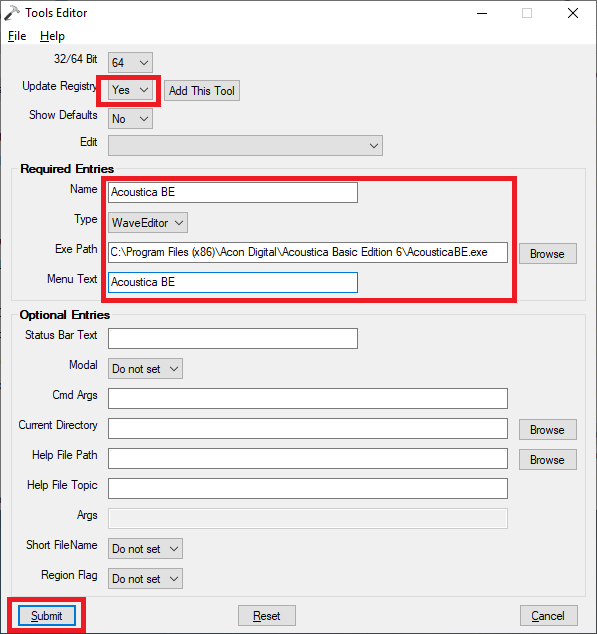
Once you've added it, you can edit any waveform in Cakewalk via the tools menu: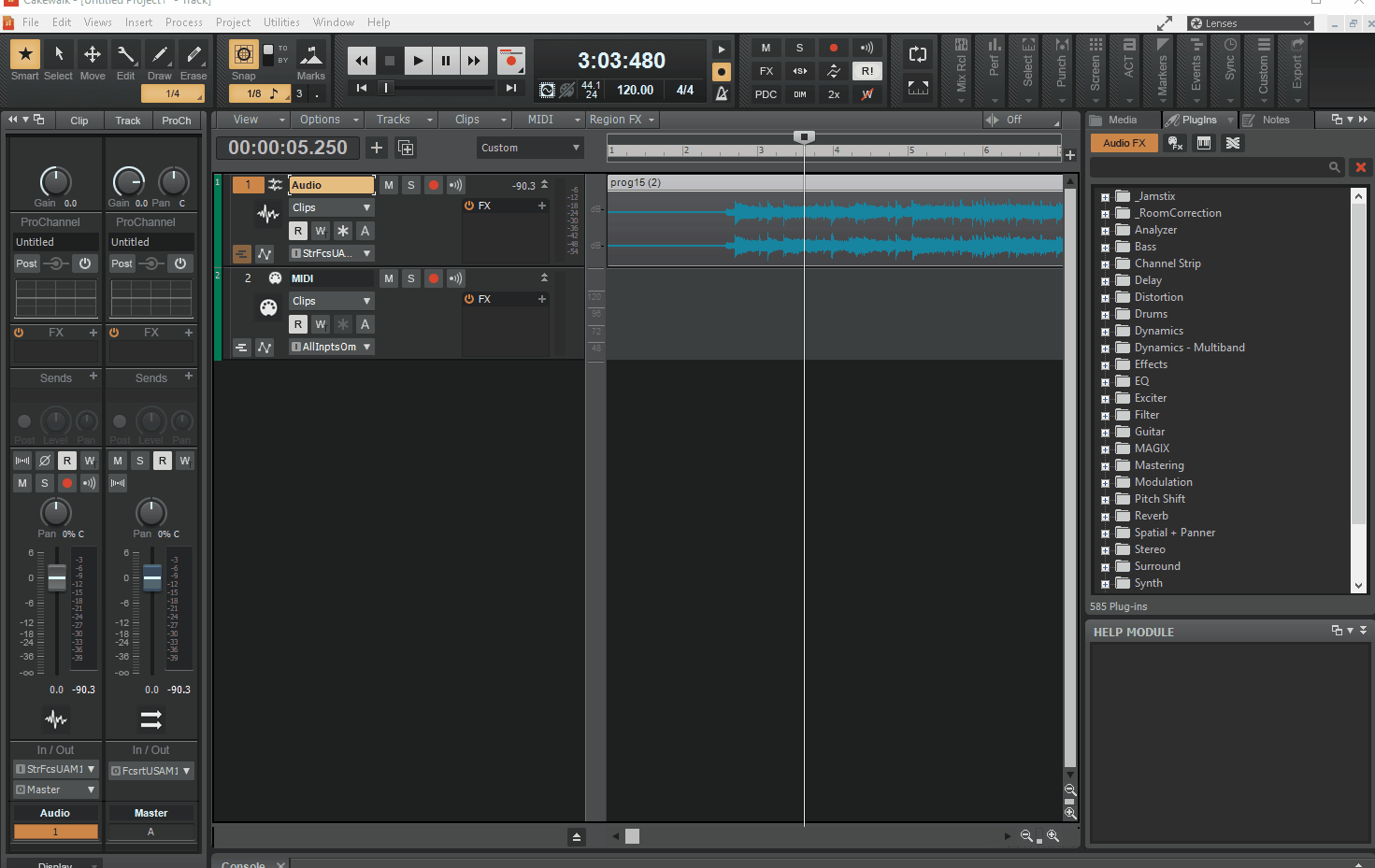
-
 3
3
-
-
6 minutes ago, Jim Fogle said:
@Starship Krupa, I saw @msmcleod mention in another post that Cakewalk by BandLab was updated to include many of Mark's control surface features. You may want to look back through the release notes.
I've got a Korg nanoKontrol2 that did everything I wanted with Cakewalk's consumer product, Music Creator 6. I haven't connected it to my new computer yet so I hven't tried it with CbB.
You can actually do a fair bit with the nanoKontrol 2 in CbB. I've still got mine, but it's stuck to the wall in my studio next to my vocal mic, so it's duties are limited to transport control & marker navigation.
The cycle button can be used like a shift key to access other functions such as Track < > for switching between tracks & busses, and a bunch of other functions like plugin & synth parameter controls (using the pan knobs to change the parameter values):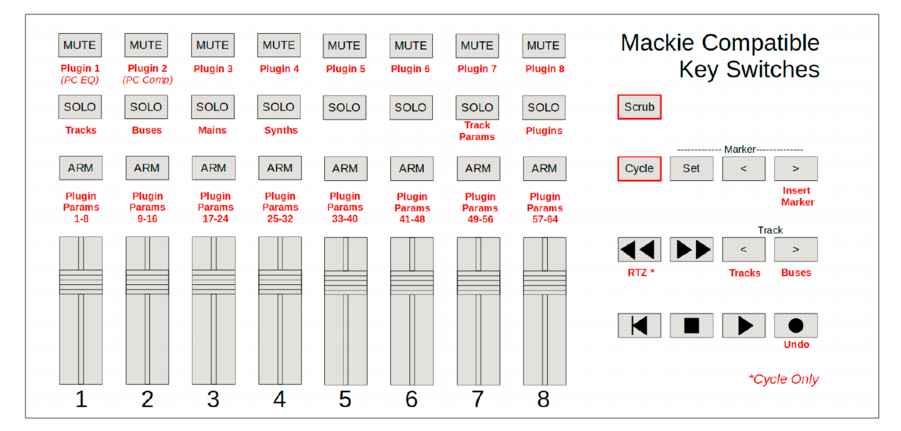
-
 1
1
-
 1
1
-
 1
1
-
-
1 hour ago, Lee Robin said:
I have Sonar X3 and love it. I do a lot of mixing for a couple of bands it works great. But I recently had to purchase a new computer and want to "move" it from my old computer to my new one. I once had a Cakewalk account but of course now it's gone. My Bandlab account does not show me as having any products! Am I able to move Sonar to my new computer? Can you please help? Thank you!
Your old cakewalk.com should still be there, along with all of your products. IIRC X3 just needs the activation code, which should be listed with your products.
If you're having problems accessing your old account, the support team can help - just send an email to support@cakewalk.com
-
I've got a Korg nanoKontrol Studio + Mackie C4 in the office, and a Mackie MCU/XT/C4 in the Studio... but as I'm constantly swapping between my laptop, office PC & studio PC, I must admit I don't use the control surface to its full.
For tracking, I'll quite happy swap between the control surfaces, and the PC keyboard without a thought, but the control surfaces always come into play in two workflows:
1. At the beginning of mixing, when doing the initial rough mix balance
2. At the end of mixing, when doing my final bus automation.
In both these scenarios, being able to control 8 faders at once (usually with my eyes closed) is a huge plus.-
 3
3
-
-
Normally Melodyne 4 is uninstalled (and its license removed) when you install Melodyne 5.
It sounds like you've got some Melodyne 4 files lying around in your scan path. You'll need to find them and either remove or rename them... I recommend renaming to them to .old just in case you get the wrong one.
Might be worth getting in touch with Celemony - they might be able to shed light on as to why Melodyne 4 wasn't removed.-
 1
1
-
-
Maybe look at a Fernandes Burny : https://www.hotroxuk.com/burny-rlc-85s-sustainer-with-floyd-rose-trem.html
I believe Steve Hackett uses these...
-
 1
1
-
-
I guess the "official" way to do this is via a Drum Map, then bounce the output to a new track.
However I used to use a CAL script for this when doing exactly the same thing from XG/GS drums to my Alesis DM5.
Copy/Paste this into Notepad and save it to you CAL scripts folder as something like SimpleDrums.CAL . You'll need to copy / change the note numbers as appropriate.
You can then bind it to a key mapping if you want within preferences.
;; XGDrums.Cal ;; (do (forEachEvent (if (== Event.Kind NOTE) (do (if (== Note.Key 36) (do (= Note.Key 35) ) ) (if (== Note.Key 38) (do (= Note.Key 40) ) ) ) ) ) )
-
 1
1
-
-
When using COAX, the cable needs to be terminated with a 75Ohm terminator... what's confusing though, is that some devices have the terminator built in, and other's don't.
Using no terminators or terminating twice will cause sync problems.
I've found the only way to get things working is to try different combinations until one works.
-
 1
1
-
-
-
20 hours ago, azslow3 said:
... The issue number (1) exists in one single release of Cakewalk. Settings saving was properly (in case of one controller) working before and we all hope will proper work in all following versions. For this single version use mentioned workaround, for most users (which do not change controlling plug-in presets all the time) that is one time several clicks operation. ...
This is fixed in the 2020.08 HotFix - you can get the preview release here:
-
 1
1
-
-
I've tried to reproduce with various settings and cannot reproduce this issue.
Can you post a more detailed recipe, i.e. exactly what steps did you perform for this to happen?
-
Compressing your C:\ drive can cause these to disappear.
If you have compressed your drive, try decompressing the following directories:
C:\Program Files\Cakewalk\Shared Utilities\Internal
C:\Program Files\Cakewalk\VstPlugins\CA2ALevelingAmplifier
C:\Program Files\Common Files\VST3\CA2ALevelingAmplifier
-
Good suggestion for quantise... in the meantime, you can use "Apply Trimming" on the clip after quantising.
Your second point, use CTRL + D to duplicate. This does exactly what you're wanting.-
 1
1
-
-
I suspect your ASIO output issue is not to do with Cakewalk, but instead a routing setup with your Mixer.
I've not used the A&H QU16 specifically, but normally mixers of this type let you decide whether each channel is coming from the audio inputs, or from USB.
You need to designate a stereo pair on the mixer that is fed from USB, and ensure that it is "hearing" the output from Cakewalk via the ASIO driver.
-
10 minutes ago, Duk Youn Kim said:
Will definitely try that. Thank you very much!
One question though, what does it mean 'ASIO not being in focus'?
What I need is live monitoring, as well as playback monitor...
It's not ASIO not being in focus, it's CAKEWALK not being in focus. So when this setting is checked, if you bring another application to the foreground, Cakewalk will stop its audio engine.
If you need Cakewalk to play while it's in the background, then don't use this setting.
What I don't understand is why you need WDM for playback. Cakewalk will NOT be using WDM for playback, it'll be using ASIO.
The A&H ASIO Driver supports 32 channels of audio via ASIO in BOTH directions.
If you're playing back using another Windows application, then it may be using WDM.
What I do personally, is use my onboard sound card for Windows (a Realtek device), and run both my audio interface and onboard sound-card through a mixer (actually a Mackie Big Knob) - this way I can easily switch between the two. -
It sounds like the A&H drivers don't support access via ASIO & WDM at the same time.
Cakewalk will be using ASIO for both recording & playback, whereas (as you've pointed out) Windows uses WDM/WASAPI.
If you check "Suspend Audio Engine When Cakewalk Is Not in Focus" within Preferences->Audio->Playback and Recording, then Cakewalk will release the ASIO driver while it is not in focus. This will allow Windows to use the WDM driver.
-
This definitely shouldn't be happening.
To give you an idea of what is happening in the freeze:1. Instrument tracks are made up of two tracks: an audio track, and a MIDI track.
2. When the track is frozen, all that happens is the bounced down audio is stored against the audio track, and the MIDI track hidden.
3. When you unfreeze, the audio is deleted from the audio track - the MIDI track data should remain unchanged.
Can you confirm that the MIDI data has actually disappeared, or that it's a cropping issue? In other words, if you extend the beginning of the clip back from bar 13 to 1 is the MIDI data restored?
[Edit] - Can you also confirm which version of CbB was used (a) to Freeze the track, and (b) to Unfreeze the track.




Does anyone in the Piano Roll have a "Expression" or "Mod" line that racks or slows down and is drawn seconds after the mouse has passed?
in Q&A
Posted
A couple of observations:
1. When drawing controllers in the PRV, the number of controller events generated is related to your snap resolution. The higher the resolution, the more events will be generated, and this WILL slow things down due to the sheer number of events generated. Consider using a lower resolution (e.g. 1/64 or 1/32 notes or less) so that less events are generated.
2. Rather than drawing controller events, consider using the inline PRV + automation lanes for your controller events. This is a far more efficient method of both drawing and rendering controllers.