I have a MIDI file with a 2 measure leadin, and during measure 1 there are a variety of MIDI control events - chorus, expression, etc. I'd like to move the start MBT of ALL of these events to 2:04:00. Is there a built-in way to do this in Cakewalk, besides editing each event individually? I'm considering a CAL script, but haven't used CAL before.
Question
cwiggins999
I have a MIDI file with a 2 measure leadin, and during measure 1 there are a variety of MIDI control events - chorus, expression, etc. I'd like to move the start MBT of ALL of these events to 2:04:00. Is there a built-in way to do this in Cakewalk, besides editing each event individually? I'm considering a CAL script, but haven't used CAL before.
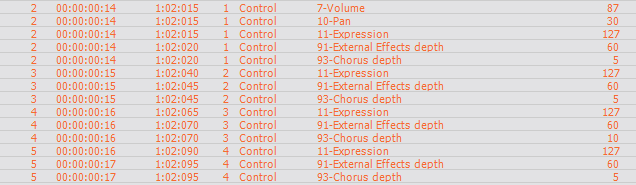
Link to comment
Share on other sites
5 answers to this question
Recommended Posts
Please sign in to comment
You will be able to leave a comment after signing in
Sign In Now