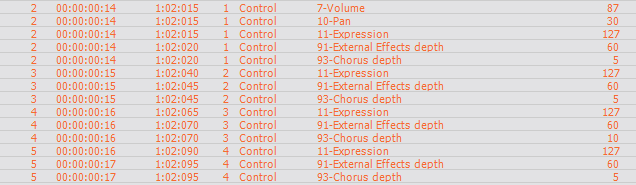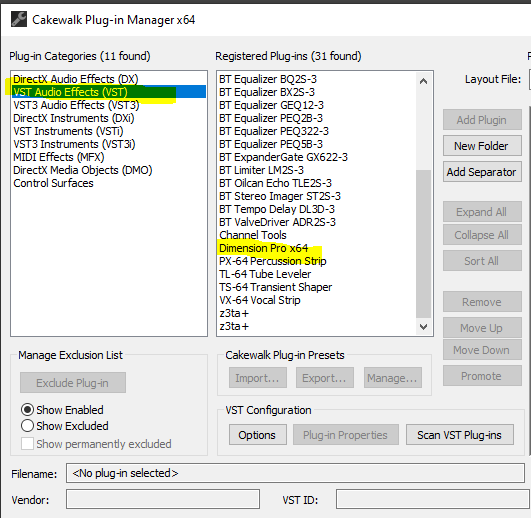-
Posts
17 -
Joined
-
Last visited
Everything posted by cwiggins999
-
I have a MIDI file with a 2 measure leadin, and during measure 1 there are a variety of MIDI control events - chorus, expression, etc. I'd like to move the start MBT of ALL of these events to 2:04:00. Is there a built-in way to do this in Cakewalk, besides editing each event individually? I'm considering a CAL script, but haven't used CAL before.
-
VSTPlayer looks like the way to go. I want something that can be routed to Cakewalk busses.
-
I'm hoping for something I can run inside Cakewalk - either as a VST or perhaps there are capabilities in the media browser I don't know about.
-
I use the Media browser to play some mixed instrumental wave/mp3 files, and play/sing through the tracks in Cakewalk - so effectively have a Cakewalk project that is just used for mixing/effects rather than recording. It works as far as it goes, but I'd like more control over the audio file playback - a playback head to seek within the file, no automatic repeating, etc. Is there some capability for this already in Cakewalk, or a VST plugin available that would give me this functionality? I've seen the Cakewalk "Playlist", but that seems geared toward playing project files and not in conjunction with the DAW console/mixer features. I'd be after essentially something with the playback/seek features of the Windows Media player with a file list and the ability to only play one file at a time in a playlist, without auto-advancing to the next song. I would be using this for streaming my piano/vocal sessions on Twitch, where some songs have an accompaniment wave/mp3 file.
-
And...my urgency for this has gone down tremendously in the last few minutes. Finally tried something that shouldn't have made any difference according to docs and tech reps. The Audio4+ has 2 USB device ports - so you can have 2 computers or iOS devices hooked up simultaneously and exchanging audio digitally rather than using analog ins/outs. The recommended port for computer is USB 2 - but I just happened to try switching to USB2 as a last resort, and it works! Long back story, but a good outcome.
-
Thanks, John. My Audio4+ is supposed to support the loop back mode, but have never gotten it to work, even with iConnectivity tech support help. Going to give it one more try this week, then punt. I have an old 1st gen Scarlett 6i6 around, but one reason I moved to the Audio4+ was that I thought the Scarlett preamps were rather weak when used with dynamic non-phantom powered mics. But I might give their 3rd gen a try. I'm still hoping to find an interface with USB MIDI port built in - like the Audio4+ has, and one other I've found from Presonus - the AudioBox iTwo. That one is about 6 years old, so hoping some newer ones have that feature. It's been great to plug in my controller of choice - Yamaha P125 piano, which just has USB MIDI - without needing an additional hub when I'm using my laptop as my slightly mobile DAW.
-
I've been using an iConnectivity Audio4+ interface for several years now with my Windows systems. I like everything about it except that I haven't been able to get its output to stream to Facebook Live, YouTube, or even OBS Studio. There seems to be something specific to my device, as it has failed to work on two computers, and the iConnectivity rep has used my config and gotten his supposedly identical device to work. So I'm giving up on some of the cool features - like being able to connect to both an iPad and PC at the same time (routing audio between them) that I rarely use, since I want to do more live streaming with high quality audio. So I'm looking for recommendations that fit the following "specs": - 4 analog mic/instrument inputs - 2 analog outputs are enough, but 4 would be fine - A USB MIDI port in addition to the standard MIDI in/out, and in addition to the USB-to-PC port. Thanks!
-
Ah, thanks all! I had never noticed the "Audio" and "Midi" tabs!
-
Regular MIDI tracks have the extra strip that contains sections for arpeggiator, key, time, and patch browser. An instrument track just appears to have the I/O strip. Is there any way to transpose the key of an instrument channel? For example I'd like to play my keyboard and have the instrument play an octave lower.
-

Managing and moving file locations
cwiggins999 replied to David Pollock's topic in Cakewalk by BandLab
That's it! Thanks much. I didn't know about that option but works great now. -

Managing and moving file locations
cwiggins999 replied to David Pollock's topic in Cakewalk by BandLab
I have it in that location, but it's not showing up in the Plugin Manager under VST Instruments. I even tried explicitly adding that specific path to the VST config. However, as you see below, it is showing up in the VST Audio Effects category. Strange... -

Managing and moving file locations
cwiggins999 replied to David Pollock's topic in Cakewalk by BandLab
This thread was VERY helpful to me as I move to a new PC. I was able to install Command Center and then install Sonar Platinum and all of the add-ons I was entitled to, then Cakewalk seems to recognize most of those (probably will find something missing as I proceed). The one noticeable thing so far is that in both Sonar Platinum and Cakewalk, Dimension Pro is not visible as a software instrument - doesn't show in any of the categories. It does show as an effect if I look at plugins available to the FX rack. The standalone DPro does load, and I've verified that the DPro directory is in my C:\Program Files\Cakewalk\VstPlugins directory with all the others. Anyone else seen this problem or have any suggestions? -
I have a track folder full of string tracks, and all those tracks route to a Strings bus. Is there a way to hide/show all of those tracks as a group in the console view? I'm typically only dealing with them as a submix, and I'd rather not hide/show them individually.
-
I'm using an iConnectivity Audio4+ interface, and reproduced this issue at will with a new blank project. Insert a soft synth track folder, set MIDI track input to the USB MIDI channel 1 of my interface, save project, close Cakewalk, then open and reload project. The MIDI input is no longer the USB channel - usually set to Omni all devices. I see similar changes in other combinations - for example set to All Devices channel 3, reloading it is set to the MIDI port channel 3 on my interface. Confusing and frustrating each time I start work again on an existing project. Any one else see this, or suggestions? I'm using Version 2020.1(Build 28, 64 bit). The only device I've seen so far that correctly persists is the virtual controller.
-
This morning I decided to create a new folder (with short no-space name) and copy drum maps from the Appdata folder hierarchy to that one. I changed the folder preference and my maps are displaying now. So something to do with either permissions or folder name (perhaps length). One other question - is there a way to change the "Out Port" of a map for all entries? I started with a GM Drums complete kit, but all ports are to my MIDI interface and I'd like to change them to the soft synth - and not have to do it one at a time.
-
I've tried that, but the presets dropdown is blank - it opens and takes up about 1/3 of the preference popup height, but there are no entries. I also tried creating a new map, clicked the disk icon for save. The map file was created in the specified location, but it doesn't show up in the dropdown. (I've updated to the latest version of Cakewalk - 2019.09(Build 70, 64 bit).
-
I'm wanting to assign a Dimension Pro MIDI track to a drum map so that the step sequencer will use actual names. I'm pretty sure I've done this in the past. But when I bring up the drum map manager, there are no available map names in the "Presets" dropdown. I can see a folder full of maps at "C:\Users\cwigg\AppData\Roaming\Cakewalk\Cakewalk Core\Drum Maps", and this is the directory that is specified for drum maps in the "Folder Location" preference. Any suggestions?