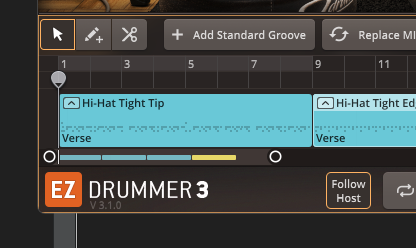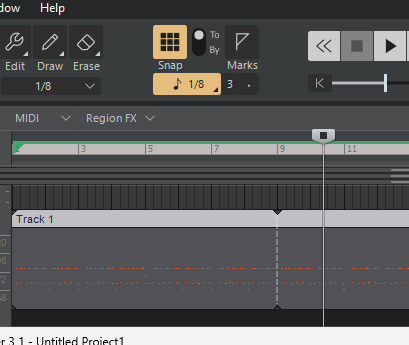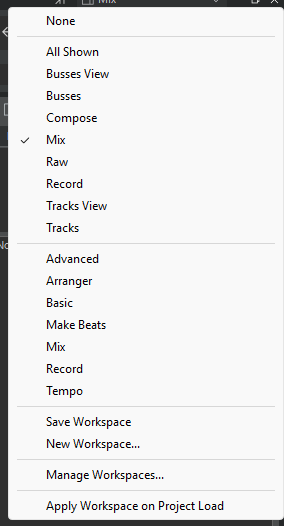-
Posts
2,172 -
Joined
-
Last visited
Everything posted by Glenn Stanton
-

The order of EQ processing in CbB.
Glenn Stanton replied to MarkSound's topic in Cakewalk by BandLab
OH NO! not RTFM! LOL. one note - the diagram could use a refresh as the lines and arrows and text are starting to feel a bit like the police report in Alice's Restaurant... LOL. -
also for basic stuff, the drum replacer could also be an option - detect the instruments (at least the snare and bass)
-
each groove clip has a specific length (typically in # of beats or measures), you concatenate the clips, and you should be able to drag that entire length. otherwise you need to set your grid snap to the right value to enable moving them on the grid (or turn it off). you set the clip you drag to groove loop and drag that. personally, i always just use the standalone app, layout the song with all the goods, then export as audio and as MIDI. drag those files into the Sonar project (most times just the MIDI). that said - it seems to be working for me. i create the timeline in EZD plugin (open in synth rack) and then select the clips and drag into the MIDI track alternatively if you want to keep the clips only in EZD, then set the follow host on.
-

Free version of Cakewalk Sonar now available
Glenn Stanton replied to John Vere's topic in Cakewalk by BandLab
according to the Cakewalk folks here - "free" Sonar is identical to "paid" Sonar EXCEPT some features are disabled ion the "free" version. so if the "paid" version has a bug, then yes, it's likely the "free" version does also. and presumably, when a bug is fixed in the "paid" version, it will be an update for the "free" version as well. so far as i know, the MS runtimes are mostly updated due to additional API "features" and the occasional bug fix for security or some backwards compatibility which got tanked so people (i.e. governments mostly) running programs from 1995 complained and they had to fix it... LOL -
i ran the install on the PC several times before it "stuck", for some reason the installer is relying on something which seemed to be reset and allowed the install to run successfully the 3rd time (for me at least).
-
so when you tried to re-install the software (possibly as administrator) and rebooted the machine, what happened?
-
reading up - looks like some folks have discussed a hack for use KK to use auto-chord key changes - but it seems likes it's harder than simply using normal MIDI to get the chords you want 🙂 me - i'm using MIDI and articulation for the chords and strums, i don't really ever use the auto-chord feature as it has limited scale options.
-
except Cakewalk Next also works on Mac OS... https://www.cakewalk.com/next
-
i really only use the Komplete Kontrol when i'm playing live or composing, i just use Kontakt in the DAW. for the Session Guitarist instruments, you can use key switches (selective MIDI notes usually lower or higher than the instrument range) to change parameters --or-- use articulations (which are typically the same MIDI notes but with some options) as there is an articulation track and it also makes things easier. you can create your own articulations or in some case purchase them (or maybe some folks have freebies). there is a huge package "Babylon" which has articulations for hundreds of products and instruments, i had bought an earlier version several years ago as it had a lot of the instruments i use already built.
-
note - i selected "enabled" all the Waves FX in the excluded bucket and re-ran the scan for all failed and all existing plugins. no errors and no excluded. so must have been a one time thing... weirdly the VSTScan.log file didn't show the v16 Waves DLL being scanned... one additional note - i removed the plugin catalog XML and asset XML files for Next and re-ran the scan because i was getting something like 10 copies of plugins and failures to load. the Next plugin catalog reset did not do anything useful hence removing them. once the new scan was complete - all neat plugins list again and all working.
-
updated to v16 and when scanning, i've had a couple of errors asking to disable or enable (the Wave v13 seems to be a frequent one) and the v16 scanning seemed to be ok, then i got a "VST Loop Error". i ignored that, when i look into the VST FX, many were missing, checking them with excluded button marked - many of the v16 are there. i'm guessing this might be a Waves issue, but then my NI Komplete Kontrol scanned them without issue (maybe NI isn't doing a robust a check?)
-
one thing - make sure the preference "always open all devices" is NOT checked as this created a temp file for each possible input - 12 ch? = 12 temp files, 32 ch? = 32 temp files... this can slow down the open and closing times significantly... earlier version (like SPLAT and earlier days) i have 40 ch via my IO and ADAT devices . and thus 40 temp files in my project folder each time, and took me a week to figure out the "always open all devices" was the key...
-
hmmmm maybe somehow, someone is finally listening? probably peeking at the forums...
-
not sure if this is helpful. for Serum2 - https://splice.com/blog/optimizing-serum-cpu-efficiency/ and it may be similar for other - not so much multi-core as they should be.
-
yeah! stop using words like "helpful tutorial videos to make your experience of Cakewalk the best it can be" and other harsh things...
-
if you have the paid version of Sonar, you don't need the free version 🙂 and you won't have the paid version if you don't pay for it and just install the free version. 🙂 so it's not really problematic that the free and paid version share the same folders etc when they're installed. and CbB is wholly separate as are all the previous version of CW products (SPLAT, etc etc).
-
the installer on the Sonar update screen failed to run the install on the first 2x but on the third try it worked... just fyi
-

Does free version of Sonar disables itself like CWBL?
Glenn Stanton replied to Misha's topic in Cakewalk Sonar
probably the same authorization / activation process as the current CbB -

Can I save meter option horizonal in workspace or something else?
Glenn Stanton replied to AB9's topic in Cakewalk Sonar
actually - you can create your own workspace with the same name as the factory one - what you don't want to do is save your factory workspace with your updates as User 905133 noted - it will be overwritten on updates. the top ones are mine, bottom ones are factory -

Applied Acoustics Strum GS-2 turn off legato hammer-on
Glenn Stanton replied to gmp's topic in Instruments & Effects
turning the tone down most of the way "softens" it a bit, but i find the keyboard velocity controls whether or not your legato is "clean" i.e. it definitely fades out across notes if you're hitting the keys lightly. which is somewhat akin to how it might work on the guitar, but i could not get it to do a legato with heavier keys (thus keeping some volume) without sounding like i was hammering - so likely a limitation on their modeling engine... i'm on 2.4.4 64-bit as well. -

Applied Acoustics Strum GS-2 turn off legato hammer-on
Glenn Stanton replied to gmp's topic in Instruments & Effects
in the Edit mode, you can adjust the volume and tone of the hammer on In Strum GS, hammer-ons and pull-offs are triggered when playing in Keyboard mode and when legato playing is detected. The two parameters of this module are Amp and Tone. The Tone knob is used to set the harmonic content of the excitation produced by the finger moving on the string as explained above. Turning this knob to the left results in a smoother sound while turning it clockwise results in a sharper sound. The Amp parameter controls the amplitude of the excitation generated by hammer-ons and pull-offs -
i think the main challenge was the lack of marketing people coming on the forum to explain their approach vs the developers who don't control the marketing and sales aspect...
-
no, pretty sure "early access" was to give folks a discount on the Bandlab Membership and obtain an early Sonar release...
-
i find that skipping two or three starbucks coffees per month pays for my bandlab membership. i didn't find the time to stress over it and sure as heck wasn't going to another DAW because of it.
-
maybe provide a reference to the post where Bandlab or the Cakewalk team articulated there WILL be a perpetual license? perpetual licenses are a thing of the past. Studio One for example, claims to have a perpetual license. all you have to do is buy the new version every year LOL.