I'm trying to set a midi imput for a track but its greyed out. In the track I click none/selected track inputs but where it says midi inputs I can't select anything. I've attached a screenshot of what I mean. in preferences/midi/devices I can see my E-MU Xmidi 2x2 selected as the input device. thanks for any help
Question
Anthony Griffiths
I'm trying to set a midi imput for a track but its greyed out. In the track I click none/selected track inputs but where it says midi inputs I can't select anything. I've attached a screenshot of what I mean. in preferences/midi/devices I can see my E-MU Xmidi 2x2 selected as the input device. thanks for any help
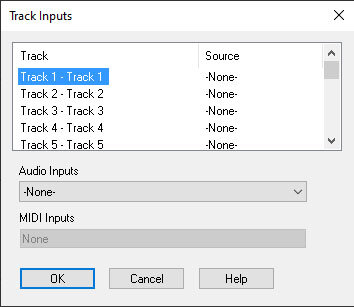
Edited by Anthony GriffithsLink to comment
Share on other sites
12 answers to this question
Recommended Posts
Please sign in to comment
You will be able to leave a comment after signing in
Sign In Now