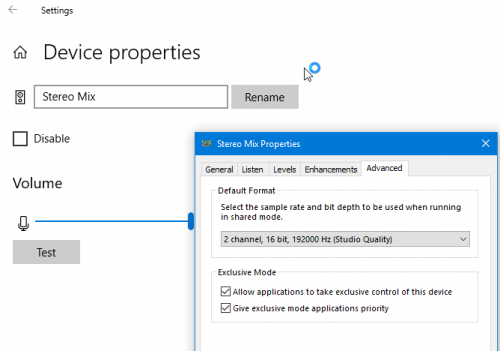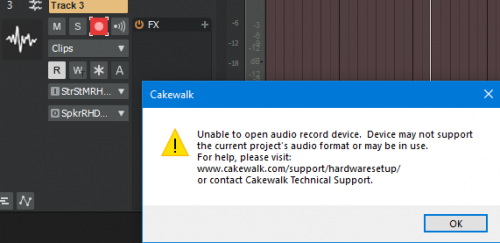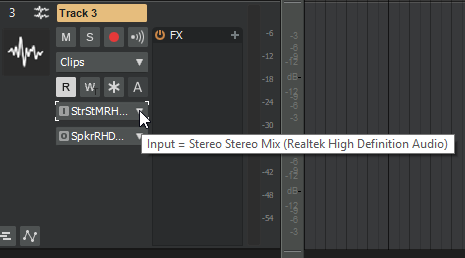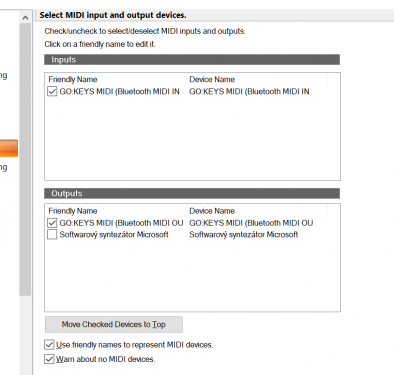Search the Community
Showing results for tags 'midi'.
-

groove monkee Groove Monkee Rock MIDI Drum Pack - Get 25% off
Scott R. Garrigus posted a topic in Deals
Get 25% off the Groove Monkee Rock MIDI Drum Pack --- discount code: dfq25 https://groovemonkee.com/products/combo-1-midi-rock-pack "Rock grooves & fills in 3/4, 4/4, 5/4, 5/8, 6/8, 7/4, 7/8, 9/8, 12/8." -
I have a song with multiple MIDI tracks. In PRV (Piano Roll View) I can press the letter 'J' and drag (scrub) the mouse over the notes and hear them. The online help has this: Tip: To hear the clips in all audio tracks, drag with the Scrub tool in the horizontal ruler. I tried this and get nothing. Am I missing something?
-
Hello, I'm trying to connect cakewalk with Nektar impact lx88+, did all the necessary configurations(inatalled - Impact_GX_LX+_SE49_Cakewalk_Support_Win_1.1.3 and from cakewalk selected LX88+ from this path -----> Edit > Preferences > MIDI - Devices: input = impactlx88+ & MIDIIN2, output = Impactlx88+ ) and if i create a instrument track by selecting input as impactlx88+=omni and output as - Electric piano by enabling MIDI SOURCE, Synth property, synth audio(tried both stero/mono), and MIDI output. But still i cannot hear any sound please suggest me the best option to begin with my musical journey ...thanks :)
- 3 replies
-
- installation
- midi
-
(and 1 more)
Tagged with:
-
Hi friends, I occasionally use midi files that contain meta data. (not that I understand that stuff). I believe that controller 91 and 93 are not present w/in the GPO data, but they are available in the PRV view. Do those have any effect - ie do they negatively effect GPO or the FXs send like reverb or chorus in CbB. Can they be eliminated from the midi file? Thanks
- 2 replies
-
- midi
- external effects
-
(and 2 more)
Tagged with:
-
Hi Folks. Can somebody help me please. I have several Midi tracks in Cakewalk that I use with Halion Sonic. Sonic has 3 modes for program changes: Gm, Multi and OFF. Mine is set to OFF. I set my Halion Sonic mixer to desired values.... As soon as I stop and play from beginning, volume parameters are resetting in Halion Sonic... I have tried moving volumes to desired position and save VST preset and re-open, but have same issue. Is it possible to disable those program changes in Cakewalk tracks... or what would be the right way to deal with this? Thank you in advance!
- 4 replies
-
- midi
- program change
-
(and 1 more)
Tagged with:
-
I'm on Windows 10 and using Coolsoft's VirtualMidiSynth. I enabled the sound card's Stereo Mix as a recording input: And used it as an input to an Audio track: However, when I go try to record, I get this message: Am I missing something or is this simply not possible? Thanks. <Later...EDIT> I found the solution. I set the hardware device to have 192,000 Hz in shared mode:
-
Hi, everyone: Does CW have ability to play sf3's without adding other Vst(i)? If not, is there a freeware/open source sf3 player that you know of that will work? The new musescore sf3 sounds pretty good, that's what I'm trying to get at. Thanks, kevro
-
Hello guys, Do you know if it's possible to define loop regions for example region A, regionB, regionC, and pass from one to another with external midi? Thanks Jose
-
Could I connect my Roland boutique (TR09 and SH01) a with Cakewak? I'd want that Cakewalk make "master" and the roland boutique "slave". Icould connect the midi cable as "midi out" in the soundcard and "midi in" in the Roland boutique? Is it correct? I must configure something in the cakewalk?
-
This deal allows you to get a 10% discount off all Drums On Demand products... Use this coupon code: doddigi http://www.drumsondemand.com/ Drums On Demand takes live drum track construction to a new level of simplicity, versatility and realism. With our patent-pending system, all volumes are organized in easy-to-use Song Sets, with each set including as many as 72 verse, chorus, fill, bridge, break, intro, ending and other loops.
- 2 replies
-
- 1
-

-
- drums on demand
- drums
-
(and 4 more)
Tagged with:
-
This deal allows you to get a 25% discount off all Groove Monkee products... Use this coupon code: dfq25 https://groovemonkee.refersion.com/c/8cd06 Groove Monkee provides premium MIDI drum tracks in a wide variety of convenient formats: GM, GM multi-track, BFD, GURU, DFHS, DFH C&V, DFH 1 & 2, Groove Agent, Reason, Session Drummer and MIDI Groove Clip. Groove Monkee has provided custom content to Cakewalk, FXpansion, Linplug, Groovebox Music, Music Tech Magazine and other organizations.
- 2 replies
-
- groove monkee
- drums
-
(and 4 more)
Tagged with:
-
This deal allows you to get a 10% discount off all Innovative Music Systems products... Use this coupon code: digifreq10 http://www.intelliscore.net/ Innovative Music Systems are the makers of IntelliScore Ensemble. IntelliScore Ensemble helps you transcribe music. Are you looking for an easier way to get musical notation from recorded music? Want to play along to a favorite song but just can't quite differentiate between the guitar and bass parts? Let intelliScore do the difficult work for you. Spend more time making music and less time figuring out the notes.
-
- intelliscore
- transcription
-
(and 4 more)
Tagged with:
-
Hi, I use Roland's A-500Pro as MIDI keyboard/controller I set MIDI input device to A-500 pro, save project then load it again, I found MIDI input devices were changed to invalid or unavailable device. At first, I doubted that this is because my project template is broken, so I created Completely new project and set MIDI Input device, saved it then loaded it and found same problem occurred again. MIDI Input preset seemed to be a good way to avoid this, but after loading project, MIDI input device names were set to the preset but it didn't work, names were correct but internally seemed to be set to invalid device. Not sure this is bug or issue caused by my environment, I report issue just in case.
-
Is there a secret way to toggle "Fit MIDI Content" on permanently? Or get a shortcut to it? There's a keyboard shortcut called Fit Content but that doesn't work. I've also tried assigning a button to the Custom Module but couldn't find the Menu Item or Command (Jeez, the command selection listbox is way too big). Thanks. [EDIT] I found that right-clicking in the PRV or on a Tracks's piano/7bit value bar, brings up a menu with "Fit Content" that works for me.
-
Trying to mix midi tracks into a single audio track (for exporting as mp3). I created an audio track, but input options only show microphone interface. How do I set it to record the output of the midi tracks I'm not using virtual instruments, just the soundcard sounds. Thanks anyone who can help.
-
I've been struggling for a time with Cakewalk by Bandlab midi. All of the devices are in the midi list in Cakewalk and checked. I have 2 RME Midi inputs and outputs and a Roland UM One. Strangely, I can only get one to work at a time in CbB but in Mixbus 32c they all work at the same time. Puzzle. It's working properly in Sonar Platinum (just tested). In trouble shooting this, I didn't immediately try another daw. I figured the RME was busted from hauling it all over town all the time. I even ordered a new RME Breakout Cable and then the UM One to try to make it so I could use my FCB 1010 and my GR20 together. I rolled back my rme drivers to prior versions. I messed with USB settings in Windows device manager. I tried resetting the config file to defaults in CbB. Feeling kinda stupid now. 😞 Could one of you good folks out there who uses multiple midi devices at once in CbB chime in and tell me it works wonderfully for you? Based on this post... https://www.forum.rme-audio.de/viewtopic.php?pid=138451#p138451 it looks like I had become frustrated enough to start spending money by October 11, 2018. Maybe it broke in the September release?
-

How do you loop a single midi track ONLY in a multitrack project?
aidan o driscoll posted a question in Q&A
Hi Guys, I have a single track in a project with a background drone going continuously. However the "sweet spot" for the drone note is the centre two bars of a four bar midi note. Track plays from start, hits the loop start at bar 2 and end of loop at start of bar 4, goes back to start of loop at bar 2 and around and around. This so you get the initial start of the drone but the continuous drone is the loop part: So is it possible to loop one track ONLY like this within a multitrack project, leaving all other tracks to play from start to end of project/song without looping? -
A Beginner’s Guide to MIDI - nice tutorial or refresher depending on your experience. Someone shared this in the Synthtopia forum (http://www.synthtopia.com) thought I'd pass it on.
-
I have an Alesis Q49 MIDI keyboard. My computer (Windows 10) is able to recognize the device just fine. The keyboard driver is up to date, as I checked the device manager. In Cakewalk under Preferences > MIDI > Devices, the Q49 is listed there. However, I can't check the checkbox next to Q49 and instead, I get an error saying that the Q49 "doesn't have enough memory available" (Screenshot 1). I also get two other errors which I'm not sure are related or not; one says "Silent buses detected" and that silent bus is "master" (Screenshot 2). The other error I get before Cakewalk opens is "There are no audio devices for the current driver model on your system" (Screenshot 3) which I don't understand. I also have a microphone plugged into my computer (which Windows detects), and (not sure if this makes any difference) in Cakewalk audio recording preferences, I have the driver mode set to ASIO. This is basically where I'm stuck with setting up the keyboard. Any help will be much appreciated, thank you. - India
-
Hello all, I arranged this for my wife and I to sing at church during Black History month. It is an AA spiritual, words by Isaac Watts and arranged in the Presbyterian Hymnal by Richard Smallwood p 362. I will look at any and all comments. I want to know what I need to do to improve EVERYTHING. If anyone would like a bundle sent so they can see what I've done from the midi POV I would be happy to oblige. I used the GPO5, ProChannel and Boost 11. Thanks Willard I Love the Lord.mp3
- 6 replies
-
- orch arrangement
- gpo
-
(and 1 more)
Tagged with:
-
Is it possible to alter the incoming MIDI note in a MIDI track, similar to the Vel+ bar on a MIDI track which alters the incoming note's velocity by +/- 127 ??? I'd like to play one note on my MIDI instrument and route that through multiple MIDI tracks to produce a chord. For example, I play C5 and the following tracks alter the note: 1: No alteration resulting in C5 heard live 2: Note -= 12 resulting in C4 heard live 3: Note -= 24 resulting in C3 heard live 4: Note += 4 resulting in E5 heard live 5: Note += 7 resulting in G5 heard live 6: Note += 12 resulting in C6 heard live I think the MIDI FX Transpose would do this, but I get a missing plug-in error... :( Thanks much!
-
I'm revisiting The Artist Formerly Known As SONAR™ again specifically for composing orchestral pieces etc. Bought a copy of X3 on Steam but didn't find myself using it much - too many little frustrations compared to Studio One. However I've come back to it because unlike S1, Sonar Cakewalk can handle multiple MIDI channels within a single MIDI track, which is much faster and more efficient for changing instrument articulations etc. So I've got a single track for Violins I pointed to Kontakt with several patches, so within that track channel 1 = legato, channel 2=sustain, channel 3=spiccato etc etc. This works great in Reaper, notes form each channel get a slightly different colour and there's loads of options to filter which ones you're looking at. I'll also be using it to write divisi parts (like four french horns playing individual notes). Try as I might though, Cakenar seems to just display all notes, all the time. I can add separate CCs for each instrument, and I can change the channel of notes using Track Inspector, but is there a way to filter so I only view notes from one channel at once? And is there a way to have notes on different channels display in different colours? I've been googling for ages and can't find anything. If not, then the main advantage of Sonalk is basically null and void so I might as well stick to track-per-articulation in Studio One
-

[Solved]Synth Sound changes after hitting play without bank/prog changes
Heinz Hupfer posted a question in Q&A
HI:) It's an older Synth called Absynth5. I have loaded one sound "arctic strings", but as soon as I hit play, the synth sound changes, but in absynth the same program is listed. There's no midi data on the track, no bank and no program change, even no midi channel choosed, but the sound sounds very different after hitting play. Tried that with perhaps 10 other sounds, it doesn't change, only this artic one. Tried a new project with just absynth in and nothing else... Does anyone have any idea? Never had this on any synth, very crazy. Thanks;) Bassman. -
Hi everybody. I installed BandLab Sonar some days ago (switching from X1) and here's the problem: I use Roland GO:KEYS as my MIDI input keyboard. First I used USB cable connection, it worked fine as well as my ZOOM R24 control surface. All of a sudden the MIDI keyboard ceased responding as if it was not connected - no meters action, no sound... When I check Preferences, everything seems normal, the device is detected and selected for input and output. I tried all the things like changing the cable, USB port, even reinstalled Sonar with no success. Then I switched the drive from MME to UWP, which allowed me to use Keyboard's BlueTooth MIDI. Again I am able to choose the device (see the picture). It only worked for 5 minutes and then - no reaction. My OS is WIN10 64 ver 1709. Any ideas? Thanks from The Czech Republic. Ota