Search the Community
Showing results for tags 'midi'.
-
Yes, I'm a complete newbie when it comes to working with MIDI keyboards and DAWs. So, please have patience for a question that is probably in one of the manuals somewhere, but to my frustration must be glossing by it. My setup is a Roland RD700 hooked through a Focusrite 4i4 (3rd Gen). I do have both the MIDI and the audio hooked up to the keyboard. I created a MIDI track in Cakewalk by dragging over the Cakewalk TTS-1 plugin and can even record the track using the selected sound - in this case a simple piano. The other day, I selected "something" (that is the mystery - how I got there) where my Roland was not playing any other sound than what I had selected in my MIDI track. Even the LED screen on my Roland showed that it was under control of the Cakewalk software. I didn't touch anything on the keyboard to do that, it was something in the Cakewalk software. Well, I come back two days later and I cannot get back to that state. When I play, I hear both the MIDI sound AND the audio being generated from the Roland. I saved everything after my first session, but it didn't come back to the same place. I just want to get back to my position where I was recording MIDI and not hearing my Roland's output as well. Any pointers to documentation or help is appreciated. Thanks!
-
Hi everybody, I was just recording a drum track with the built in SI Drum Kit VST. During recording everything sounded exactly like I played it, but during playback the rhythm sounded completely messed up. Inspection of the recorded MIDI notes shows that they seem to be randomly misplaced in time. The attached screenshot shows what sounded like straight eights during recording. My Setup is: Cakewalk V2019.07 USB Midi Keyboard (Alesis VI61) Focusrite Scarlett 18i6 USB Interface with ASIO driver I would really appreciate your feedback. Has anybody else had a similar problem? Edit: The "problem" was caused by the quanzization settings which I didn`t find at first. Sorry for bothering you.
-
Hi, I'm new to Cakewalk (and modern DAWs in general) and I can't find the right search terms to solve my problem... I have an Akai MPK Mini controller, which has 8 pads. I want to use them to make a drum track, using Cakewalk's SI-Drum Kit VST plugin. It's a real pain to reprogram the pads on the controller to send the specific MIDI notes this plugin expects, though. (And even more so if I later decide to use a different virtual instrument.) Can I somehow tell Cakewalk that, say, note 31 on MIDI channel 2 should instead trigger note 39 to play whichever drum that is? Many thanks if someone could point me in the right direction! 😀
-
Hi, new user here, hope I'm in the right place in the forum, apologies if not! I imported a MIDI with both right and left hand piano notes separated on different tracks to spiff it up. Editing the right hands notes in the piano roll sounds fine. Left hand notes, however, are off-key (E flat sounds like E). I scoured my track settings and couldn't find anything different between the "right hand" and the "left hand" tracks. There are no FX applied. This makes editing... difficult, due to the left hand notes sounding incorrect, even when the right notes/chords have been input. The problem persists if I move the left hand notes into a brand new track with a new instrument. and out of the original MIDI track. I tried Google, to no avail. Any input is appreciated!
- 4 replies
-
- help
- online help
-
(and 5 more)
Tagged with:
-
Hi Guys, I am currently new to using cakewalk as my DAW previously i use Ableton Lite which is limited to only 8 tracks so i switched to cakewalk which gives me the ability to record more tracks. Unfortunately as I am starting to record my keyboard(which is also my midi controllor) only recognizes it as a midi controller for my virtual instrument. When I insert an Audio Track and use my sounds from my keyboard it doesn't play any sound. My Solution was to unplug my audio cable from my keyboard now my keyboard(from internal speakers) doesn't play any sound, so I turned off my keyboard when I turned back my keyboard on it plays sound on my keyboards internal speaker, so i plugged the audio cable back but cakewalk crashes. So I restarted cakewalk then now it recognizes my keyboard as an audio input. Bet when I insert a Virtual Instrument and use my keyboard as a midi controller it is now stuck as an audio instrument. Sorry for the bad english, I hope you understand my question. I appreciate the Help Best Regards
- 2 replies
-
- midi
- audio problems
-
(and 1 more)
Tagged with:
-
Hi there, I'M using Cakewalk by bandlab with NI studio drummer plugin, I have created an audio track associated with one midi track for now, very simple. The sound is coming out from the audio track but not from the MIDI track, I have already pointed the MIDI output in studio drums to the track input in cakewalk, but still nothing, in MIDI DRUMS track I can set as an input either None (Omni by default) or select the Channel 1 MIDI but no sound showing in the meter bar on the right. Any idea what could be the problem? WOuld be easier to show you my situation in the following photos: Soft Synth Options are set like this MIDI Preferences are set like this MAYBE HERE SOMETHING I SHOULD SET AS AN OUTPUT? not sure how. or here?
- 1 reply
-
- cakewalk
- native instruments
-
(and 1 more)
Tagged with:
-
Hello. I am, for the most part, new to Cakewalk and DAW's in general and I can't seem to get any sound out of Cakewalk no matter what I do. I do not have a separate audio card and I am just using my windows computer's sound card for now. I know that the sound doesn't work because I've tried messing around with the virtual instruments but I have had no luck. I can't seem to hear anything from cakewalk. I've tried changing the Driver Mode many times, I've tried changing the sampling rate and using the Wave Profiler to verify the sample rate. I've tried to make sure that I have the Correct Input and Output devices checked. It feels like I've tried everything and still no luck. Any help is appreciated. Thank you!
-
Hi all, Really weird problem. I am constructing a project from my q49 kybd. All midi notes are correct. Project in A min. 3/4 's thru and an A double prime (midi key #57?) plays slightly flat. All other A's of the same play correctly. This happens regardless of synth. I've checked midi event list and there are no extra midi cc's in that line. On the other synths ARIA player and Somivox Orchestral companion play correct when I press the appropriate key on the synth property page. Any ideas for trouble shooting? Willard
-
If I record a 5 second melody in an audio track, then drag it into a midi track it's just the same note hit over and over. Why is the audio to midi converter only detecting 1 pitch?
-
For some reason I can't seem to get a wav file to appear on instruments I never had trouble with. Hooked up as usual Midi: input Q49 kybd output to ARIA (or any other Synth) channel output assigned output to ARIA, echo on Synth: Aria echo on (w/ channel and instru assignment) output to Master A wav form does appear at the master but not w/ the aria Midi cc's are Vel, Modulation and Volume Does not work w/ midi files or directly from the Kybd. What's my 75 yr old mind missing?
-
In piano roll view "Display Multiple Controllers" is grayed out, and there is no little arrow for the "Edit Filter" at the right of the cc lane name. I've searched for why for an hour with no joy. Anyone know
-
Hello, I just started using cakewalk with my Jamstik+ midi guitar and I was wondering if it was possible to mute certain notes (strings) with, preferably, some sort of midi pedal? For example, if you were to hold down a chord where you would usually mute a string or two in the fret hand, the Jamstik doesn’t process some of the strings as muted. The Jamstik does have 6 individual channels for each string, so I figure there has to be a way to do this, probably pretty easily. In theory, I’d hit a pedal to mute whatever strings I wanted. Thanks a lot for your help.
-
Hey guys. So I've been using Cakewalk for a while no - no problems. But starting today, I've had a little problem with something - crackling. Before now this wasn't a problem. Cakewalk could run projects with lots of tracks and fxs and my cpu could handle it. But starting today, whenever I load in any midi track, even just one, Cakewalk says my CPU is at anywhere from 5-30% and starts crackling and even shutting down some times. Don't know how to fix, yall have any ideas?
-
Hello everyone. I need some help here... I will start by refering that I use protools to create my midi files but use cakewalk to chek this problem that I have, that I wolud like to solve. Sometimes, and it´s not with every midi file that I create, I notice that my midi file is somehow broken in the midle, or, I mean it plays well at the begining, but at the middle of the song, it creates an empty space with 4 or 5 HOURS and then, at the end there´s the rest of my midi file... This happens in cakewalk, but not in my protools.. or other daws.. - When this happens, what I do, to solve this problem is open the midi file in REAPER, and just export it again.. If I put this new midi file in cakewalk, the midi is good and it´s all consolidated.. but I´d like to create my midi file correctly at the first export (in protools,). Can anyone help me to find this issue? maybe chek the part where the empty space is created, but I dont know what to check... I send 2 midi files of the same source that I created.. It´s just one track with some voice guide.. the first is the one with the problem, and the other is the one exported in Reaper... Maybe someone can chek what am I creating wrong in my protools... (I know this is a cakewalk forum, I just need help on what to check in my midi file to solve it) Thank you everyone 1- Midi WITH PROBLEM.mid 2-Midi with no problem.mid
-

groove monkee 25% off ALL Groove Monkee Drum Loops and more
Scott R. Garrigus posted a topic in Deals
Get 25% off ALL Groove Monkee Drum Loops --- discount code: dfq25 https://www.groovemonkee.com/ And find more discounts at: http://www.digifreq.com/digifreq/deals.asp -

drums on demand 10% off ALL Drums On Demand products and more
Scott R. Garrigus posted a topic in Deals
Get 10% off ALL Drums On Demand products --- discount code: doddigi https://www.drumsondemand.com/ And find more discounts at: http://www.digifreq.com/digifreq/deals.asp -

intelliscore 10% off ALL intelliScore music products and more
Scott R. Garrigus posted a topic in Deals
10% off ALL intelliScore music products --- discount code: digifreq10 http://www.intelliscore.net/ And find more discounts at: http://www.digifreq.com/digifreq/deals.asp-
- audio to midi
- audio
- (and 22 more)
-
10% off ALL EdgeSounds music products --- discount code: EDSDGFRQ http://www.edgesounds.com/ And find more discounts at: http://www.digifreq.com/digifreq/deals.asp
-
- drums
- percussion
- (and 12 more)
-

drums on demand 10% off ALL Drums On Demand products and more
Scott R. Garrigus posted a topic in Deals
Get 10% off ALL Drums On Demand products --- discount code: doddigi https://www.drumsondemand.com/ And find more discounts at: http://www.digifreq.com/digifreq/deals.asp -

groove monkee 25% off ALL Groove Monkee Drum Loops and more
Scott R. Garrigus posted a topic in Deals
Get 25% off ALL Groove Monkee Drum Loops --- discount code: dfq25 https://www.groovemonkee.com/ And find more discounts at: http://www.digifreq.com/digifreq/deals.asp-
- groove clips
- midi
- (and 17 more)
-
I have one MIDI track recorded with lots of tempo changes, but with the meteronome set to 120bpm throughout. I created a second MIDI track and manually inserted a note on every beat in the music. Each track starts at 1:01:000, contains a single clip, and is the same length. I select the second track, and invoke Process->Fit improvisation. Nothing happens, no momentary UI freeze, no change to either track, no popup message. I think I'm following the directions to the letter, except that I didn't "record" the second track from the keyboard, but its event list is just a big long list of Note events and nothing else. What could I be doing wrong?
- 6 replies
-
- cakewalk
- fit improvisation
-
(and 2 more)
Tagged with:
-
I'm recording with a USB microphone and a MIDI keyboard (both plugged directly into the computer with no interface) and the for the audio track that I record on with the microphone, there's an instant playback. With the MIDI track that I record on with my keyboard, however, there's a fifth of a second delay on the playback. I think it may be because the audio track has the output set to my headphones, but the MIDI track makes me use Microsoft GS Wavetable Synth as the output? If so, how could I make my headphones be the output for my MIDI track? I'm new to this so IDK I'm dum. ¯\_(ツ)_/¯
-
Just started happening. I’ll work on piece and can play back entire composition hearing all parts. I’ll then go to solo one track, Midi meters show activity, but plugin instrument not sounding or indicating vol. or midi activity. If I hit play, all tracks work. One other puzzle is that if I have 10 bars of strings, go to PRV screen and enter additional notes, they are displyed in a different color and do not sound on entry or playback. It’s starting to get extremely frustrating when most of my composition time is spent trying to figure out bugs instead of being creative. I don’t want to learn a new DAW, but quickly losing confidence in Cakewalk. i7 3.40 mghz 24 gb of memory 1 tb ssd and 1tb sata. w10 pro. Again, just started happening. I did roll back to previous update with same problem
-
Hi, I'm having trouble playing midi with cakewalk. It works perfectly fine with WASAPI, but, if I use ASIO4ALL, then there is no midi INPUT when I play the keys on the physical midi instrument. If I play the keys on the digital VST, it outputs sound normally. So output problems are discarded. The midi instrument also works perfectly fine, as shown in MIDI-OX. The CASIO USB-MIDI instrument is connected in the MIDI/Devices configuration, and MIDI Omni selected as track input. And, again, midi works perfectly fine with cakewalk when using WASAPI. But it doesn't show any input when ASIO is active.









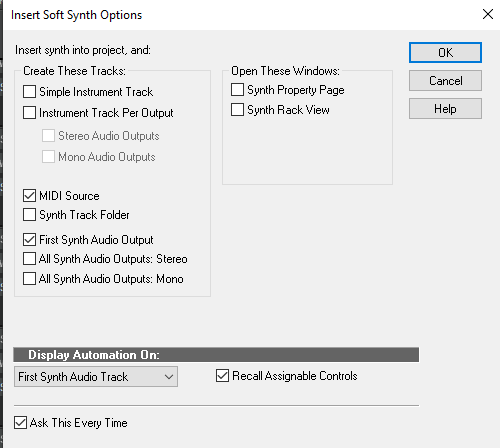
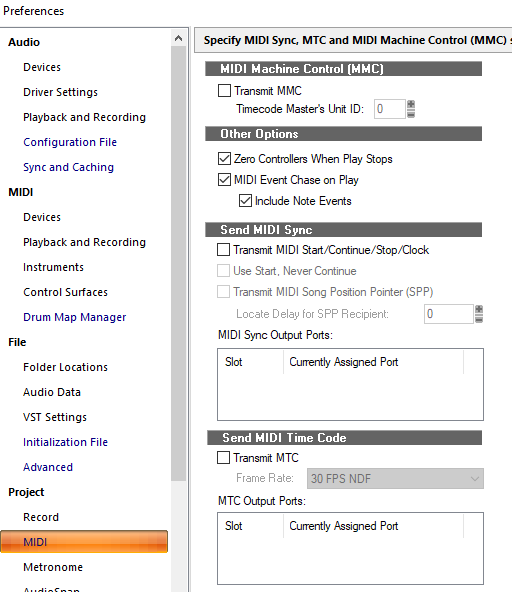
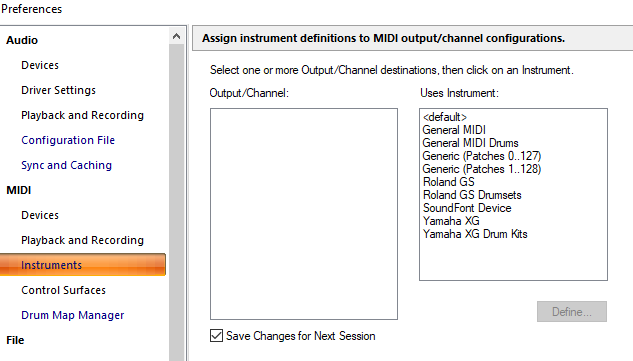
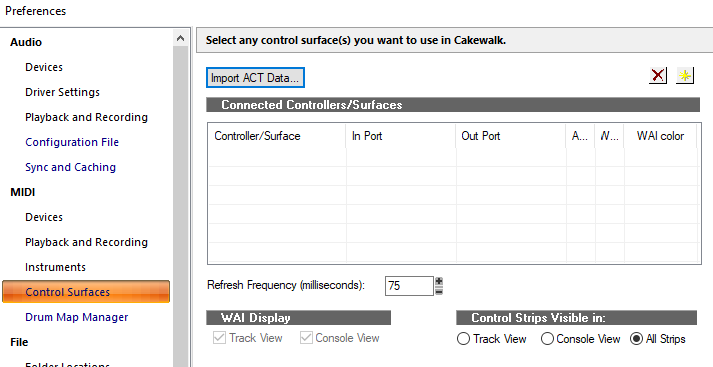




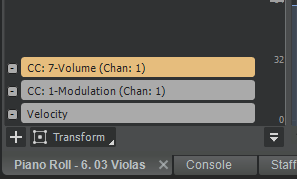

.thumb.jpeg.32ffd10119546fc3a4e01603565651d1.jpeg)




