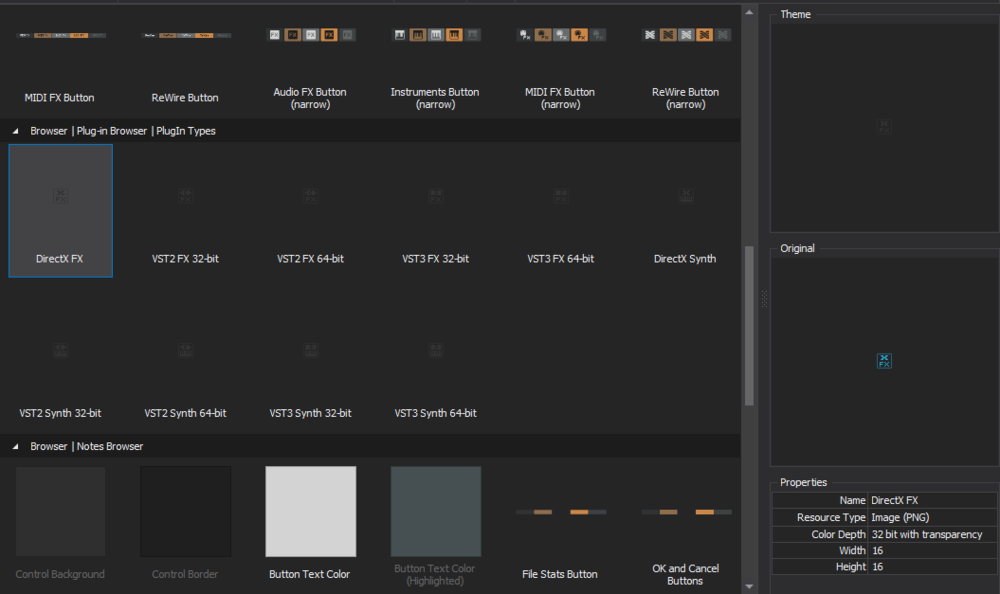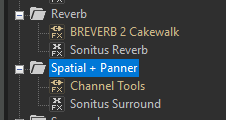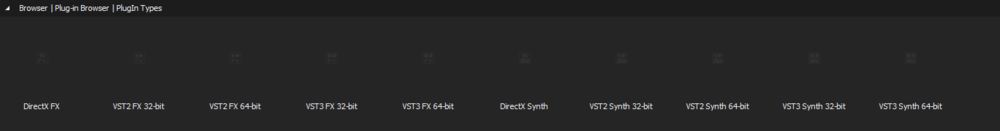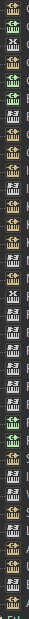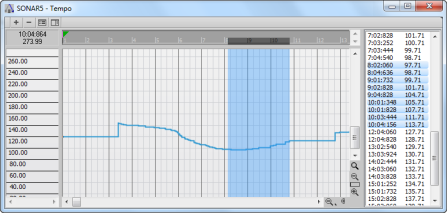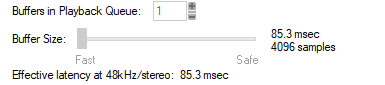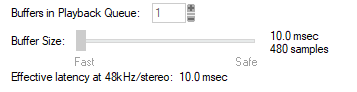-
Posts
577 -
Joined
-
Last visited
Everything posted by murat k.
-
Maybe Track Outputs menu can be accessible from the right click context menu for better workflow. Great tip. Thanks.
-
I think SWA Complete SONAR X2 is perfect for beginners. I learned Cakewalk with this video series. It explains almost everything. Only some new features are not available but you can find new feature's tutorials from other videos. I totally recommend it.
-
By the way you can Alt+Wheel Zoom horizontally anywhere in the Cakewalk with the Cakefolk. Also you can Shift+Wheel Zoom vertically anywhere available with the same software. The link for the software is only for the subscribers right now. But there will be a new release with the public link sometime soon.
-
I believe the number of users of Cakewalk should increase, and BandLab is a gate for the new generation. In the tutorials that I watched on the internet, people usually use Cubase or Ableton. Some of them use FL Studio and Studio ONE. Cakewalk is so rare. BandLab Mix Editor can be used on phones and tablets, its accessibility is high. New generation people are working mostly on their phones and tablets. After adding a new section on the forum, it will help to grow a new BandLab community like @John Vere said, also this will help new people to meet Cakewalk. This community is great, a bunch of experienced people like they are racing with each other for helping people. But we are not so many. I anticipate that it will be the number 1 DAW with the new features added to the Cakewalk in a couple of years. The integration with the BandLab will be more important when it becomes. I believe the community with the new forum sections and the user people should be ready for that day.
-
Since I work with Cakefolk's Auto Arm for Audio Tracks function, I have no longer trouble with recording with Audio Tracks, like unintentially more than one armed tracks. It works the same principle with the MIDI or Instrument Track's Auto Arm function. When you press "R" key on the keyboard it arms audio track automatically. When you hit "R" key again or press "Space" key on your keyboard, it disarms the track automatically. Beta Release's download links will be available with the new version come out. Or you can subscribe Cakefolk from Patreon and start to use it anytime you want. 😊 I couldn't use AZ Controller when I try to work with it because it seemed so complicated to me. But it seems it does the job by the way. 😊
-
I think we need a new section for BandLab in Cakewalk Discuss. Because there is nowhere to talk about BandLab apps like we talk about Cakewalk in here. Sometimes I use BandLab Mix Editor for sketching ideas. It's great for simple tasks actually. Talking over some problems or requesting features may help the development of sibling softwares together.
-
Thank you for the question @Ondrej Ciz and sorry for the late respond. I thought about your question in the day. I think one time pay is good for finished products with no needs any updates. Because when you pay for an update it's not being one time pay anymore. There is an option "Lifetime free updates" on the market. As far as I know only FL Studio made that without problem for years. Cakewalk was a paid software for like 30 years and it has a payment option "lifetime free updates" but 2 years later BandLab bought it from Gibson and turned into a free software. I mean I can't give you a guarantee. Cakefolk is more like a software as a service right now. Considering that you pay small amount of money for the time only when you use the product looks reasonable enough to me.
-

The Mystery in the Cakewalk Theme Editor - Colin NicHolmes (SOLVED)
murat k. replied to murat k.'s topic in Feedback Loop
😂 Thank you! I am still laughing. -

The Mystery in the Cakewalk Theme Editor - Colin NicHolmes (SOLVED)
murat k. replied to murat k.'s topic in Feedback Loop
The document is great @Colin Nicholls. But the issue is about the Cakewalk Theme Editor itself. It was working without problem a year ago. I mean, I was able to change the Plugin Type Icons. Also one year old themes were working without problem in the Cakewalk too. Now we have to renew our themes, because old themes are not supported anymore. -

The Mystery in the Cakewalk Theme Editor - Colin NicHolmes (SOLVED)
murat k. replied to murat k.'s topic in Feedback Loop
The issue is about changing PlugIn Type Icons from the Cakewalk Theme Editor. Unfortunately it hasn't been working for about a year. -
Thank you @No Rave. I answered your question on the Patreon.
-
I removed the links after expiration of the latest Cakefolk Beta release. Currently, only subscribers from the Patreon have an access to the Cakefolk.
-
I mentioned this issue in the Early Access topic before but I guess Feedback Loop is the right place for this. Cakewalk Theme editor's assignments has a problem in the PlugIn Types section. When I open Theme Editor with the original Tungsten Theme, it shows PlugIn Types like this in the Theme Editor: Icons are all greyed out. But they seem all colored in the Cakewalk I remember the original Tungsten Theme was not showing like that before. We could see all the PlugIn Type colors on the theme without removing action. I guess from this strange behaviour of the original Tungsten Theme that developers were aware of this issue and tried to fix it but gave up for some reason. I use all PlugIn Type icons greyed out like in the image and I want to see that way. I am about to renew all my custom themes for the new Cakewalk release but this way I can't make it completely.
-
This song is great. It has a power to turn a rainy weather to a shiny day. How many times I listened that I don't know. 😄 I am still waiting for the new big album release. I've been checking the internet periodically but still haven't seen it.
-

Please: add mouse wheel scrolling on input list
murat k. replied to dougalex's topic in Feedback Loop
From now on Cakewalk supports mousewheel scrolling in plug-in context menus. However, it does not support every context menu for now. From the upcoming Cakefolk release you'll be able to mousewheel scroll in every context menu like Drum Maps, Input/Output Lists etc. -
Certainly. I didn't answered @winkpain's question because the question didn't asked me directly. Thank you @Starship Krupa for the clarification. ☺️
-

[CLOSED] Cakewalk 2021.04 Early Access
murat k. replied to Morten Saether's topic in Early Access Program
I'm having a problem with the theme. In the Cakewalk Theme Editor I discoloured all plugin type icons. But in the Cakewalk side they seem all coloured in the Plug-in Browser. Actually this issue is not new. I was having this issue for a long time, older themes was working without problem. I mean icons are seeing in grayscale with the old custom themes. However, this became a problem as the new version no longer supports the old themes. These images belongs to the Tungsten theme but I tried it with the Mercury Theme too. The result is the same, the changes made in the Theme Editor to the icons are not seeing on the Cakewalk side. Edit: The working theme files belongs to early 2020's. I guess this issue came with an update to Cakewalk Theme Editor in Q3 2020. -

[CLOSED] Cakewalk 2021.04 Early Access
murat k. replied to Morten Saether's topic in Early Access Program
Where is the good old Tempo View? I'm looking for hours still I couldn't find it! I'm just kiddin. Thank you guys, thank you very much. 😊 -
Or you can bring the Soft Synth menu with Left Shift + Middle Click with the Cakefolk for the Cakewalk 1.4.1. https://discuss.cakewalk.com/index.php?/topic/24021-cakefolk-for-the-cakewalk-v141/ People coming from the Cakewalk Community will have a special discount privilege. I am working on a subscription system independent from the Patreon. You can also get a community discount right now by supporting Cakefolk from Patreon. Also more features are coming on the new release. If you have any questions or feature requests @Starship Krupa feel free to message me.😉
-
Thank you for the question @User 905133. I was wanting to elaborate the subject. Let me give you an example. Let's say I am not happy with the navigation in the Cakewalk compared to the other DAWs. Then I create a topic and request a feature for panning with middle button in the Cakewalk. When someone came with an argument like, no it is not necessary, there is a scrollbar, and you can also navigate from the time ruler etc. This is defending an existing thing and will never help to the Cakewalk development. By the way I've made panning with the Middle Mouse Button with the Cakefolk already. 😊
-
Guys, we all here to help for the development of the Cakewalk in the Feedback Loop. Defending existing things is not about development. And I believe Cakewalk users deserves better than workarounds. Also we need multi column feature for the context menus everywhere in the Cakewalk. Some plugins have a lot of Audio Output, we need multi columned visibility also there. Even if we use a different path for the Drum Maps, this is not solving the issue, only my Battery 4 Drum Maps exceeds the visible list. When we get multi columned visibility it will be everywhere at the same time in the Cakewalk. I mean when developers add that feature to the Cakewalk, they'll able to implement it everywhere. So automatically we will also show Plugin Menus with multi columned state. And please, be kind to each other. We make music.
-
Right but WASAPI Exclusive mode is Exclusive, you cannot play audio from different sources when the Cakewalk is running. But if I had a sound card with multi input, I'd connect a different sound device and hear the audio from all sources with WASAPI Exclusive mode with the Cakewalk. With my device setup, I mean no multi input, that FL Studio ASIO way works much better.
-
By the way I thought I should share this, after this all talk we did, I decided to use WASAPI Shared from now on. I changed the setup on my computer. But my god that 10ms is not short enough. Because I remembered that I use FL Studio ASIO with 5ms latency all the time. And if you got used to 5ms latency, 10ms feels very long. So, still I say FL Studio ASIO works best with the Cakewalk. There are great ASIO drivers out there, but it's power is you can play audio from any application when the Cakewalk is running. Also you can change the Audio device easily as well when you choose Default Audio Device from the ASIO settings.
-
Definitely. After this talk I checked it again. The long latency only happens on the external sound card. Now I am trying it on the onboard Audio Device, It says the same latency, but the latency is not the same. It is very short. Edit: I changed and rechanged the driver mode. Now I see the real latency.