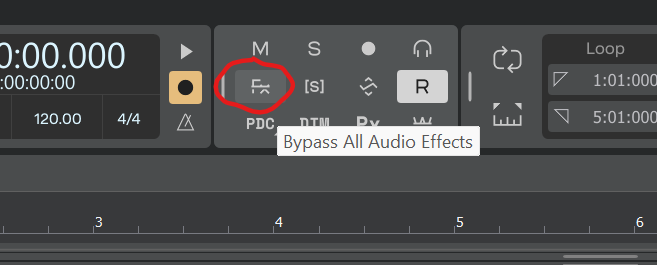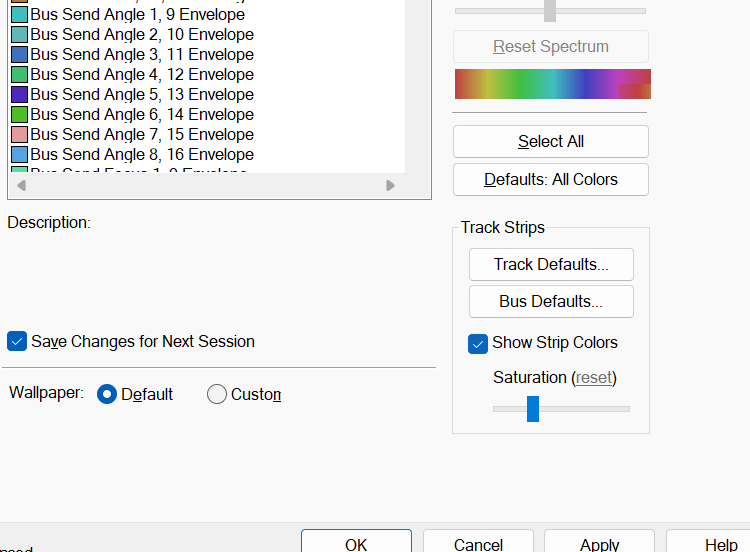-
Posts
138 -
Joined
-
Last visited
Reputation
92 ExcellentRecent Profile Visitors
The recent visitors block is disabled and is not being shown to other users.
-
I totally sympathize and understand those who have need for color tweaking... HOWEVER There are also many of us who have never once customized any colors. I have always just picked the canned theme I liked the best and got right to work. After all, someone on the programming team took some amount of time to find something that works well. I know I am not going to do any better, particularly when it already "works fine for me" and "I want to make music rather than tweak colors". So... I am glad they released new Sonar. I'm like, yeah! Let's GO-O-O-O-O-O!!!!!!😃
-
-
Not sure if related but I have noticed there can be undocked windows that are very hard to see/find because they are sized down to a tiny title bar (not Minimized, but rather "smallest size"). Once I do find the tiny title bar, I click/drag edges to properly size the window then that solves the problem.
-
I have had to use wmv files to get fully functional video import into Cakewalk/Sonar. Can you convert to wmv and try it?
-

Floating window is at smallest size therefore hard to find
dougalex replied to dougalex's topic in Cakewalk Sonar
@Helios.GI am not having any problems with scaling so not sure if display size or scaling settings is relevant to my topic, but to answer your question: I have 32" 4k display and a super wide screen (for Console View) connected to my Dell XPS17 laptop. Display scale setting in Sonar preferences is 100% -

Floating window is at smallest size therefore hard to find
dougalex posted a topic in Cakewalk Sonar
Anyone have this going on? Several times I have thought I was "not getting a particular floating window to appear", then I realized it was actually there, somewhere on my desktop, but very small (a small rectangle). I do NOT mean "minimized", I mean the window was "sized to a small rectangle" (i.e. the "restore" size was at the smallest possible size). Once I dragged the edges and sized it properly, I was all set. -
Not sure if this is related but... I (thought I) was not getting a particular floating window to appear, then I realized it was there somewhere on my desktop, but very small (a little rectangle). I do NOT mean "minimized", I mean the window was sized to a tiny rectangle (as in the "restore" size was smallest possible size). Once I dragged the edges and sized it properly, I was all set.
-
My observations: I am using Sonar and it has option for "Instrument Track". If you have installed TTS-1 from a previous legacy Sonar installation, it is still there in Sonar. I have never noticed it taking "a lot of work to take a midi file and set it up with the correct sounds". How long does it take you?
-

After download of Sonar 2025 hours of work lost after vst crash
dougalex replied to Bobby Doyle's topic in Cakewalk Sonar
I am curious to know what VST may have caused the problem? (I know this is not helpful for past issues but) For many years (decades) with all my audio and video projects, I use "save as" with incremented version numbers many times during the editing... so if any corruption occurs, it would never set me back that far. -

After download of Sonar 2025 hours of work lost after vst crash
dougalex replied to Bobby Doyle's topic in Cakewalk Sonar
Did you try opening in safe mode? Or try saving a new extra copy of the problem project file that has no audible playback, and delete all but one track to try to zero in on more troubleshooting. -

Next update- please change this default to "on" (checked)
dougalex replied to dougalex's topic in Cakewalk Sonar
Thanks for responding and explaining. My two cents: If I notice track colors "don't work with the theme I like best", then that just means I need to adjust my track strip colors. Because, to me, having the full strip displaying the color is definitely one of the the most helpful GUI elements to quickly/easily guide my eyes to "what I am looking for". (i.e. having the "full strip colored" is more important to me than "using the theme I like best") -
I am optimistic that this is just a matter of time before the programmers work through their todo list... however they deem the priorities. I just now checked out out Tungsten, and since the highlights you mentioned are indeed more obvious in Tungsten, I now decided to just leave it on Tungsten unless/until I notice something that bugs me.
-
Very subjective of course... because for example, after taking 5 minutes to compare the Sonar themes, I chose Dark theme, then.... got right to work and never even thought about the GUI again. Not once. And interestingly, when I see the more colorful themes like the ones customized in the legacy Cakewalk, I find my thinking "Oh my! I could never look at that for a minute, much less all day!".
-
I think it would reduce many future questions/complaints if on next update the Preference to "Show Strip Colors" is set to default to being on (checked).