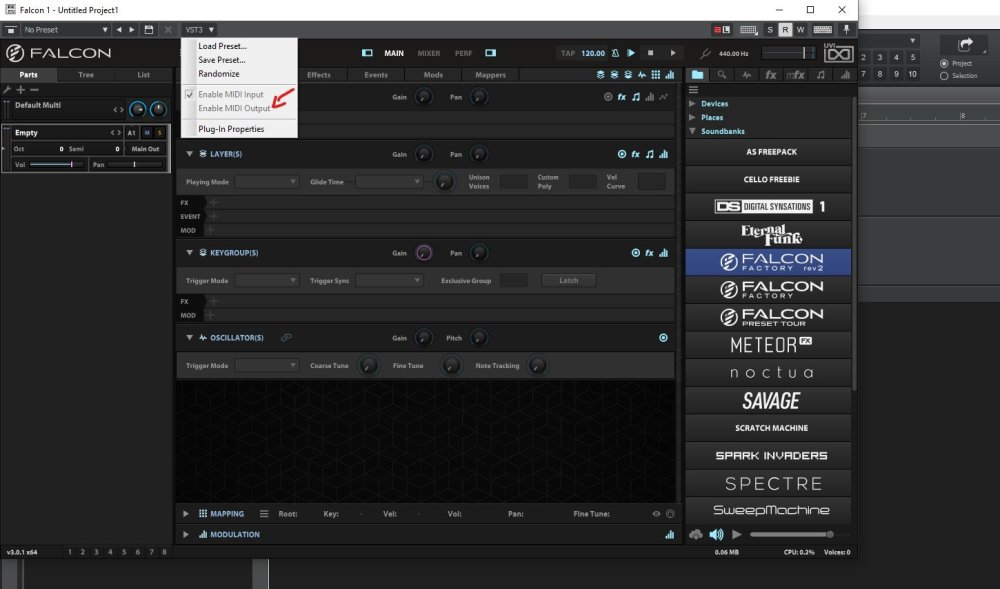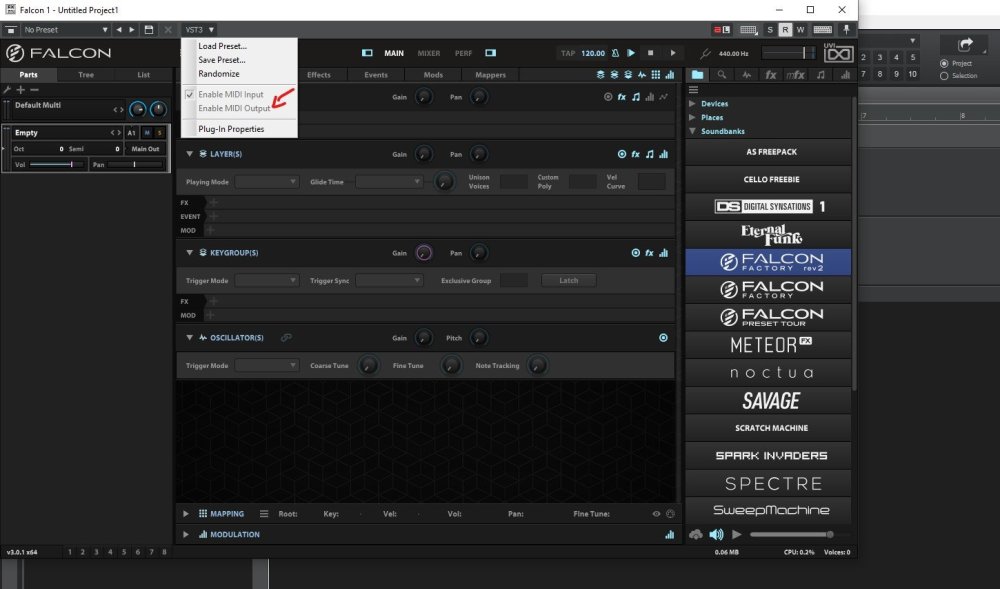-
Posts
435 -
Joined
-
Last visited
Everything posted by Hillmy
-
I have the same problem with Vintage bank.
-

UVI Falcon 3 MIDI Out not working in Cakewalk
Hillmy replied to Hillmy's topic in Instruments & Effects
I reset the VST and re-installed and now it works. -

UVI Falcon 3 MIDI Out not working in Cakewalk
Hillmy replied to Hillmy's topic in Instruments & Effects
Thanks. I'll try re-installing or something to see if that will work. -
The MIDI Out doesn't seem to work in Cakewalk (no MIDI out port visible). When I add the plugin the "Enable MIDI Output" is greyed out in the VST3 dropdown. Can anyone with Falcon 3 and Cakewalk confirm if the same thing happens to them? As soon as you load Falcon and open it you can immediately check to see if the option is greyed out. I am attaching an image so you know what I mean. I contacted UVI Support and they told me that it is not greyed out for them using Cakewalk. So I want to see if others are having the same problem.
-
The MIDI Out doesn't seem to work in Cakewalk (no MIDI out port visible). When I add the plugin the "Enable MIDI Output" is greyed out in the VST3 dropdown. Can anyone with Falcon 3 and Cakewalk confirm if the same thing happens to them? As soon as you load Falcon and open it you can immediately check to see if the option is greyed out. I am attaching an image so you know what I mean. I contacted UVI Support and they told me that it is not greyed out for them using Cakewalk. So I want to see if others are having the same problem. EDIT: Reinstalled Cakewalk and it works now.
-
I only have Vybz. It's good. But they only updated it once or twice. Promised all kinds of things for it's future then abandoned it. So expect that for everything else. So if you don't mind abandonware then get this.
-
I think the free Cloudseed plugin can do the same thing and more because more controls. This just has more presets.
-
If you get Davinci Resolve (there is a free version) you can get their free foley library of 500 sounds. This article will show you how if you don't know how to: https://beginnersapproach.com/davinci-resolve-free-sound-library/
-
I have not created music in months, just feeding my G.A.S. 😆
-
For a second there I thought you meant your BoyFriend was gone. 🤣
-
I never used my Reason Rewards until now! I had $75 in rewards. So I got the BV-X Vocoder and Expanse synth together for only $5CAD (or $3.81USD)! 😎😁👍 The Expanse Synth I always wanted for Reason but couldn't afford it before but it is on sale now ($12CAD from $209CAD!!!) and the Vocoder which I didn't hear about until now is the type of Vocoder I always wanted. So I am very happy! 😁
-
So I figured out a fix for all the problems. It seems weird but it works since I tried multiple methods. Before I get into it. I just wanted to mention that the whole ".vst3" at the end of the folder name should not be an issue and that Cakewalk actually has no problem with other folders that have the same thing. I have multiple folders from other plugins the same way. So I advice that you do not rename them at all. I found a better way. I assume the problem arose because the original location of the VST3 in the previous version was without a folder. So what I advise is to manually uninstall it this way: Go into the Spitfire program and click on the plugin to bring up the menus for it. In my case I have Discover. So it will show BBCSO Discover and BBCSO Plugin. Both have a grayed out button that says installed and next to it "Repair" and a cog wheel settings icon. You will want to click on the icon and select Reset. Then select "Entire Library". Do this for both. The grayed out "Installed" button will switch to "Install", DO NOT click it. Close the program instead. Then go into your VST3 folder and delete the file and/or folder for BBC Symphony Orchestra. Then go into your install folder. In my case it is just in /Documents/Spitfire but for you it may be somewhere else if you chose another location than the default. Delete the "Spitfire Audio - BBC Symphony Orchestra" folder. Then when you are done, go into the Spitfire program and click install for the BBC Symphony Orchestra. DO NOT rename the folder it installed the plugin to, instead go into Cakewalk and let it complete the plugin scan then go into the plugin manager. Since I use a layout for plugins for instruments and FX to keep them organized, I select my instruments layout file and remove where I had the plugin listed. Then I select the plugin category for VST3 Instruments and select BBC Symphony Orchestra. At the bottom where it says filename I make sure it says the correct path. For me it did. It should show as "c:\program files\common files\VST3\BBC Symphony Orchestra (64 Bit).vst3\Contents\x86_64-win\BBC Symphony Orchestra (64 Bit).vst3". Then I add the plugin to my layout and hit the save icon. Now when you go to load a plugin it usually shows you a list of the most recent plugins you opened. Do not open the plugin through there this time. Open it from the selection so the recent list has the correct path this time. The plugin should open without an issue now and all the instruments should work and the plugin will show version 1.7.
-
Did someone say "Climate Change", religion and politics! *resists the urge to rant* Oh, don't encourage me, I rather not get banned. Alex Jones would seem very tame by comparison! I'll just continue enjoying my vegan iced tea latte with oat milk and agave syrup that I got from Starbucks then later at night head to a bar to enjoy a nice Bud Light. 😜
-
I ran into an issue with the VST3 version not running after update, but I fixed the problem and it now works. The problem was that it created a folder called ".vst3" at the end of the name so Cakewalk assumed the folder was the file and it couldn't load it. So the solution is to rename the folder without ".vst3" at the end of the name, then it will work. Just wanted to share in case someone has the same problem and doesn't know what to do.
- 58 replies
-
- 12
-

-

-

-
If I get that, will I get a free upgrade to essentials?
-
Yeah or whatever the new version of CbB would be so it could match.
-
yeah, I'd prefer the forum to have one than to use an external method. Maybe they could add a theme called Dark Mode or something to the list. That would be great. Even gray would be better.
-
It would be really nice if the forum had a "Dark Mode" function. At night the mostly white background can be a bit much, especially since I have most other places I go have a dark theme.
-
If you want to get it for FREE then DO NOT add the amp to the cart! Get the free guitar and checkout and place order as if that is the only thing you want! There wont be a payment method because it is free. Then before the order gets placed a pop-up will ask if you want the amp as well for $30. It gives you two selections "add to cart" or "no thanks". Choose add to cart. Then it wont proceed because you need to add your payment details. You will see that you need to pay $30. This is when you add the first coupon code. Apply it. It should reduce the price to $7. Then add the other coupon code and it should reduce it to $0. Do this all while logged out just incase you have a saved payment method. I 'm surprised some people don't get it or give up so easily and accept whatever is shown without finding out or trying something else.
-
Weird. Have you tried adding one of the free guitars? I added Stratus Free and placed the order then it asked me to add the AMP for $30 and I accepted. Then I added the two coupons and it became $0.
-
Have you tried ordering it while logged out?
-
I added the first coupon and it became $7. Then I added the second coupon and it became $0! Now I have 3 free products! 😆😁😎
-
I just bought a sound pack from JRR for $4.19 (with code GROUP) and got Digital Synsations 1 (after adding that to cart too since it isn't automatic)! I could not resist such a deal especially after watching a trailer and walkthrough video of what I will be getting! 😁😎
-

Introducing Cakewalk Next and our new brand identity
Hillmy replied to Jesse Jost's topic in News & Announcements
Now I have to get Sonar! 🤪