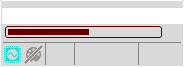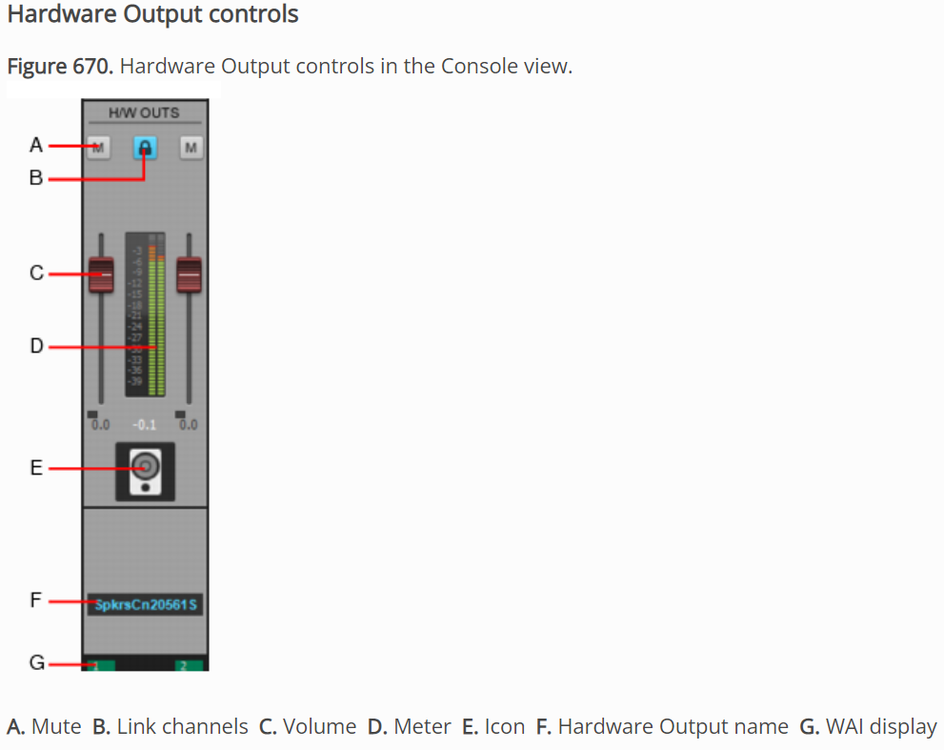-
Posts
2,509 -
Joined
-
Last visited
Everything posted by sjoens
-
As Colin suggests, sounds & looks like a mask is going up for the text to display over but the text never makes it to the scene for some reason. I also notice the cancel "X" isn't there either. Matthew's image inverted: Sonar/CbB is known for occasional hiccups like that. Reminds me of when Sonar forgot to display knobs & buttons in Console View a few times.
-
Not changeable? Gray=Non selected clip. Black=Selected clip.
-
As it looks like a mask, could be a display setting issue like the one I reported on earlier with the Now Time marker transparency. AAR, This one goes into the much slimmer CbB Bugs I'm Immune To book.
-
Can I make one track's volume independent of the master?
sjoens replied to DallasSteve's question in Q&A
... or route the nonfading tracks directly to the hardware output, bypassing the Master bus. -
You can also drag an audio file into a blank project to invoke the display routine.
-
Did you close and reopen CbB after changing the Color set?
-
I have never had this issue. Check for custom text colors in black or set Colors to Normal and restart CbB to test.
-
Computer Mic Picking Up Fan Noise When Recording
sjoens replied to sjoens's topic in Cakewalk by BandLab
Thanks guys. Fan's in the base. Mic's at the top of the screen by the cam. You'd think they'd isolate it better than this. I may have a cheap mic stashed around somewhere. -
When recording "notes to self" using built-in laptop soundcard & mic array and any audio recorder, the results include the cooling fan cycling on and off. The fan is quiet by ear but on the recording you'd think it's the loudest thing in the room. Fan cycles 4 min ON, 2 min OFF. I had an old boom box cassette deck internal mic that would do the same thing recording motor noise. This can't be normal?! Sample: (silence - fan start/stop - silence) lp fan (5).mp3
-
-
None available. Mute only. "W" Welcome
-
Dots disappear at low zoom levels - obscure display bug
sjoens replied to John T's topic in Cakewalk by BandLab
I think thread title and OP misses the point of topic? Maybe title should be: "Track Dots Disappear At Low Zoom Levels." -
How do I get classic General MIDI synth sounds?
sjoens replied to Dave G's topic in Instruments & Effects
They weren't crappy at the time. 🙄Originally Ensoniq sounds. Creative/E-MU bought out Ensoniq at some point. And, once installed, the sf2 banks were accessible from the computer itself, I believe. -
Nice to know someone sees my "point".
-
I often get "duped" copy/pasting into PRV, not always aware of it or where the sneaky buggers are hiding. There's also the rare occasion when I want to dupe notes.
-
Thanks David! Been around for 4 years and dinint know it. Interestingly, other DAWS have the ability to remove duped notes from the file menu.
-
None I know of. There's Process > Run CAL... > UNDUPE.CAL but it works sporadically at best. I usually listen for louder or cancelling notes to find them.
-
Only happens here if it's already in the stack when 1st opening PC. If I add it in after PC is open there's no issue.
-
Lately I've noticed when 1st opening ProChannel, the Console Emulator's needles are missing until it's turned on. Graphical glitch or intended?
-
Transform Tool does not respect MIDI event selection.
sjoens replied to Promidi's topic in Feedback Loop
Now I see. Velocity cc's are a bit tricky as you can have several stacked in one place. I don't know if TT can separate them. This can also happen when non selected notes overlap selected ones or vice versa, even if the overlap is miniscule or undetectable by sight. So if the cc's are inside the TT's envelope. they will be affected. In this case I use Smart Tool or Event module. Unless someone knows of a setting somewhere, we may need a Feature Request to have TT only affect selected notes. -
Transform Tool does not respect MIDI event selection.
sjoens replied to Promidi's topic in Feedback Loop
I don't' see that when I lasso select cc's I want to change. See the Reference Guide pg 849-850. Not sure, but there's 4 modes of which one might behave that way. -
How do I get classic General MIDI synth sounds?
sjoens replied to Dave G's topic in Instruments & Effects
Thanks for the link. Patch switching is a bit awkward on this one. Normally you'd select patches thru the VSTi but N/A here. Patch Browser or manual entry using a list. Would be cool to have creatable/editable list accessible thru the Bank/Patch buttons for VSTs. -
FWIW, There are areas where Sonar/CbB has trouble displaying things graphically accurate, but I don't see that happening here.