-
Posts
321 -
Joined
-
Last visited
-
Days Won
11
Posts posted by Jesse Jost
-
-
5 minutes ago, User 905133 said:
What about older file formats (esp. *.wrk files)?
Yes .wrk and all other Cakewalk extensions currently supported by CbB will continue to open in Cakewalk Sonar!
-
 6
6
-
 4
4
-
-
6 minutes ago, LittleStudios said:
My guess is Next will be web browser based, you know, running through Chrome or Firefox or whatever web browser you use. This way they can reach more people. I think Sonar will be the version that runs as it's own application installed on your machine. Next will be free and Sonar will be paid.
Next isn't browser based at all. Like many apps today, even CbB, Next will leverage web technology in some places - loops browser and project uploads for example. But the architecture is 100% native desktop code and not a javascript based core like Electron.
-
 14
14
-
-
On behalf of BandLab Technologies and the Cakewalk team, I’m thrilled to announce the following updates and hope you share our excitement for what's to come! The brand Cakewalk by BandLab is now Cakewalk, standing as an independent brand within BandLab Technologies, focused on delivering the next generation of music production software for desktop.
Since BandLab’s acquisition of Cakewalk in 2018, we made it our mission to prioritize stability and performance enhancements to make Cakewalk by BandLab the DAW of choice for Windows users. During that time, we’ve witnessed incredible adoption and an ever-growing user community. These forums remind us that one of the software’s best features is its community, and we’re supremely grateful for the positive engagement we see here daily.
In order to build our community further, the Cakewalk brand now encompasses two key products. So we’d like to introduce you to the newest member of the family: Cakewalk Next. Next is a creation-focused DAW, built from the ground up to better address the needs of creators and meet the demands of tomorrow. It’s designed to be easy to use yet powerful, suitable for creators regardless of where they are in their musical journey. Learn more about Cakewalk Next and request participation in the public beta. We can’t wait for you to experience it and share your thoughts!
Additionally, we’d like to announce a product with a name that is both familiar and new: Cakewalk Sonar. In deference to the audio production legacy that has been a critical tool of choice for so many over the years, this name reflects our continued commitment to serving core production workflows and providing the best all around audio solution on Windows. Cakewalk Sonar will bear a dramatic UI refresh and carry forward as a new product with ongoing improvements and features. Note that Cakewalk Sonar will install alongside Cakewalk by BandLab and any legacy editions of SONAR you may have installed in the past.
New products will be available later this year. These changes also bring a new visual identity, which you’ll be seeing across our products, website and everywhere the Cakewalk brand is represented. Check out some examples of our new logos (below) and more at our redesigned website: www.cakewalk.com.
So what lies ahead? Our roadmap is filled with some exciting updates, and we’re just getting started. But in short, our focus remains fixed on enhancing your productivity and joy of music creation. Stay tuned for more news to come!
-
 19
19
-
 13
13
-
 2
2
-
 1
1
-
 2
2
-
-
Congrats @Chris Boshuizen, thanks for sharing your incredible news!
-
1 hour ago, Tlx said:
HELP !!!
I've upgraded to the new version this morning and CW close directly after opening or when I try to open/create a project!!!
Uninstall/reinstall does not make any difference...
I'ts not the first time that I find this issue when upgrading.
Hi @Tlx - you can try opening Cakewalk in safe mode: press and hold the shift key while Cakewalk launches. This is useful for disabling plugins in case one of them is causing issues on project load, although it seems unlikely this is happening on launch of a clean project, such as the "Empty" template.
What are you using for an audio interface?
If your issues persist, you can also try reverting to version 2021.06 with the rollback installer here. Keep us posted.
-
@Jack Stoner Why not try using Cakewalk's in-app updater? Go to Help > Check for Updates:
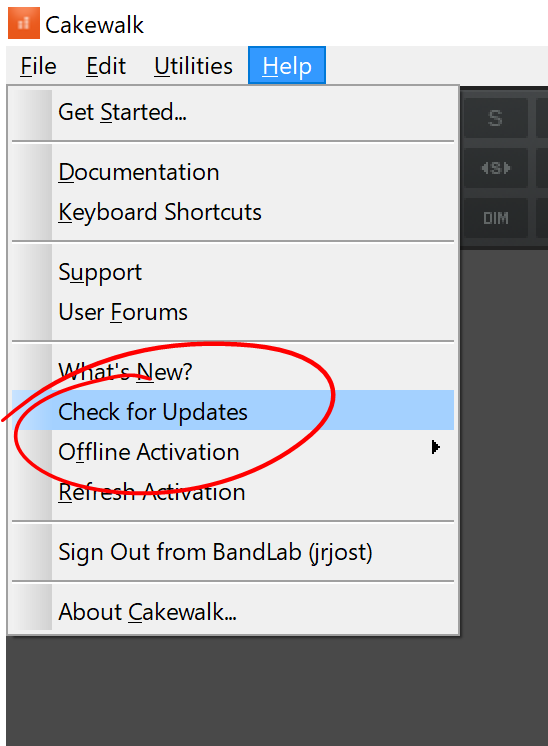
-
The standalone installer utility isn't formally rolled out yet. It should go to production soon.
-
 1
1
-
-
Translation files don't get updated every release. In your version, the English represents the delta since the last localization update. We will be updating localization fairly soon, though!
-
 1
1
-
-
@Rafał Skoczewski and others having experiencing the issue with BandLab Assistant: it has been fixed, please try again. As @scook points out, you can alternatively use a light weight Cakewalk install utility.
-
@Smokey Toobs It looks like you must update a dependency. Please install this Microsoft redistributable file: https://aka.ms/vs/16/release/vc_redist.x64.exe
After install, reboot and attempt to run the updater again. If the updater continues to fail, you can try downloading and running the full installer here.
Please report back to let us know how you fared!
Thanks.
-
 1
1
-
-
@Jerico Sicat FYI a fix is in build 58, now available. Let us know if this works for you.
Thanks!
-
For clarification, the WebView2 component is necessary for sign-in because it supports the modern web. We don't use the WebView2 runtime for anything else, nor do we install the Edge browser. Due to account authorization and product activation, not having this runtime is not an option.
Thanks,
Jesse-
 4
4
-
-
That's great news, thanks for letting us know @Amfysy! The change will available in the next release, likely within a day or two.
-
@Yvan Morice Please see PM with custom build instructions.
-
 1
1
-
-
@Yvan Morice Thank you for the excellent detail! Very helpful. I'll reach out to you again with more information or possibly a remedy for you to test.
-
@Yvan Morice @CuteKitsuneForever The sign-in process should not open Chrome (or whatever your default browser is) unless you click a link not related to sign-in, or perhaps if an error has occurred, such as your case. Can you confirm that an external browser is being opened? Please post screenshots or ideally a video, exemplifying the issue. My hunch is this is an external issue, not related to anything in CbB. Feel free to PM me.
-
Got it, thanks @murat k.!
-
 1
1
-
-
@murat k. Thanks for the request. Why from now time instead of by range?
-
1 hour ago, John Vere said:
And I’ll add I’m pretty impressed with how quickly staff responded to this. Try that with any other daw
@Noel Borthwick isn't actually human. He is in fact an AI hybrid - kinda like a deep fake with an adaptive fuzzy logic filter to make him seem more human. The question is, who maintains Noel's codebase?
-
 2
2
-
-
1 hour ago, James Argo said:
I can not resize nor close it unless I hit Alt + F4. No way I can access the regular minimize, resize or close button on the top right corner of the opening windows. I'm using my native LED resolution 1366x768, but even when I set it larger the sign in window is still too large. Tried in 2 different computer, same result
@James Argo can you sign in successfully regardless? Can you also provide your system specs? Thanks.
-
 1
1
-
-
14 hours ago, chris.r said:
in Browse BandLab Projects, when I click View Project Online it opens the Cakewalk Core folder in windows explorer window, am I doing something wrong?
edit: happened with no bandlab project loaded, once I opened a bandlab project it worked ok
Thanks for the report @chris.r !
-
We're just scratching the surface with BandLab integration features. Please let us know how they work for you and what improvements you'd like to see while the iron is hot! Not that it ever cools down much around here

-
 6
6
-
-
Not to worry, we’ll get you sorted. So don’t actually try sign in with Cakewalk at all. Instead, use BandLab Assistant, which you used to initially download Cakewalk. See the image pasted in my first response for guidance on activation. Of necessary, you can download Assistant again: https://www.bandlab.com/products/cakewalk
Feel free to PM if you get stuck.
-
@Screaming For Attention Sorry for the trouble. I take it you're on Windows 7? There is a known issue with sign-in at the moment, which will be fixed in our next release in April.
For the time being, use this simple workaround to activate Cakewalk: Open BandLab Assistant, sign in and select "Refresh Activation" from the Cakewalk menu under "Apps":
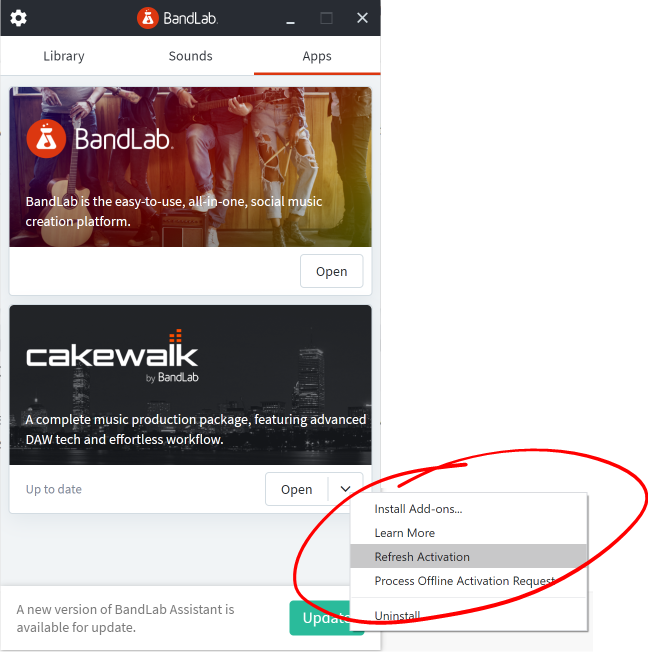



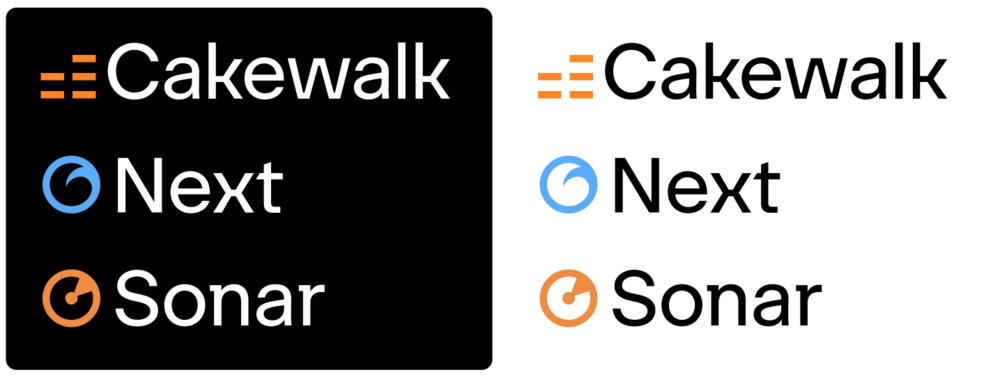
Introducing Cakewalk Next and our new brand identity
in News & Announcements
Posted
Theming capabilities will change and there may be little to no customization in the first release of Sonar. That said, a tremendous amount of thought and effort have gone into this rework and we hope that the need for theming will be greatly diminished moving forward.
The way that theming works in CbB is tortuous, so we're moving to a simpler, more elegant presentation idiom. The core customization capabilities that are needed most will likely be introduced in the future, but in a far more user friendly way than what's available in the current theme editor.