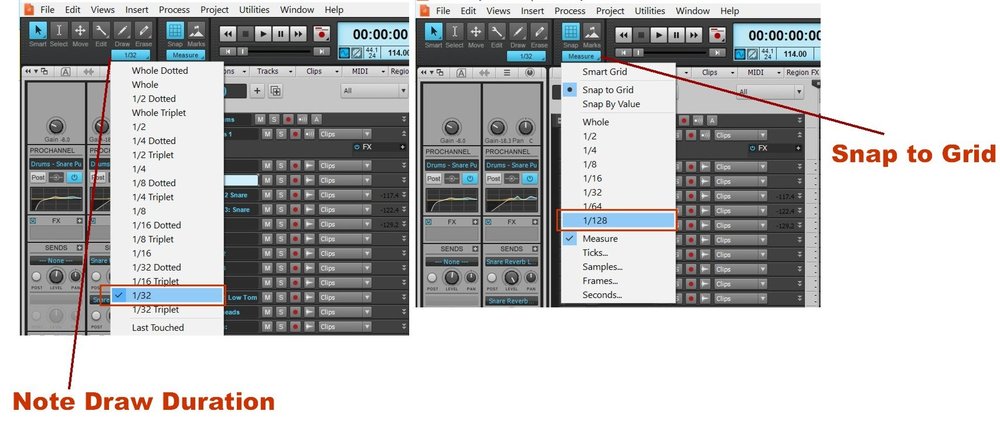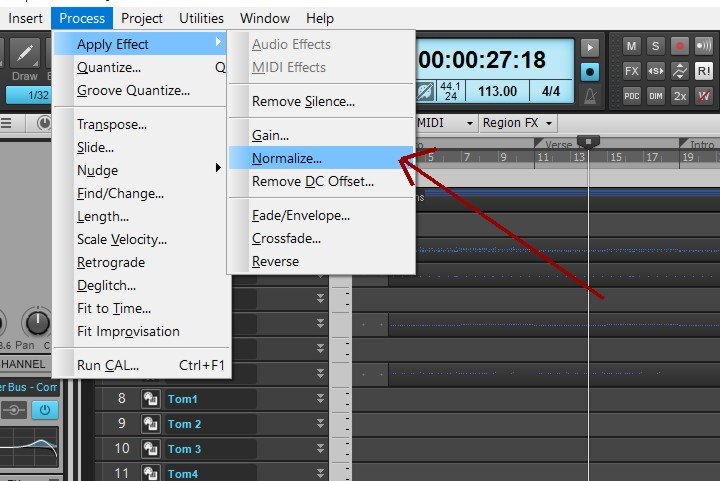-
Posts
235 -
Joined
-
Last visited
Everything posted by Chaps
-
Here is a screencap of the Note Draw Duration and Snap settings. The note duration goes down to a 1/32 triplet. The Snap setting includes the 1/128 note. You can see how I might be confused about your question.
-
The Note Draw Duration doesn't have anything to do with editing. It is so you can select the duration of notes you are entering. Are you referring to the Smart Grid setting? That will definitely affect your editing.
-
I have used it to normalize audio in audio tracks and am not aware of any other use for it. So, yes, you will have to bounce what you want normalized to a track, as far as I know. You might be able to achieve similar results by using a compressor in the master, or other bus, but this is not something I have had much experience with. I have a lot of effects from previous versions of Cakewalk so I'm not really sure what comes with Cakewalk for Bandlab so I can't recommend a specific tool for the job. I suggest you bounce your tracks to a stereo track instead of exporting/importing. It's simpler and easier. For more information you can download the Cakewalk Reference File PDF file. The answers to many Cakewalk problems can usually be found there. For sure knowing how to bounce multiple tracks into one track is an important thing to know how to do.
-
-
I've been a fan since his Dixie Dregs days. He's an inspiration to us all.
-

EzKeys Disappearing in project
Chaps replied to Arkadiusz Aoun Kosiacki's topic in Instruments & Effects
Still, it sounds like there's some kind of conflict going on. I always look for the simplest solution, because I'm a simple guy, and what I would do is uninstall/delete all Toontrack products and let the product manager reinstall them and make sure the right directories are being scanned by Cakewalk. -
I'm on a new computer and had an interesting experience trying to register Dimension Pro. I copied and pasted the registration code into Dimension Pro several times and each time it said it was an invalid code. I manually typed it in and it registered with no problem.
-

EzKeys Disappearing in project
Chaps replied to Arkadiusz Aoun Kosiacki's topic in Instruments & Effects
Are you using the Toontrack Product Manager to make sure everything is installed correctly and up to date? -
Very nice arrangement. Everything sounds great. Sounds like something one might hear on a Steve Morse album.
-
If you can't find it on the Yamaha site you could try searching for it online. I've had good results doing that. '(Name of product) manual' should do the trick.
-
Good luck. Manuals are the best source of info for your product, generally. I always try to find a digital manual for every product I buy. If I can't, I scan and save the images in the cloud. better to have it and not need it than need it and not have it.
-
Is that a Yamaha CVP? Here is a page on the Yamaha website where you can search for manuals for their products. https://usa.yamaha.com/support/manuals/index.html
-
Just a thought... if you split the signal from your guitar with a direct box or preamp, you can record both the signal from the guitar and the audio from the preamp at the same time on different mono tracks.
-
I'm just trying to answer the OP's question in the simplest way possible. The OP can always disable any bus FX, or automation, he doesn't want involved in the bouncing process, either in the Bounce to Track dialog box or manually.
-
Since we are using the same software and I can do it while you can't, there must be some difference in our methods. I'm not sure what you mean by "it ALWAYs creates as many tracks as I start with". Does that mean it creates two more tracks, or no tracks at all. What might help us understand your problem is if you could post screencaps of every step in your process, especially the menu items you are using to bounce the tracks dialog box. Also it is important that you select Entire Mix as the Source Category. If you use Tracks you will end up with two bounced stereo tracks with audio on one side only.
-
Pan the tracks left and right, select both tracks, Bounce to a stereo track. I just bounced a mono bass synth track to a mono track, labeled it L. Bounced the same track to another mono track and labeled it R. Selected both tracks and bounced to a stereo track.
-
I mentioned the Xbox Game Bar earlier in the thread. That is a screen grabber/recorder that comes in Windows 10. I haven't messed with it much, but just enough to know that it does work. It's main function is for gamers to record their game play but it works for anything on the screen. Can't really compare it will other screen recorders because I haven't used them enough to make a comparison. https://www.microsoft.com/en-us/p/xbox-game-bar/9nzkpstsnw4p?activetab=pivot:overviewtab
-
Interesting. Thanks.
-
Did you use the Xbox Game Bar to make that video? I've recently learned about it and am going to try it out after my new computer is ready.
-

Set midi clip tempo independent of project tempo?
Chaps replied to Mo Jonez's topic in Cakewalk by BandLab
I am unsure of what you are referring to by "midi drum samples". Is it a MIDI track or Audio Samples? As has been pointed out, MIDI tracks follow the project's tempo but audio samples on audio tracks don't. -
You could always transpose the notes down an octave or two and have the synth play the notes an octave or two higher than written, just for editing purposes. When done put the notes back where they belong.
-
The more I learn about them, the better they look. I don't plan on overclocking, mostly because that voids the motherboard's warranty, but for sure I want this processor to last as long as it can.
-
One thing I notice is that neither of the MIDI tracks are assigned to a MIDI channel. When I put the first track on channel 1 and the second track on channel 2, both faders work the way they are supposed to.
-
Adjust the height of the track to your taste, then Right-Click the track and select Set as Default Height. The track should always open at the height now. You will have to do this to each already existing track, I'm pretty sure. All NEW tracks should now open at that height as well.