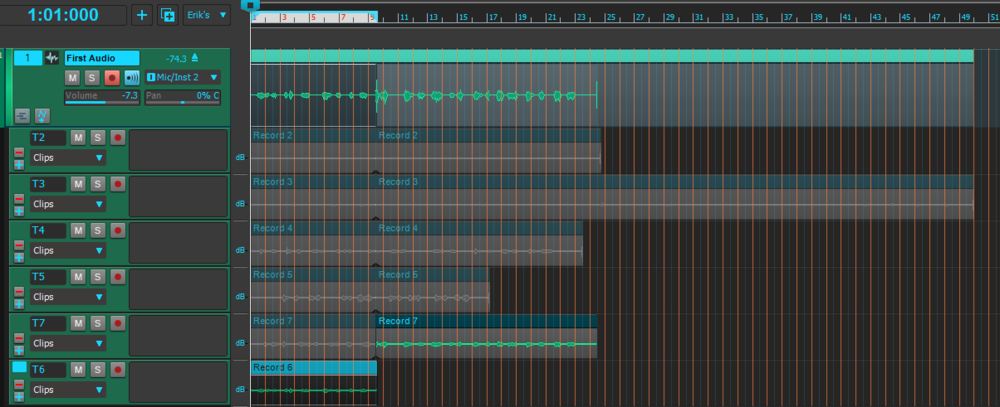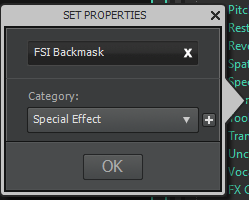-
Posts
7,009 -
Joined
-
Last visited
-
Days Won
22
Everything posted by Starship Krupa
-
Not necessarily, unfortunately. Or at least I think there are some that should have been "designed as an insert effect" but somehow the Dry/Wet knob got left off. Maybe in an attempt at verisimilitude, trying to emulate old hardware designs. For the number of times that I've encountered FX with no Dry/Wet controls and want to be able to control that, the Cakewalk Console has served just fine. And as you pointed out, by trusting a plug-in's Dry/Wet control, you're trusting that the developer has implemented it correctly. I've encountered more than one EQ plug-in that wasn't flat when bypassed using the plug-in's own "power" switch.
-

freeze/unfreeze multiple tracks at once
Starship Krupa replied to John Bradley's topic in Feedback Loop
Quick Groups and Smart Swipe will give you wings in Cakewalk. Archive is one of the few controls that can't be Smart Swiped, but tracks can be swipe selected for Quick Grouping. Whoever came up with those features, my hat is off to them. -

FR: Option to suppress automatic clip splits in Comp mode
Starship Krupa replied to Starship Krupa's topic in Feedback Loop
Well, that would be the same as Comp Mode without the splits, which would be fine with me. But I agree with @reginaldStjohn that the nature of Sound on Sound mode is that you hear the previous takes. -

FR: Option to suppress automatic clip splits in Comp mode
Starship Krupa replied to Starship Krupa's topic in Feedback Loop
It’s not really that hard to clean up, just swipe across everything with the Smart/Comp Tool and it will “heal” the splits. Make sure you have “create new lanes” selected while recording. It’s more of a PITA than something that ruins things, but it did take me literally years to figure out what was going on. I’m persistent and dedicated to learning Cakewalk, but I can imagine people trying it out and being dismayed with the results. I was once one. If it’s a feature that few people make use of and slows down everyone else, it seems like a good candidate for being made optional. Cakewalk’s comping is pretty powerful, I got much better results after switching off the Smart Tool’s Comp Tool (a great example of making features optional resulting in a simpler workflow). Otherwise it’s kind of in “speed comping” mode, which is fast and powerful, but also a way to mess things up if you haven’t studied up on it. I made some miserable messes with that when I was first learning comping in Cakewalk. -

FR: Option to suppress automatic clip splits in Comp mode
Starship Krupa replied to Starship Krupa's topic in Feedback Loop
Yay! What I experienced yesterday wasn't to do with Loop mode, though. I was just recording multiple takes of a spoken phrase into the same track, no looping. I guess I should have made that more clear. It happens in Comp mode whether you're looping or not. I did a take of me repeating the phrase, then stopped and did a longer one, then shorter, then shorter still, then longer again, then shortest. Every time my new take was shorter than one or more of the previous ones, the previous longer takes were split at its ending point. And then when I'd do the next take it would reset and make a new set of splits (I changed the lane numbering myself). So the results wound up like this: -

FR: Option to suppress automatic clip splits in Comp mode
Starship Krupa replied to Starship Krupa's topic in Feedback Loop
I'm recording audio for the first time in months after working "in the box" and this is right in my face again. I'm trying to record a spoken word phrase, so I'm doing take after take, just repeating the words until I get something that I think is right. Every time I record a clip that's shorter than any previously recorded clip, each of the longer clips gets automatically split at the point where the new clip stops, and I have to enable the Smart Tool's Comp Tool and swipe across everything to "heal" the clips. I've never made any recording, of an instrument, spoken word, whatever, where these splits would help me. Rather, it's like a bird pooping on my car while I'm washing it. Just bumping to keep it visible. -

Free/Open Source Vital: Anyone Using It?
Starship Krupa replied to Sridhar Raghavan's topic in Instruments & Effects
Whoa. -
Osman, I'm not sure I understand the question. You may create new categories directly in the Browser by clicking on the "+" sign in a plug-in's properties dialog: For my favorites' I created a category called "A-List" so that alphabetical sorting would put it at the top.
-

Free/Open Source Vital: Anyone Using It?
Starship Krupa replied to Sridhar Raghavan's topic in Instruments & Effects
A great free instrument. I knew Surge was open source, but is Vital now, as well? -
Here's another: https://bedroomproducersblog.com/2021/02/24/rare-bpb/
-
So many Pultec EQ emulations out there. I refuse to adopt another, even for $5. Do you find having more than 1 or 2 available to be more "useful" or more "confusing?" I'm not sure I can see myself thinking "y'know, this Lindell PEX-500 just isn't getting the job done on this track. I bet if I swapped in the Kiive Warmy EP1A it would come to life. And then if that doesn't do it, I still have my Overtone PTH2A-CM and Presonus Fat Channel PassiveEQ to fall back on." Not that they don't all sound WAY different (see below), but my brain capacity is doing things other than memorizing which Pultec-alike has which characteristic sound. Yet I somehow have all of those (not to mention the "Pulmeld" in MTurboEQle), even after having pruned a few. If you're bored someday, get a copy of Bertom - EQ Curve Analyzer and subject your army of Pulteclones to a comparison where you set the knobs to the same thing on each of them and then see just what they're doing. Spoiler: when I dialed in the famous bass curve, I found that not all of mine agree on what "100Hz" and "3.2dB" are. If you really want to slam the low end on a track, the Presonus jacks it up 12dB at those settings! The Kiive boosts it 4dB and the Lindell boosts it 8dB. As for the curve, the Lindell starts to flatten out around 2K whereas the other two do it at 1K. These aren't even subtle differences. I'm not much one for clones of vintage hardware (at least I wasn't until IK gave me a license for their Fairchild 670 clone 🤯), but this amount of variance seems to thwart the intent of getting a familiar sound in a familiar way. Someone's throwing Jell-O at the wall. Either that or the real Pultecs that they modeled had so much variance in spec that it's a wonder to me that any mix engineer could have "learned" how to use them.
-
First-time buyers: sign up for their newsletter and get 10€ credit, use referral code MELDA1923165 and get another 20% off. You can upgrade the FreeFXBundle to the pro version, which if you use the above recipe, will come in at a total price of about $13. Pretty nice for 37 really sweet FX and utilties.
-
Is it? I haven't experienced issues in that area.
-
Whoa, it can make you sound like Venus Theory? That guy sounds like a 70's FM radio jock. Can it make me sound like Greg from Kush Studios? 😄
-
I'm kinda skeptical on all-in-one mastering plug-ins, but I do think they are great for getting decent-sounding roughs. I've found myself throwing bx-masterdesk classic on works in progress more than TRacks One or Ozone Elements lately, and I noticed that during this sale at least, I had a $10 off chit for masterdesk in my account that could be combined with the $20 voucher to get me the full bx_masterdesk for $9.99. Ye who like masterdesk classic, go forth and go pro. For me it strikes a good balance between "too EZ" and "might as well just use my full master chain." Unfortunately, I didn't test BASS-MINT before my March voucher expired, and that'll cost me an extra fiver. Ho-lee shmo-lee that thing make the bass sound good. At first I thought "but I already have multiple bass management FX, like RBass, Fundamental Bass, and Barks of Dog I and II" and then I had to go and try the demo. Makes sense, I guess if you're going to drop into a market that already has so many other products, your stuff better have it going on. The thing makes my ears happy.
-
These are questions where Meldaproduction's documentation and I differ. The documentation for their products tends to overestimate an "average user's skills and knowledge." What I expect from good documentation is that all features of the product will be described, and if any of them are extraordinary for products of the type then the use of those features will be described in greater depth. This includes if the features are standard, but accessed in unusual ways or use non-standard nomenclature. Meldaproduction's website copy goes on about how everything they make is so much more advanced than comparable products from other manufacturers, and/or how a given product is unique, and for the most part, I don't disagree. It's all good, I just wanna know better how to access all that power. 😄 If it's unique, that means there's nothing else like it, so how can I have prior knowledge? Another thing that makes their documentation less useful is the amount of coverage given to features that are common to all of the products, like the preset manager. Click the "?" button on any of their FX and at least half of the text that comes up will be about the preset manager. If I'm confused enough to click a help button, it's probably not going to be cleared up with an explanation of how to load and store presets. Here's an example, MLimiterX: "A brickwall limiter increases loudness by reducing the ratio between the average and peaks in the signal, however the dynamics of the audio material is always sacrificed. MLimiter is simple to use. Watch the gain reduction meter ("R") to the right, and manipulate the Threshold. Decreasing the threshold increases the output gain and allows limiting up to 0dB. Care is needed as this can cause severe distortions if not used correctly. In most cases you don't need to worry about the edit screen, just simply focus on the easy screen, with its simplified 4-knob interface." That's all it says about the product itself. Then follows 18 pages of boilerplate about the stuff common to all of their products. Couldn't find anything about Ceiling, which is there on all of the easy screens. Seems to me that for a limiter, at least one sentence on that is warranted. There are exceptions, I'm a fan of bizarre FX whose features might not even be describable verbally. I have licenses for the entire Freakshow catalog, 11 of Glitchmachines' plug-ins, and a dozen Unfiltered Audio plug-ins. So not even don't I mind twiddling knobs and seeing what happens, I love doing it. But that's when I'm in the frame of mind of sound design, which is different from mastering or trying to get the kick and bass to play nice with each other.
-

Prevent screensaver & monitor standby during playback/recording
Starship Krupa replied to Caldur's topic in Feedback Loop
I like this idea. Yes, many Windows programs have the ability to keep the monitor awake for critical operations. I'm forever forgetting to turn off my screensaver for DAW use, then sitting down to record, playing, then the screen goes black. Until such time as the feature may be implemented in Cakewalk, I use a utility called Don'tSleep. When I remember to. 😁 -
Well, I guess you could wish for that, but it's not going to happen. Cakewalk's licensing model is a free subscription. I compare it to TapeOp magazine where each issue is delivered at no charge, but once a year I have to fill out a questionnaire to renew it. In this day and age, it is not unreasonable to expect a person to be able to access the internet once every six months, especially since you must connect to the internet to download it in the first place. There's a reason that LMMS lacks features that Cakewalk has (notably the ability to record audio). That reason is that Cakewalk was originally developed in a commercial environment and has commercial backing. And although Bandlab provide Cakewalk as a brand-building premium to encourage people to make music, they also want to know how many people are using it, which is not unreasonable. They also want to ensure that users know about updates and improvements, because it's a prestige product for them, and very dependent on word-of-mouth promotion. Do people actually download and install a DAW then disconnect the computer and have no interest in further updates? Maybe so, but it's an alien concept to me. I like new features and bug fixes.
-
Not necessarily. Plug-ins vs. hosts is really a compatibility issue. A plug-in can expose a bug in its host, as well as the other way around. Would you say with certainty that if the same plug-in works in REAPER that it's an issue with Cakewalk? I'm not a developer, but just as an observer and consumer, it seems evident that the VST/3 spec is kinda loosey-goosey. And of course, both host and plug-in developers are free to ignore the spec all they want. Fingers will always be pointed, so a good thing to do is to test the plug-in in another host (as many as you have), and if it works, mention that in your report to the developers. For sure, contact the plug-in developer. Maybe they don't care whether their thing works with Cakewalk, but it's easy enough to test with a free DAW. I have so many plug-ins, most of them free, that if it's not a commercial one, I usually just stop using it. This is more painful for instruments than FX. I recently had some issues with some legacy TAL freeware synths and wound up having to just dump them. TAL no longer supports them, and I doubt Bandlab's Cakewalk team are interested. Too bad, because they were ferocious bass synthesizers. They worked fine for a while, then started making a huge POP and killing Cakewalk's sound engine. Oh well.
-

Missing Plugins in Menu Layout
Starship Krupa replied to Ricky Wayne Hunt's topic in Instruments & Effects
You could try doing a full rescan from Preferences. Won't hurt. -
If you are interested in that sort of thing and don't already have it, you can get Glitchmachines' Convex, along with Soundspot Union and denise Bass XL for $5 at Pluginboutique. I am a Glitchmachines fan.
-
As video tutorials go, Chandler's are some of the best. To me, most of the Meldaproduction documentation fits your description of "state what the different buttons do." I have a lot of the "TurboLE" versions, which are their effort to make things simpler, with graphical UI's and the deeper parameters hidden. But I also have MReverbMB, which exposes everything. I don't really know what to do with a multiband reverb. I get that you can apply different settings to different frequency bands, but to what end and what do people usually do with it? Longer or shorter on the highs or lows? Deeper? It's tantalizing, because I'm really interested in spatial effects (big fan of Tipper and Telefon Tel Aviv's stuff), and I suspect that a multiband reverb might be a good tool, and I'm sure that the one I have is excellent, but I just don't know what to do with it beyond slapping it on a bus and using the beautiful algorithms as a send. My learning style is what I think is called "top down," which frustrated me while attending school and trying to learn things like math. I can learn and understand the importance of fundamentals, but if I can't see the path to the "finished product" I get frustrated and wonder if the knowledge I'm taking in will even help. The way I really shine is by starting out with a goal and then acquiring whatever skills I need to accomplish that. Unfortunately, at least when I was in school, that made things more difficult, because schools focus on acquiring fundamental skills. I don't know how it is now, but 40-50 years ago, it seemed like one of the biggest insults you could give to a teacher was "how is this going to help me in the real world?" And sure, most of the kids who asked it were being confrontational, but to me, that's an opportunity to give a student motivation. I remember one kid in algebra class tossing out "how is this going to help me be an airline pilot?" Well, if I were that teacher, I'd have pointed out that if you're going to have any hope of learning navigation, fuel usage, yada yada, algebra is going to be all over it. Want to program computers? You'll be dealing with sets every time you sit down to do it. Want to learn music? Make beats? A good understanding of fractions will move you forward in the game. I'll be charitable and say that some of that problem, I think, is that people went into teaching with a pure affinity for the subject itself, so to them, the learning itself was the reward. I now understand that the fundamentals they were teaching us were building blocks that I use to this day, but at the time, it felt like some kind of punishment I was forced to endure. "I had to learn this, so you have to learn it." Disclosure: I've written manuals, both as an employee taking in the notes from the developers and for my own products, so I'll speak from that POV. I don't know that it's harder, but it requires certain skills including being able to communicate with highly technical people and translate what they're saying. Ideally, you put yourself in the viewpoint of someone who's never seen the product before. These are "soft" skills that skilled engineers often don't have. If they wanted to be teachers or writers, they would have chosen those professions. As far as taking things for granted, by the time a product is ready for market, the engineer responsible has spent countless hours with it, they know every feature because they just created them. Putting themselves in the position of someone who knows nothing about it is difficult. For an engineer, by the time the product is ready to ship, as far as they're concerned, the job is DONE. Anything else is trivial drudgery. It's about as appealing as doing your taxes. Vojtech is much better than most with the soft skills, he's a gregarious guy who communicates well (and he listens), but inevitably, he takes things for granted about his audience's understanding. I know because I've conversed with him in his forum (which is great that he makes himself so accessible). Fun discussion! It's cool to hear everyone's thoughts about this stuff.
-
My biggest issue with my favorite plug-in house is that the manuals....ain't so hot. I'm a reader, my comprehension and retention aren't as good with videos. The written documentation is better than it used to be, but it suffers from, among other things, a tendency to tell how to do things but not why. As in what kind of program material to use it on, use cases, etc. I'm okay with the basic food groups of FX, but when it gets into "spectral gating" or something like that where I'm not even familiar with the the effect sounds like, I need more guidance.
-

Note names over on the left side in the Piano Roll View
Starship Krupa replied to Starship Krupa's question in Q&A
@Kurre found ins2map and instructions for me, so if anyone else wants them PM me and I can send them along. -

if you find DAWs too difficult to use...
Starship Krupa replied to jackson white's topic in The Coffee House
Me: "solo careers were invented for those who can't get along with other people, PAUL."