-
Posts
1,261 -
Joined
-
Last visited
-
Days Won
1
Posts posted by Jim Fogle
-
-
This forum currently has a header tab labeled Cakewalk by BandLab and a Cakewalk Products forum section labeled Cakewalk by BandLab. The new BandLab entity, Cakewalk, has announced two new products, Sonar and Next, while also announcing Cakewalk by Bandlab will be depreciated once the new products are released.
The question is, how should the forum reflect these changes?
Note that you can select multiple choices.
-
 2
2
-
-
14 hours ago, User 905133 said:
Some Cakewalk users might be interested in this material on having unique serial numbers for USB devices. Why do I mention this? Well, because lots of Cakewalk users might be able to relate to this (and related) issues:
So, maybe under MIDI 2.0 these kinds of issues will not happen.
@User 905133, thanks for highlighting the USB device unique serial number issue. USB Device is a small utility program that helps users manage redundant USB devices.
-
-
MIDI 2.0 is getting ever closer to becoming a reality in Microsoft Windows. I received the quote below from a MIDI Association email today.
QuoteYesterday Microsoft posted on their development blogs about the opening of their Github repository for MIDI 2.0.
The opening of this Open Source repository is a major step forward for MIDI 2.0 as Apple and Google have already implemented MIDI 2.0 in their operating systems.
We have put a link to Pete Brown's Windows Dev Blog Post "Hello MIDI 2.0 – We’re opening the repo!" below.
In that article he said "You can find the repo here, but before you click, I encourage you to read on so you know what you’re looking at/for."
Our thanks go out to AMEI (the Japanese MIDI organization), Amenote (the Canadian company working on the Open Source driver), and Pete Brown and the whole Microsoft team for making this happen.
For developers interested in MIDI 2.0, +++ HERE +++ is the lnk to the Pete Brown article mentioned in the quote above.
-
 1
1
-
-
Creedence Clearwater Revival (CCR) covers:
-
On 6/12/2023 at 3:47 AM, Starship Krupa said:
A simple remote control app for iOS and Android.
Here's another. It was a big factor in my decision to go with Mixcraft almost 10 years ago:
https://play.google.com/store/apps/details?id=com.acoustica.ControlSurface&hl=en_US&gl=US
Simple transport control, but man, for situations like recording yourself at the drums, it's valuable.
Of course, once introduced, you open yourself up to endless feature requests to implement mixer control and whatnot, but it is a very useful feature.
AFAIK, at least Logic, Mixcraft, and Studio One all have one. Pro Tools, too, probably.
Mike with Creative Sauce posted a How To Remotely Control Cakewalk video about three years ago using an app called TouchDAW.
-
 3
3
-
-
Cakewalk by Bandlab activation must be refreshed at least every six months. Developers have indicated that is so Bandlab has an idea for how many people use the program. While Cakewalk by Bandlab is free to download and use Bandlab likes to know how many people use the product.
When a computer is connected to the internet and Cakewalk is opened the program checks for updates and will automatically refresh the program activation as needed.
Activation is also performed as part of the update process.
-
 1
1
-
-
On 3/15/2023 at 6:13 AM, azslow3 said:
@azslow3, I love how you're always anticipating future needs. I noticed the post for your link for a smartphone remote control is from 2016. Amazing!
-
@sadicusThis is an idea I like a lot.
I don't see any downside to it other than it will take time to create a color code template for each VST plugin.
Perhaps color codes could be added to articulation maps since articulations maps are generally plugin specific. What do you think?
-
 1
1
-
-
15 hours ago, John Vere said:
Yes I don't look forward to the day it dies as I use it like many people just to pre view downloaded midi files. I guess you could use the dreaded MS wavetable out of desperation.
@John Vere, Many standalone multi-timbrel keyboards with midi connectivity continue to offer general midi and general midi 2 patches in addition to proprietary extended patches.
-
@Promidi, Got it. Thanks!
-
6 hours ago, Keeper said:
EDIT: I found it. In the preferences then checkmark "always use local documentation".
@Keeper, where did you find the checkbox in Preferences?
-
I use the Korg NanoKontrol2 so I'm not able to help you with the surface controllers you name. The NanoKontrol2 has a Cakewalk mapping.
When looking at the product documentation you may see a reference to Sonar instead of Cakewalk. The name of the software changed from Sonar to Cakewalk during the move from Gibson to Bandlab. If the products have been around for awhile there is a good chance there map maybe for Sonar which should work just fine with Cakewalk.
-
On 3/23/2023 at 2:31 PM, XBaker said:
I installed 2022.11 Build 21. I'm using it with my two QCon Pro G2 control surfaces, the 2nd of which is the Ex. I cannot get Cakewalk Volume to control the automated fader on the first track of the Extender unit. All other faders on both QCons respond to fader motion in Cakewalk. And all faders in Cakewalk respond to motion on the QCon hardware.
I believe the hardware fader in question is working properly, that is, is still motorized, because at hardware Startup, it snaps to 50% of the throw.
To the best of my recollection, the fader was working correctly when I was using 2022.11, the official release.
Possible defect?
Thanks,
Tom
@XBaker, Have you tried using a QCon editor program to determine what address the fader is using? Is it possible two faders may be assigned the same midi address? Are you using ACT to communicate with the control surfaces? If so, have you tried using the self learn feature to manually assign an address to the fader?
-
1 hour ago, Eddie said:
Please find attached a simple project with a single sustained note. Controller 7 is first used to decrescendo/crescendo and then controller 11 is used to do the same. It appears to contradict what you are saying here. Did I misunderstand you?
@Eddie, That was so nice of you to create this small project to illustrate your findings. I find it much easier to understand the meaning through example.
-
+++ THIS +++ post appears to be SPAM. I'm reporting it here because the forum does not have a procedure or place for users to report suspected SPAM.
-
On 3/1/2023 at 1:42 PM, sjoens said:
There is... ME! I tend to have a disrupting affect on all electronics as well.
... like having to reset the TV remote several times a day.
@sjoensI understand completely. I have to be very cautious whenever I'm around electronics and ground myself at every opportunity. My cell phone resets multiple times a day. I can break a VU meter by waving my hand in front of the meter.
My Father and I use to buy wristwatches at the same time. We would wear each others for a few days and both watches would stop. Then we would swap watches and the watches would work. again.
-
On 2/28/2022 at 4:59 PM, charles kasler said:
I don't see a search icon. Is there any to search such a large guide?
@charles kaslerThe downloadable pdf file Table of Contents is searchable. Every entry can be selected by clicking on the Table of Contents text. Your mouse cursor will change to a pointing finger as it hovers over a link. The links are not identified with a light blue color and underline like they are with web pages.
The index is searchable. Every entry can be selected by clicking on a page number. Again the cursor changes from an arrow to a pointing finger.
As mentioned earlier keystrokes Ctrl+F opens a Windows search window at the bottom of the screen. Beside the box to enter text there are up and down arrows to quickly move between instances where the text occurs. There is also a counter that states how many times the text is found.
Many pdf readers have a text based search function that works similar to the Control F search window mentioned above. Search is normally identified with a magnifying lens, or spy glass, icon.
-
 1
1
-
-
If you have 2023 Band-in-a-Box for Windows you will most certainly want to download and install the -- build 1010 -- update released today, March 09.
Summary of changes for Build 1010 (since 1006) (March 9, 2023)
Fixed: Flat symbols displaying as B when using PG Chords font.
Fixed: Possible "1400 Invalid Window Handle" error when saving a song or exiting the program.
Fixed: GUI freeze when playing a song that has "N/A" RealTracks.
Fixed: Crash if resizing the floating Audio Edit window very small.
Fixed: Deleting or inserting a region of audio did not move the automation nodes.
Fixed: Wrong number of bars imported when importing MIDI if using "Number of blank bars to insert at beginning".
Fixed: Importing a single-track MIDI file should automatically import onto the currently selected track.
Fixed: Utility track MIDI channel not saved in songs.
Fixed: When opening a song file from Explorer to launch a second instance of the program, the first instance would also open the song.
Fixed: RealTracks favorites are not saved between program sessions.
Fixed: Crash if cancelling a batch render to mp3.
Fixed: Failure to open files with semicolon in the file name.
Fixed: CTRL+SHIFT+N did not switch open the Big Piano window if the Notation window was open.
Fixed: CTRL+ALT+N did not switch viewing modes in the Notation window.
Fixed: Underlying audio track is audible when recording over it.
Fixed: Freeze occurs when deleting the last note on a track in the Notation window.
Fixed: Frozen RealDrums might not generate after song has been reopened.
Fixed: Pre-record dialog allowed recording audio onto the Thru track.
Fixed: Track menu "Choose No RealDrums for this track" does not cause Mixer to redraw.
Fixed: RealTracks selected by the Soloist dialog become refrozen often accompanied by "Soloist track has been LOCKED" flash message.
Fixed: WMA loops in a song or style would not load if the M4A file was available.
Fixed: Loading a style should remove plugins.
Added: "Delete decompressed WAV files when loading songs" setting added to Audio Edit settings dialog.
Fixed: Loading a style like M_CBOOGI.STY does not load the Hi-Q patch in the style.
Updated: Sforzando v1.973 included.
Updated: PDF manuals, help files.DAW Plugin build 5.1.25 Release notes
Fixed: Clicking on part marker after entering chord will delete entry
Fixed: Insert/Remove bar does not include part marker
Fixed: Copy/Paste bar does not include part marker
Fixed: Closing plugin window while multiple dialogs are open can cause memory leak
Fixed: Cannot retrieve activation dialog behind other windows
Fixed: Generate indicator starts flashing after moving tracks to project folder
Fixed: Cannot load song with MIDI utility tracks
Fixed: RealCharts are only visible after tracks are generated
Fixed: Files created during song opening should be in timestamped folder
Fixed: Chord sheet does not scroll when moving playback bar to beginning
Fixed: Plugin lags during playback of long songs
Fixed: Plugin loads wrong default chord font
Fixed: Chord Progression entries double after opening Preferences dialog
Fixed: Plugin should recognize that 12/8=4/4 etc.
Fixed: Removed options to clear and load instrument on Style Mix track
Fixed: Custom track on style page does not clear
Fixed: Custom tracks loaded from saved song do not contain "=" marker
Fixed: Utility track loaded from saved song does not have correct track description
Fixed: Tracks do not clear on first attemptRealTracks and Content Notes
Fixed: RealDrums/Stems JazzSwingModern and JazzSwingModernBrushes did not work.
Fixed: Five RealTracks were assigned incorrect holds (Guitar, Acoustic, Strumming Hank Sw 120, Guitar, Electric, Rhythm Dire Ev 140, Guitar, Acoustic, Strumming Hank Sw 065, Guitar, Acoustic, Rhythm OldWorld2Beat Ev16 140, Guitar, Acoustic, Rhythm Blues12-8Brent Sw 065)
Improved: These RealTracks previously used full chording shots & holds, but now more correctly use single-notes:
Piano, Acoustic, Soloist Bossa Ev 140
Piano, Acoustic, Soloist Bossa Ev 085
Piano, Acoustic, Soloist Bossa Ev 190
Added: New style - _APPEARS.sty was missing from RT set 424.
Added: New styles - _CLOUDS.STY and _LUNDI.STY should be included in the bonus 49PAK.
Fixed: _TINES had wrong long stylen name in StylePicker.
Improved: Many RealDrums were missing long substyle descriptions, which have now been added. E.G. PercFestejoPeru^, FunkModernDiscoEv16^
Improved: RealTracks Picker memos have been added for some RealTracks that were previously missing them.
Fixed: The artist bio for Shobhit Banwait was not showing up.
Improved: Artist Performance Sets 13 & 14, lyrics added to the lyric document dialog.
Fixed: Demo for _LATNBLU.sty loaded the wrong style
Fixed: RT2615:Bass, Electric, FunkPumpingQuarters Ev 100 was playing incorrect notes for certain chords.
Fixed: _MISTNYC had odd groove mismatches between instruments
Fixed: The CountryEv8 drum style is supposed to use brushes for the A section, but at tempos near 100 it was playing sticks
Fixed: _Perch.sty missing from StylePicker.
Fixed: The demo for _CAVERNB was using a different RealDrum than the style itself
Fixed: The shots and holds for RealTrack 2619:Organ, Rhythm Funk Ev 100 were playing two tones above what was entered
Fixed: The audiophile version of 3467:Bass, Electric, AmericanaSyncSteveAB Ev16 085 had some notes that were quiter than others.
Fixed: The notation for 2696:Bass, Synth, TropicalHouseA-B Ev 120, 2694:Bass, Synth, TropicalHouseOffBeat Ev 120 and 2695:Bass, Synth, TropicalHouseSync Ev 120 was in a higher octave than what was being played
Fixed: Audiophile edition: RealDrums BebopLatin2Swing^ & JazzModernShuffle^, as well as the Direct Input Holds 330 would play nothing but static
Fixed: The 146 tempo of JazzWaltzTerryClarke^ RealDrums would have dropouts in some bars
Fixed: The demo for _LATNBLU.sty would load STRAYST8.sty
Fixed: _SUNDRY.sty had silent audio demo
Fixed: The demo for =PICNIC.sty previously had a horn section on one of the tracks that was not supposed to be there
Fixed: RT4270: Bass, Electric, ProgRockTOAB Ev16 090 was not playing Sus chords.
Fixed: RT4013: Guitar, Electric, Rhythm ModPopDistortedLoArp Ev16 65 was playing some incorrect notes
Fixed: Most of the Synthmaster presets did not have working demos when you double-clicked on them
Updated: Help file, manual, tips, etc.
Improved: Transcriptions, transitions between chords, as well as new simple variation options, have been made to many of the RealTracks from the December 2022 release. S=Simple added, T=Transcription improved, M=Improved transitions between riffs. List below:
Piano, Acoustic, Soloist Bossa Ev 085 (SM)
Piano, Acoustic, Rhythm BossaLHComp Ev 085 (S)
Piano, Acoustic, Soloist Bossa Ev 190 (SM)
Piano, Acoustic, Rhythm BossaLHComp Ev 190 (S)
Guitar, Lap Steel, Background BluesSlow128 Sw 065 (TSM)
Guitar, Lap Steel, Background BluesFunky Ev 120 (TSM)
Guitar, Electric, Rhythm BluesShuffleSyncBasic Sw 120 (TS)
Harmonica, BackgroundSoloist BluesGrittyPat Ev 120 (SM)
Harmonica, BackgroundSoloist BluesGrittyPat Ev 085 (SM)
Piano, Acoustic, Rhythm JazzRockSoul Ev 130 (S)
Bass, Electric, SoulRock70sAB Ev 100 (TSM)
Bass, Electric, Soul60sSlow128AB Sw 060 (TSM)
Sitar, Background SlowSwing16thsAnwar Sw16 075 (M)
Bass, Electric, MetalModernJoshAB Ev 120 (SM)
Bass, Electric, MetalModernDoubleTimeJosh Ev 120 (SM)
Guitar, Electric, Rhythm MetalModernChugDouble12keyNico Ev16 120 (S)
Guitar, Lap Steel, Soloist BluesShuffleRob Sw 120 (TSM)
Bass, Electric, ProgRockTOAB Ev16 090 (TSM)
Guitar, Electric, Soloist ProgRockTO Ev 090 (TSM)
Harmonica, BackgroundSoloist RockShuffleGrittyPat Sw 110 (SM)
Guitar, Electric, Rhythm ModCountrySlow128PowerHeldPlus Sw 050 (S)
Guitar, Electric, Rhythm ModCountrySlow128PowerChug Sw 050 (S)
Guitar, Electric, Rhythm ModCountrySlow128PulsingDelay Sw 050 (SM)
Guitar, Electric, Rhythm ModCountrySlow128DreamyHiPads Sw 050 (SM)
Guitar, Electric, Rhythm ModCountrySlow128LoPadsDelay Sw 050 (SM)
Guitar, Electric, Rhythm NashvilleWaltzDistArpeg Sw 120 (TSM)
Guitar, Electric, Rhythm NashvilleWaltzDistPowerChordsHeld Sw 120 (TSM)
Guitar, Baritone Electric, Rhythm NashvilleWaltzMelodicTremolo Sw 120 (M)
Guitar, Electric, Soloist ModernCountry16thsBrent Ev16 060 (SM)
Guitar, Baritone Electric, Rhythm ModCountrySlowSw16Tremolo Sw16 060 (SM)
Guitar, Electric, Soloist CountryCoolSw16Johnny Sw16 090 (M)
Guitar, Lap Steel, Background BluesShuffleRob Sw 120 (TSM)
Guitar, Electric, Soloist Soul70sRelaxedPat Ev 100 (SM)
Guitar, Lap Steel, Background CountryPopGrittyShuffle Sw 110 (SM)
Guitar, Lap Steel, Background CountryPopGritty Ev 120 (SM)
Guitar, Electric, Soloist NashvilleShuffleGrittyBrent Sw 110 (TS)
Guitar, Electric, Soloist ChicagoBluesPat Sw 140 (TS)
Bass, Electric, BluesFunkyAB Ev 120 (S)
Bass, Electric, BluesShuffleAB Sw 110 (TS)
Bass, Electric, BluesFunkyAB Ev 085 (TS)
Bass, Electric, PopSwingBouncyAB Sw 120 (TS)
Guitar, Electric, Rhythm BluesShuffleSync Sw 120 (TS)
Guitar, Electric, Rhythm BluesFunky Ev 120 (TS)
Piano, Acoustic, Soloist Bossa Ev 140 (S)
Guitar, Electric, Rhythm FunkLondonMuteWah Ev16 120 (TSM)
Guitar, Electric, Rhythm FunkLondonSoulRiffsTrem Ev16 120 (TSM)
Guitar, Lap Steel, Background BluesFunkyRob Ev 085 (S)
Guitar, Lap Steel, Background BluesSlowShuffleRob Sw 085 (TSM)
Guitar, Electric, Soloist BluesSlow128Johnny Sw 60 (TS)
Guitar, Electric, Rhythm LatinRock Ev 125 (TM)
Guitar, Electric, Rhythm LatinRockDbl Ev 125 (TM)
Guitar, Electric, Soloist LatinRock Ev 125 (M)
Bass, Electric, SoulFunk70sSw16AB Sw16 090 (TSM)
Bass, Electric, SoulFunk70sAB Ev 100 (TSM)
Guitar, Electric, Rhythm SoulFunk70s Ev 100 (TSM)
Guitar, Electric, Rhythm MetalModernArpeggio12keyNico Ev 120 (MS)
Guitar, Electric, Rhythm MetalModernSyncHi12keyNico Ev 120 (MS)
Guitar, Electric, Rhythm MetalModernPowerHeldPlus12keyNico Ev 120 (MS)
Guitar, Electric, Rhythm MetalModernStaccatoSync12keyNico Ev 120 (MS)
Guitar, Electric, Rhythm MetalModernChugDouble12keyNico Ev16 120 (M)
Guitar, Electric, Rhythm MetalModernChugging12keyNico Ev 120 (MS)
Guitar, Electric, Rhythm ModernPopFastRockHiStrum Ev 170 (TS)
Guitar, Electric, Rhythm ModernPopFastRockHiRiffs Ev 170 (TS)
Guitar, Electric, Rhythm ModernPopFastRock1-noteBreakMid Ev 170 (TS)
Guitar, Electric, Rhythm ModernPopFastRock1-noteBreakLow Ev 170 (TS)
Guitar, Electric, Rhythm ModernPopFastRockPowerBreakMute Ev 170 (TS)
Guitar, Electric, Rhythm ModernPopFastRockPowerBreakPartialMute Ev 170 (TS)
Guitar, Electric, Rhythm ModernPopFastRockPowerBreakdown Ev 170 (TS)
Improved: Improvements to transcriptions for many of the RealDrums from the December 2022 release. List below:
FunkFusion70sEven^
FusionModern16ths^
ModernJazzFunkyEv^
ModernJazzMellow16ths^
JazzSwingModernBrushes
JazzSwingModern
JazzWaltzModernBrushes
JazzWaltzModern
BebopLatin2Swing^
JazzModernShuffle^
FunkModernDiscoEv16^
FunkOaklandEv16^
LatinPopFunky^
LatinBoogalooFast^
LatinBoogalooSlow^
LatinPopFunky16ths^
SoulFunk70sSw16^
SoulFunk70sEv
TambourineJanglySw16
TambourinePopSw16
TambourineJanglyEv16
CabasaQuarters
Cabasa2and4
SoulRock70sEv^
Soul60sSlow128^
Tambourine8thsAccent2and4
Dholak16ths
DholakSwing8ths
Tabla8ths
TablaSwing8ths
ProgRockCanSlow16ths^
ProgRockCanFastEv8^
BongosEv16
BongosSw16
BongosEv8
BongosSw8
Bongos128
ProgRockSlow128^
ReggaetonPlaya^
ReggaetonStreetGrit^
ReggaetonSlowSunset^
K-PopHype^
ModernJazzFreneticEv16^
FusionAvantFunk^
BroCountry16ths^
Soul70sRelaxedEv^
Tambourine8thsAccentQuarters
Tambourine2and4Dark
TambourineSteady8ths
ProgRockRadio^
CowbellRockQuarters-
 1
1
-
-
Miguel,
You've created a fresh, interesting arrangement. Nice job on the lead and background vocals. Boy oh boy but did you sing that last note high!
-
@User 905133, you're right that the original question by @Mike Franklin is open to interpretation. Since that is only post in this forum I doubt if we will ever know if the question was answered to his satisfaction.
-
4 hours ago, Starship Krupa said:
Well, if Mike is still on a 32-bit OS, I have to suggest that he upgrade the OS as well. 😁
Sonar Home Studio replaced Music Creator. The user could select either 64 bit or 32 bit download. The download also included the one knob effect suite. It and Music Creator are the only way I know of to obtain 32 bit TTS-1. Before PG Music offered Band-in-a-Box as a 64 bit program I used 32 bit TTS-1 as the default MIDI soft synth so access to 32 bit software was important to me.
-
 1
1
-
-
On 2/10/2023 at 1:08 PM, Starship Krupa said:
Yikes. Music Creator 6 is ancient history. I highly recommend upgrading to Cakewalk by BandLab. It's free and does everything that Music Creator does and a LOT more.
If you're not sure, it's free, so no risk in checking it out.
All true even though I used Music Creator software until Cakewalk by Bandlab was released. However the Music Creator 6 user may be using a 32 bit operating system since MC6 was only available as a 32 bit program and Windows 7 & 10 were offered as 32 bit operating systems.
Anyhow, +++ HERE +++ is a 24 chapter video series on YouTube for Music Creator 6 Touch.
-
 1
1
-
-
On 2/2/2023 at 3:27 PM, Mike Franklin said:
Are there any demos on Cakewalk? Creator 6 says they are in Help under quickstart but I have no quickstart there.
I have the latest update also,thx.
Cakewalk by Bandlab and Music Creator 6 are different DAW software packages. While they share some common traits they are different.
The Adk Studio tutorials are for the Cakewalk by Bandlab DAW.
+++ HERE +++ is a link to a free, six part, YouTube video series for Music Creator 6. +++ HERE +++ is a link to an in depth, 28 part Groove3 video series for Music Creator 6. The Groove 3 videos start where the free videos end. They currently cost $7.50 US.
-
 1
1
-



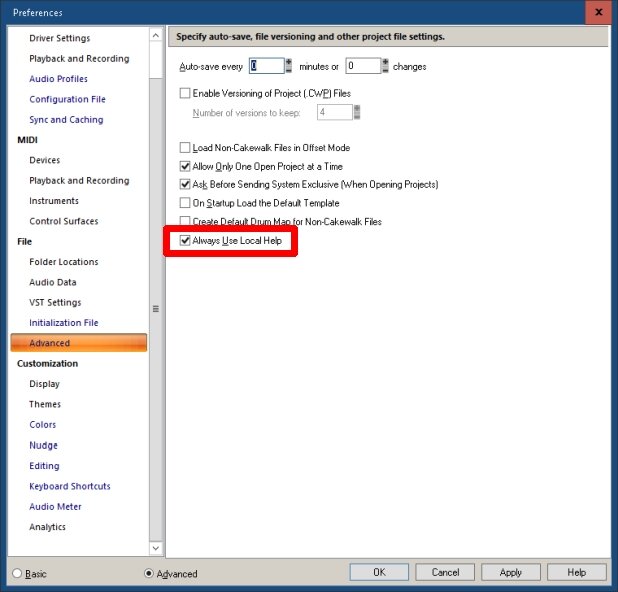
Cakewalk VS Studio One WORKFLOW ( Creative Sauce Video )
in Feedback Loop
Posted
@User 905133, I thought Mike's introduction covered this point very well. He mentioned there are some users that have used Cakewalk or Sonar for years or decades and have no desire to learn a new DAW or workflow. The nice thing is you will still be able to use CbB for free or update to Sonar once it's released.