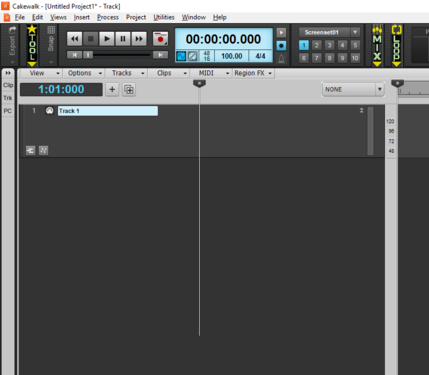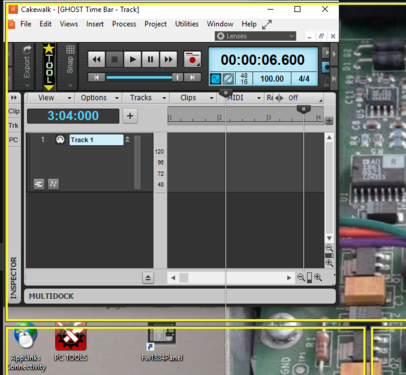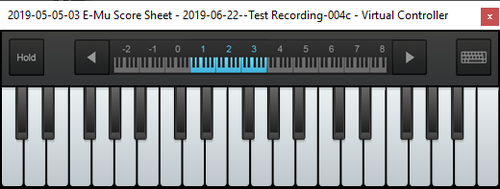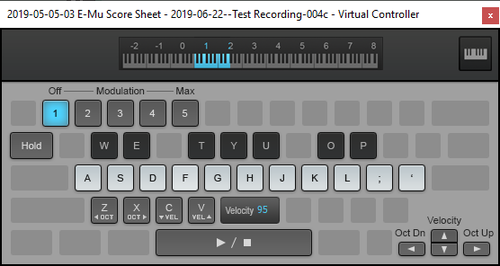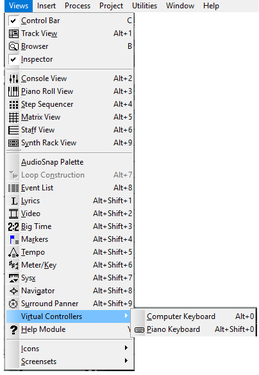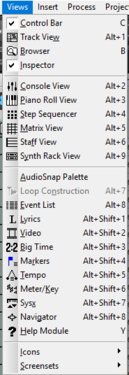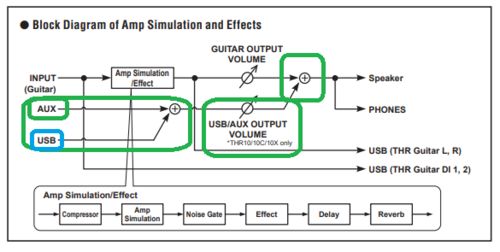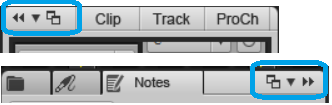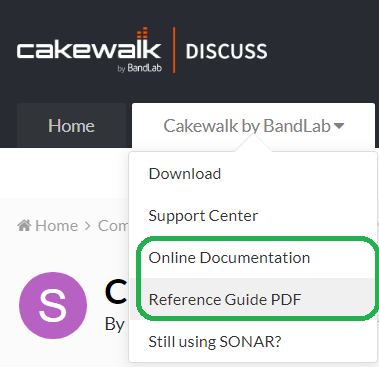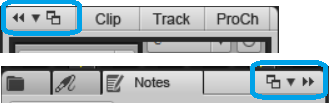-
Posts
4,905 -
Joined
Everything posted by User 905133
-
I believe E-Mu's Emulator X (the software version of their Ultra line of hardware samplers) has long been abandoned. Maybe the good people at BandLab could offer to buy it at a bargain price, update it, and integrate into Cakewalk. Just wondering out loud.
-
While you sort out your midi cabling and setup issues, I thought I'd offer some encouragement. Thank you for turning me on to AZController, and thanks to @azslow3 for this wonderful ACT tool and the starter video on YouTube. I have been able to use it with my own setup .
- 19 replies
-
peripherally related explorations of this issue deleted
- 19 replies
-
Just a footnote: I believe I have a similar situation with an Epson All-in-One printer/scanner/etc. My all-purpose PC is connected via ethernet cable to an internet switch which allows me to have four wired connections. The printer/scanner/etc. is seen by a separate wi-fi capable and enabled secondary router connected by ethernet cable to my ISP provided cable modem which does not provide my WiFi. My all-purpose PC (which has Cakewalk) gets the printer/scanner's internal address (LAN - local area network) from the network. WiFi devices can see the printer as well, but my PC doesn't have WiFi. I'll let others comment on whether or not having the printer driver on your PC has an impact on audio.
-
peripherally related explorations of this issue deleted
- 19 replies
-
peripherally related explorations of this issue deleted
- 19 replies
-
I believe there was a post I read a few weeks ago that addressed some interactions between lenses and screensets.* Since reading that, my novice use of lenses has made more sense. Not saying they aren't messed up, but as I explore the uses of lenses, I am mindful that I really don't understand (1) how they work and (2) how the lenses feature and the screensets feature interact. For a couple of test lenses, they have done what I wanted them to do. At the risk of oversimplification, screenshots are "per project" while lenses are "global." (Maybe a power user can explain the nuances in better detail.) So, for me, if I want screenshots to behave like they did before I played with lenses, I select "None." I have only created about four or five test lenses, so I am not claiming expert knowledge; just saying that at this point for me I don't fully understand what's going on, not that they are seriously messed up. They might be, but based on what you wrote about having to choose "None," it sounded very much like my initial experiences. Apologies if you have been more thorough in your explorations of lenses and have indeed uncovered some "bugs." *ADDENDUM: It might have been one or more of the posts in this thread, or a restatement of similar ideas.
-
Nice tips here, @Gswitz and thanks for raising the question, @Mandolin Picker. On my overly long list of potential projects are several specific and general music + VO narration projects. Even though the topic asks about audio books specifically, it seems these (and maybe forthcoming tips, including tips/suggestions from others) would apply to many forms of "spoken word" projects.
-

Virtual Piano Keyboard Not Displaying
User 905133 replied to Simon Tunnicliffe's topic in Cakewalk by BandLab
I tested this briefly on my tower as well as testing the use of Ctrl+[the numbers 1-5] on the top row v. keypad mentioned in the other thread re: modulation. I get differences I don't understand yet--but the keypad numbers definitely function differently than the top row numbers. Not a priority for me to sort out at the moment since I was just exploring the Virtual Keyboard and Computer Controllers based on the initial post. And I only took a very brief look at the sections that start here. -

[SOLVED] Keyboard Shortcut for Minimizing Horizontal View
User 905133 replied to razor7music's topic in Cakewalk by BandLab
I have been playing around with both D and Shift+D and they seem to work with some screensets but not others. Mag levers = magnification sliders. Makes sense!!! (Those sliders that change the sizing of the tracks--height and length.) Thanks for the clarification. -

[SOLVED] Keyboard Shortcut for Minimizing Horizontal View
User 905133 replied to razor7music's topic in Cakewalk by BandLab
Does "D" to make the Multi-Dock shrink and expand help? I am not sure what the "mag lever" is? -
Does it stay in the same place inside of Cakewalk when you resize Cakewalk? Or, does it stay in the same place on your computer display? Mine stays in the same place on the display. See below (marked in a blue box). [image showing ghost line removed - no longer needed] UPDATE: As long as I had Cakewalk running, I had the Ghost Time Marker--even after resizing, moving, minimizing and re-opening Cakewalk. After I shut Cakewalk down, I could not reproduce it myself (even trying to follow the same steps that caused it).
-
I was trying to figure out why someone wasn't getting to see Virtual Controllers and I got something that looks like a Ghost Time Marker. Has this issue been solved? If not, does someone need to reproduce it intentionally? If so, maybe the steps I used will help. I should add that today I used my Dell Display Manager to make visual zones and am not sure if that is the cause.
-

Virtual Piano Keyboard Not Displaying
User 905133 replied to Simon Tunnicliffe's topic in Cakewalk by BandLab
Below are pix of what I see when I select the Piano Keyboard and the Computer Keyboard from the Virtual Controllers menu. Do you have them listed in the views menu (see below)? If so, I am not sure why nothing happens when you select either of them. Page 1664 of the 1724 page Reference Guide has this: "Note: If you do not see the Input control, click the Track Control button at the top of the Track pane and choose All. For more information, see “Configuring Track view controls” on page 282. Also, make sure you have expanded the track fully by dragging it down." Maybe you need to do that? UPDATE: I don't think that's it. I switched from "All" to other options and I could still add them. I was able to create a Lens that doesn't have "Virtual Controllers" under "Views," but it sounds like you have them listed. Also, I created a Track Control called "NONE" (no nothing!) and the Virtual Controllers still show up. So, there must be some other reason why you don't get the Piano Keyboard or the Computer Keyboard virtual controllers. Lens w/o Views > Virtual Controllers Update: I found it also worked for me by opening a --blank project--, adding a midi track, and pointing the track to "Virtual Controller" in the track itself (pointed to the MS GM Synth). Not sure why its not coming up for you. Maybe others have suggestions to things to try. https://www.cakewalk.com/Documentation?product=Cakewalk&language=3&help=Views.51.html -

Virtual Piano Keyboard Not Displaying
User 905133 replied to Simon Tunnicliffe's topic in Cakewalk by BandLab
I prefer non-virtual controllers!!! But just to clarify, when you used the virtual keyboard, was it pointed to either a hardware synth module or a software synth? -
Purely out of curiosity, I looked at the manual a few days ago. From the block diagram, it looks like the usb out from the PC has a path to the speaker. Diagnostic question: Does the path from the aux in work as expected? If so, I would take that to mean the Cakewalk audio out from the usb doesn't have the audio you are looking for. BTW, based on the diagram, I assume you have the guitar output potted down and are using the usb/aux output knob. Just based on that diagram, it would seem if you had both up you might hear both. I have no experience with this unit; just trying to make some guesses based on the diagram. Also, I see that Jim's reply showed an example with ASIO4ALL. Are you also using ASIO4ALL or does Yamaha have its own drivers and I/O ports? From the diagram it seems there are there are both pre- and post-THR 10C FX virtual paths through the usb connection. This suggests to me there are probably Yamaha drivers that show multiple I/Os. Also, just wondering if it has a configuration utility. (I didn't see it mentioned in the manual.) BTW, under Features, the manual states: "playback audio files on a smartphone or other audio playback device connected to the AUX IN jack." Since the usb audio and the aux in appear to be summed, if the usb has the Cakewalk audio output, I'd think you should hear it. It looks like a handy unit; hope you can get the output from Cakewalk (including its FX) going to the amp. Steve
-

In Events View, left click of mouse increments the value
User 905133 replied to Terry Kelley's topic in Cakewalk by BandLab
I just tested this on my laptop which has a touchpad. If I had the left click button down using my left hand and a finger on my right hand was on (or barely touching) the touch pad, sometimes I had an increment. So, then I moved the right-hand finger up and down and discovered with the left click button down I could slide the selected value up or down very easily (i.e., very minimal finger movement). Possibly you are indeed moving the mouse ever so slightly to cause the increment at the same time as the left click. If so, perhaps adjust mouse sensitivity in Windows. Steve -

Virtual Piano Keyboard Not Displaying
User 905133 replied to Simon Tunnicliffe's topic in Cakewalk by BandLab
If you used the shortcut (Shift+Alt+0), did you use the zero on the keypad or the top row of keys? For me, the keypad 0 did nothing, but the top row 0 open it up. Next, I added a new midi track, set it up to record on that track, launched record and ran my mouse pointer over the keys. Note data was recorded on the track. There was no sound because I hadn't point that track to either a hardware sound module or a softsynth. I found the info on page 1664 of the 1742 page reference guide. Hope this helps. -

Cluttered Layout on Cakewalk By Bandlap
User 905133 replied to Simon Tunnicliffe's topic in Cakewalk by BandLab
One of the things I was going to add to the first post was a link to the documentation for shortcuts. For example, many times I have closed the Control Bar to work on something and it was easiest to just hit "C" to bring it back and then make it disappear again. 😉 -

Cluttered Layout on Cakewalk By Bandlap
User 905133 replied to Simon Tunnicliffe's topic in Cakewalk by BandLab
Seeking clarification of what you mean by "sequencer." I started with software when a sequencer was much different than today's DAWs. Cakewalk has a Step Sequencer, but I don't think that's what you mean. Sequencing can be done in the Track View by placing, arranging, and tweaking clips. Maybe that's what you mean. The playlist allows users to sequence things as can the Matrix View, etc. I haven't done anything serious editing with the PRV which seems to have become very popular over the years; I tend to do enter note data with a keyboard by recording it and tweaking it in the Event List. Apologies for not asking for the clarification earlier. Steve BTW, thank you for the question--I have used it to explore the playlist, some positioning of Cakewalk's visual elements (Views, Panes, Tabs, GUI controls, etc.) and even explored some potential uses of the Matrix View with a Console Meter Bridge for real-time performances of audio "stuff." -

Cluttered Layout on Cakewalk By Bandlap
User 905133 replied to Simon Tunnicliffe's topic in Cakewalk by BandLab
I love Cakewalk's ability to be customized based on out individual needs. There are many. Here are a few ideas for you: (1) You can collapse panels. Play with the double arrows to see how they can be collapse and reopened. (2) Select different screen sets (which are stored with each project and can be imported from one project to another) to see some different layouts. (3) Try the "Basic" lens. Compare with the "Advanced" lens. Then select none and go back to your favorite Screenset because the use of lenses are not (IMO) for newbies--unless you read the reference guide or online documentation and decide you want to learn how to create a special lens that works for you. [More to be added, possibly with screen shots] Footnote to lenses: I believe they can be shared. Since I want to explore them myself (learning experience), if you can clarify what you want in your layout, I'd be interested in seeing what I can do. If the above ideas meets your needs, I will play around with lenses another time. Note about The Reference Guide: There's a lot there and you have to know what key words to use to find specific things. If you don't it can be daunting. But it can be quite useful. For example, I never use the playlist and I was unsure what you were calling the sequencer, so I did some keyword searches! 🙂 Another source to be considered is the search feature of this forum. While playing with "MyFirstPlayListSET," I went here and found recent suggestions and pending changes to playlist feature. -
Nope; can't seem to re-create the resizing-by-handles technique. 😞 A few days after I first used the handles to re-size the image, I tried it again and they were not there! I haven't seen them since. Not sure if it was a fluke, if the settings were changed after I mentioned it, if its a feature that's enabled globally or on a thread-by-thread basis, or what. Based on my experience, I think you were able. The GUI giveth and the GUI taketh away. Test Image: Note: Since this discussion is far below the test where the use of handles was successful, I added an update to say that evidently it can no longer be done. Didn't want to have false hopes linger if someone started reading the thread from the top or if someone stopped reading the thread.
-

[SOLVED] Start Screen not functioning correctly
User 905133 replied to Syphus's topic in Cakewalk by BandLab
That's why I did strikethrough instead of deleting it!!! Glad you can see the entire interior without having to slide it around.