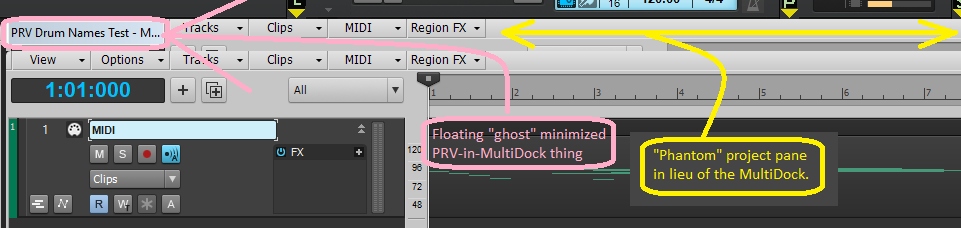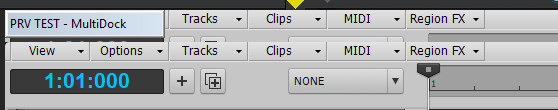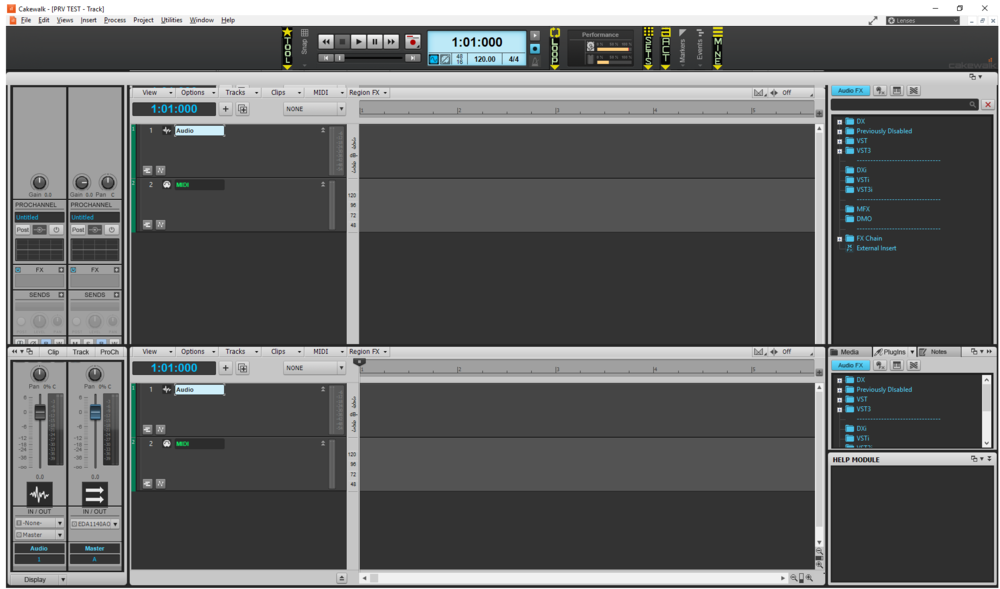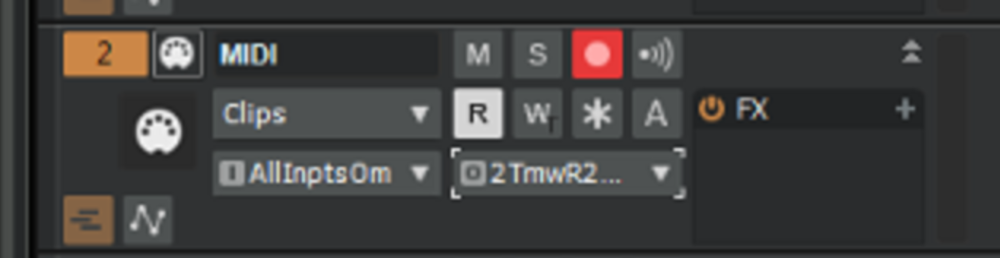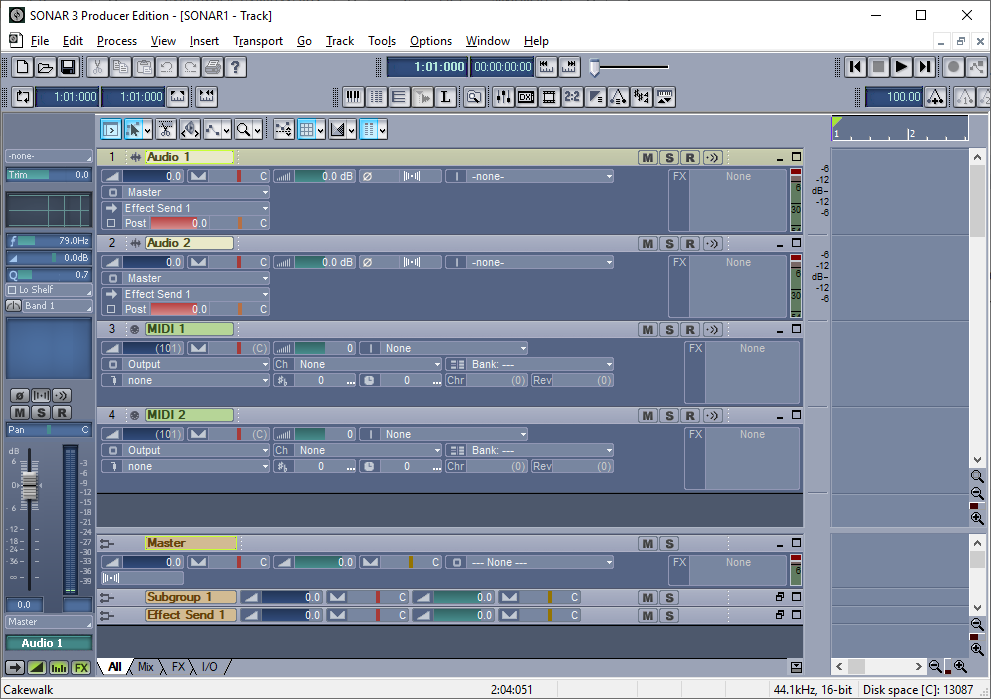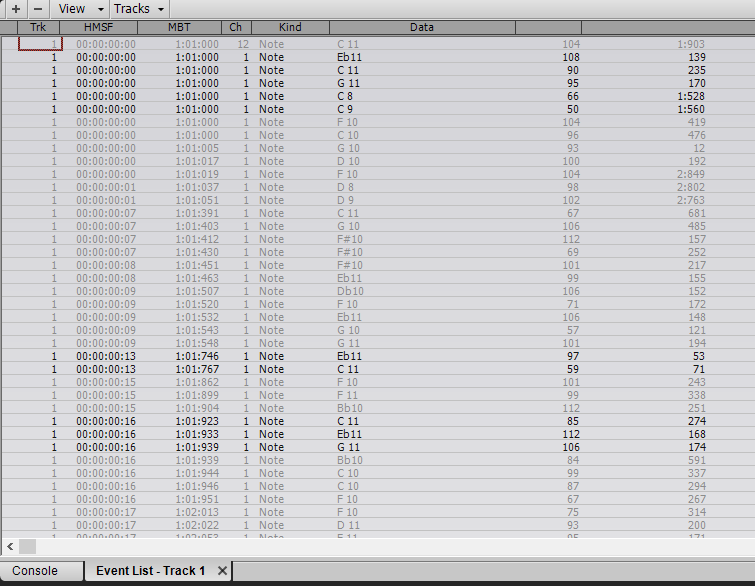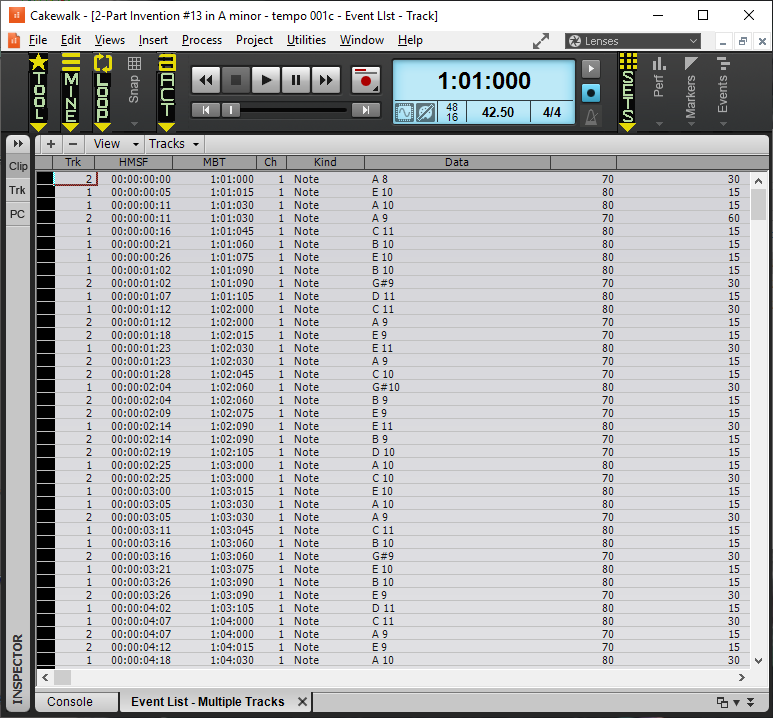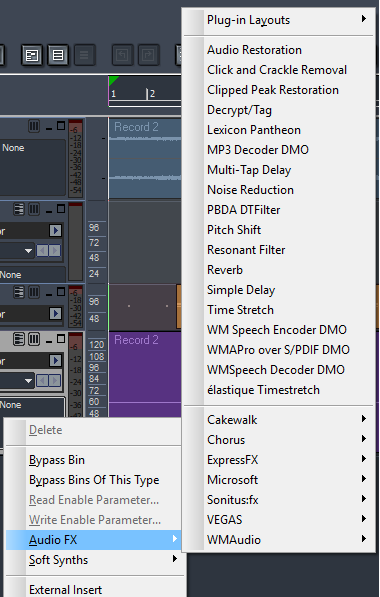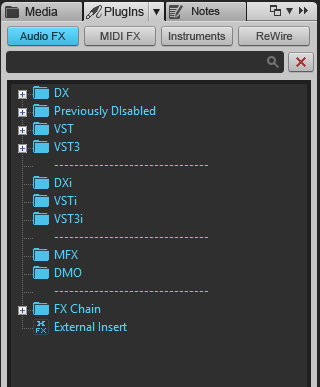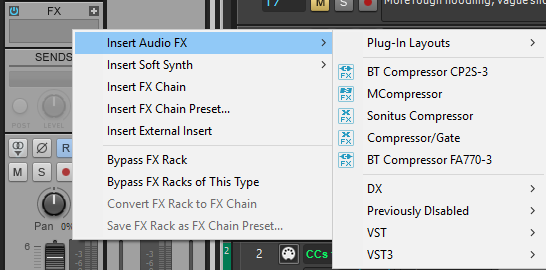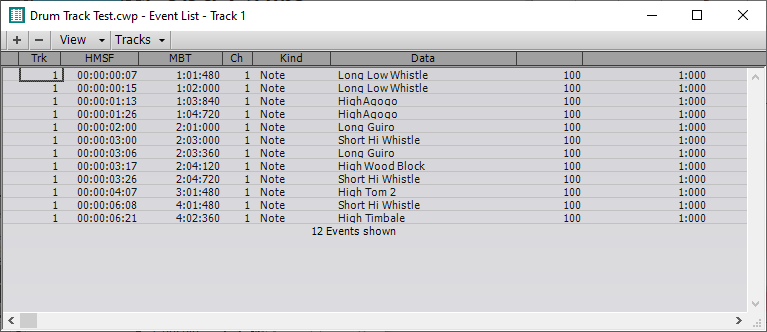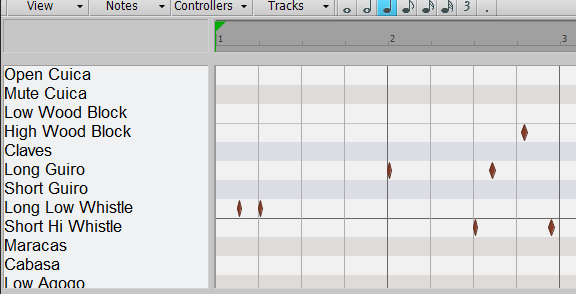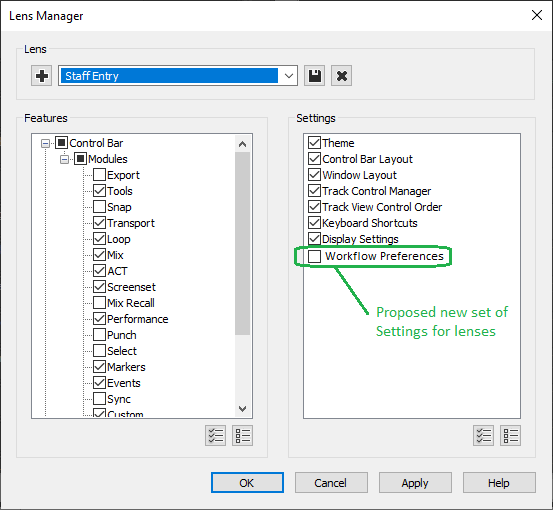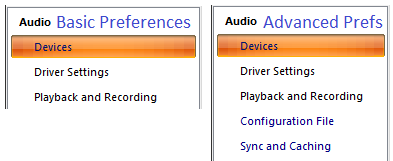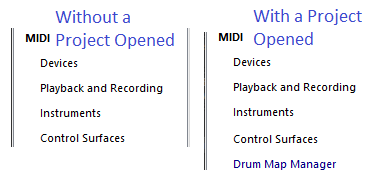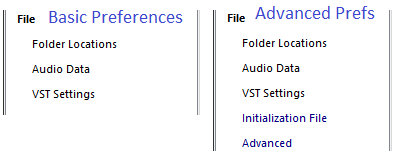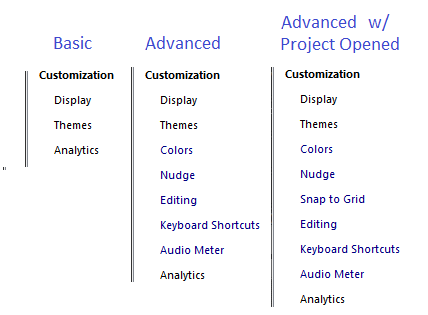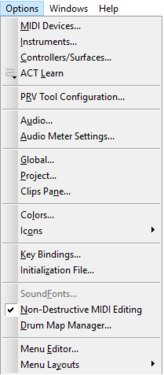-
Posts
4,945 -
Joined
Everything posted by User 905133
-
Thanks for trying to sort it out. I had a thought yesterday ("only" 4GB RAM as the cause?), but awoke this morning with another plausible explanation. my PC is an older one (BIOS (c) 2011). When Solo Rack / VCV stopped working, I did some research. My PC's chipset will support the minimum Open GL that was needed by the change; however, Windows 10 throttles it back and doesn't allow the PC to use the newer OpenGL functions. I have bookmarks for the resources (as well as an OpenGL and some other testers) and without going into more detail, it is possible that the Win10 "feature" which prevents me from using Solo Rack / VCV allows Cakewalk to give me phantoms and ghosts. I think l read that Cakewalk doesn't use OpenGL, but even so it is possible that the disabled/rolled back set of graphic abilities causes visual anomalies (phantoms and ghosts). I am not "ready" to get an entire newer PC, but perhaps a "new-to-me" graphics card might get rid of the extremely rare bogus double project pane issue. BTW, the extra project window (as expected) has no functionality. Thanks for the time you spent trying to re-create the problem.
-
Glad to hear it was an easy fix. +1 for switching Screensets to make visual elements re-appear.
-

CW with nanakontrol2 and midi control
User 905133 replied to jono grant's topic in Cakewalk by BandLab
Is this thread relevant to what you are trying to do? -
Yeah; I added an "Update" comment, left the pix, and did some strikeouts--just in case either someone gets the same issue or someone can identify the cause.
-
Thanks for testing that! I will have to assume somehow my PC is inhabited (and inhibited) by phantoms and ghosts. 😞 Since the consistent aberrations/apparitions appear to be unique to my PC, I will update my prior posts on this. (I'll add this to a list of excuses to upgrade my PC!)
-
This might work for the OP!!!! I am not sure if my 5-Step problem and 6th step solution relates to the OP, but I just duplicated the "ghost" pane/"phantom" doubled project window problem on a project with midi data. The previous examples were without midi data. And there is another solution (other than using a screen set: Minimize Cakewalk, Restore it (Windows Task Bar). The "phantom" project window is gone, replaced (in my display) as black/background. Then, the Views > PRV View and Alt + 3 method bring it up. I suspect my issue could be unique to my graphics card/PC, could be related to a re-draw issue, etc. but is probably not related to the original problem raised here. If someone else can verify the Undock the PRV/MultiDock -> Minimize it -> X it Out [Close] -> Try-to-restore-it issue, I will report it as a bug (which might even be a known bug, like the "ghost" cursor). If not, I will just assume its unique to my PC. PS: @Chuck E BabyI verified (at least on my system), that without a midi track [even an "empty" one], I could not open the PRV. Also, when I deleted the midi track, the PRV closed. So maybe the OP doesn't have a midi track in the project? That would be a simple fix, wouldn't it!!! If so, apologies for hijacking this Q/A. 😞 What's the saying, the correct solution is usually the simplest one! PRV in MultiDock -> Undocked -> Minimized -> Closed [aka Xed Out] "Phantom" thing.
-
Two bits says its as easy as 1-2-3-4: UPDATE: When I replied, I had thought that Track 2 [slot 2] was a midi track that was directed at the 2600 clone vst and that Track 4 [slot 4] was a soft synth track. I recreated a version with a different 2600 clone vst and posted a marked up screen shot to show relationships between midi and audio in Tracks 2 & 4, but in the explanation used terminology inconsistent with how others use terminology. Although essentially an accurate representation of (1) the midi levels showing on the Track/Slot 2 meters and (2) the audio showing on the Track/Slot 4 meters adjacent to the recorded midi data, with the explanation removed, the marked up screen shot seemed out of place.
-
UPDATE: The following could not be confirmed/reproduced. While 100% consistent on my PC, evidently the issues is unique to my PC. I have left it in as a strikeout just in case someone else finds it relevant to their PC (or knows what is causing the issue). I was able to create a set of steps that prevented me from seeing the PRV either from the Menu > PRV method or the Alt + 3 method. However, I did get something weird going on--false panes. I suspect this is not what you did, but I will post my method in case there is a bug that also causes your problem. Here's what I did: (1) Open PRV; (2) Undock PRV; (3) Minimize PRV; (4) X Out Minimized PRV; (5) Try to open PRV (a) from Menu, (b) from Alt + 3. Steps (1) -> (4) created what looks like a false pane at the bottom. Doing Step (5) created what looks like another false pane higher up. Tested with various lenses and "None." Step (6) Change Screen Set - This caused the Multi Dock to appear and the PRV was there. Not sure if this applies to your issue, though. UPDATE: The "false pane" can also be near the top--such as when I did Steps (1) -> (5) with the Multi Dock parked on top: Clicking on the floating/minimized project title + Multi-Dock ("PRV TEST - MultiDock" on top of what looks like an overlapping "false" pane) gives me two project windows. PS: In multiple re-creations, selecting a Screen Set allowed me to see the real MultiDock and then access the PRV.
-
-
Is timewarp 2600 a soft synth? If so, how did you add it (e.g., simple instrument, etc.)? Just a guess, but possibly you have both an instrument track and a midi track for the soft synth. If that's what it is, I do that intentionally. Look to see if the midi track directs the output to the instrument track.
-
Are you using the top row 3 [worked for me], or the number pad 3 [doesn't work for me]? Does it work from Views > Piano Roll View [Menu Bar]?
-

My Lenses Default changed { SOLVED }
User 905133 replied to kennywtelejazz's topic in Cakewalk by BandLab
Since I have my custom theme saved in my custom lenses, it wasn't an issue for me. After seeing what others saw with the factory lenses (to understand comments better), I'd just switch to one of mine. To clarify: any time I tried it, the Basic lens did not lock me out of switching to other lenses or using my custom lenses. But I definitely see the logic in not forcing the theme in the Basic lens. -

My Lenses Default changed { SOLVED }
User 905133 replied to kennywtelejazz's topic in Cakewalk by BandLab
Oh. I thought it was an intentional strategy so that beginners could use the Basic lens and it would look the same for everyone, avoid confusion, and have a theme, look, and feel that was competitive with other DAWs. Thanks for the clarification. -
Too bad for users looking for this feature that when Roland owned Cakewalk they didn't give us an integrated plug-in version of their intelligent arranger software. For me, chord tracks were tracks with chords I put in using the staff view directed to one of my Roland intelligent arranger boxes. Not as full-featured as what I hear people asking for here, but maybe if they had done the initial plug-in, it might have been updated with these new capabilities somewhere along the way. The intelligent arrangers had(have?) chord recognition. I suppose instead of using notes on a staff, I could have played sets of three or more notes (aka chords) and recorded them on a chord track. Of course, maybe I did do that and I don't remember.
-
Is there audio other than wind noise you want to keep and emphasize above the level of the wind noise? If so, is the wind noise consistent or does it fluctuate quite a bit? I am not an audio restoration expert, though I have played around with various basic noise reduction techniques for personal projects (tape noise, AC humm/buzz, etc.) . The closest thing that might be similar to what you are trying to do was elevating the audio spectrum of birds above background/environmental sounds. For that task, I used filtering--because most of the bird sounds were in a higher frequency range. I used a different type of filtering for reducing hum. I am sure there are other techniques, but it depends on what's on the audio track that you want to elevate about the wind. Hmmmm. One time I made a background track (for an improvisation) that had the sound of raking leaves and other natural environmental sounds (trucks going by, garage door closing, dogs barking, etc.). I vaguely recall inverting the audio, adding them together with some modifications (not 100% cancellation), and somehow layering a track with emphasized raking (and other sounds) on top of the original so as to emphasize those sounds. I seem to recall adding some selective doubling so ask to psychologically mask the background. Just some ideas that might or might not be relevant, depending on what audio you have and what you want to do.
-
I think you are asking if there is a version of the old-style Cakewalk Professional for Windows 3.0 / Cakewalk Express that supported (1) audio and (2) GPO4. Just trying to clarify here; I only had trial versions of Cakewalk Pro Audio that I might have run once or twice before getting Sonar 3. I am not sure if the Pro Audio series (1) had the linear/number entry spreadsheet-like interface or (2) would support GPO4. Maybe someone else knows? By the way, Sonar 3 -> Cakewalk by BandLab all have a midi event list which to me is more like the old style UI. Maybe that's what you are looking for? See below. If so, you can set up your Cakewalk to use primarily the Event List. SONAR 3 already had the GUI I think you don't like: I have some customized "easy-for-my-old-eyes-to-see" images for collapsed modules on the control bar, but if the Event List is what you want along with just the transport, you can do that in Cakewalk by BandLab. I haven't done it here, but you can even get rid of the modules on the Control Bar--not recommending that; just saying that as a user I have found SONAR X1 -> Cakewalk by BandLab very flexible; you can do a lot to customize "What You See And What You Don't See" (among other customizations).
-
-

My Lenses Default changed { SOLVED }
User 905133 replied to kennywtelejazz's topic in Cakewalk by BandLab
I am not sure about your issue, but I did discover that (as stated*) the updated Basic lens (factory lens) has been changed. So, if you try Basic (factory lens), it forces a theme. If you have not saved the theme in your custom lens, that is, if the lens doesn't reload your theme-of-choice, from my experience, it will start with the theme loaded by the new Basic lens. I am by no means an expert with lenses; though I have played around with them. Maybe your issues are based on what features and settings have been saved with your lenses. Also, I have found that different projects with different screenshots can be confusing when combines with custom lenses--esp. when multiple projects are open (e.g., multiple floating browsers, soft synths, etc.) UPDATE: This is no longer accurate because of new information about the Basic lens. (See post immediately below.) Steve * from 2019.09 Features & Enhancements: "Updated ‘Basic’ Lens that provides a cleaner and simplified layout. " -
Old Method: Edit *.ins file (I used note pad); assign instrument definition to track. Names show up in Event List and PRV.
-
Thanks for this tip. I never use the PRV, I tend to enter drum parts from a usb keyboard and tweak either through the event list or the staff view, but with instrument names in the PRV, that sounds like a very handy use of the PRV. I haven't tested it, but I am assuming that like the event list, the PRV gets the drum names from the *.ins files. If that's not the case, where do they come from? UPDATE: I did a quick test (mouse drawn notes on staff) and sure enough the percussion names from the *.ins file I am used to in the Event List show up in the PRV.
-
-
For me, these (and similar feature/behavior requests) don't seem to be at odds with each other; they are not strictly default or set-once-and-work-for-all-projects preferences. It seems to me preferential choices are ideal to be included in lens management. Right now, some preferences in some functional categories are optionally either (a) saved with a personal customized lens or (b) not saved with a personal customized lens. So, if the preferences for which people are asking for choices to do it differently (different functions/behaviors) than either the current method and/or the default method were managed via lens management, I think one of the benefit of lenses as "This is the way I want my version of Cakewalk to work (implied: 90-100% of the time)" could be realized. With such an implementation, people who alternate between different sets of preferences for different types of projects might benefit as well. Just a thought.
-
I am not a visual artist (I failed art a few times in elementary school and junior high school) and I do not have the patience to design and create a theme, but I did tweak some collapsed Control Bar module visual elements to help save some wear and tear on my eyes. I think visual needs can be idiosyncratic, but if you think they will help, I would be happy to share the images I have created. This goes for theme developers, too, if they want to incorporate some of the ideas into their own themes.
-
The glass isn't 1/2 full; you now get 2 cases of 12 full bottles--too much to drink in one sitting! 😉 Seriously, though, please note that Keyboard Shortcuts are under Advanced Preferences ("P") both with and without a project loaded. Hope this helps.
-
As recommended by scook, videos using the Sonar X series (and later) might decrease the steepness of the learning curve. As recommended by JoseC, look in Preference ("P" = shortcut/reserved key binding). Let me add: the categories and subcategories of preferences vary--e.g., without a project open, basic, advanced. The images below are too small, but you should be able to get the idea--Sonar 8.5, Cakewalk basic with no project loaded, Cakewalk advanced with no project loaded, Cakewalk advanced with a project loaded. UPDATE: Below is the Options menu from Sonar 8.5. Other images showing Preferences from the current Cakewalk were deleted because they were too small to be useful. Please see the follow-up post which has more readable sample screenshots from Preferences as seen (1) without a project loaded (basic and advanced) and (2) with a project loaded (advanced). Hope this helps (regardless of which tutorial(s) you look at).