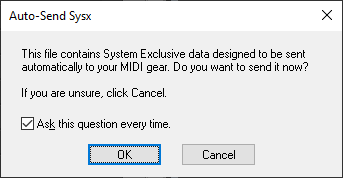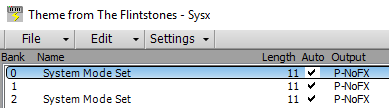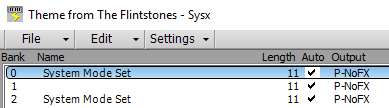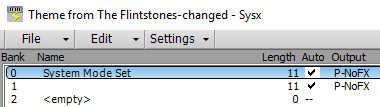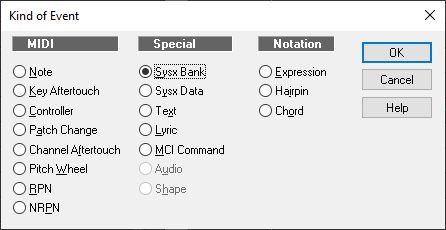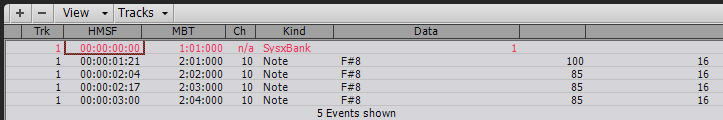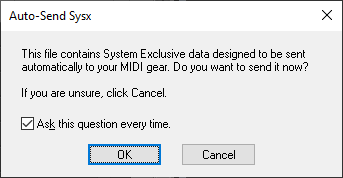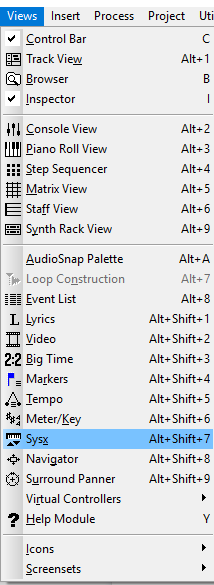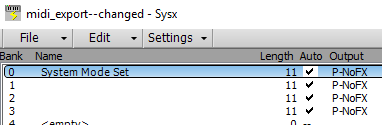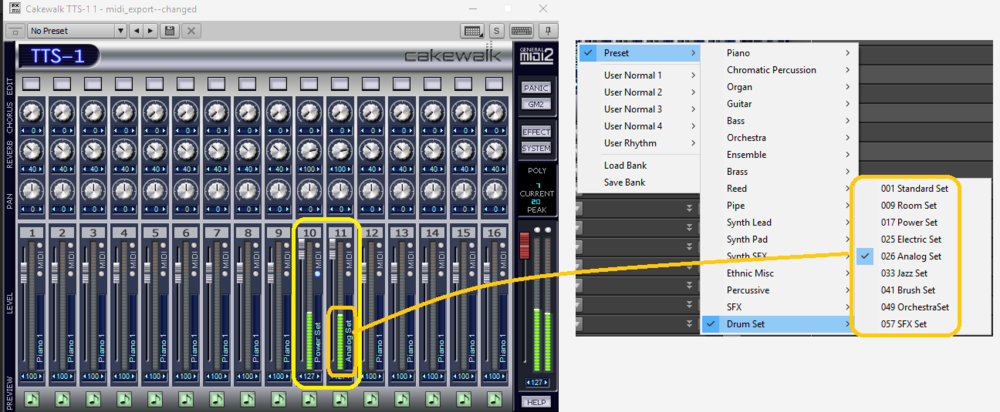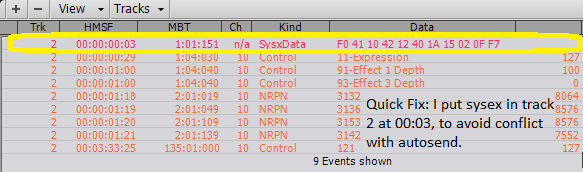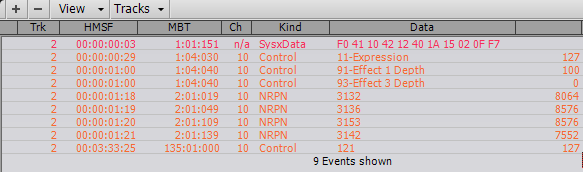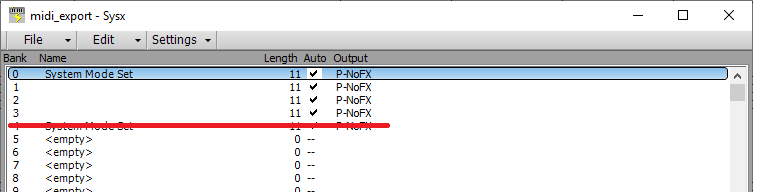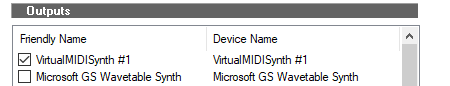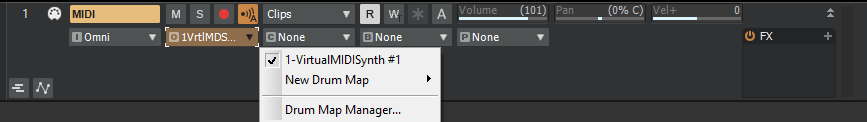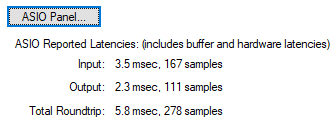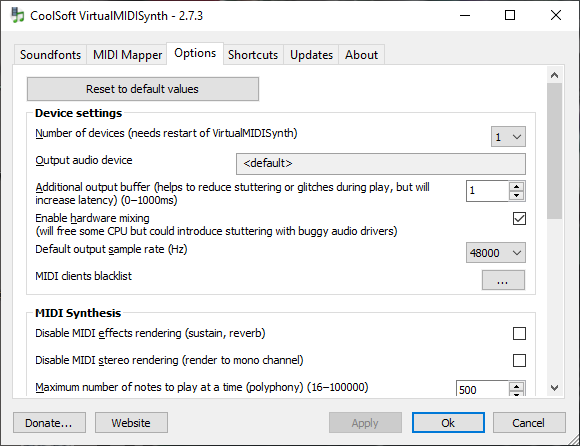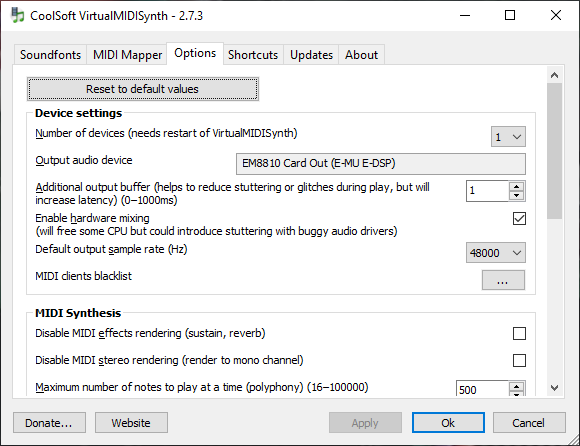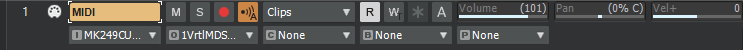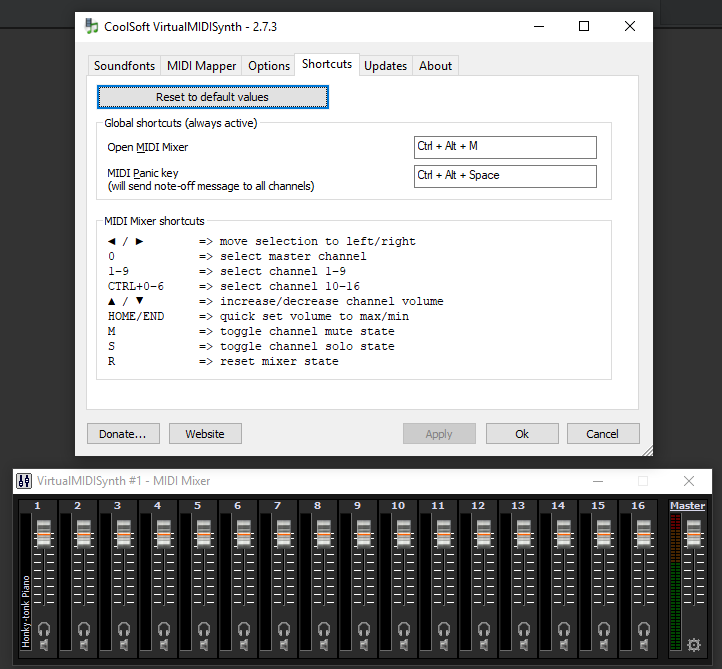-
Posts
4,925 -
Joined
Everything posted by User 905133
-

Is there a way to respond to answers in the Forum?
User 905133 replied to haskins02's topic in Feedback Loop
In the discussion sections, there are buttons to make a new topic and reply. -

Is there a way to respond to answers in the Forum?
User 905133 replied to haskins02's topic in Feedback Loop
The Q/A sub section and the other discussion sections have different functionality. Though sometimes people use the Q/A section for continuing discussions, it seems to me designed more like a problem-solution database where (if used the way it seems intended) people can ask targeted questions, others can propose answers, and over time there will be a list of possible solutions to specific problems. Also, I suspect the top-rated answer receives numbers and rankings to show which answer more people found helpful. I have no idea if this was the intent of the Q/A section here, but that's how other Q/A forums work on the internet. -

Cakewalk seems not to recognize sysex message [SOLVED]
User 905133 replied to Victor Peters's topic in Cakewalk by BandLab
Tested hypothesis within Cakewalk. Seems to be confirmed with regard to sysex commands placed at tick 1 in *.mid files. Interesting: At tick 2 [01:01:001] the resets in tracks 1 and 3 go into banks 1 and 3 with Auto send = yes. However, the part/channel 11 switch to drums from track 2, stays in track 2, but is also inserted as bank 2 with Auto send = no. Because banks 1 and 3 (resets) happen before play starts, on my Roland, part/channel 11 did indeed switch to drums after I hit play (from the beginning). That makes sense, it was 1 tick in! For your solution, I suggest using my quicker quick fix and seeing if that works. In the sysex banks, delete the second reset and save with a name variant so you can tell it apart from the original. Maybe it will work on your Roland, maybe not. The other quick fixes might be a second and third option: insert part/channel switch to drums sysex command a few ticks from the beginning either (a) as inline hex or (b) as a call to send that bank. I saved screen shots of the changes I did and the results when Cakewalk opened the altered files. Unless someone in the know confirms that this is a known behavior (and perhaps there are reasons for it), I will share my screenshots tomorrow. If my assumptions have been correct, I don't understand why the file maker would put a reset in two different tracks at the same time designation unless they are both there in case the user has two different devices and both need to be reset. Anyhow, I hope some or all of my fixes some the issue on your Roland. -

Cakewalk seems not to recognize sysex message [SOLVED]
User 905133 replied to Victor Peters's topic in Cakewalk by BandLab
Well, I finally figured out how to make Samplitude do something other than give me error messages. So, it plays the Flintstones.mid file on my Roland Expansion Module. Unfortunately, I cannot figure out how to view midi data. I suppose to others used to working with Samplitude, it as second nature to them. To me, there is no easy path to "View Event List." It does things with something called "objects." Egads!!!!! The tune is in there; it plays. So then it tells me I have to import the midi file into a VIP project!!!!!! I now understand the frustrations newcomers to Cakewalk feel! This is unbelievably frustrating. I thought it would be easy to look at midi data in Samplitude, but one thing after another I try tells me I have to do something else and those things never show me the midi data. -

Cakewalk seems not to recognize sysex message [SOLVED]
User 905133 replied to Victor Peters's topic in Cakewalk by BandLab
I can't test this in another DAW; so, this is a guess. Perhaps the original file has the sysex commands at the very first tick in different tracks. Perhaps when Cakewalk parses the file, it sees initial sysex data at the first tick and puts them into the sysex banks based on the order they are found starting with track 1. Perhaps the first sysex command Cakewalk finds becomes bank 0, next becomes bank 1, etc. Not sure, but it might explain a few things. So, if the reset is in Track 1 and also in Track 3, with the channel switch in track 2, and I am right, that could explain the problem you found. -

Cakewalk seems not to recognize sysex message [SOLVED]
User 905133 replied to Victor Peters's topic in Cakewalk by BandLab
(1) The Flintstones file asks if I want to send auto-send sysex banks. I said "OK." Sysex banks were sent to my Sound Canvas box. Part/Channel 11 is normal/not drums. (2) I look at sysex banks in Cakewalk. (Views > Sysx) (3) I see the same problem. I delete the extra reset (bank 2) and save the file as Filntstones-changed. (4) I close it; I open it; Cakewalk asks if I want to send the auto sysex banks; I OK it. (5) Part/channel 11 switches to drums. Hope these steps help. PS: Footnote: Cakewalk can have sysex commands in a couple of different places, e.g. as sysex banks, as "inline" hex. Another option like the quick fix: instead of inserting "inline" hex (the sysex bytes), you can send the relevant bank as a bank. Based on The Flintstones file, bank 0 is the reset and bank 1 is the sysex command to change part/channel 11 to drums. Before I deleted it, bank 2 (another reset) changed part/channel 11 back to normal. (At least on my Sound Canvas module.) -

Cakewalk seems not to recognize sysex message [SOLVED]
User 905133 replied to Victor Peters's topic in Cakewalk by BandLab
(1) When you load/boot a file that is supposed to set part/channel 11 to drums, does Cakewalk tell you that there are sysex banks to send and ask if you want to send them? (2) If yes, do you tell Cakewalk to send them? (3) If no, that is a problem that should be resolved. (4) Did you look at the sysex banks? [Views > Sysx] (5) If yes, do the auto-send sysex banks send a reset after the part/channel 11 change? (6) If yes, try deleting the additional reset. (7) If no, the problem you are having might be found elsewhere. (8) Did you try my first quick fix? (9) If so, did it solve the problem? (10) If no, I'm going to put my M-GS64 away and let others try to help. (Just joking on #10; you have my curiosity; I will try the new files you posted, just because I am renewing my appreciation for Sound Canvas gear.) -
Does the method used in this video offer any ideas that might help what you are trying to do?
-
Nice. I dragged an OGG file from a file browsing utility into the track area and within about 10 seconds for a 6MB tune Cakewalk did the file conversion.
-
This is a fascinating discussion. I am used to "automation" done by turning knobs and moving sliders to record CC data as needed (per auditory bio-feedback). I will have to check out doing CCs by drawing. Thanks for raising the discussion of automation. It looks like it will open up new possibilities when I make the time to explore them.
- 20 replies
-
- 2
-

-

Cakewalk seems not to recognize sysex message [SOLVED]
User 905133 replied to Victor Peters's topic in Cakewalk by BandLab
-

Cakewalk seems not to recognize sysex message [SOLVED]
User 905133 replied to Victor Peters's topic in Cakewalk by BandLab
Interesting point! When I saw people mention the MIDI driver mode in the forum, I looked at my setting. It was MME and I just left it there, mainly because I saw no reason to change it. Good to know about possible issues running under UWP. -

Cakewalk seems not to recognize sysex message [SOLVED]
User 905133 replied to Victor Peters's topic in Cakewalk by BandLab
Yup--the TTS.INI parameters were the ones I had in mind. The Reference Guide also has info about some of those parameters (p. 1143 of the 25.09 version). It makes sense that the five auto send sysex banks I saw (in export.mid) might not be the same as in the original version. However, if the original does have a second reset somewhere after the part/channel 11 switch from normal to rhythm, the TTS.INI changes won't help. On the M-GS64, I can send the normal -> rhythm sysex manually from a bank and see the change without having to play the file. If you can see that parameter on your Roland and it switches from the single sysex, I'd look for a second reset--either auto sent or somewhere else. Also, if I stop the transport a few measures in and then send the part/channel 11 normal -> rhythm sysex, channel 11 plays percussion instruments for the rest of the file. I hope one of the quick fixes help. I left the M-GS64 out last night and could do some additional testing if you'd like. BTW, from my ancient *.syx files, it looks like I occassionally switched part/channel 12 to drums, too! This brings back fond memories--I actually got started on Roland sysex/parameter changes helping a BBS friend sort out issues with an MT-32 and the Commodore 64! -

Cakewalk seems not to recognize sysex message [SOLVED]
User 905133 replied to Victor Peters's topic in Cakewalk by BandLab
After discovering the quicker quick fix, I revise my hypothesis that the problem may have been caused by fast back-to-back sysex commands. At least on my M-GS64, the problem was solved by not doing a second reset (which put channel 11 back into normal mode). Dunno. Maybe the quicker quick fix will work for you. Steve I think Sonar X1 on my 2004 vintage 32-bit XP SP3 PC might not have needed a work around (quick fix) or fiddling with sysex send rate/delay. Cakewalk Professional for Windows probably didn't send sysex too fast. If the quick fix doesn't work for you, I'll let others more knowledgeable about the inner workings of the current Cakewalk address the sysex rate/delay settings. Oh, as for my reference to having done it manually ages ago, I didn't mean to imply you should do it manually. Sorry for that impression--my poor wording because I was anxious to get my M-GS64 to test your file. Instead of "{1] I used to do this manually on my Roland M-GS64. I could get it out and test the sysex from Cakewalk to see if it switches. " I should have said "{1] I used to do this manually on my Roland M-GS64. I will get it out and test the sysex from Cakewalk using your file to see if it switches automatically from the sequence." -

Cakewalk seems not to recognize sysex message [SOLVED]
User 905133 replied to Victor Peters's topic in Cakewalk by BandLab
Apologies--I edited my post and was about to hit submit when you replied. Back in the day, I fooled with Cakewalk's send sysex rate/delay settings, but I don't remember how to do that and am not sure its advisable any more. The quick fix I used (assuming the sysex commands arrive too fast for the Roland) was to put the normal -> dr2 mode switch in track 2, a few ticks from the start. As for missing the point, your comment says ". . . sequencer/DAW does not seem to recognize the System Exclusive message." I may have worded it badly. It sounded like you were saying Cakewalk didn't respond to the sysex. Sorry for the confusion. I only looked at that sysex command; do the others work? -

Cakewalk seems not to recognize sysex message [SOLVED]
User 905133 replied to Victor Peters's topic in Cakewalk by BandLab
Found a quicker quick fix that works for me: Delete the second reset. For me that changed dr2 on ch 11 back to normal. {1] I used to do this manually on my Roland M-GS64. (from my sysex file: F0 41 10 42 12 40 1A 15 02 0F F7.) It didn't work at first [Bank 1], then I set sysex on my M-GS64 and it seemed to do the trick. I sent the command directly from Bank 1]. I set A11 to normal, then sent sysex Bank 1. That switched A11 to dr2 mode. I will try now with autosend. That did not do it! I suspect a delay is needed between the banks to allow time for the Roland to switch. I cheated with the following quick fix: [2] This is backwards: Cakewalk sends the sysex command; the Roland receives it (or should receive it). -
Walter Murphy - A Fifth of Beethoven
-

Anything You Find Confusing About CbB?
User 905133 replied to Craig Anderton's topic in Cakewalk by BandLab
I am not sure if I am confused by your post here or what, so let me ask: Are you requesting Craig revisit how to create and use *.ins files in consideration of all the changes to SONAR/Cakewalk since the *.ins [Instrument Definitions] functionality came out? If so, having developed custom Instrument files a while back, I'd like to see that, too. -
From what I saw last night testing VirtualMIDISynth, it seems to be a MIDI Output. That's why I abandoned the insert-soft-synth approach. Also, having tested VirtualMIDISynth very briefly, I am not sure I would ever use it for real time music performance or recording. But that's a matter of personal preference. I have not tried it yet to play general MIDI files using sound fonts. FYI "VirtualMIDISynth offers the opportunity to replace the Microsoft one with something just as easy but infinitely superior. This is because it uses SoundFonts. "
-
Can you get sound/audio/musical notes from any soft synth? I usually use TTS-1 as a simple instrument (piste d'instrument simple) to test audio. I like pressing the buttons on the bottom of the channel strips in TTS-1 to see if I have audio. If you don't get any sound from any soft synth, look at your audio flow. The images you show do not seem correct to me. MID Input = should probably be a keyboard or other controller. Is SWSSNC . . . a keyboard? One option is to set a track's MIDI Input to "Omni" [I am not sure what Omni (all) is in French.]
-
See this thread:
-
"VirtualMIDISynth is a software MIDI synthesizer implemented as a Windows multimedia user driver, accessible as a standard MIDI Out device." [emphasis added] I downloaded it and do not see VirtualMIDISynth.dll. I am not sure it is a VST Instrument. If it is, I cannot make Cakewalk see it as a plug-in. AHA!!! It shows up as a midi output: I have usb keyboard -> VirtualMIDISynth #1. I have sound but it is 1.5 seconds after I press a note. I reduced the latency here (Additional output buffer = 1). It is better, but the sound is still late. My ASIO Panel is set to 2 msec. Maybe it would be better under a different audio driver model. After I switched audio driver models, I had no sound--even after I went back to ASIO. I got sound back by selecting my EM8810 Card for the output. After that, I switched to <default> and had sound. MK249 . . . is my usb keyboard (MIDI Input). 1VrtlMDS . . . is the VirtualMIDISynth (MIDI Output). Also, look at VirtualMIDISynth's settings, including the mixer. I hope this helps.
-

Replacing/augmenting bass tracks etc using /Audio Snap/Drum Replacer
User 905133 replied to Gary Shore's question in Q&A
Thanks for the info here. Quite timely, in fact. I had stumbled onto the audio -> midi conversion a month or so ago and have been wondering if Cakewalk used Melodyne for this. Oddly enough, this thread starts addressing this today. Good to know I hadn't been imagining it. -

[SOLVED] No Sound from Instrument after Imported MIDI
User 905133 replied to Syphus's question in Q&A
Do you have an audio track that corresponds to the midi track and if so, does the audio volume show there? This might not be your issue, but in many cases I find it helpful to have both the midi and audio track sliders showing. -
edit