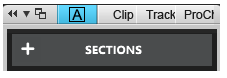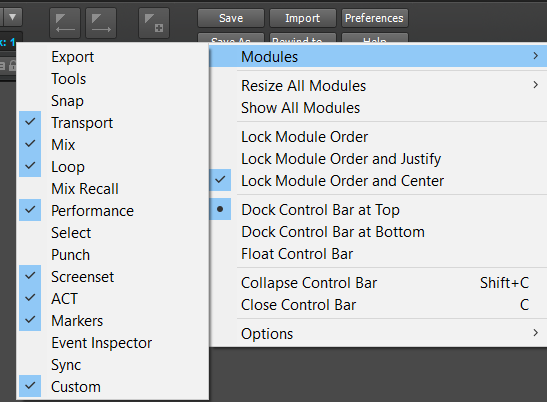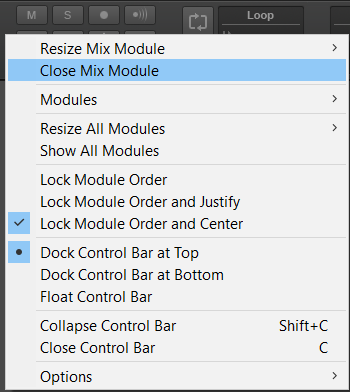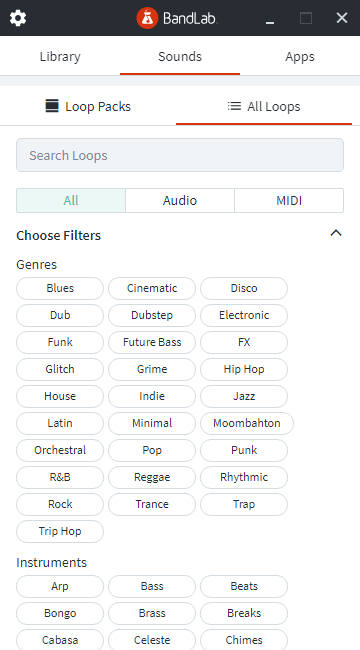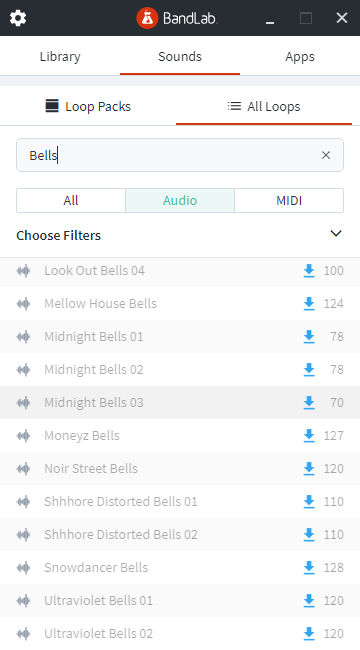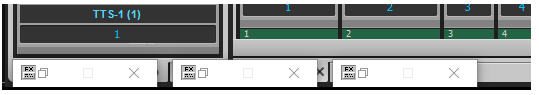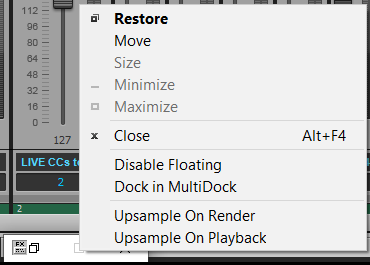-
Posts
5,742 -
Joined
-
Days Won
1
Everything posted by User 905133
-

Audible click track on acoustic guitar fade out
User 905133 replied to chamlin's topic in Cakewalk by BandLab
Do you know what method(s)/tool(s) were used? Thanks. -

Confused about pitch bend values vs. RPN (Pitch Bend Sens)
User 905133 replied to Dave G's topic in Cakewalk by BandLab
withdrawn -
(1) Are you disagreeing with my agreement with slartabartfast? (2) Are you disagreeing that the solution I found to translate the linguistic conflation works for me?
-

How can I get the MPC to trigger the Cakewalk sequencer?
User 905133 replied to kday's topic in Cakewalk by BandLab
-
Ooops. You want to set it up as a default, not on a folder-by-folder basis.
-
-
-

Newest version doesn't work on Windows 7?
User 905133 replied to Resonant Serpent's topic in Cakewalk by BandLab
I didn't say you were stupid. -

Newest version doesn't work on Windows 7?
User 905133 replied to Resonant Serpent's topic in Cakewalk by BandLab
Withdrawn -
I don't know if its the quickest or best way, but if you have the console in the Multidock, you can have the Synth Rack in another tab in the Multidock and just switch tabs. I tend to have the synth rack or the track view available, rarely just the Console. Others might know better/easier ways.
-

how to permanantly delete CC controllers?
User 905133 replied to sadicus's topic in Cakewalk by BandLab
Are you changing the initial presets in the track header--the B [Bank] and the P [Preset] widgets? If you are just changing them in the TTS-1 UI, when you hit play, the track settings might be changing them. -

Measure and Octave rules -- Disable Octave rules??
User 905133 replied to DeeJay's topic in Cakewalk by BandLab
The use of "Rules" threw me off yesterday, too. I believe it refers to what some people might call guide lines--the lines that separate octaves. Similary, I believe "measure rules" are the lines that separate measures.- 8 replies
-
- octave rules
- rules
-
(and 2 more)
Tagged with:
-
Glad to hear you had success with the *.wrk files. I am not sure if the sounds packaged with 1990s SB cards were based on GM, but you might want to test drive TTS-1. Also, over the years I have seen soundfont files posted on the internet; so, maybe someone has converted sbk files into soundfont files. If so, they might work in any of a number of soundfont players. Maybe someone with more experience with those can make recommendations. EDIT: FWIW, the only *.sbk file I have is SYNTHGM.SBK which I found in some archival Creative Labs folders. I mention this because TTS-1 will probably not help with other *.SBK files.
-
Thanks! I have wanted to import some of your choices from Tuncury Light Green into my own personal* themes for some time [*i.e., not for distribution, just for my own use].
-

documentation Young Lady's Illustrated Primer to Theming Cakewalk
User 905133 replied to Colin Nicholls's topic in UI Themes
Clarification: The image is a new image; it is not a composite image of an old screenshot and a new screenshot. It is what happens if someone switches to an old theme that has not been updated yet. -

documentation Young Lady's Illustrated Primer to Theming Cakewalk
User 905133 replied to Colin Nicholls's topic in UI Themes
Should I wait for you to figure out changes such as the following, or would it help to post them here? send PM? old: new: Never mind. No help is needed since as scook pointed out the changes have been posted. -
-
Hmmmm. I just checked the two factory themes (mercury and tungsten) and both have green meters.
-
Shortcut P = Preferences (or, Edit > Preferences). Image of personal options removed per scook's suggestion not to use them unless advised.
-
Yesterday I saw this in the other thread (about using the matrix) but wasn't sure what you were trying to do. B0 73 02 (in hex) is a CC event for parameter 73 (hex). The third byte (what Midi-Ox lists as DATA2) is the data for that midi command. Are you trying to map specific data values (nn) for B0 73 nn to different columns in the matrix? If so, that would be amazing if it could be done. ------------------------------------------------------------------------------------------------------------------- I just did a very quick test of using CCs (knobs on a usb keyboard) assigned to 3 different columns [CC10 = column 1, CC11= column 2, & CC12= column 3]. They do switch columns, though I did not yet test to see if the third byte [the data byte] makes a difference. I will also test to see if different data values from a single CC can trigger different columns. I couldn't make this happen.
-
I get this, too. As soon as one module is checked or unchecked, the Modules menu and the sub menu close. One option is to "Show All Modules" and then right click on the hot spot for specific modules you want to close one-by-one. The hot spot for each module is on the left side of the module.
-

Can't Scroll Down Filters for Bandlab Assistant Loops
User 905133 replied to FunGuy2000's question in Q&A
I get the same thing here. Scroll wheel works for loop packs and search mode, but not for the filter.- 8 replies
-
- bandlab assistant
- filter
-
(and 5 more)
Tagged with:
-

Can't install cakewalk from the bandlab assistant.
User 905133 replied to Emre Uğur's question in Q&A
I know I have written about issues I have had with Bandlab Assistant, but it was more informing other users what steps I tried and then how I finally solved the issues. I hope you are not including me in your "majority of people complaining." I don't remember all of the steps I tried because it has been working for me ever since. At one point I found that there was a hidden dialog waiting for a response. Have you tried looking for those? I also monitored Task Manager and saw Bandlab Assistant with several processes at 0%--doing nothing. So I killed them all and started over. After I discovered there was a hidden dialog waiting for me to do something (possibly to allow Bandlab Assistant to shut down something), the next time instead of killing the processes, I knew to look for the dialog. Maybe this will help you? -
Good suggestion!! I tried this before and decided for the 3-5 soft synths I usually have, I can keep track of them by the order in which they were minimized. Also, with a second monitor, it has become second nature to just slide them around as needed rather than minimizing them. However, I just tried it again with a one-monitor Workspace and then floated the Multidock. That is definitely be useful to me if I get back into piling up soft synths. That being said, this past week, I started to get back into working with hardware sound modules. Of course, if I start routing them individually though through soft synths-as-FX, having them in a single multidock with tabs would be very convenient. And it works well with Track View on Monitor 1 (full screen), Console on Monitor 2 (full screen), and using "D" to show/hide the soft synths in the Multidock as needed. Thanks!
-
I am not sure what "several screens" means, but I often minimize soft synths. They then show up as minimized window icons in the lower left corner of my main Cakewalk desktop. In Cakewalk I have ToolTips on. Hovering over the minimized FX window icons does not display any information about the soft synths. If I click on the overlapping boxes on the left side of a minimized window icon, it will restore a soft synth. If I click on an X (right side), it closes just as if I Xed out the soft synth itself. If I right-click on the left side or the center, I get some options, but no information indicating which soft synth is which. I get the same options when I click on the "FX" box to the left of the overlapping boxes. Minimized soft synths: Right-click options: In Windows [10], if I hover over the Cakewalk icon on the task bar, I get a miniature version of my Cakewalk project. If I hover over the mini-project tool tip, I see the soft synths superimposed on my monitors where they would be restored. There is no indication of which minimized icon window belongs to which soft synth. When I stop hovering, the "pop-ups" disappear. I am used to restoring and minimizing the plug-ins one by one to find the one I am looking for, but I generally have less than a handful minimized. I can understand that if someone has more, it can be extremely frustrating. To be clear, at no point when I just ran though this step-by-step to write this up did I see "a pop-up with the name of the plug-in and the track it's on." If there is a setting I can change to make that happen, I would like that. Thanks for any other help you (or any one else) can offer.