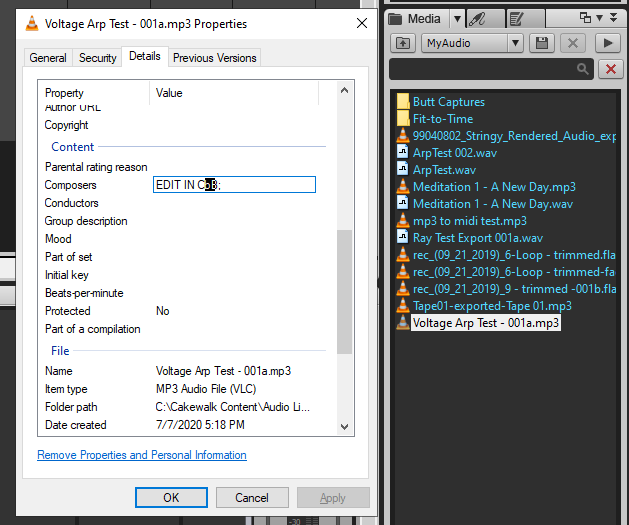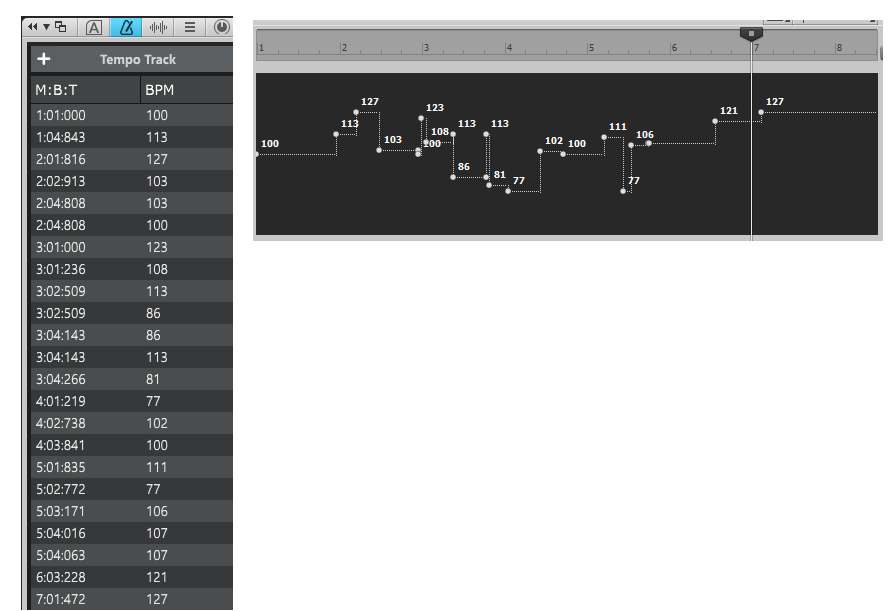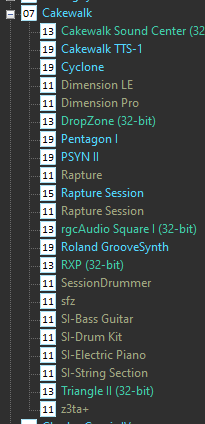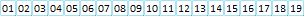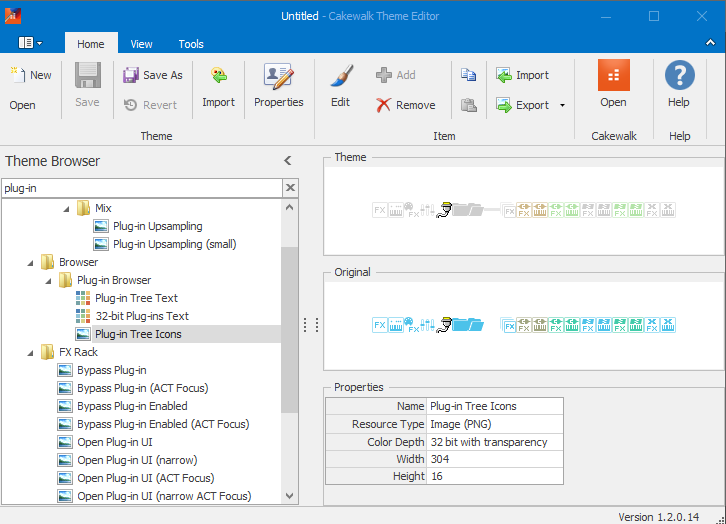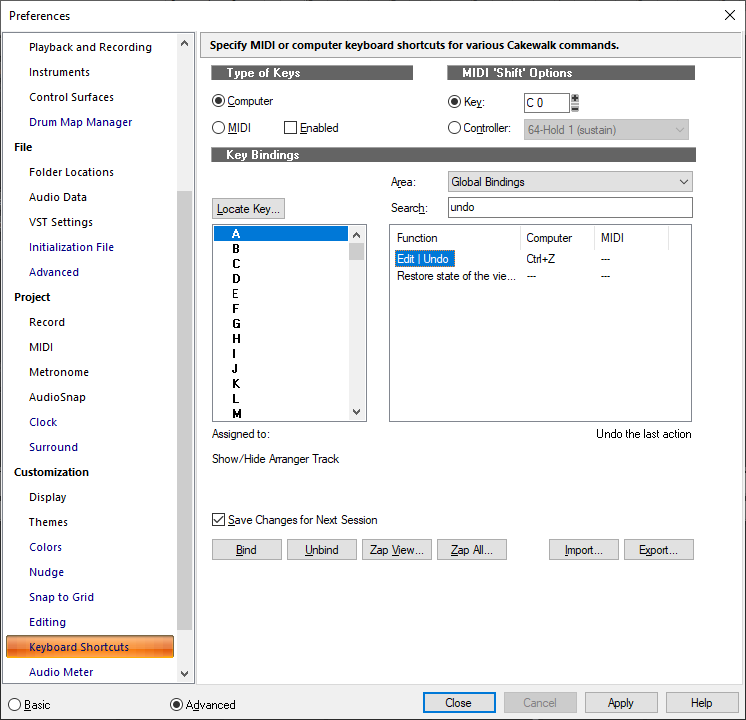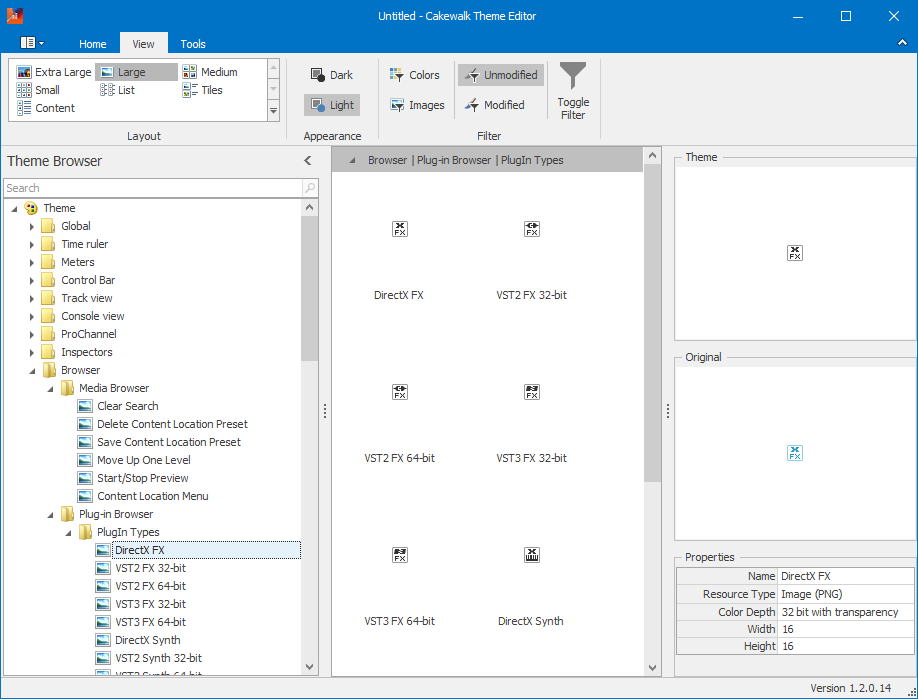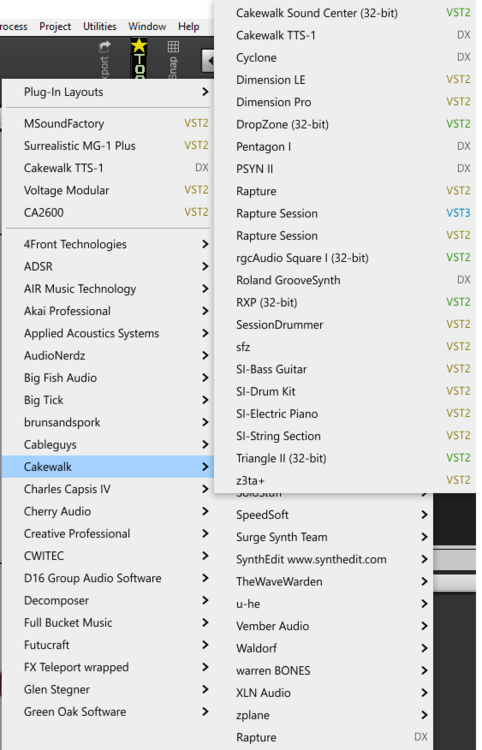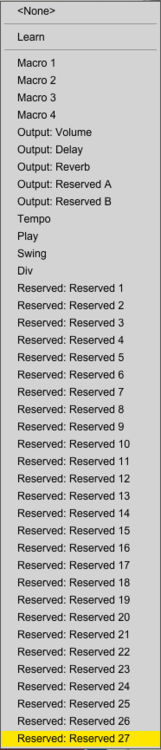-
Posts
4,898 -
Joined
Everything posted by User 905133
-
Please notice what I wrote: esp. "for some of us." I did not say "for everyone." Please understand that not everyone has the same experiences. You can contradict me, but that doesn't make you right. Also, doing an internet search and finding "people battling it as far back as 2006" does not disprove that, "TTS-1 has worked flawlessly as intended for some of us over the years." I have seen people talk about issues with TTS-1. I never doubted their experiences. We all have different experiences. We all have different preferences. We all have different workflows. Obviously my experiences are not the same as yours. I stand by what I wrote.
-
Thanks for clarifying this. I was thrown off by the following: I now understand that you were saying (correct me if I am wrong):
-
@msmcleodCan I set up personal defaults so that I always get the tempo track and inspector with the settings I have above? I think I recall your saying recently that Tempo Track settings do not get saved in Workspaces. Thanks for any tips on how to do this.
-

Slow Down Sysex Data Transmission SOLVED
User 905133 replied to Byron Dickens's topic in Cakewalk by BandLab
Glad you got it solved. FWIW for years (but not recently) I have used Cakewalk/SONAR to backup and restore bulk data dumps from a number of modules--including some with terrible small buffers (VZ-8m), Proteus 2000-based gear (202K/206K sized banks), among others (probably the P/1+ Orchestral, too). I do remember having to tweak the sysx parameters occasionally, though I haven't been doing much bulk data dumping/restoring since starting with CbB. A few years ago I started using a patch librarian an E-Mu gear user developed. If someone has developed a librarian for your gear, that might be a better route if you create your own banks or if you want to juggle presets/patches from a number of different banks. For restoring banks your solution is ideal. -
As a Cakewalk user since it was a MIDI sequencer (pre-Digital Audio versions), I don't do much with tempo changes, but I used your question as an opportunity to try the new Tempo Track. I didn't try using an loading an old file, but I was able to get something that looks like the traditional tempo view. It was a quick test (my first time trying the new Tempo Track). [references to the Early Release program (including feedback/bug reporting) removed since 2021.04 has now been released.]
-

No forward and back-and-forth in plugin
User 905133 replied to Aloe Duke's topic in Instruments & Effects
That's the Devo version, right? -
Maybe someone can figure out why TTS-1 has worked flawlessly as intended for some of us over the years? Perhaps there's something about it that makes it not work properly on newer computers with CPUs and other chips/devices built past a certain date? Toward that end, I'm willing to test drive on my PC a few TTS-1 only *.cwp files known to crash on other systems.
-

The Mystery in the Cakewalk Theme Editor - Colin NicHolmes (SOLVED)
User 905133 replied to murat k.'s topic in Feedback Loop
-

The Mystery in the Cakewalk Theme Editor - Colin NicHolmes (SOLVED)
User 905133 replied to murat k.'s topic in Feedback Loop
So far my theme personal tweaks have not gotten into tweaking the strips, but now that I know what's up with them, maybe I might look into it. So thanks to @murat k. for raising the issue and to @Colin Nicholls for providing the explanation. Let me see if I understand it. I booted the editor and selected Tungsten as the base for a potential new theme. Correct me if I am wrong: the Original Plug-in Tree Icons [strip] is the base editor strip and the one above it (Theme) is the strip as it is in Tungsten. -

The Mystery in the Cakewalk Theme Editor - Colin NicHolmes (SOLVED)
User 905133 replied to murat k.'s topic in Feedback Loop
Thanks for the clarification. -

No forward and back-and-forth in plugin
User 905133 replied to Aloe Duke's topic in Instruments & Effects
No forward and back-and-forth in plugin? = ???? Guess # 1: ???? = Ctrl+Z doesn't get passed on to plug-ins Guess # 2: ???? = Ctrl+Z doesn't do anything in the Cakewalk interface itself. Until we get clarification, your guess is as good as mine. -
Thanks for your thoughts and for the opportunity to clarify. My initial reason for showing the image here was to suggest that if vision/size/resizing is a concern, potential buyers might want to wait until there are some changes to CV-1 to use their 15-day trial. Today I started to assemble some images to show more. I have a draft of a CV-1 within VM within CbB that shows a comparison. So far as I can tell, the nested images reflect the size of CV-1 in standalone mode as well. Yes, I tried those panel controls, but on my PC they just changed the visibility of the left/right/bottom panels. I also tried the resizing triangle in the lower right hand corner of the frame (both within Cakewalk and CV-1 standalone). As for resizing, I much prefer that software handles that itself; I really don't like to change my monitor settings to adapt to software. On my PC some plug-ins can be resized within CbB by changing the size of the plug-in frame. Some plug-ins don't. Some have artifacts and behave badly when resized. In my experience on my PC, CV-1's content doesn't resize within CbB or in standalone mode. The frame gets bigger but the plug-in's visual content stays the same size. This might vary on other PCs. One of my concerns was a comment that CV-1 might make a good starter software modular to learn on. That was also part of my reasoning for addressing the resizing issue. As I mentioned, I like the crispness of many of the AAS sounds I have (based mostly on the free AAS Player, the Session series, and VA-3). Yesterday I listened to the CV-1 sounds and those have a similar crispness. In fact, I have tested a number of those as plug-ins within VM's plug-in hosts. To me they all work well within VM's control environment. I assume AAS will work on improving CV-1.
-

The Mystery in the Cakewalk Theme Editor - Colin NicHolmes (SOLVED)
User 905133 replied to murat k.'s topic in Feedback Loop
I was curious about this. I don't design entire themes, just elements as I need them, so I wanted to try to match the view that you use. In the image you posted, the elements are there, but you can't see them well because they are dark grey on a black editor background (Dark setting in the editor). They are more visible if you use the Light setting. Are you saying the issue is with the color of the icons Cakewalk uses in the Tungsten Theme? (I don't generally use it, because I have trouble with the preponderance of greys and black, black on greys, etc.). Or are you saying the image elements used with the Dark setting within the Editor are not the ones actually used in Cakewalk? -
One of the nice things is that we all have different preferences, workflows, learning curves, etc. Learning curves really vary from person to person probably based on prior experience among other factors such has how a person's brain works. I lucked out decades ago by getting in on the ground floor when my college got a Moog modular synth. Based on that, I gravitated towards E-Mu's digital synths (Proteus/1 and later sound modules) which had virtual patch cords--digital counterparts to what I was very familiar with. So, when I stumbled onto Voltage Modular, designing presets and making music by choosing modules based on functions, patching them together, etc. was quite natural for me. It just makes more sense because I can see what's what. Personal preference. Some people have no desire to create sounds and prefer to use presets designed by other. IMO, there's nothing "wrong" with that nor with creating music with "real" instruments or with purchased sounds, loops, etc. designed to impress people. Also, I don't think there's anything "wrong" with people who post songs they made in various online locations, again, all designed to impress people. Granted, modular synths (hardware or software) may not appeal to you. That's fine, too.
-

Cherry Audio VM2500 Modules for Voltage Modular Announced
User 905133 replied to scook's topic in Deals
If you prefer Instruments (as opposed to Voltage Modular modules) and if you haven't invested in VM yet, I would encourage you to try Nucleus (currently free**) first to see if you can get into modular sound design. With your interest in the VM2500, you might want to wait to see if they come out with an Instrument based on the modules. Cherry Audio has done that kind of thing before. Also, in the chat for the video demo someone asked if CA would be developing an instrument version and the reply (something like "anything is possible") leads me to believe it is indeed possible. Personally, I like VM--a lot!! So, I am not trying to talk you out of at least trying to get into it. But if funds are an issue, if you might prefer a VM2500 as an Instrument (if that is in the works), and if you are unsure about the modular learning curve, getting Nucleus and waiting a bit might work for you. **Just checked CA and PIB--free at both; might be others offering it free. There's a risk, though. You might really like VM and within 24 or 48 hours you might spring for Core and some modules. 😉 -

[CLOSED] Cakewalk 2021.04 Early Access 2
User 905133 replied to Morten Saether's topic in Early Access Program
(1) I can. (2) That's why I asked if he tried clicking on the ">" arrows hovering over the categories. It might not work on his PC; if so, it sounds like a bug to me, but we don't know. Some people see difference and assume the worst. I'm like that, but then I make a cup of tea (or coffee) and try again. 😉 -

[CLOSED] Cakewalk 2021.04 Early Access 2
User 905133 replied to Morten Saether's topic in Early Access Program
Did you click on the ">" arrows to see what's in each category? Did you hover over the categories? Many of us like the new menu system. (I just wish the DX/VST2/VST3/32-bit colors were assignable via the theme editor like they were in EA1.) -
It might, as you point out. The size issue aside, the presets sound crisp to me like the sounds in other AAS products. I think it might appeal to people who want it for the presets. I am not sure it has advantages to help those new to modular sound design over other software modulars that are available. Not sure if CV-1 is easier on CPU load, but that might be another positive.
-

[CLOSED] Cakewalk 2021.04 Early Access 2
User 905133 replied to Morten Saether's topic in Early Access Program
Just an FYI: The behavior is the same in 2021.01. I don't think its a bug, just a change from the SONAR X series. In SONAR X3 (presumably like Platinum), the cursor changed to horizonal parallel lines with and up and down arrow. It does that in CbB, too. There's probably a reason why CbB has the "grab bar." Some people seem to never notice cursor changes, so maybe the bar makes it easier for those people. Who knows? -
Just an FYI (based on CV-1 trial): Although VM's Plug-in Host can hold CV-1, not many of the parameters are available for VM control. To me this is significant because I can resize VM, not CV-1. Size comparison also included here so people with vision concerns can save their 15-day trial for when (and if) AAS makes improvements.
-
I'm getting old--never thought of 1990s as retro! 😉 Nice video. Nice happy tune!
-
FYI, I installed a trial version of AIR Music's Boom last November and used the installer's default location. Maybe yours is in the same place? Mine is at C:\Program Files\Steinberg\VstPlugins for the x64 version (C:\Program Files (x86)\Steinberg\VstPlugins).