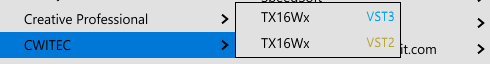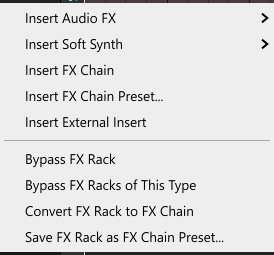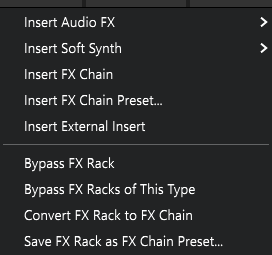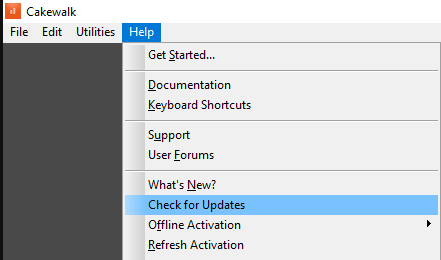-
Posts
4,893 -
Joined
Everything posted by User 905133
-
Are you saying that the extension for some of your audio files is no longer "wav" but "Media File?" In other words are you saying that a file that might have been named "kick.wav" before is now "kick.Media File" (or maybe "kick.wmv" or something else other than *.wav? It does seem odd that something would have gone through all your *.wav files and changed the extension. Also, what "files app" are you using? With a file utility I use, I couldn't find a single file on my PC with "Media File" as an extension. Is it possible that your files app is somehow changing the extension? FWIW: Mid-2020 I downloaded some free sample packs from Cymatics. The downloads show up as *.zip files and the extracted files are definitely *.wav files. Lemme add them to my Cakewalk Media Browser. Sec. For the one pack I unzipped, the wav files showed up in Cakewalk's Media Browser once I navigated to the Cymatics folder. Both loops and stems were draggable into a track as expected. Not sure if he changed his file format so you now have to purchase a license to use them in a DAW. Have you contacted Cymatics on this issue? UPDATE: I took another look at my Cymatics files. Inside the main folder, there is also a _MACOSX Folder that has Loops and One Shots. If I try to drag those from the Cakewalk Media Browser to a track, I get an file type error message. Is it possible you are trying to use non-windows files?
-
Rock ====> Rock ("Girls Rock your Boys")
-

No Sound After Idle (hardware output disappears) - SOLVED
User 905133 replied to Myriad Rocker's topic in Cakewalk by BandLab
Sometimes (usually after I forget or don't have time to reset my "Don't Sleep" settings after a Windows update) my PC takes some sort of nap and I temporarily lose access to some of my usb devices. Perhaps you need to revisit those settings? I know I have some lists of settings tweaks saved somewhere, but I usually just do an internet search for "windows tweaks for audio gear." Sometimes different lists will have a tweak or two I hadn't done before. -
Billy ===> Billy (the Mountain) - a story about Billy the Mountain and his wife Ethel (a tree growing off of his shoulder) taking a vacation after he gets all his royalty checks for posing for picture postcards. WARNING: Listener discretion is advised for those who don't like to hear "the F-Bomb," an occasional pedestrian word for "poo," and the satirical antics of the Phlorescent Leech and Eddie and the rest of the band.
-
Connection: Goodbye ===> Goodbye
-
50-50 / Neither - my fingers are interlocked, so the 4 fingers of my left hand are on top of my right hand and the 4 fingers of my right hand are on top of my left hand. The fleshy part of the thumbs are resting on each other. However, the finger nearest the thumbs is on my left hand (and makes a heart-like shape), but I am right-handed. I flipped them around so the top part of the heart-like shape was made by the finger on my right and and it did not feel as comfortable/automatic. I suppose you could say that since it is more intuitive to have the left finger first off the thumbs closest to my head, that means my left hand is on top. Hmmm. One at a time I tried putting each hand on top the other and both of those options also seem unintuitive. BTW: I never thought of that as "the praying position."
-
WARNING: This song might not be suitable for some due to the double entendre with "goblin"/"gobbling." Connection: Spooky ==> Holloween
-
Connection: Years <===> Years
-
Mashups: Synchronized Black and White Artists ===> Ebony and Ivory . . . side by side
-

Transposing FXReverb (32bit) settings to another reverb...
User 905133 replied to Lisa Will's topic in Instruments & Effects
Not sure what happened with the upload, but I just get the headings, too. The Introduction is as quoted above. No image in the chm file. Will try to get the panel on my XP PC. I can't find a program that will let me access those FX. The pdf of the SONAR 3 User Guide also has a section similar to the "Using FXReverb" details. The pdf of the SONAR 8.5 Reference Guide has a panel. [images removed 2022-03-31] -

Transposing FXReverb (32bit) settings to another reverb...
User 905133 replied to Lisa Will's topic in Instruments & Effects
FXReverb was one of several FX tools that either came with SONAR/Cakewalk or could be downloaded from the site many years ago--before your time. From the *.chm file: -
Footnote for those who downloaded and installed v152 previously: The installer I had from June 30th (also v152) had 525 presets and included presets from Insomnia and Transmutation, but not All that Jazz. The one I just downloaded (TY Erik!) has 21 more presets from All That Jazz for a total of 546. My new swatches-v152-win.zip file shows as 14,706KB. The previous one shows as 14,699KB. In other words: not all swatches versions 1.5.2 were created equal. 😉 IIRC the previous one also had the NKS option.
-
I am thinking the black lettering on light -> medium light shades of grey might have more of a universal appeal across the board, but I would agree--it would be very nice if the lettering and the background were themeable perhaps with presets so we could have different menu colors in different places. During one EA a few updates ago we actually had the ability to use custom colors for the DX/VST/VST3 designations in the synth menus. They were later hard-coded. As much as I would like more customizability for UI colors like these, I am not sure it will happen. A happy compromise to complete customizability might be user preset/slots for sets of menu preferences but I am thinking changing colors via the theme editor would require fewer changes to the code. (Just a guess.)
-
FYI: as of 2021.09 EA build 099 these menus have been reverted to a black on light grey, though from what I see on my PC, the background grey is a darker that 2021.06 and the highlight color is darker. Also, there is now a border around the fly-out menu when we expand a category. To me the border is a definite improvement because it makes seeing the expansion fly-out much easier.
-
It seems there's an update to version 1.0.6.
-
Yeah--that's what I was remembering. Thanks for saving me from having to look for it.
-
Sorry for not being clear. I was just wondering if the discussion was about the EA version. For me, I got the regular version (black letters on light grey background) when I rolled back to 2021.06. However, each time I installed the 2021.09 EA version both the right-click context menu for the FX Bin in the Track View and the Console View was white lettering on a black background . There was no user choice that I could see. I got the same white letters on a black background no matter which theme I used. I originally asked if that was intentional, but after 4 pages in the EA thread, no one commented, so I assumed it was an intended across the board change. I recall someone had something like this. I will double check now. YUP: Just like yesterday, under 2021.09 EA I get the white letters on black background for both Mercury and Tungsten when right clicking under the FX Bin (1) in the Track View, (2) in the Console View, and (as I just discovered) (3) in the Inspector. I deleted my comments about this (asking if it was intentional), because the last time I said something [about the L/R port numbers in the EA thread] there was a lot of backlash--including a comment about us olde tymers not thinking there was a reason for it. 😉
-
BTW, one of the greens reminds me of Necco Green.
-
Are you talking about the change in the newest EA Version: v. ? Clarification: image 1 (dark text on light background) is from when I rolled back to 2021.06; image 2 (white on black) is from 2021.09 EA.
-
Yellow Days ===> Yellow Snow
-
Heartbreaker <===> Heartbreaker
-
In fact there are a number of more recent posts / threads that address this. For example, see the link michheld posted (immediately above). For me, the built-in update has worked for a while. Menu Bar > Help > Check for Updates I see that some of my old posts are in this thread. Since they have been superseded, I will edit have edited them so that others don't think that what was true in 2020 is still valid.